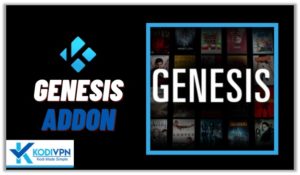
Kodi Genesis Resurrected is the fork of old Genesis which was once the most popular addon before Exodus came to the market. Although the original repository of Genesis is dead but still it can be downloaded through Loonatics Asylem repository.
It is a movie addon with quality streaming links and works only with premium Real-Debrid account, which means you cannot access its content without a Real-Debrid account. This guide is all about installing Genesis Kodi addon and integrating real-debrid with it.
⚠️Streaming free content through third party Kodi builds and addons is very risky and it sometimes get users in trouble with the law. This is due to streaming the pirated, copyrighted, or censored content through these addons. So, it is a wise choice to use a VPN Service with Kodi.
A Kodi VPN helps you be anonymous online from hackers, phishers, spammers, and even from ISPs and let you stream geo-restricted content even through torrent links.
How to Install Genesis Resurrected on Kodi
- Genesis Resurrected Addon Repository
- How to Install Genesis Resurrected Addon on Kodi Leia & Krypton (Version 17 or Higher)
- How to Activate Real-Debrid on Genesis Resurrected
- How to Install Genesis Resurrected Kodi Addon on Jarvis (Version 16 or Lower)
- How to Get a VPN Protection on Kodi (49% Off Coupon)
- Genesis Resurrected Kodi Addon (Direct Installation Method)
- How to Install Genesis Resurrected on Kodi Fire TV Stick
- Kodi Genesis Resurrected Not Working / Errors / Fixes
- Genesis Resurrected Addon Review
- How to Update Genesis Resurrected on Kodi
- How to Uninstall Genesis Resurrected Addon on Kodi
- Genesis Resurrected Addon Alternatives for Kodi
- Genesis Resurrected Addon for Kodi: FAQs
Genesis Resurrected Addon Repository
In the world of Kodi addons, old repositories abandoned and expires sometimes while new repositories replace their place. Even sometimes you have to wait a bit for the new working repository to replace already broken or outdated repository.
You’ll always find the latest and working repository for Genesis Resurrected addon here. We check for these repositories frequently and update them accordingly.
Kodi Genesis Repo Name: Loonatics Asylum Repo
Kodi Genesis Repo URL: https://techecoyote.github.io/Install_LooNatics
How to Install Genesis Resurrected Addon on Kodi Leia & Krypton (Version 17 or Higher)
1. Open Kodi media player and go to the Settings

2. Select System option

3. Click on Add-ons and then enable Unknown Sources

4. Click Yes when the message prompts

5. Now go one step back to the Settings menu and then click on File Manager

6. Double click on Add Source

7. A box will open, so click None

8. Now enter URL https://techecoyote.github.io/Install_LooNatics and click OK

9. Enter the name i.e. Install_LooNatics and click OK to close the box

10. Go one step back to the Settings menu and then click on Add-ons

11. Select Install from Zip File

12. A box will open where you will need to click on Install_LooNatics

13. Now select repository.loonaticsasylum-21.3.27.zip and wait till installation completed

14. Once installed, click on Install from Repository

15. Find and click on Loonatics Asylum Repo
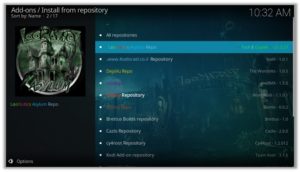
16. Now select Video Add-ons and then click on genesis resurrected Rd only

17. Press Install

18. Click OK

How to Activate Real-Debrid on Genesis Resurrected
(If you don’t already have a Real-Debrid account, visit real-debrid.com and get a subscription for you.)
1. Open Kodi > Go to Add-ons > Video add-ons > Click on Genesis Addon to open it
![]()
2. Scroll down to find Tools option and click on it

3. Click on Settings: Accounts

4. Click on Accounts and then bonesresolver Settings

5. Select Universal Resolvers and then click on (Re)Authorize My Account

6. Note the code displayed on your screen

7. Go to realdebrid.com/device, enter the code you noted before and click on Continue

8. Enter any name and click on Set That Name

9. Congrats! You Real-debrid is successfully authorized.

How to Install Genesis Resurrected Kodi Addon on Jarvis (Version 16 or Lower)
- Open Kodi.
- Go to the System.
- File Manager.
- Double Click on Add source.
- Click ‘None’ > Enter https://techecoyote.github.io/Install_LooNatics > Click Done.
- Name it Install_LooNatics > Click Done > Click OK.
- Go back to home screen > Click System.
- Click on Add–ons > Install from zip file
- Select Install_LooNatics >Click repository.loonaticsasylum-21.3.27.zip > Wait for a few moments.
- Click Install from repository > Loonatics Asylum Repo > genesis resurrected Rd only > Install > OK > Wait again for the notification.
How to Get a VPN Protection on Kodi (49% Off Coupon)
Before you start streaming from the Genesis Resurrected Kodi addon, you must be using a secure VPN to stay away from your ISP tracking. The number one recommended VPN for Kodi users is ExpressVPN. You can use it on 5 devices simultaneously.
You can get ExpressVPN at US $6.67/mo (49% Off) for 12 months Plan with additional 3 months free.
Here is how to install ExpressVPN on Kodi media player.
- Sign up for a ExpressVPN account and download its app on your device
- Run the app and sign in with your credentials
- Connect to the fastest server and start streaming videos on Kodi
Genesis Resurrected Kodi Addon (Direct Installation Method)
Genesis Resurrected Kodi add-on has another installation method that requires you to download the Genesis Resurrected Repository zip file directly on Kodi. This method can cut off the initial 3 steps as highlighted in the Kodi Krypton setup above. Here are the steps below:
- Download the Genesis Resurrected Zip File and save it on your system.
- Launch Kodi > Click on Add-ons tab > Select Box-icon > Then Install from Zip File.
- When the box appears, you need to upload the downloaded Zip File > The installation will start.
- Now click on Install from Repository option > Loonatics Asylum Repo > Video Add-ons > genesis resurrected Rd only > Install > OK.
How to Install Genesis Resurrected on Kodi Fire TV Stick
Other than Amazon Firestick apps, Genesis Resurrected is one famous addon for FireStick. To directly install Genesis Resurrected on Fire TV Stick, it is necessary that you install ES File Explorer and then install the zip file.
- To install ES File Explorer, follow the steps outlined below:
- Go to Fire Stick Home Screen > Click on Settings > Select System > Developer Option > Turn ON Apps from Unknown Sources and ADB Debugging option.
- A box will pop-up to declare warning, select OK
- Now follow the same steps mentioned earlier in this guide
A lot of users face errors like no stream available on Genesis Resurrected while watching it on Fire Stick. However, the best way to fix this error is by installing the best vpn for fire stick.
Kodi Genesis Resurrected Not Working / Errors / Fixes
If you’re facing Kodi not working issues regularly and haven’t got a working solution yet, then we highly recommend you to check our guide on “8 Common Fixes for Kodi Not Working Errors“.
Kodi Genesis Resurrected Installation Failed
This error is prompted due to many reasons including failure of the internet and shutting down of the repository. If you had previously installed a repository that is currently been shut down, you might see the add-ons listed on its add-on section. However, when you proceed for the installation, it prompts ‘Installation Failed’ error.
Check your internet connection before proceeding towards installing Genesis Resurrected, otherwise the installation would fail again. Another technique that resolves the problem is to check for the repository that is currently working and hasn’t been shut down.
Genesis Resurrected Error Check Log
While trying to install an add-on you might have encountered this error. This error appears if there are some files missing in the add-on repository from which you are trying to install the add-on. Another reason behind this error is having a filled up cache or back-end data.
You can fix this error by first trying to clear cache on Kodi. If cache clearing helps then the repository is fine. Otherwise, try to use a different and reliable repository for installing the add-on. The add-on repository we have mentioned on our blog is tried and tested.
Genesis Resurrected Failed to Install Dependency Error
Genesis Resurrected add-on is available on many repositories, but there are only a few where it actually works. There are repositories where you install Genesis Resurrected add-on but it gives an error ‘Failed to Install Dependency’.
As a result, you are unable to install Genesis Resurrected on Kodi ending up Kodi Genesis Resurrected not working. Some of the add-ons contain Trojan viruses and you may accidentally install them through these repositories which is a bigger risk.
To fix this problem, you can install Genesis Resurrected from the official repository which is safer than any other repositories.
Genesis Resurrected Can’t Connect to the Server
This is a rare error and does not occur usually but if it does, it means that either it is your internet connection that is unstable or the repository source has been moved to a new URL.
First, check the repository URL and see if it is online or not. Secondly, Check your internet connection and make sure that your network connection is stable. If the error persists, try installing the add-on from a different repository.
Genesis Resurrected Could Not Connect to Repository Error
This error occurs while trying to install the add-on and this might be because of a broken source link or the repository source that you have added might be incorrect.
Check the repository source link that you have entered in the file Manager and verify whether the add-on repository is working or not. If the repository is down then search for and add an alternate repository source.
Genesis Resurrected Addon Review
Kodi Genesis addon is considered to be one of the most authentic links source for popular and trending movies and shows. It has a big number of Kodi users streaming content through its library and recommending it to others.

How to Update Genesis Resurrected on Kodi
Although Kodi updates addons automatically, however you can manually update addons to watch the latest content. Here is how you can update an addon on Kodi.
- Go to the Add-ons tab > Video add-ons
- Right click on the Genesis Resurrected addon > Information
- Click on Update > Select the latest Version available
How to Uninstall Genesis Resurrected Addon on Kodi
Uninstalling an addon in Kodi is a simple 3 steps process. If you’re familiar with the Kodi environment, You can easily navigate and perform different actions on Kodi including uninstalling an addon.
- Go to the Add-ons tab > Video add-ons
- Right click on the Genesis Resurrected addon > Information
- Click on Uninstall > Yes > Yes
Genesis Resurrected Addon Alternatives for Kodi
Genesis Resurrected Addon for Kodi: FAQs
❓ Will I Need a VPN for Genesis Resurrected Addon on Kodi?
Using a VPN with Kodi addons is not necessary but it is highly recommended. Genesis Resurrected just like other third party addons sources free content from the web which is sometimes pirated and cause copyright issues. So, you should remain on safe side by using a VPN if you’re from the country which has strong Internet surveillance and related law.
Moreover, a VPN let you access blocked content which you can’t stream otherwise.
❓ Can Genesis Resurrected Addon be Installed on Fire TV Stick?
Yes, Genesis Resurrected addon can easily be installed on Fire TV devices. We have discussed this above in detail. Refer to the section “How to Install Genesis Resurrected on Kodi Fire TV Stick” above for instructions.
❓ What’s the difference between a Kodi Addon and a Build?
A Kodi addon is a piece of code compiled for a specific function to perform on Kodi. There are addons for Video, Music, Programs etc. Whereas a build is a more complex code, written with a lot of addons, skins, wizards, and additional functions to give Kodi users a visual all in one platform for their Kodi entertainment.
❓ Is Genesis Resurrected Addon Legal?
Using Genesis Resurrected addon on Kodi is legal itself but you have to make sure the content you’re watching through Genesis Resurrected is not pirated or censored. As these addons get links from the web and there is a chance that these web sources may hosting copyrighted content which is not allowed to distribute freely. Always use a VPN with third party addons to remain on a safe side.
❓ What is the Best Addon for Firestick?
Genesis Resurrected is a good addon that is available for Kodi users. There are some alternatives to this that we have discussed above. However Kodi Covenant, Exodus V8, Exodus Redux, Magic Dragon, Venom, The Crew, and Seren 2.0 are some of the best addons working right now.
Adding Things Up
Genesis Resurrected is one of the oldest and once the most favorite addon for Kodi users before Exodus. Its old repository is dead, however, you can still download it with Loonatics repository and enjoy your favorite movies/shows on it. Make sure that you have a premium Real-Debrid account, as it works only with Real-Debrid and is a paid addon.
Using a secure VPN service with the Genesis Resurrected addon is highly recommended for safe unrestricted entertainment. It keeps your identity hidden from online threats and even from your ISP and helps you access geo-restricted content in your country even through torrent links.


