
Seren is an amazing Kodi addon that can only be used by Kodi users having Real Debrid or Premiumize accounts. Seren addon offers high quality streams and it does not only use scrapers for pulling data but it also uses torrents.
It has high quality streams for movies, TV shows, documentaries and much more.
Make sure you are using a VPN supported by Kodi to protect your online privacy and to stay safe from ISP throttling.
Before you start streaming with the Seren addon, make sure you’re using a secure VPN. It hides your IP address while viewing free content with this addon.
Surfshark VPN is our recommended choice because it has strong encryption and can be connected to unlimited devices with a single account.
Seren Kodi Addon Repository
Seren Kodi addon is present in the Nixgates Packages repository. It is one of the best addons for movies/TV shows. If you know how to install a Kodi addon yourself, here is the Seren Kodi repository name and URL.
Seren Kodi Repo Name: Nixgates Repo
Seren Kodi Repo URL: https://nixgates.github.io/packages
How to install Seren Addon on Kodi [April 2021]
1: Open Kodi media player and go the Settings

2: Select System option

3: Click on Add-ons and then enable Unknown Sources

4: Click Yes when the message prompts

5: Now go one step back to the Settings menu and then click on File Manager

6: Double click on Add Source

7: A box will open, so click None

8: Now enter URL https://nixgates.github.io/packages and click OK

9: Enter the name i.e. Packages and click OK to close the box

10: Go one step back to the Settings menu and then click on Add-ons

11: Select Install from Zip File

12: A box will open where you will need to click on Packages

13: Now select repository.nixgates.zip and then wait for the repository to install

14: Once installed, click on Install from Repository

15: Find and click on Nixgates Repo

16: Now select Video Add-ons and then click on Seren

17: Press Install

18: Click OK

19. Click on No as we don’t want to install YouTube right now
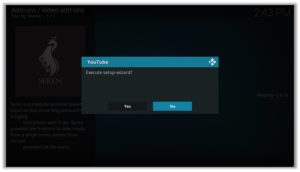
How to Install a VPN on Kodi
Before you start streaming from The Seren addon, make sure you have a VPN installed on your device. Our recommended VPN is Surfshark.
Here is how to access The Crew using a VPN:
1. Subscribe or Sign Up with Surfshark VPN
2. Download and Install on your device
3. Open the app and enter Username/Password
4. Now connect to a US server or any other server
5. Once connected, start streaming on Kodi

How to Install Seren Addon on Jarvis Version 16 or Higher
- Launch Kodi Jarvis Version 16.
- Click System > Open File Manager.
- Double click on Add Source.
- Click <None> and type this URL https://nixgates.github.io/packages/ > Click Done > Name this media source link as Packages > Click Done > Click OK.
- Kodi Home Screen > Click System > Go to Add-ons.
- Install from Zip File option > Open packages > Click on nixgates.repository.zip.
- Install from Repository > Open Nixgates Repo > click on Video add-ons folder > Click Seren > Click Install.
How to Install Kodi Seren Addon on FireStick
- Install Kodi on your Fire Stick device.
- Go to Developer Options > Turn ON ADB Debugging and Apps from Unknown Sources.
Rest of the procedure will remain the same as it was for installation of Seren Kodi on Kodi Leia or Krypton versions. Refer to the procedure discussed above.
Seren Kodi Addon Download (Direct Installation Method)
If you want to install Seren Kodi addon without following a complex lengthy procedure, then you can follow these steps:
- Download Kodi Seren addon Zip file.
- Go to Kodi Main Menu.
- Click on Add-ons.
- Now click Box on the top right corner
- Click Install from Zip File.
- Browse the system and open the downloaded zip file.
- Now click on Install from Repository option.
- Select Nixgates Repo
- Click on Video Add-ons.
- Select Serene > Click Install
Seren 2.0 New Features
Seren 2.0 is an update of Seren addon which comes with new features and functionalities. The code is rewritten and optimized for the new addon for fast speed and more interactivity. You can update to its version 2.0 if you already have its earlier version. There are a lot of cool features to discus, I am listing some of them below.
- Brand new download manager
- Custom Provider Installer
- Auto Play Feature implemented
- Introduced new OMDB API
- Provided support for Python 3
- Improved caching to keep the addon fast
- Resume movie/show from the point where you left of
kodi Seren Reddit Review
Kodi Seren addon is the competition leader in some aspects like Exodus and Covenant addons. Its new update is even better with a lot of improvement and new features. Some people are even using it from the day it released and they never had need to switch to another addon for better entertainment. The Seren Kodi addon has all the necessary features for watching movies/TV shows on Kodi.

How to Setup Trakt for Seren Addon
1. Go to the Video add-ons tab and click on the Seren icon
![]()
2. Click on Tools to open it

3. Click on Trakt Sync Tools

4. Now Click on Yes
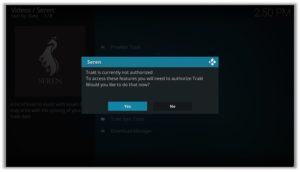
5. Copy the code displayed in the pop-up box
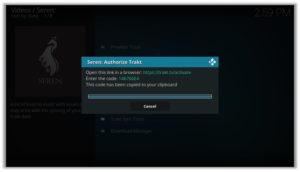
6. Go to https://trakt.tv/activate and enter the code you just copied

7. Click on Yes

8. Your Trakt account is synchronized with Seren addon

9. Go back to the Kodi, you will see a message about the successful integration of Trakt with Seren addon, just hit Ok and you are good to go

How to Use Real Debrid on Seren Kodi Addon
1. Go to the Video add-ons section and click on the Seren icon
![]()
2. Now click on Tools to open it

3. Now click on Open Settings Menu

4. Select Accounts from the left column and then click on Authorize Real Debrid... under the Real-Debrid section

5. Copy the code displayed on the pop-up box

6. Visit https://real-debrid.com/device and enter the code you just copied.

(This is it, you can now access Real-Debrid content from Seren addon on your Kodi.)
Seren Addon Not Working / Errors / Fixes
You might come across the following errors while using this Kodi addon:
Could not Connect to Repository
This error pops-up if there is a problem with the repository URL like if the specified link is incorrect or if the source website has been shutdown.
Fix
Check the source URL once again, if it is correct (as stated in the guide) then check the source URL in you browser, whether it is working or not. If the source link is working then the repository might be undergoing an update.
Failed to Install Dependency
Dependency errors
Fix
Check the repository you are using that is it working or not and if it is working then try updating it. Another thing that you can do is trying an alternate repository.
Seren Addon for Kodi: FAQs
Is it legal to use Seren addon?
Yes, it is legal to use Seren addon on Kodi. As it only works with premium services like Real-Debrid and Premiumize, that is why the content it gets from these paid services is certified and legal to use.
Can you instal Seren Kodi on Firestick?
Yes, you can easily install kodi Seren addon on Firestick. In fact, it is one of the must have addons for Kodi on Firestick. If you are premium user of Real-Debrid, Trakt, or Premiumize, I will highly recommend to give it a try. Refer to the instruction mentioned above for Seren installation on Kodi.
Do I need a Debrid account to use Seren?
No, you don’t necessarily need a Debrid account, but you must have any one of the premium services supported by Seren addon. These are Real-Debrid, Trakt, and Premiumize.
Do I need a VPN for accessing Seren addon?
You can easily access most of the content through Seren addon if you use it premium services. But if the content you’re trying to access is not available in your country or it is censored by your government, then without it will be difficult to access it without a VPN.
Do you need Trakt for Seren?
No, you do not necessarily need to have Trakt for Seren Kodi addon, but it is necessary to have any one of the premium services it is compatible with, like Real-Debrid, Trakt, or Premiumize. you can not access any content on Seren addon if you don’t have any of these, as it gets data only from the premium sources which are legal to use.
Final Words
Seren addon has earned great reputation in the industry because of its high quality streaming links and updated content library. In addition, this addon offers premium hosting service integration, which is indeed a great thing to have. Overall, it is a must have addon for Kodi and you can install it on any Kodi supported device including Firestick and Nvidia Shield.
