Magic Dragon addon contains some of the best addons for you to install. It is the replacement of Dogs Bollocks addon and brings you Movies, TV Shows, and Documentaries. In this guide, I will be discussing how to install Magic Dragon addon on Kodi.

Magic Dragon is now available on Diamond Wizard Repository. It is also one of the top Kodi addons you will find on our list.
Before you start streaming with Magic Dragon, be sure to use a VPN. Surfshark is our recommended choice that keeps your internet traffic completely anonymous.
Magic Dragon Repo
If you know how to install an addon on Kodi, here are the repository name and URLs. If not, read through this step-by-step guide for installing Magic Dragon addon on Kodi.
Diamond Build Repo Name: Diamond Build Repo
Magic Dragon Repo URL 1: http://diamondbuild.xyz/
Magic Dragon Repo URL 2: http://ezzer-mac.com/repo
How to Install Magic Dragon on Kodi
1: Open Kodi and click on the Settings icon

2: Select the System menu

3: Hover your mouse to Add-ons menu and enable Unknown Sources

4: When the option appears, click Yes

5: Go back to the Settings menu and click on File Manager

6: Double click Add Source

7: When the box appears, click on the None option

8: Type the URL ‘http://diamondbuild.xyz/’ and click OK

9: Now enter the name as ‘Diamond Repo’ and click OK

10: Go back again to the Settings menu and click on Add-ons

11: Select Install from Zip File

12: When the box appears, click on Covenant Repo
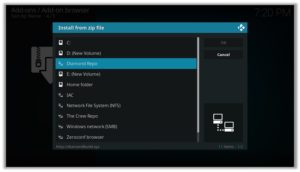
13: Click on repository.diamond-wizard-repo-10.25.zip and wait for it to install

14: Once installed, click on Install from Repository

15: Select Diamond Build Repo

16: Go to Video Addons and then select The Magic Dragon from the list

17. Press Install


18. Click OK
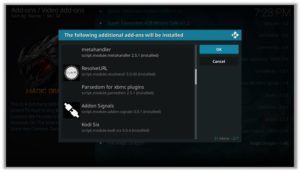
Magic Dragon Kodi Direct Download Method
- Download the zip file > Kodi Main Menu > Click Add-ons > Click Box Icon.
- Click Install from Zip File > Browse the system for downloaded zip file > Select repository.diamond-wizard-repo-10.25.zip > Wait for the notification to appear.
- Click Install from Repository > Click Diamond Build Repo > Open video add-ons folder > Click on The Magic Dragon > Click Install > Click OK and wait for the notification to appear.
Before you start streaming, make sure you have the best VPN service for Kodi installed on your device.
Do I Need a VPN for Kodi Magic Dragon Addon
Third party addons like Magic Dragon addon search videos from online free and paid resources. These resources are sometimes using pirated content on their website which is illegal to use. If you’re using third party Kodi addons, you can not tell the content you’re watching is legal or illegal and may get into trouble with your country law. A VPN protects your identity from ISP tracking by hiding your IP address and other threats. It keeps you anonymous on the web and no body can track your browsing data and online activities.
Moreover, a VPN helps you access blocked content for example most Kodi addons fetches content through torrent sites, which are blocked in many countries and is not accessible to you unless you’re connecting through a country where these websites are not blocked by the ISPs and Government. A VPN helps you connect through its thousands of servers accross the globe and let you access the blocked content easily in your country and keeps you anonymous online.
How to Install a VPN on Kodi
Before you start streaming from the The Magic Dragon Kodi addon, you must be using a secure VPN to stay hidden from hackers, spammers and ISP tracking. The number one recommended VPN for Kodi users is Surfshark. You can use it on as many devices you want.
Here is how to install Surfshark on Kodi media player.
- Sign up for a Surfshark account and download its app on your device
- Run the app and sign in with your credentials
- Connect to the fastest server and start streaming videos on Kodi

How to Use Magic Dragon Addon
1: Once Magic Dragon Kodi is installed, click Magic Dragon again and select Open

2: Go to People Watching folder or any other folder of your choice

3: Then select the movie you want to watch. In my case it is Redemption Day

4: Start streaming it on Kodi!

Kodi Magic Dragon Not Working / Errors / Fixes
Magic Dragon Failed to Install Dependency Error
Dependency error arise during the installation of the add-on because of broken source links and obsolete repositories
Fix
Check if the repository you are trying to use is accessible and live. If the repository is not accessible then select an alternative repository.
Check Log Error
This error pops up sometimes while installing the add-on and sometimes while accessing the add-on streams. The reason behind this error can be missing files in the repository or piled up the cache.
Fix
To fix this error, clear your Kodi cache and try installing this add-on from a trusted repository. You should always choose a reliable repository for installing the add-on.
Magic Dragon Addon Review
Magic Dragon Kodi add-on has been making some fans lately as users who have tested this add-on have shared some reviews on social media regarding this add-on. Take a look at this tweet by users:

Integrating Real Debrid with Magic Dragon Addon Kodi
1. If you don’t already have a Real-Debrid account, register it here
2. Go to The Magic Dragon Kodi Addon
![]()
3. Click on Real Debrid Authorize Here option

4. Click on Authorize Debrid Resolveurl

5. Click on Universal Resolvers on the left and then (Re)Authorize My Account under Real-Debrid Section

6. Note the code provided in the Pop-up box

7. Run your browser and visit https://real-debrid.com/device

8. Enter the code you noted and click on Continue

(Your Real-Debrid application is approved! You can now enjoy high quality links with no lag or buffering.)
Magic Dragon Kodi Addon: FAQs
Is Magic Dragon Kodi addon legal?
Yes, it is legal to use. But the content it access from online sources may be pirated and illegal to use. Thus, it recommended to use a Secure VPN while using third party addons on Kodi.
Will I need a VPN for Magic Dragon addon on Kodi?
It is a third party addon which access the requested content from online sources. Sometimes these online sources may contain pirated content which is illegal to watch freely in your country. It is therefore recommended to always use a VPN with Kodi, which is a secure way to access online content with your identity being hidden to ISP, Government bodies, hackers, and spammers.
Do I need Real-Debrid to watch movies on Kodi Magic Dragon?
Although it is not necessary, but it is recommended for best links and HD content.
Final Words
Magic Dragon Kodi addon is an amazing add-on for entertainment purposes as it has some high-quality streams for movies, TV shows, sports events, and Kids content. Amongst all the new upcoming add-ons, only a few are reliable and have the potential to go further and earn a reputation.
Magic Dragon addon has a lot of potential for becoming one of the top add-ons for entertainment streaming. Users who have tried it are already recommending it to others.
