Exodus Redux is a fork of the famous Exodus Kodi add-on, having almost the same features and interface. Users can enjoy all the latest movies, TV shows, documentaries etc. in HD quality through its super fast streams.
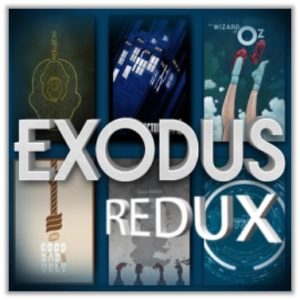
This addon made entry into the industry some time ago. However, unlike other Kodi add-ons, it needs to be set-up properly with lambda scrappers, so that it can work well. I have provided a complete installation procedure in this guide; make sure you do not miss any step.
It is highly recommended that users subscribe to a reliable VPN for Kodi, to protect their privacy and to access geo-restricted streams.
Caution: Use A VPN for Anonymity
While you can stream a bunch of great content through Kodi builds and addons, yet your privacy is at stake all together. Using Kodi addons, you can never tell if the content is being fetched from the legal source and whether the content is freely available to stream from its owner or not? Which can really get you in trouble if you’re not using a secure VPN.
A Kodi VPN will bypass ISP throttling, Government Surveillance, geo-restrictions on popular addons and let you stream your favorite content on as many devices as you want without being tracked by your ISP or Government bodies. Surfshark is the one best fit for all these qualities and is the most affordable choice ( US $2.49/mo ) for Kodi users. Moreover, you can stream region-blocked content on Kodi with Surfshark.
Kodi Exodus Redux Repo
You can install the updated version of Exodus Redux addon from IAC Github for your Kodi Leia verison 18 or its newer versions. As for Krytpon users, it can be installed through Lazy Kodi Repository, which is known as a complete package for having numerous other repositories within itself.
Exodus Redux Repo Name: IAC
Exodus Redux Repo URL: https://i-a-c.github.io/
Just like Exodus Kodi addon, it is also available through various repositories. The point is that repositories developers like to host addons that are in demand or popular because it highlights them.
How to Install Exodus Redux – Video Tutorial
How to Install Exodus Redux on Kodi Leia (Version 18 & Above)
1. Open Kodi media player and go the Settings

2. Select System option

3. Click on Add-ons and then enable Unknown Sources

4. Click Yes when the message prompts

5. Now go one step back to the Settings menu and then click on File Manager

6. Double click on Add Source

7. A box will open, so click None

8. Now enter URL https://i-a-c.github.io/ and click OK

9. Enter the name i.e. IAC and click OK to close the box

10. Go one step back to the Settings menu and then click on Add-ons

11. Select Install from Zip File

12. A box will open where you will need to click on IAC

13. Now select repository.exodusredux-0.0.8.zip and wait till installation completed

14. Once installed, click on Install from Repository

15. Find and click on Exodus Redux Repo

16. Now select Video Add-ons and then click on Exodus Redux

17. Press Install

18. Now click on Exodus Redux Repo Version 2.0.3a

19. Click OK
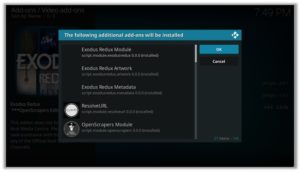
Exodus VPN: How to Install a VPN on Kodi
Before you start streaming from the Exodus Redux Kodi addon, you must be using a secure VPN to stay away from your ISP tracking. The number one recommended VPN for Kodi users is Surfshark. You can use it on as many devices you want.
Here is how to install Surfshark on Kodi media player.
- Sign up for a Surfshark account and download its app on your device
- Run the app and sign in with your credentials
- Connect to the fastest server and start streaming videos on Kodi

How to Use Exodus Redux on Kodi
It is a fork of Exodus with a simple to use interface. You can easily navigate through the categories and find what you’re looking for. To open Exodus Redux on Kodi, head over to the Add-ons tab on the Kodi home screen and then click on Video add-ons. Scroll through different addons to find the this addon’s icon and click on it to view its library.

Exodus Redux library contains a lot of categories like Movies, TV Shows, My Movies, My TV Shows, New Movies, New Episodes, Documentaries, etc. Further more these categories have other sub-categories. You can look for a movie based on Genre, Year, Popular, Oscar Winners, In theatre, New Movies, etc.

How to Install Exodus Redux on Kodi Krypton (Version 17.6 or Lower)
Follow these steps for installing Exodus Redux Kodi add-on on your Kodi Leia and Krypton versions:
- Open Kodi.
- Click on the Settings icon > Open File Manager > Double click on Add Source.
- Click ‘None’ and enter the URL: http://lazykodi.com/ > Click Ok. Now name this source as ‘lazy’ > Click Ok > Click Ok again to close the dialog box.
- Head back to Main Menu > Click Add-ons.
- Click on the Box icon (Package installer icon) from the top left corner.
- Now click on Install from Zip file option > Scroll the list of available options and select “Lazy”.
- Click on ZIPS folder > Click EXODUSREDUX.zip > Wait for the notification.
- Now, Click Install from repository option > Click on Exodus Redux Repo > Open Video Add-ons folder.
- Click on Exodus Redux > Hit Install.
Now you will have to enable Lambda Scrappers, follow these steps:
- After installation, open the Add-on from Add-ons menu..
- Click Tools.
- Click Settings: Providers.
- Hover over Providers > Click Choose Module Providers Source.
- Change Default to Lambda Scrapers and click
How to Install Kodi Exodus Redux on FireStick
- To install Exodus Redux on Kodi, Open Kodi on Fire Stick. If you have not installed Kodi on Fire Stick then install it first.
- Go to Developer Options > Turn ON ADB Debugging and Apps from Unknown Sources.
After that, follow the steps elaborated above for installing this addon on Kodi Krypton installation, the procedure from this point onward is the same as that of Kodi Krypton.
Exodus Redux Download (Direct Installation Method)
- Download its zip file in your device and run Kodi
- Go to the Add-ons section and click on the box in the upper-right corner of your screen
- Click on Install from zip file and select the downloaded file from your system
- Click on Install from repository and click to open Exodus Redux Repo
- Look for Exodus Redux option and click on it
- Click on Install and then click on Ok to start the installation process
- Wait for the notification of installation completion and then again click on Exodus Redux
- Click on Run and enjoy it on your Kodi media player
Exodus Redux Kodi Review
Exodus Redux is a very popular addon and it has a huge audience. It is also included in our list of Best Addons For Kodi


Exodus Redux Not Working / Errors / Fixes
Here are the top two errors with fixes usually faced by Exodus Kodi add-on users.
Check Log Error
Sometimes when you download a repository, a few files do not download; causing issues later on while installation of the add-on. Check Log error is the error that will be displayed if there is a problem with repository files. Another reason for Check log error is the system cache, if it is full.
Fix
Simply, clear out all your background data and cache and then try again. If the error persists, re-download and install the repository.
Could Not Connect to Repository Exodus Error
Sometimes the repository sources shut down or become obsolete, causing issues for the user. When Kodi is unable to connect to the repository source, this error is displayed.
Fix
When you see this error, check the URL and make sure that the link is active. If the UR is active, then check, the URL address you have added in the File Manager, you might have misspelled the address, make sure it is correct. If the error still stands, try a different repository.
Exodus Redux No Stream Available Error
Sometimes you get an error “No Stream Available”. This happens sometimes because the providers in your addon are not getting links from the sources and hence not able to play your movie/show.
Fix
This can be resolved by refreshing your providers.
1. To do this head over to the Scrapper Settings section on Exodus Redux home screen

2. In the General tab Click on Disable All Providers

3. Click on Enable All providers

4. Now click on Ok button

How to Integrate Real-Debrid with Exodus Redux
1. If you don’t already have a Real-Debrid account, register it here
2. Go to Exodus Redux Kodi Addon
![]()
3. Scroll down to find Tools option and click on it

4. Scroll down to find and select ResolveURL Settings

5. Click on Universal Resolvers on the left and then (Re)Authorize My Account under Real-Debrid Section

6. Note the code provided in the Pop-up box

7. Run your browser and visit https://real-debrid.com/device

8. Enter the code you noted and click on Continue

(Your Real-Debrid application is approved! You can now enjoy high quality links with no lag or buffering.)
How to Update Exodus Redux Kodi Addon
1. From the Kodi Video add-ons menu, scroll to find Exodus Redux addon, right click on it to open option box and click on Information option

2. Click on Update button
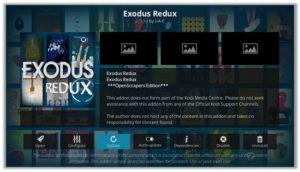
3. Click on Exodux Redux Repo Version 2.0.3a, it will update your addon to the latest version available

Exodus Redux Addon: FAQs
❓ Is Exodus Redux Addon Legal?
Yes, it is legal to use. But the content it access from online sources may be pirated and illegal to use. Thus, it recommended to use a Secure VPN while using third party addons on Kodi.
❓ Should I use a VPN with the Exodus Redux Kodi Addon?
It is a third party addon which access the requested content from online sources. Sometimes these online sources may contain pirated content which is illegal to watch freely in your country. It is therefore recommended to always use a VPN with Kodi, which is a secure way to access online content with your identity being hidden to ISP, Government bodies, hackers, and spammers.
❓ Are Exodus v8 & Exodus Redux different addons?
Yes, these are two seperate addons. Both are the forks of Exodus and Exodus Redux is relatively new in the market. Both these addon offer best quality films/TV shows with free as well as paid links.
❓ What can you watch on Exodus Redux Kodi?
You can pretty much watch any movie with a handsome amount of popular TV Shows. You have the choice to watch popular movies, new movies, Oscar winners, trending movies, and even you can manually search for your favorite movie and watch it on Kodi through this addon.
❓ Is Exodus Redux Still Working?
Yes, Exodus Redux is still working. Sometimes it may stop working due to some updates going on by its developer. But it is recovered within no time and is one of the best Kodi addons in the market.
The Bottom Line
Numerous Exodus Kodi forks are available online and it is obviously hard to say which of them is the best but one thing I experienced with Exodus Redux is that the streaming links provided by it work great. It Redux has the same interface as that of the legendary Exodus Kodi add-on and the functionalities are replicated.
However, one thing to keep in mind is that it is a third-party add-on and you should be using it with the best VPN for Kodi to protect yourself from privacy infringement issues.

2 Responses to How to Install Exodus Redux on Kodi (April 2021 Updated)