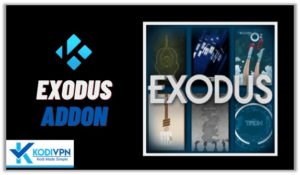
Kodi Exodus addon is an all-time popular app for streaming Movies and TV Shows in HD quality.
In this guide, I will be discussing how to install Exodus Kodi with 2 different repositories. There’s a New Release version which is revived by its new developer with a lot of quality streaming links.
You will find more titles from ‘New Movies‘ to ‘Trending Shows,’ ‘Oscar Winners,’ ‘Popular,’ and more.
There’s one thing you should remember, though. Before you start streaming free content, you should start using a VPN.
ExpressVPN is our top choice since it completely hides your IP address and masks streaming activity on Kodi. Otherwise, you could get into legal trouble and that could cost you thousands of dollars.
How to Install Kodi Exodus Addon
In this step-by-step guide, I will be showing you how to install Exodus with these repositories:
Video – How to Install Exodus Redux on Kodi
Method 1: How to Install Exodus Kodi (Exodus Redux – New Version)
Make sure once you sign up with ExpressVPN, you need to download and install the ExpressVPN app on your device for secure streaming. Once you do that, you can install Exodus.
1. Open Kodi media player and go the Settings

2. Select System option

3. Click on Add-ons and then enable Unknown Sources

4. Click Yes when the message prompts

5. Now go one step back to the Settings menu and then click on File Manager

6. Double click on Add Source

7. A box will open, so click None

8. Now enter URL https://i-a-c.github.io/ and click OK

9. Enter the name i.e. IAC and click OK to close the box

10. Go one step back to the Settings menu and then click on Add-ons

11. Select Install from Zip File

12. A box will open where you will need to click on IAC

13. Now select repository.exodusredux-0.0.8.zip and wait till installation completed

14. Once installed, click on Install from Repository

15. Find and click on Exodus Redux Repo

16. Now select Video Add-ons and then click on Exodus Redux

17. Press Install

18. Now click on Exodus Redux Repo Version 2.0.3a

19. Click OK
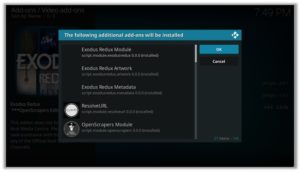
Pro Tip: Always connect to a VPN before installing Exodus on your Kodi for private streaming experience. Avail 49% Off on ExpressVPN.
Method 2: How to Install Exodus Kodi (Super Repo – Old Version)
1. Open Kodi media player and go the Settings

2. Select System option

3. Click on Add-ons and then enable Unknown Sources

4. Click Yes when the message prompts

5. Now go one step back to the Settings menu and then click on File Manager

6. Double click on Add Source

7. A box will open, so click None

8. Now enter URL http://srp.nu/ and click OK

9. Enter the name i.e. Super Repo and click OK to close the box

10. Go one step back to the Settings menu and then click on Add-ons

11. Select Install from Zip File

12. A box will open where you will need to click on Super Repo

13. Now click on Krypton folder

14. Now click on All folder

15. Now select superrepo.kodi.krypton.all-0.7.04.zip and wait till installation completed

16. Once installed, click on Install from Repository

17. Find and click on SuperRepo All [Krypton][ v7]

18. Now select Video Add-ons and then click on Exodus

19. Press Install

20. Click OK

How to Update Exodus for Kodi
Since a lot of Kodi users are already using Exodus as their favorite addon. Therefore, you should know how to update it to get free supply of Movies and TV Shows:
#1 Head over to the Kodi home and Click “Add-ons“, present in the left sidebar menu.
#2 Select “Video Add-ons” and right-click on Exodus and click on Information
#3 You can now select “Update” Exodus, and if there is any update on the addon it will be updated
How to Update Exodus on FireStick
The procedure to update Exodus Kodi add-on on Fire Stick is very easy; it is similar to the procedure for updating any add-on on Kodi Leia version 18.7.
Follow the steps mentioned below to update Kodi Exodus addon
#1 Go to Kodi Main Menu
#2 Click on Add-ons
#3 Click on Video Add-ons
#4 Scroll down the list and right-click on Exodus
#5 Click Information
#6 From here, choose Update (Manual) option
How to Directly Download Exodus on Kodi
Exodus is undoubtedly the best add-on for Movie geeks. Exodus Kodi download is easy just like other add-ons.
You will find a lot of search results and links to Kodi repositories online but many of them might not run. Reason being that they are blocked or outdated.
- Exodus Download from IAC
- Exodus Download from Super Repo
New HD Movies on Exodus
What makes Exodus better than other Kodi add-ons is the up to date library it has with all the new movies. And that’s not all, it provides HD quality streams, unlike other Kodi add-ons.
You can stream all the new HD movies on Kodi Exodus like:
- Wrong Turn
- The White Tiger
- Tom & Jerry
- Redemption Day
- The Midnight Sky
- Batman: Soul Of the Dragon
- The Little Things
- Silk Road
- Fear Of Rain
- Outside The Wire
Real Debrid Exodus
Exodus Kodi addon supports Real Debrid on Kodi. This utility allows enhanced streaming experience by fixing buffering issues.
Not many Kodi add-ons have support for this service, which is why Exodus has the edge over others.
Exodus Kodi Alternatives
Exodus, by far, is irreplaceable. However, some addons are doing exceptionally well and can be used to stream free content the same like on Exodus or used as a replacement to this addon.
Is Exodus Kodi Legal?
Is Kodi Exodus legal or not is a question that a lot of users have asked. Exodus is a third party add-on for Kodi and is banned in many countries like UK, USA, Australia, France, Canada, and Germany.
Using such add-ons in these countries can put you behind bars. The main reason behind this is that the streams this add-on provides are pirated.
If you are using Exodus, then we’d suggest you use a Kodi VPN service to protect your privacy.
Exodus Kodi Not Working?
If your Exodus on Kodi is not working or down, then it might be because of obsolete repositories. By outdated we mean that support and updates for Exodus are no longer available.
Solution
- Reinstall Kodi software
- Install Exodus Kodi add-on with the Smash Repository (as mentioned in our guide)
Can’t find Exodus on Fire Stick
Not being able to find Exodus on Fire Stick is a rare thing to happen. If you have installed Kodi properly and have installed the repository, then there might be something seriously wrong.
Fix Exodus on FireStick
Install a reliable repository that has the working Exodus Kodi add-on version. Repositories mentioned in the guide above are all working and have the Exodus Kodi add-on. Install them, and you will be able to find Exodus.
Exodus Kodi ‘No Stream Available’ in 2021
No streams available error occurs when there are no providers available for the content you are trying to stream because it might be either new or too old.
This error means that your Exodus is unable to grab any stream for your desired content. This usually happens when there’s a, issue with Kodi Exodus add-on system or Kodi itself. However, there is an easy fix for this.
Pro Tip: Connect to a VPN that can help you get rid of No Stream Error, enabling you to fetch free content easily. Avail 49% Off on ExpressVPN.
Fix Exodus No Stream Available
Fix this error by keeping your add-on up to date as well as your add-on’s library.
Kodi Exodus Error Script Failed
This error occurs due to the bulged up cache of Kodi. If you have been using Kodi Exodus add-on frequently, then this error might pop-up many times.
Fix Exodus Error Script Failed
To fix this error,
- Go to the Main Menu > Click on Add-ons > then Video Add-ons.
- Open Exodus > Here, you will see a list of options, so click on Tools.
- Now click on Clear Cache> Click Yes > A notification stating “Process complete” will pop-up.
That’s it! Now your exodus should work just fine.
The Bottom Line
The New Kodi Exodus is back!! And gone were the days when people used to find tutorials on how to install exodus on Kodi Leia, Krypton, or any version.
Exodus is currently the leading add-on available on Kodi to stream movies, TV shows, cartoon & anime, sports, documentaries, plus listen to music & radio, amongst many other features.
I hope you will find our step by step guide both useful and easy to follow. If you face any issues, drop us a comment in the section below, until then happy streaming.


93 Responses to How to Install Exodus Kodi Addon (April 2021)