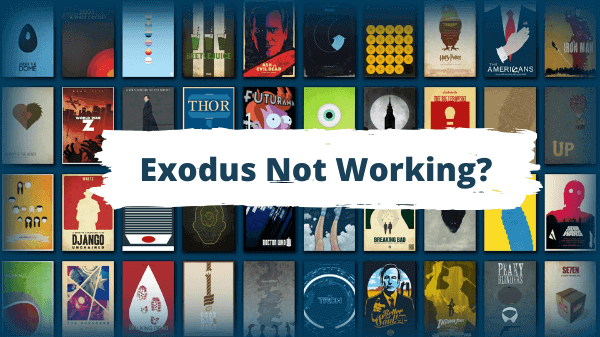
Exodus V8 and Exodus Redux are the two popular Kodi addons that have been streaming quality content for a lot of years now.
Since there is a strong developer team behind these two addons, but still users have to face many streaming problems that could lead them to Exodus Redux not working.
In this guide, I have discussed what common problems and errors do you face while using Exodus V8 and Exodus Redux addons, and what you should do to make it right.
Before trying these fixes, make sure that you are using the right repositories for Exodus V8 and Exdous Redux!
Exodus Redux Not Working Errors & Fixes
Exodus Redux and the old Exodus V8 addon have been for a while now and users have made a connection to it. These two are their go-to addons.
However, as these are third party Kodi add-ons, you might face some errors and blockades, but if you face some issues, then here’s the list of problems with solutions.
1. Exodus Redux No Stream Available – Use a VPN
As Exodus Kodi is an add-on for free streaming of movies and TV shows, it fetches links from the web.
Your Internet Provider knows that you are streaming free content and to stop that, it throttles your speed that leads to Kodi to buffer.
The best solution is to get a Kodi VPN. The most preferable and reliable VPN in the market right now is ExpressVPN. It completely hides your Kodi traffic so your internet provider does not know what you’re streaming. For a 1-year subscription plan you can get 3 months free.
It won’t allow your ISP to throttle your speed because they won’t be able to tell if you’re streaming on Kodi. With a single ExpressVPN account, you can connect up to 5 devices simultaneously.
2. Exodus Error – Update your Add-on
If you face any issues with the add-on streaming or being unable to find any latest streams, then simply update your add-on by following these steps:
Step 1: Open Kodi and click on Add-ons menu
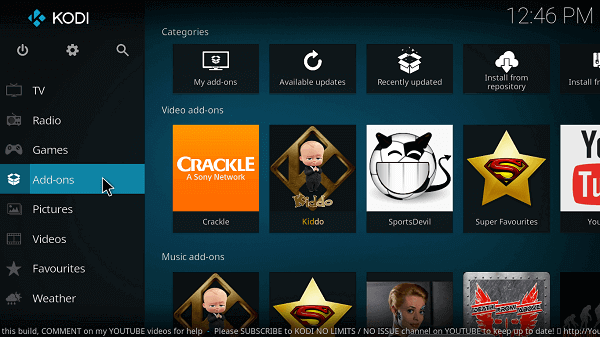
Step 2: Click on the Video Add-ons tab
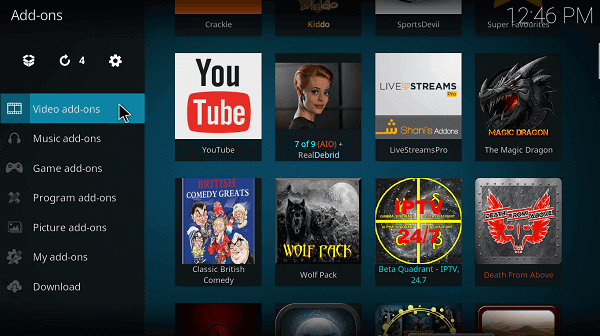
Step 3: Find and right-click on Exodus and then Click on Information
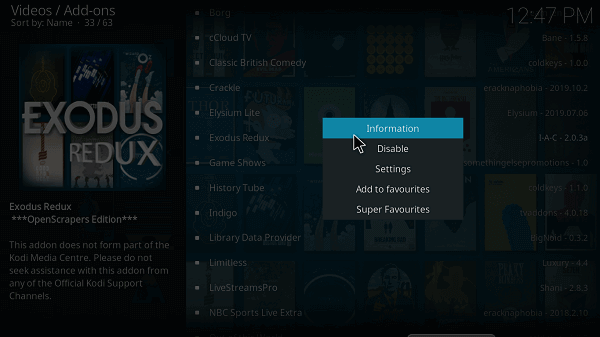
Step 4: Click on Update and then try using the addon
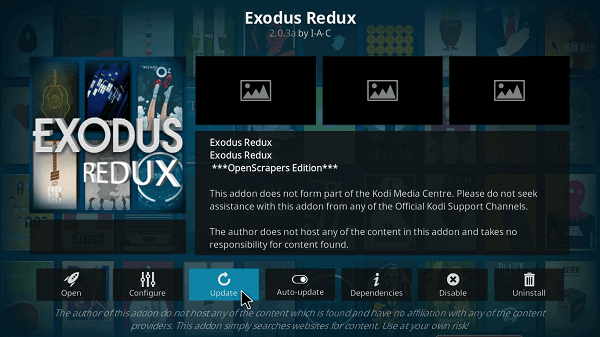
3. Exodus Update Failed – Clear Add-on Cache
If the add-on is slowing down or is not running streams despite showing it in the library, then follow these steps:
- Open Kodi > Click on the Add-ons tab
- Go to Video add-ons > Select Exodus > Click on Tools
- Now click on the Clear Providers option > Click Yes
- Now click on Clear Cache option > Click Yes
There you have your Cache cleared, reboot Kodi and it should work smooth.
Rebirth of Exodus Kodi Addon
Hallelujah! Exodus Kodi Addon has started working again and this return was not expected at all. Kodi Exodus appeared with an updated library and it is working quite well. The streams are of high quality and there are 4k quality streams too for some content titles.
This reemergence of Exodus Kodi add-on is unforeseen as no one in the community predicted it. Exodus forks have been appearing almost every week and shutting down by the same pace.
Therefore, everyone thought that Exodus Kodi add-on and its predecessor Covenant Kodi add-on have been gone for good.
Not any more!
Now that the Exodus Kodi is back in the game, you can download and install it through the same method that you use to install it previously. Refer to my “How to install Exodus Kodi” guide that has multiple options explained to install Exodus addon.
Exodus Replacement for Kodi
Kodi Exodus is the most favorite and one of the best Kodi addons, before shifting away, you should double check if you’re using the right repositories for Exodus V8 and Exdous Redux. Nonetheless, you can also try any one or all of these best alternative Kodi addons to Exodus.
Kodi Exodus Not Working: FAQs
Has Exodus Redux been shutdown?
Just like all other third party addons Exodus also sometimes stops working with Kodi. It was also shutdown for quite a time before. However, it is now completely functional and available to download with the latest repositories for Exodus V8 and Exdous Redux.
Why is My Exodus Redux not working?
Exodus Redux not working on your Kodi might be due to the following issues.
- Exodus repositories you’re using might not be functional any more
- Your Kodi version is outdated
- Exodus Redux addon is not updated for a while
- Exodus dependencies are not installed on your Kodi
- The Content you are trying to watch may be censored or restricted to stream in your country
- Your ISP has blocked your access to stream free content from Kodi
Why is Exodus not finding any streams?
Exodus is not finding any streams because of the several reasons discussed above in this guide with their fixes. However you do have the choice to stream your favorite shows and movies with some alternatives to Exodus.
How do I fix Exodus Redux No Stream Available error?
Exodus Redux no streaming error may occur due to many reasons. Here are some quick fixes which you can try to resolve these errors.
- Use the most recent and functional Exodus repositories
- Update your Kodi to version 18 or 19
- Update Exodus Redux addon on Kodi
- Connect to a VPN server for accessing geo-restricted content
- Clear the caches and reinstall Exodus on Kodi
Conclusion
I believe that this guide would be helpful for you people as many of the Kodi users are still unware of the return of Exodus Kodi add-on. Hope so you would have find the solution for Exodus Redux not working on your Kodi.
You will find blogs online suggesting you to update your graphics card and other peripherals but trust me that is not helpful. These things have nothing to do with the add-on, so do not fall for them.
Make sure you try this Kodi add-on if you have not used it before. You will surely love this add-on because there is obviously a reason that this add-on has been respected and popular.
But before you start streaming any of its content, make sure you have the best VPN for Kodi installed. ExpressVPN and PureVPN are our top choices when it comes to protecting your online identity.

2 Responses to Exodus Resux Not Working on Kodi – Try These 3 Fixes (2021)