
Kodi Yoda addon is another fork of the popular Exodus Kodi addon. You can enjoy streaming Movies, TV shows, Documentaries and much more in HD and 4K quality through this add-on.
You will need the best VPN for streaming because the HD and 4k streams are geo restricted and a VPN can bypass these restrictions.
Yoda Kodi Repository
Yoda Kodi add-on was previously available through the Supremacy Kodi repository but the repository was recently shut down and now it is available through the Kodi Israel Repository.
How to Install Kodi Yoda Addon on Leia / Krypton
Follow these steps to install Yoda add-on on Kodi Leia version 18 and Krypton version 17.6:
- Open Kodi > Click on Settings (Gear) Icon > Open File Manager.

- Double click on Add Source > A dialogue box will appear > Click where it says <None> > Type this URL in the address bar “ http://www.lvtvv.com/repo/” > Click Ok > Give this media source a name as “Kodil” > Click OK > Click OK again to close the dialog box.
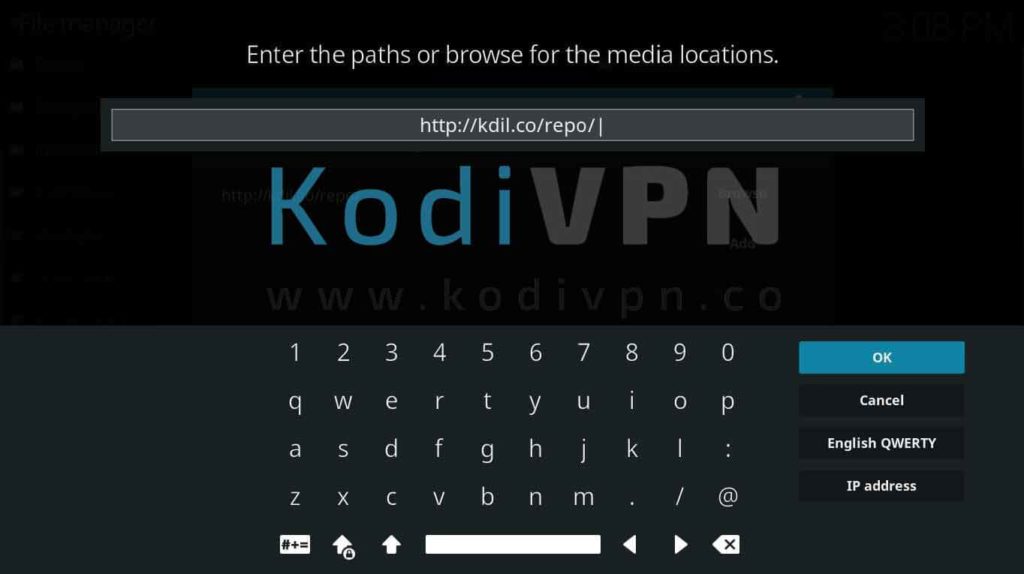
- Go back to Main Menu > Click Add-ons > Click on the Box Icon from the top left corner.
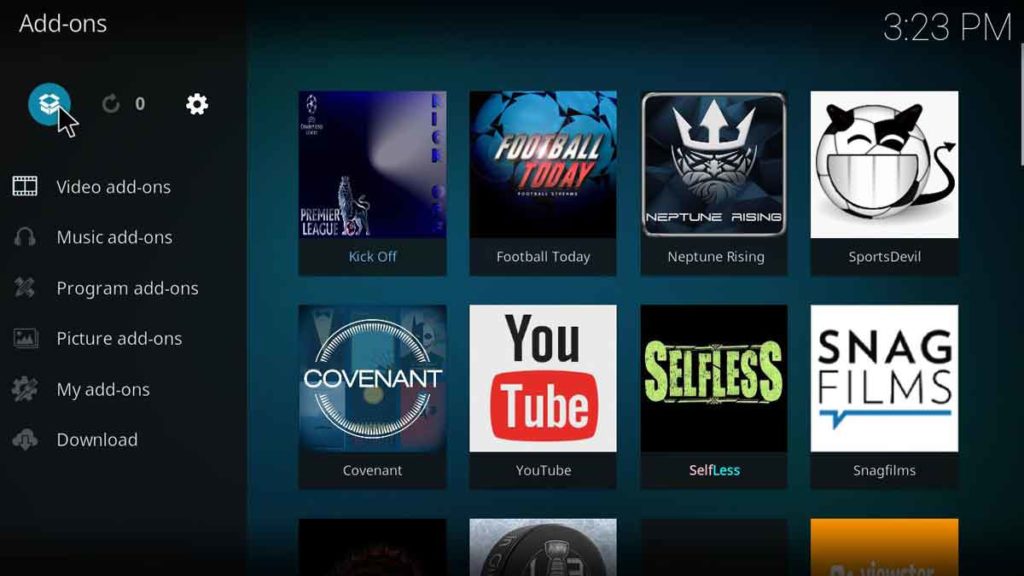
- Select Install from Zip File > Click on Kodil > Select repository.kodil-1.3.zip > wait for the notification.
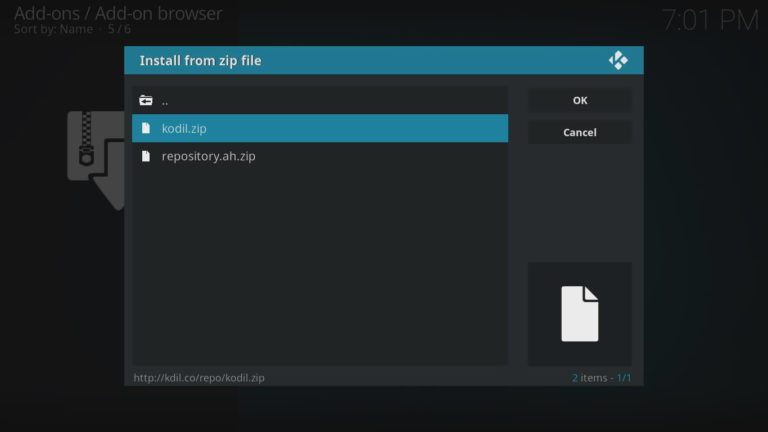
- Now click on Install from Repository option > Click Kodi Israel Repository > Open Video Add-ons folder.

- Scroll the list and select Yoda> Click Install > Wait for the notification.

How to Install Yoda Kodi on Jarvis Version 16 or Higher
- Open Kodi Jarvis.
- Click System > Go to File Manager.
- Click Add Source.
- Click <None> and type this URL http://www.lvtvv.com/repo/ > Click Done > Name this media source link as Kodil > Click Done > Click OK.
- Head back to Kodi Home Screen > Click System > Open Add-ons.
- Click Install from Zip File > Open Kodil> Click on repository.kodil-1.3.zip.
- Click on Install from Repository option > Select Supremacy > Open Video add-ons folder > Select Yoda > Click Install.
How to Install Yoda Kodi on Fire Stick
- Install Kodi on your Fire Stick device.
- Go to Developer Options > Turn ON ADB Debugging and Apps from Unknown Sources.
- Now follow the exact procedure illustrated above for installation of Yoda Kodi add-on Kodi krypton. The procedure form this point onward will remain the same.
Yoda Kodi Download
- Download Yoda Kodi add-on zip file.
- Go to Kodi Main Menu.
- Click on Add-ons.
- Click Box Icon.
- Click Install from Zip File.
- Browse the system and open the downloaded zip file.
- Now click on Install from Repository option.
- Select Supremacy.
- Click on Video Add-ons.
- Select Yoda > Click Install.
Yoda Kodi Reviews
I have come across some positive feedback regarding Yoda Kodi add-on by Kodi users. Here is a glimpse of what users have to say about this Kodi add-on:
This user tried Yoda Kodi for streaming a particular TV show and the strmeaing link this suer found were HD. This is one of the reason that I am recommending Yoda Kodi add-on.
This user seems to like this add-on but the shortcoming identified here is acceptable. Kodi geeks love to have Trakt integration in order to maintain their watch lists and library. Yoda is a fork of Exodus Kodi add-on but it does not have the Trakt account integration as Exodus had.
Yoda Kodi Not Working/Errors/Fixes
Here are a few error reposted by Yoda Kodi users on different social platforms. So, I thought of providing a proper fix for these errors:
Add-on Installation Failed
Possibilities are that when you try installing the add-on from the video add-ons folder of the repository, the add-on might not install, popping-up a “Ad-on installation failed” notification.
Fix
Try reinstalling the repository because this error pops-up when some files are missing in the repository or if the repository is outdated. Re-installing the repository will update the repository and you will be able to install the add-on easily.
No Streams Available
This error appears when you try opening a content title from the add-on library. The reason this error appears is that the links scrappers are unable to grab any streaming links from the providers for the specific content title. Either the providers will not have any streaming links for that particular content title or your system cache might be overloaded.
Fix
In many such instances, it has been noted that the clearing of cache has helped users. So if you want to clear your Kodi cache, then check out our guide “How to clear Video Cache in Kodi”.
Final Words
Exodus forks keep on coming online and then disappearing but only a few have the capability to stay around and earn reputation.
Yoda Kodi is one of those forks, which users can rely on. It has good quality streaming links and it does not crash often like other Exodus forks.
Yoda Kodi add-on is a great choice for Kodi users who wish to enjoy streaming movies and TV shows without any hassles and complexities. The interface of Yoda addon is exactly like that of Exodus Kodi and that is why it is quite simple and easy to use.
