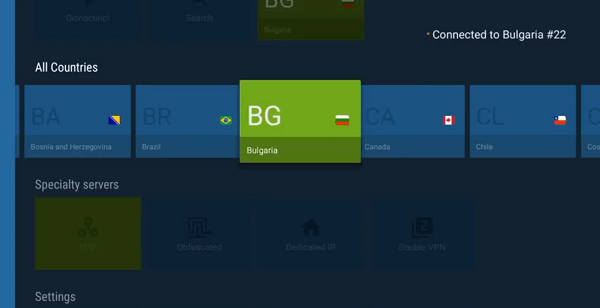
This is a step-by-step guide on how to install NordVPN on FireStick, Fire TV, and Fire TV Cube.
I have discussed two methods in setting up NordVPN. The first method involves installing NordVPN with Amazon Store, while the second method involves installing NordVPN FireStick APK.
NordVPN is undeniably the most secure VPN having a double protection, blocks malware, and you can connect to 6 devices simultaneously.
Therefore, this guide will also tell you how to use NordVPN on your Fire TV Stick device as well.
Does NordVPN work on FireStick?
Yes! NordVPN has an official app available on Amazon Store which makes it easier for everyone to install.
It offers all those features that are available on its mobile or desktop app, which is something commendable because most VPN providers have a very basic FireStick app.
Method 1: How to Install NordVPN on FireStick
Step 1: Subscribe or Sign Up with NordVPN
Step 2: On your FireStick Home, click on Search menu
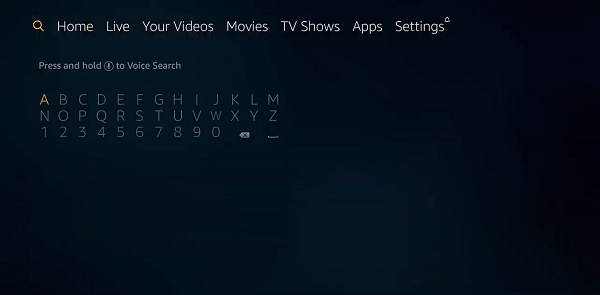
Step 3: Type NordVPN and click on it
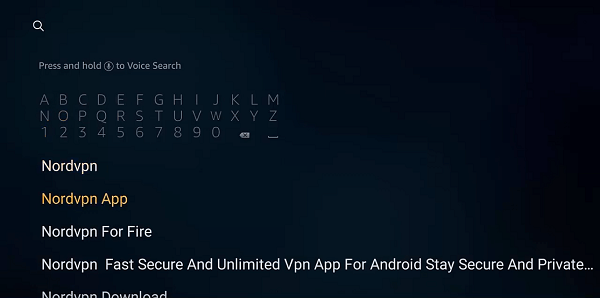
Step 4: Find and select NordVPN app
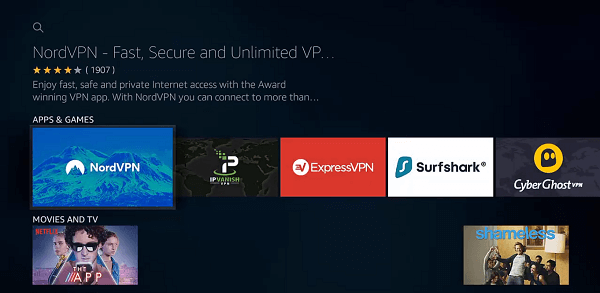
Step 5: Press Get or Download option
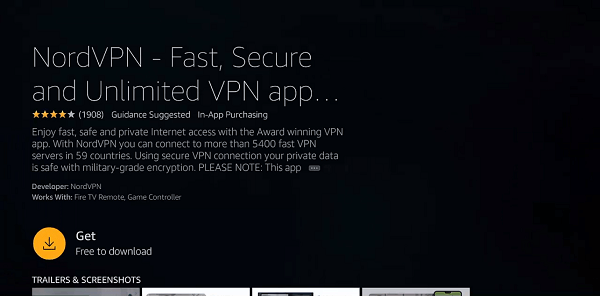
Step 6: Click Open
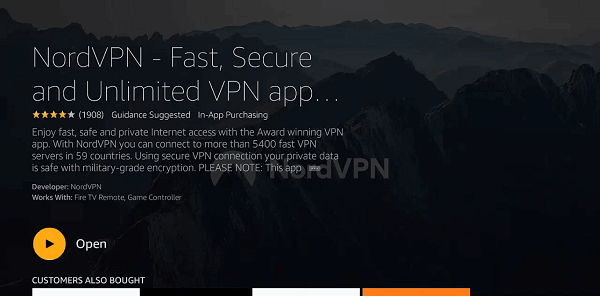
Video Tutorial: How to Install NordVPN on FireStick
Method 2: How to Install NordVPN FireStick APK
Step 1: Go to Settings and then click on Device
Step 2: Select Developers option and Turn ON Apps from Unknown Sources
Step 3: Return to FireStick Home and click on the Search bar
Step 4: Type Downloader and click on it
Step 5: Find and click on the Downloader app and then press Get or Download
Step 6: Open the app and enter URL http://bit.ly/NordVPNAPK and press GO
Step 7: Once the download finishes, click Install.
Step 8: Open NordVPN app once installed
How to Use NordVPN on FireStick
Once you have subscribed and installed NordVPN app on FireStick, here is how to use it:
#1 Open NordVPN app and enter Login ID/Password
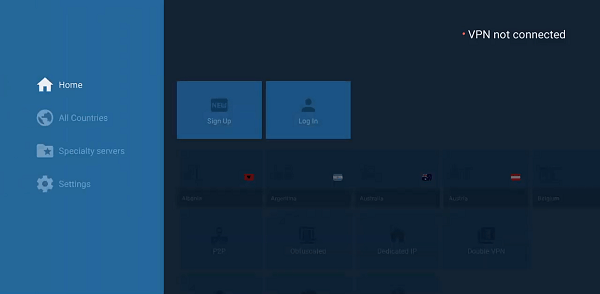
#2 This is the interface of NordVPN
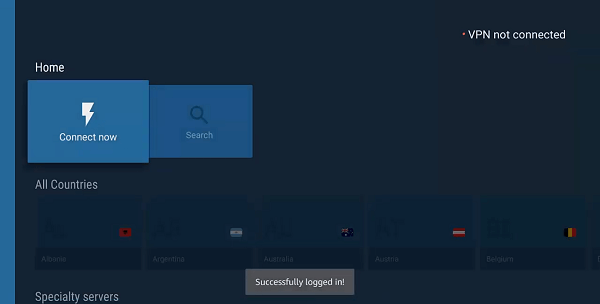
#3 Just scroll down and you will find many country servers
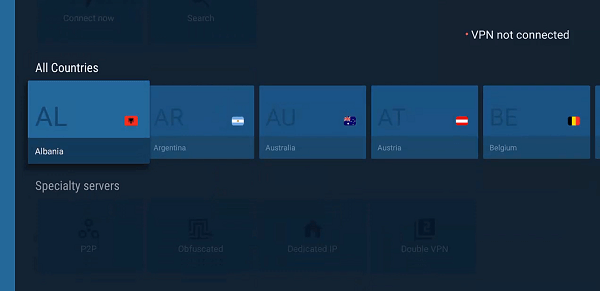
#4 Click on any server i.e. Bulgaria
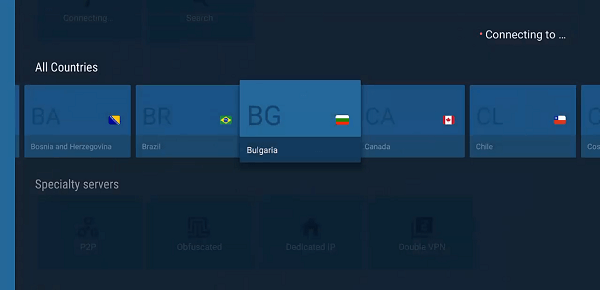
#5 Once connected, start streaming or browse the internet safely!
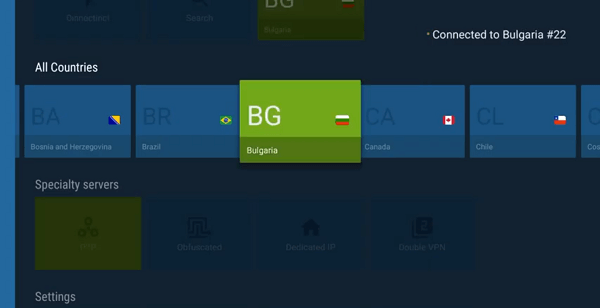
What is the Amazon Rating of NordVPN?
NordVPN has a great Amazon rating of 4 stars with over 5,700 user reviews.
As you can see from the image below, a larger portion i.e. 60% of users have rated 5-stars while only a handful of people have rated it 1-star.
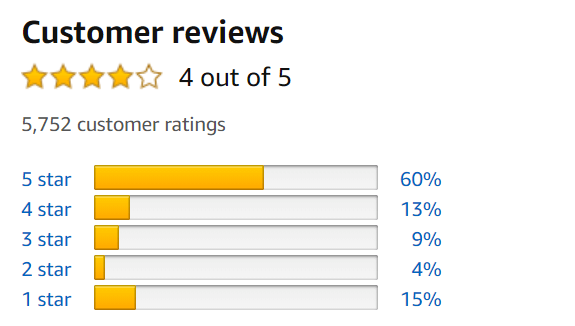
Have a look at some of the first-hand experience of NordVPN FireStick app users:
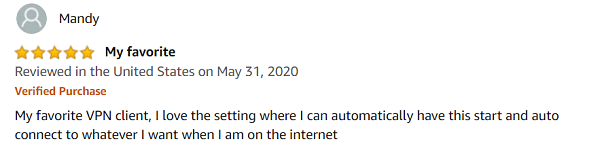
NordVPN has this Auto-connect feature that connects you to a server every time you open your FireStick device. You don’t have to manually go to the app and start all the time.
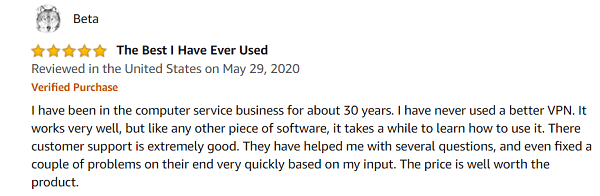
This user praised their customer service who helped him with several questions and even solved a couple of problems from their end as well.
Even if you think it isn’t worth the price, you can compare it with other VPN services for FireStick.
NordVPN Features on Amazon Fire TV Stick
Have a look at some of the features of NordVPN that you can expect when using it on a FireStick device:
No Data Leaks: There are no data leaks or DNS leaks. Your data is fully protected and encryption with its Double VPN encryption. You can check for any DNS leak using the DNS test.
Worldwide Access: Enjoy secure access to hundreds of streaming websites and apps that were previously geo-restricted in your region. Simply connect to that country server and start streaming apps like Netflix US, Hulu, HBO, etc.
Support 24/7: If you have a question or need any kind of assistance with their service, the NordVPN customer service is readily available 24/7. Even with the Covid-19 pandemic, NordVPN service representatives will reach out to you.
Double Protection: NordVPN has this feature called ‘Double Encryption’ on its FireStick app that encrypts your internet traffic not once but twice. So, whenever you feel that you’re doing extra sensitive work on the internet, you can Turn ON this feature.
Masks IP: With NordVPN, you keep your browsing and streaming to yourself. It would not let others track what you do over the internet. To ensure that, it blocks malware and ads that try to sneak on your data.
Multiple Devices: You can protect up to 6 devices with a single NordVPN account. Whether it be your FireTVStick, Mobile, Laptop, or any other devices. You do not need a separate VPN for each device.
Frequently Asked Questions
What is Cybersec NordVPN Feature?
CyberSec is a unique feature of NordVPN that blocks hackers, malware attacks, and annoying advertisements. CyberSec scans web addresses and crosschecks them in the list of blocked or spam reported sites, providing security to users from Phishing attacks.
How can I check the NordVPN on FireStick is working?
If you think that your NordVPN is not working on FireStick then there are two ways to check this. Firstly, restart your device and connect to a VPN server. Then try accessing the site that is geo-restricted. If it works, then NordVPN is working fine.
Secondly, you can check your IP and country through What is my IP website.
Conclusion
NordVPN app on FireStick is a great combination for anyone who loves streaming but at the same time wants to hide their online activity and everything they do over the internet.
It has tons of features that are also available on their mobile and desktop app. Its easy-to-use interface is something that users’ admire and not-to-mention its awesome security features.
With this guide, you will not only learn how to install NordVPN on FireStick but will be able to use it without anyone’s help.

One Response to How to Install/Setup NordVPN on FireStick