
NordVPN has been tried and tested, this is why we can consider it one of the best VPN for FireStick.
NordVPN FireStick app is already available at the Amazon app store and it can be easily setup on FireStick and FireTV devices with a single click. Having a dedicated VPN app is always great because it is easy to use and setup and requires no hacks.
NordVPN FireStick Features
- 24/7 Chat Support
- Military grade encryption
- Strict No-logs policy
- CyberSec feature
- Auto Killswitch feature
- 6 Simultaneous connections allowed
How to Setup NordVPN on Amazon Fire Stick
Now that you know how good NordVPN is on FireStick, let us get you started with the installation of VPN on FireStick app. There are two methods for installing NordVPN on FireStick; you may choose any one that seems more convenient to you.
Method #1 to Setup NordVPN on FireStick
- Enable Unknown Apps,
- Boot your FireStick device after plugging it in your TV.
- Go to Settings.
- Click on Device.
- Now click Developer Options.
- Turn on Apps from Unknown Sources.
- Now return to the main menu and open the Amazon app store.
- Sign into your Amazon account.
- Click on the search bar, type “NordVPN”, and click Enter.
- From the results that appear, click on NordVPN and then click Install.
- A permission request will be prompted, Click Yes to continue with the installation.
- The app will be installed; you can access it from the app section of your FireStick.
- Now open the NordVPN application form the apps section and sign-in by entering your NordVPN account credentials.
- After signing in, you will see all the features and country locations to choose form. Connect to any location that you want to and enjoy streaming safely.
Method #2 to Setup NordVPN on Amazon FireStick
This procedure is used if you are having trouble installing the app directly from the Amazon app store. Here are the steps:
- Go to Settings > Click on Device > Select Developers option > Enable Apps from Unknown Sources.
- Return to main menu and head to the Amazon app store.
- Search for “Downloader”.
- You will see the Downloader app (one with the orange logo). Click on it and download
- Open the Downloader app after installing it and type this URL in the address bar: http://bit.ly/NordVPNAPK and click Go. It will download the NordVPN apk for FireStick. It will take some time in downloading, as the file size is around 35MB.
- As soon as the download finishes, you will be asked for permission to install, click Install.
- Now toggle your Mouse and open the installed NordVPN application by going to Settings > Click on Applications > Select Managed Installed Applications > Open NordVPN.
- Now sign-in to your NordVPN account and start using your FireStick safely.
Amazon FireStick Apps that Works Best with NordVPN
The best thing about FireStick is not only its features but also the variety of its applications, which allow users to watch their favorite content. Some best firestick apps like Netflix, Vudu and Kodi are the reason many users prefer FireStick and Fire TV devices. Having that said, streaming with these applications with a VPN makes the experience more wonderful.
Netflix with NordVPN
Netflix has geo-restricted libraries, meaning that every region has a different library with different content titles. So, if you are not residing in US and using Netflix on FireStick, then you will be having access to your regional library.
To access the US Netflix library, you can use a VPN and connect to a US server. Another catch in this matter is the Netflix VPN ban that blocks the traffic coming through a VPN. However, NordVPN Netflix access has been highly appreciated by users because it bypasses the restriction well without being caught.
NordVPN is amongst the few VPN service providers who can bypass the restrictions and still provide high quality streaming on Netflix.
Kodi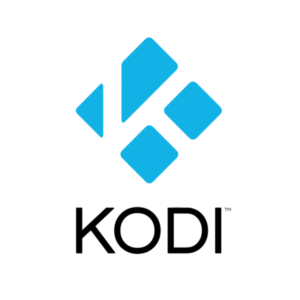
Kodi on firestick itself a great media streaming software which when collaborated with FireStick, doubles the entertainment. Kodi has its own interface and add-ons that allow users to access a great variety of content form all around the world.
However, use of VPN on Kodi is not limited to protection from spying eyes and malwares but also from the anti-piracy authorities because users prefer using third-party Kodi add-ons, which provide pirated content.
NordVPN on Kodi can provide high-end encryption and hide your IP address to protect you from being caught while streaming free content.
Vudu
Vudu is a media content distribution service that distributes content to American and Canadian channels. Users can watch free movies and rent the latest movies online through Vudu.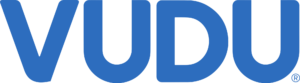
Users can enjoy a vast variety of content in 4K quality. This can easily be done with the existing Vudu app available on the Amazon app store.
Vudu works great with NordVPN as there are no bandwidth interruptions and the traffic is passed through high-speed servers.
NordVPN for 1st Gen FireStick – Workaround, Use a VPN on Router
The 1st Gen FireStick devices are still used by many users despite having compatibility issue with many application. The 1st Gen FireStick devices do not support VPN services, meaning can install the VPN app on the device but still it will not run in the background.
The best option everyone recommends to FireStick users is to upgrade their devices but I have a better and cheaper way of tackling this issue.
If you install a VPN on your Router, you can easily have a secure connection without having to install it on your device. In this case, you should have any of these routers:
- Asus RT-N18U
- Asus RT-AC66U
- Asus RT-AC68U
- Asus RT-AC87U
- Asus RT-AC3200
All of these routers have OpenVPN firmware installed them and configuring DD-WRT on them is not a problem. Install the NordVPN client on the router and get your traffic routed safely.
NordVPN on FireStick FAQs
What is Cybersec NordVPN Feature ?
CyberSec is a unique feature of NordVPN that blocks hackers, malware attacks and annoying advertisements.
CyberSec scans web addresses and crosschecks them in the list of blocked or spam reported sites, providing security to users from Phishing attacks. It also keeps an eye out for blocking bots from entering your system through web-traffic. If there is already a bot in your system, then it will block its communication from its respective server to protect your data.
CyberSec blocks all the pop-ups and redirecting links placed on different sites as well as different ads that keep on popping up.
How can I check the NordVPN on FireStick is working?
If you think that your NordVPN is not working on FireStick then there are two ways to check this. At firstly restart your device and connect to a VPN server. Then try accessing the site that is geo-restricted for your region but is accessible in the region that you have connected to. If the site is accessible, it means the VPN is working fine.
Another way of checking it is by opening your browser and going to What is my IP site. Once you are on this site, it will show you your current IP address, if the IP address is different from your actual IP address, then the VPN is working. If it shows your actual IP address, which means the VPN is not working on your FireStick.
How to sign in with existing NordVPN account rather than create an account for NordVPN on FireStick?
When you install the NordVPN app on FireStick, open the app and you will have the login screen upfront. NordVPN on FireStick does not require a dedicated or different account. You can easily sign-in by entering the credentials of your existing account that you registered online or that you use on different devices.
NordVPN FireStick can’t sign in
Many users face an issue of not being able to log in to the app and the reason is that they do not have mouse toggle installed. To login to the application, you have to click in the login option and that can only be one with the help of a cursor. To enable the mouse cursor accessibility, download and install the Mouse Toggle app from the Amazon app store.
Conclusion
NordVPN and FireStick is a great combination of one of the best streaming service with one of the best VPN service. NordVPN FireStick allows users to stream hassle-free without having any fear of malwares, hacking, spying or whatsoever virtual threat. Users get military-grade encryption for their web traffic and a sense of security.
