What is NFL Network Kodi Add-on?
National football league (NFL) Preseason has finally kicked-off and the matches will begin from 10th September for the NFL 2020/2021 season. The event kicks with 32 teams battling it out for an NFL crown. NFL Network is an official channel that streams NFL on Kodi with live matches on your screen.
NFL streams might not work in your region because of the Geo restrictions.The best way to watch NFL live without any restrictions or ISP throttling is with a VPN on Kodi. It will encrypt your traffic and will protect your identity.
In this guide we have discussed how to watch NFL on Kodi. We have further discussed official Kodi add-ons and third-party Kodi add-ons that could be installed on Kodi Krypton and Jarvis. With the below-mentioned add-ons, watch NFL Network on Kodi 2020.
- Kodi NFL Sunday Tickets 2020
- How To Watch NFL on Official NFL Addon
- How To Watch NFL on Free NFL Addon
- How To Watch NFL on Kodi 16
- How To Watch NFL Highlights/Replays on Kodi
- How To Watch NFL on Kodi Firestick
- How To Get Kodi NFL GamePass Free
How to Watch NFL on Kodi Krypton Version 17 or Higher
As discussed earlier, in order to watch NFL on Kodi or sports on kodi you are provided with two options. You can either watch NFL with official add-ons that requires subscription, or you can watch NFL with third-party add-ons without subscription. We have discussed the official with subscription and third-party without subscription method.
How to Watch NFL Games on Kodi (Official Add-ons)
1) NFL Game Pass on Kodi
- Open Kodi > Go to Add-ons > Now scroll down and click on Downloads tab.

- Now click on Video Add-ons.
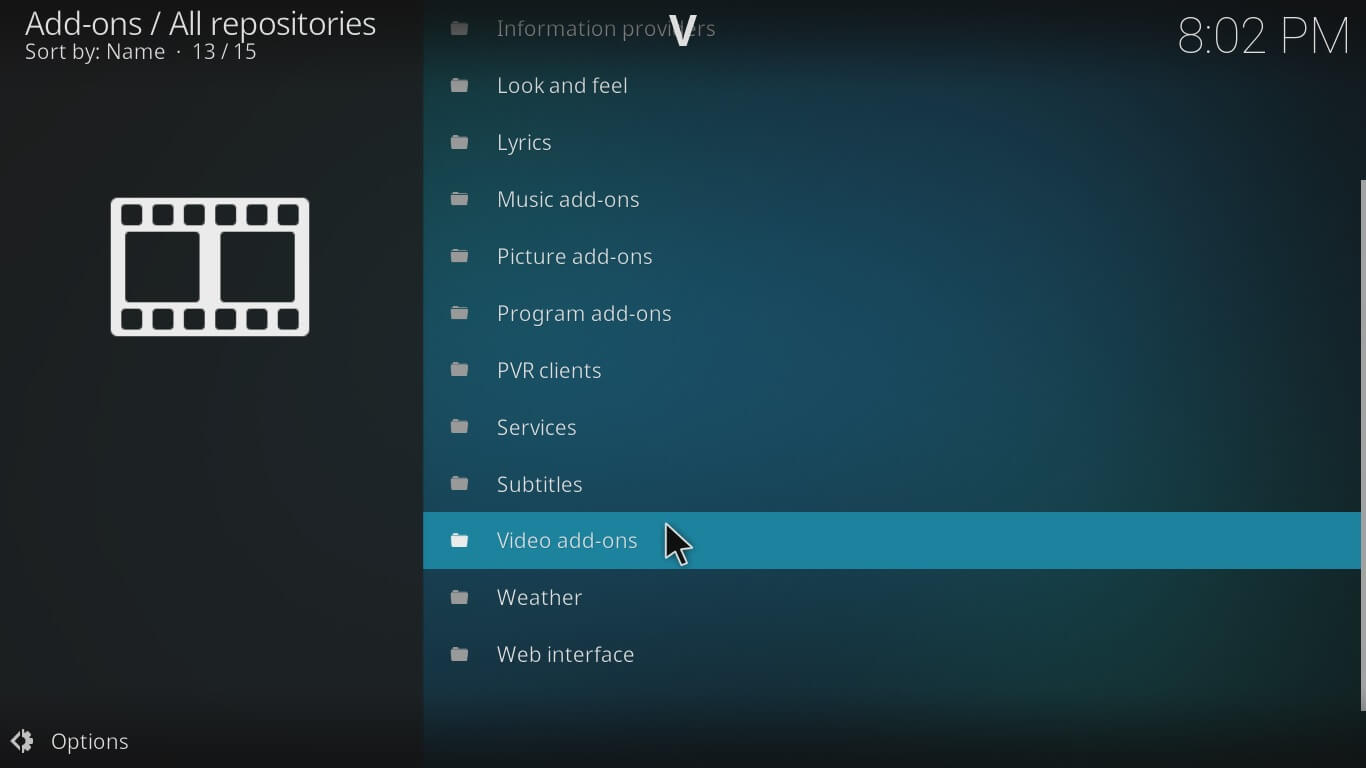
- Here you will see a list of add-ons that are available on your Kodi > Scroll down to find NFL Game Pass add-on and click on it > Now click Install.
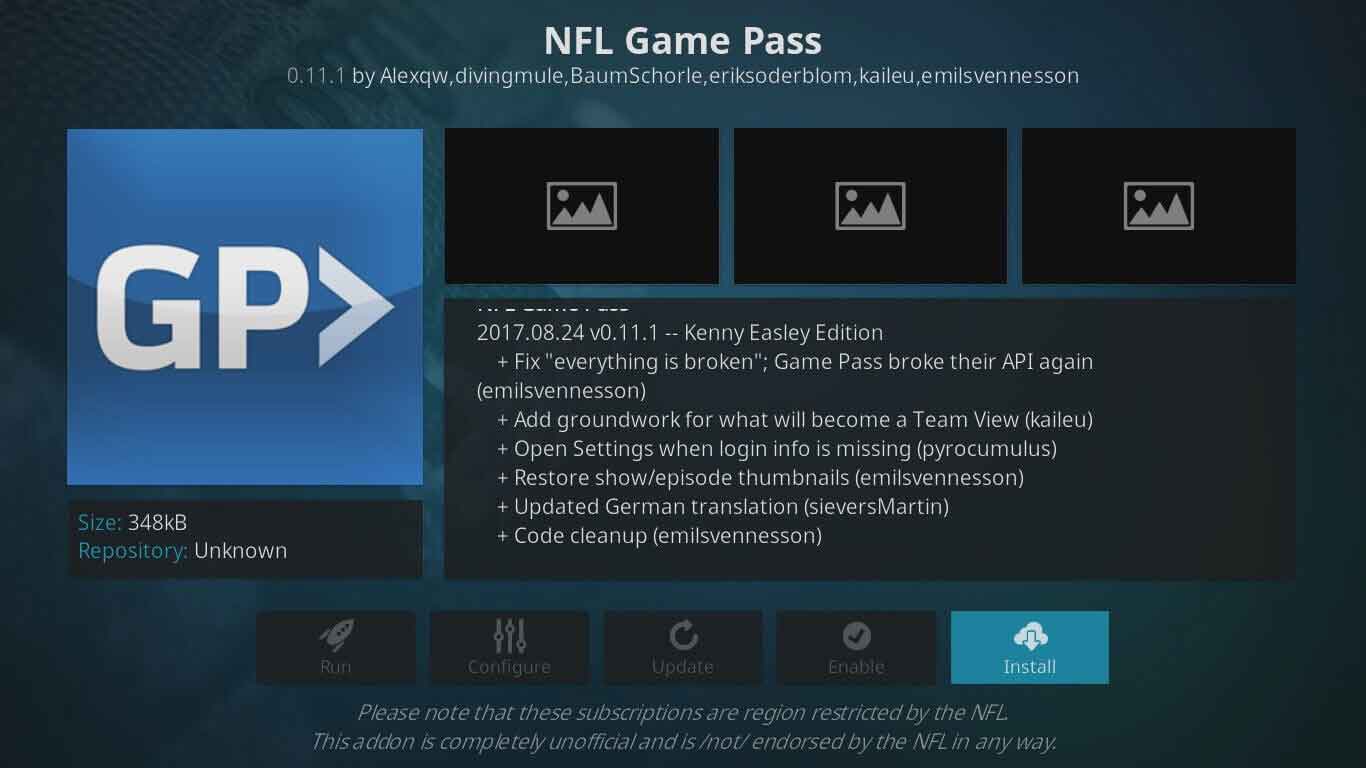
- To view the add-on, go back to Kodi Home Screen > Click on Add-ons > Video Add-ons > NFL Game Pass > Enter Username and Password.
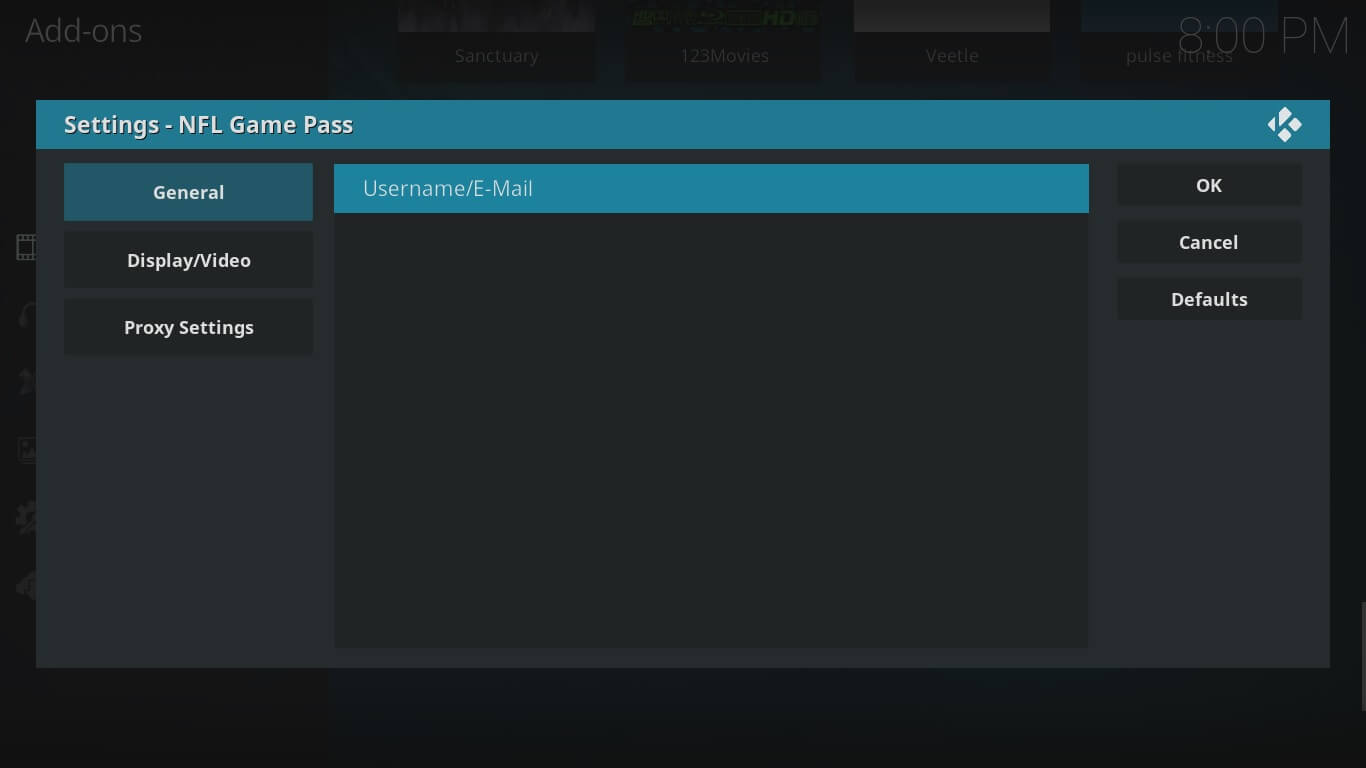
- You can subscribe to NFL HERE. There is a one-time payment of US$124.99, while you can also pay in installments of US$44.99/installment.
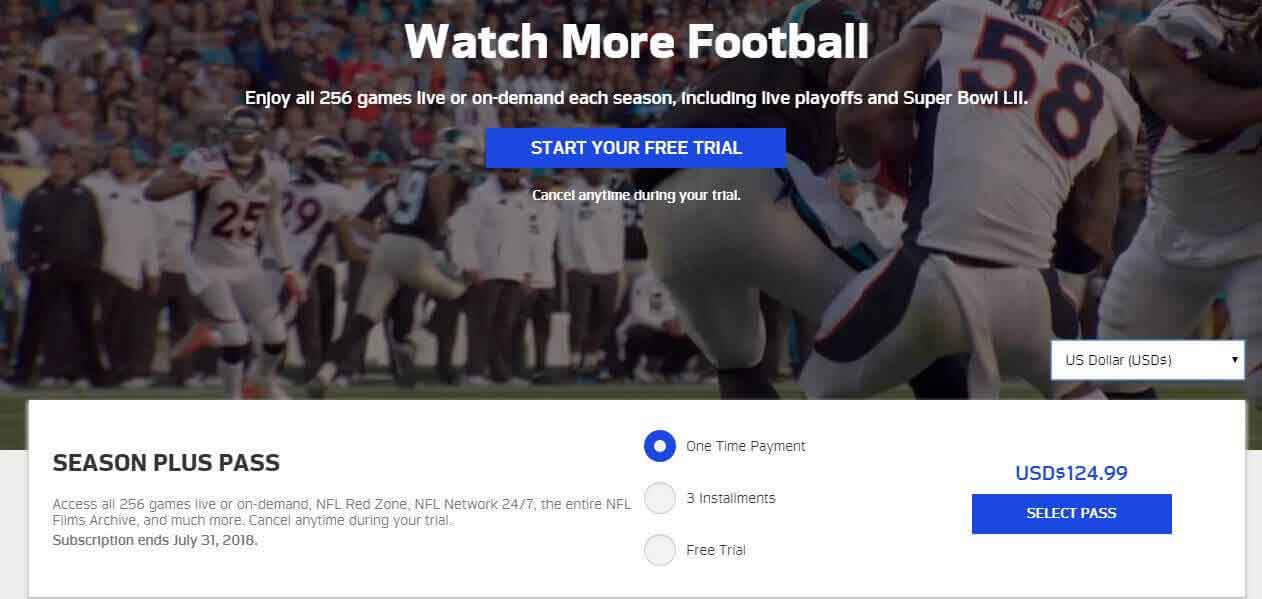
2) NFL.com on Kodi
- Open Kodi > Click on Add-ons tab located in a vertical menu on your left-side > Now click on Downloads tab.
- Select Video Add-ons option from the list.
- There is a list of add-ons that will appear arranged in an alphabetical order > Find and click on NFL.com > Click Install.
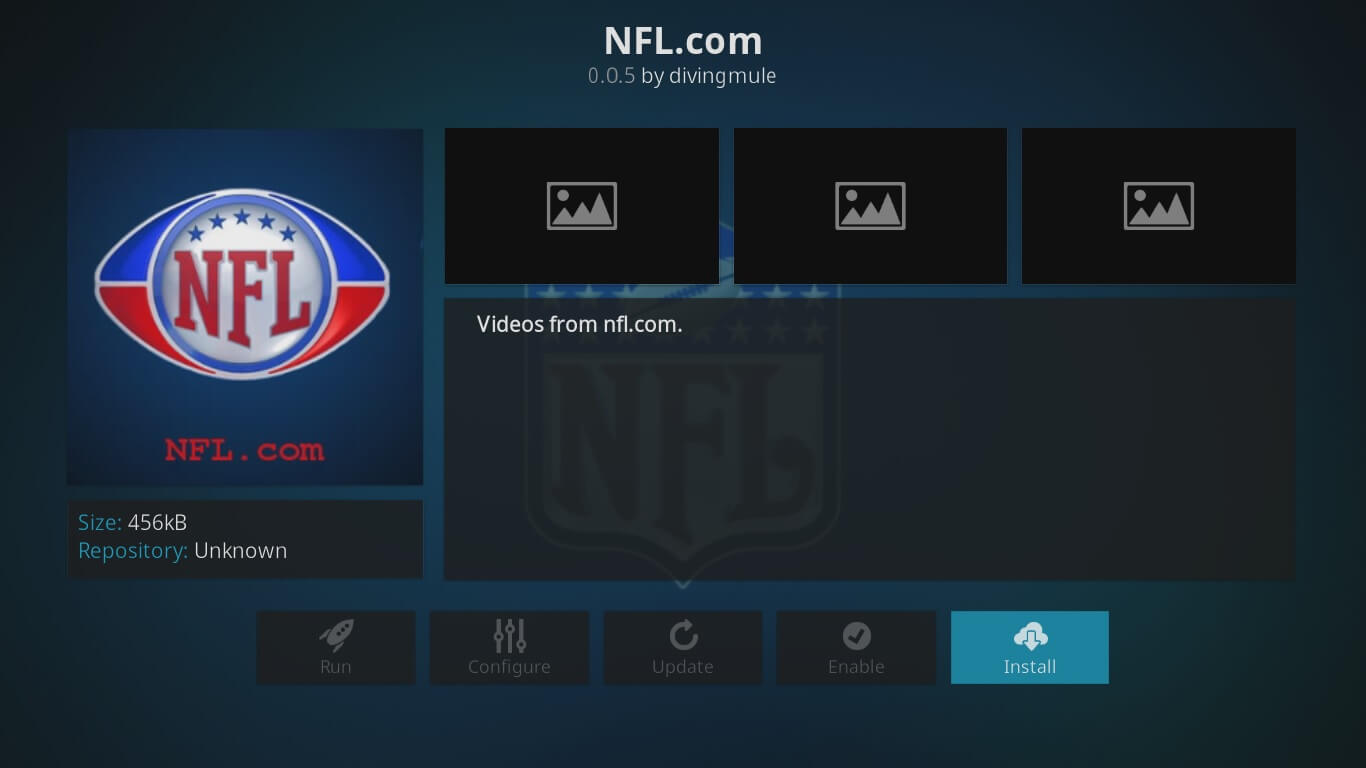
- Go back to Kodi Home Screen > Go to Add-ons > Then Video Add-ons > On your right side of the screen you will see list of add-ons, scroll down and click on NFL.com and Enjoy!
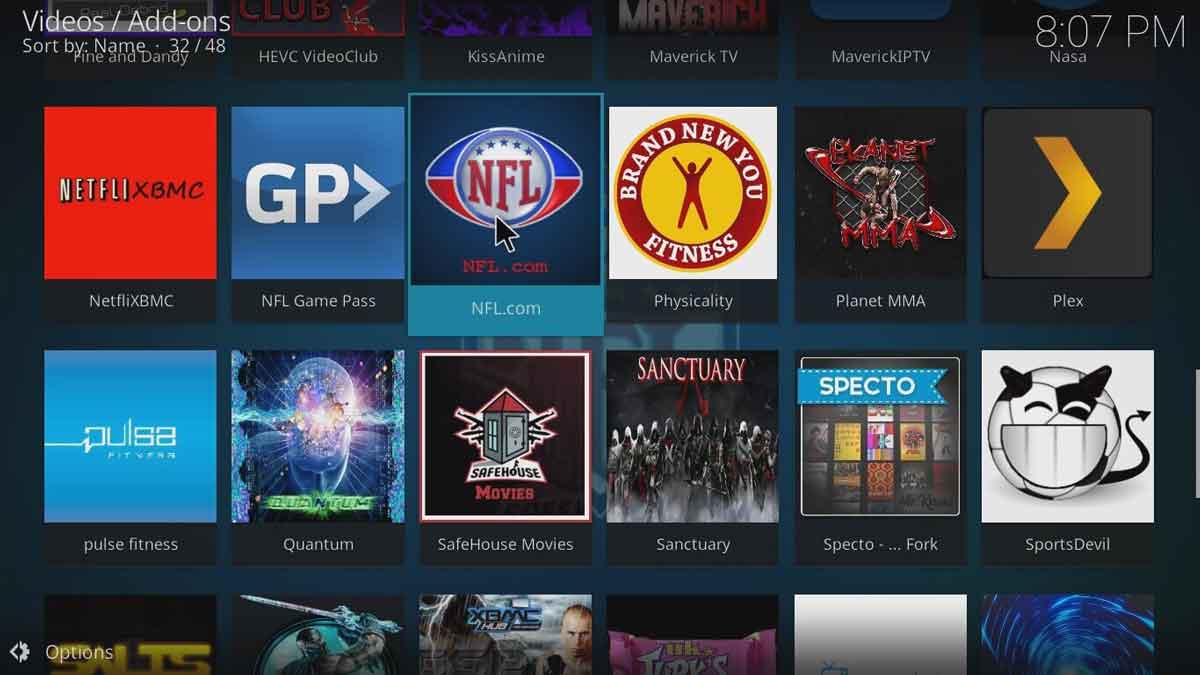
- NFL.com Kodi add-on does not show live NFL matches but only highlights and analysis.
How to Watch NFL Games on Kodi Without Subscription (Third-Party Add-ons)
1) Elektra Vault For NFL
Elektra Vault features more than just NFL matches or any other sports that you wish to view. It offers movies, TV shows, and documentaries. Here is our guide to install Elektra Vault on Kodi.
- Once you install Elektra Vault, Open the add-on > Scroll down to click on Live Sport Events.
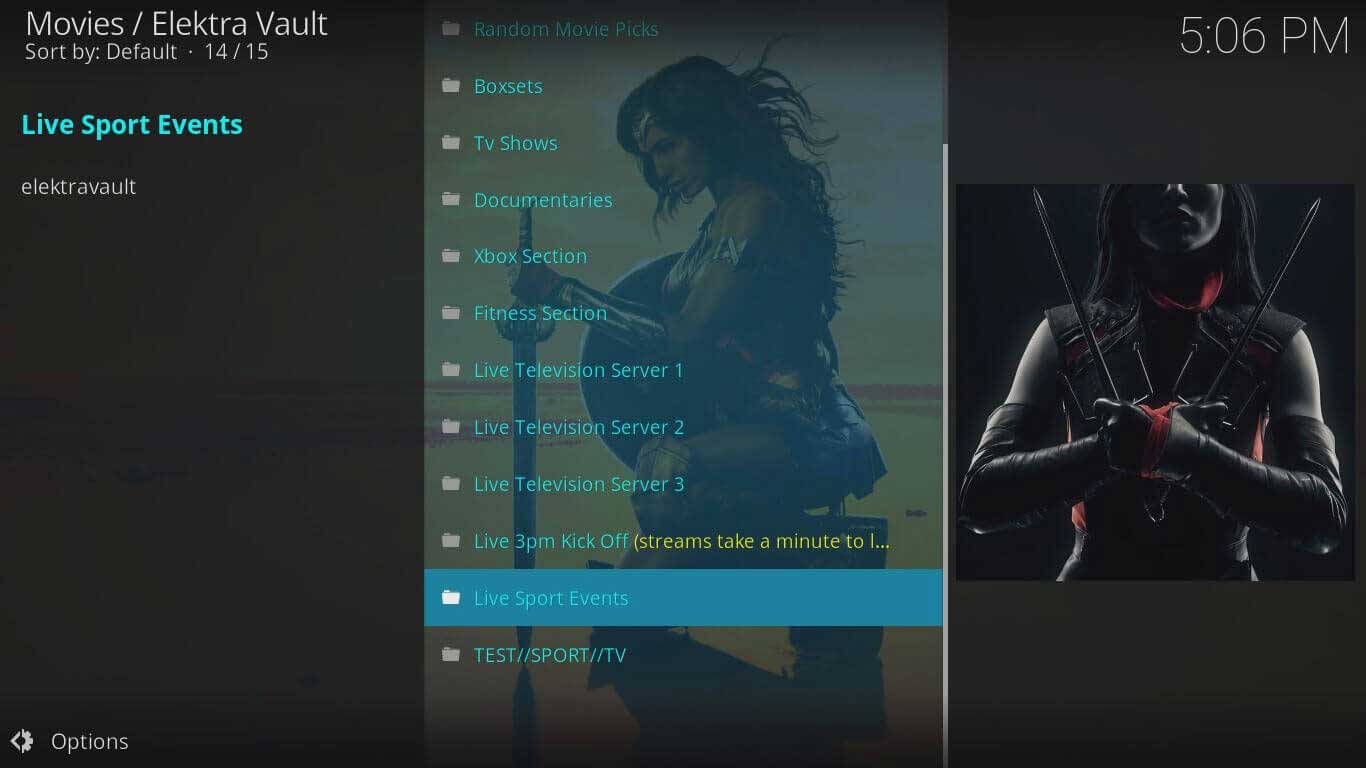
- Whenever the show is live, it will appear on this list just like the image below.
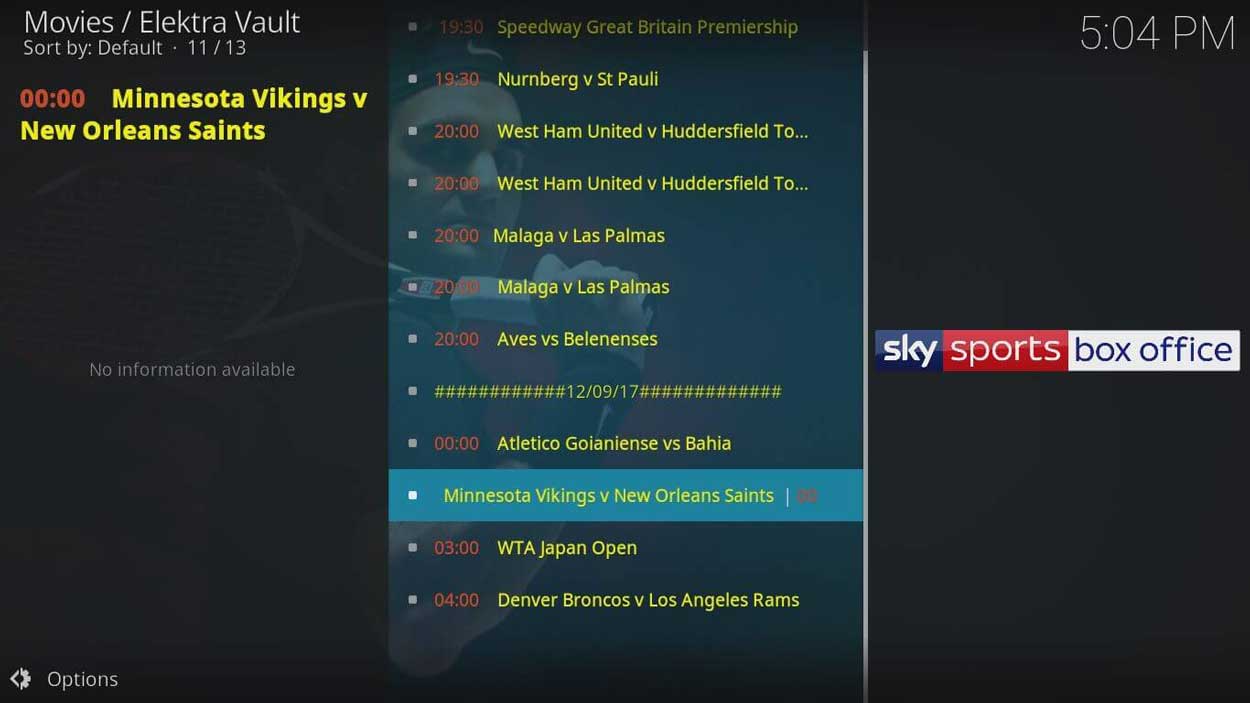
2) Sports World
Sports World has specifically designed for sports fanatics where you can view many channels that shows live NFL Matches. Install Sports World add-on from our guide.
- Once you install Sports World Kodi add-on, open it > Now click on Sports Channels.
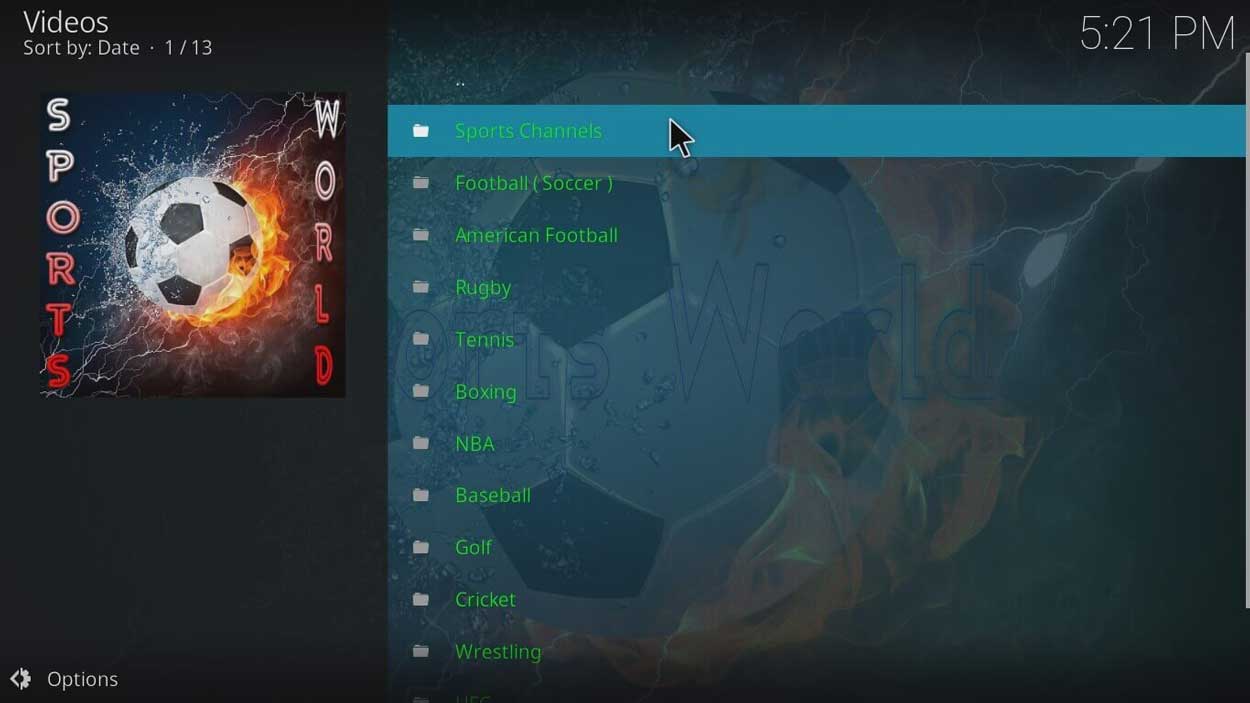
- Here you will see list of channels that are currently shown by Sports World > Click NFL Network or Sky Sports as both of these channels show NFL matches. Enjoy NFL on Kodi 2018.
How to Watch NFL Games on Kodi Jarvis Version 16 or Below
1) NFL Game Pass
- Open Kodi Jarvis > Click on System Menu > Then select Add-ons.
- Now go to Install from Repository > Locate and click on Kodi Add-on Repository.
- Click on Video Add-ons > Then scroll down and look for NFL Game Pass > Install.
- Once installed, it will ask for ID and Password. Subscribe with NFL website that costs US$124.99 one-time payment.
How To Watch NFL Games Highlights/Replays on Kodi
- Open Kodi Jarvis > Select System option located at the front > Click on Add-ons.
- Now select Install from Repository option > Scroll down and select Kodi Add-on Repository.
- Now go to Video Add-ons > Find and click on NFL.com > Click Install.
- This add-on is absolutely free, but does not show live NFL matches. However, you can see highlight, pre-match analysis, and post-match analysis.
How to Watch NFL on Fire Stick
To watch NFL on Kodi Fire Stick, we consider a third-party add-on Elektra Vault, which might need you setup a Firestick VPN. Follow the below steps to watch NFL on Kodi Fire Stick:
- Open your Fire Stick device > Go to Settings > Then System > Now click on Developer Options > Here you need to Turn ON ADB Debugging and Turn ON Apps from Unknown Sources.
- Now go to Fire Stick Home Page > Click on the Search Option on top-left corner and search for Kodi > Open Kodi.
- Now follow the steps as highlighted in our guide to install Elektra Vault on Kodi.
Kodi NFL Sunday Tickets 2018
IPTV Subs is a premium Kodi add-on that features many PPV’s and live streaming of popular sporting events. However jailbreak NFL Sunday ticket is possible but not advised.
Kodi/XBMC NFL Sunday Ticket is a channel which is listed in this add-on that shows live NFL matches.
The great feature about this add-on is its many NFL Sunday Ticket channels that shows NFL matches simultaneously. If there are 4 matches being played at the same time, then it will divide its channels to feature all those channels. Steps to install IPTV Subs is provided below:
- Open Kodi Krypton > Click on gear-shaped Settings icon > Select File Manger > Double click Add Source.
- Tap ‘None’ and type URL http://gfservers.com/repo/ > Click OK > Type Name ‘GF Server’ > Click OK.
- Go back to Kodi Main Menu > Go to Add-ons > Package Installer icon at top-left corner > Click on Install from Zip File > GF Server > Then select repository.gfserver.zip.
- Now go to Install from Repository > GF Servers > Video Add-ons > IPTV Subs > Install > Subscribe HERE for IPTV Subs with US$13/monthly or US$132/yearly subscription.
How to Get Kodi NFL Game Pass Free
NFL Game Pass add-on requires a subscription which you have to pay one-time to watch all NFL matches of the season. There is no way you can get Kodi NFL Game Pass for free, but you can avail the service for a 7-day Free Trial. You can terminate free trial any time you want.
How to Watch Kodi NFL Replays
To watch Kodi NFL replays, highlights, and expert opinion, you can install NFL.com Kodi add-on that has been provided in this blog. This is an official Kodi add-on and can be found in the Kodi add-on repository. This add-on gives you a complete insight about the teams, players, and their strategies.
The Wrap Up
Kodi add-ons that are highlighted in this blog successfully streams NFL Network on Kodi 2018. NFL is one of the four most popular sports in the entire North America and has great fan following. This blog features how to watch NFL on Kodi and Fire Stick. So enjoy watching NFL with Kodi.


One Response to How to Watch NFL Season 2020-2021 on Kodi Live Free Online Streaming