Are you still wondering if you could watch YouTube on FireStick?
No! Those days are long gone.
Ever since Google and Amazon have got involved in a rivalry, things have become quite hard for the online streamers. As a result of this feud, google took down YouTube app from the Amazon firestick apps store, which has really hurt the sentiments of users.
Alert: Do not use any app without using vpn for firestick.
Can I Watch YouTube on FireStick?
Google and Amazon coming face to face was destined to happen and just last year, the rivalry got bitter when Google started pulling off its applications from the Amazon store like the YouTube app itself.
Amazon’s refusal of selling Google’s products and featuring Amazon Prime Video as Chromecast app seems to be the real reason behind this feud between the industry tyrants.
Amazon is no doubt cutting through the market like a sharp dagger and this damaged Google’s existence and revenues. Amazon’s market share started growing while the users of Google started dropping.
These concern provoked Google to take some big steps and that is why Google started countering the strategies of Amazon. Google made some improvisations to its Shopping actions in order to shake the Amazon online stores. Secondly, it improvised its maps, allowing game and app developers to enhance their application features by integrating Google maps.
Above all of it, the major blow was to take down the apps owned by Google from the Amazon store and I am calling this move a big blow because it has shook the Amazon users who preferred YouTube for watching videos without jailbreak.
Frequently Asked Questions for YouTube on Fire TV
Here are some of the most frequently asked questions by FireStick and FireTV users:
What devices can you watch YouTube TV on
YouTube TV can be watched on Computer, mobile devices, Tablets and Smart TVs. Here is a specific breakdown of all the devices on which YouTube TV can be accessed:
- Chromecast
- iPhone and iPad
- Smart Phones (Android Mobiles) and Tablets
- Android TV
- AirPlay for Apple TV
- Xbox
- Samsung Smart TV
- LG Smart TV
- Roku
Can I cast to FireStick
Yes, you can easily cast YouTube on FireStick the restrictions implemented by Google. However, casting YouTube on FireStick is no longer, as it used to be because when Google removed YouTube from the Amazon store, Silk browser was introduced as an alternative tool for casting YouTube on FireStick.
The best thing is that casting YouTube on FireStick from any iPhone or Android device has now become easier.
Why did google removed YouTube app from Amazon app store
Google removed YouTube app from the Amazon app store because Amazon refused its offer of presenting Amazon Prime Video as a Chromecast app. Amazon also refused to extend the selling of Google Products, which fueled this feud more.
As a retaliation move, Google removed its video streaming app from the Amazon app store, leaving thousands of users unawed.
Amazon’s business model does not work the way Google wanted, maybe that is why these two industry giants could not find a common ground. Amazon launched the Apple TV app by sticking to its business model that it would only sell a limited quantity. Amazon does not provide special advantage to anyone.
How to Install YouTube TV on Amazon FireStick
- Plug your FireStick device to your TV.
- Go to the ‘Settings’ menu.
- Click on ‘Device’.
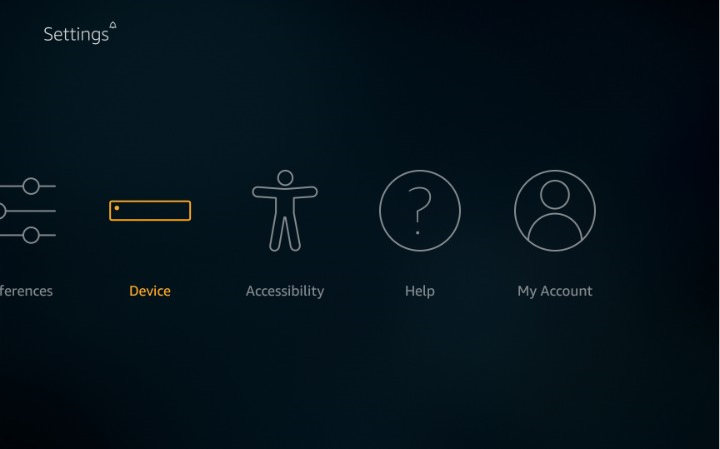
- Click on ‘Developer Options’.
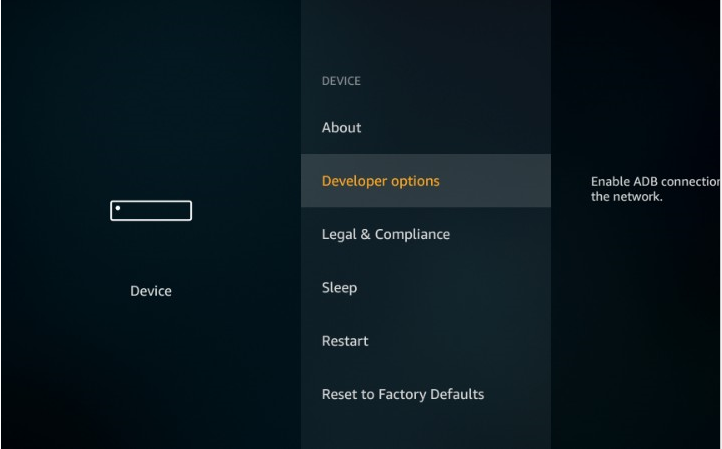
- Turn ON ‘Apps from Unknown Sources’.
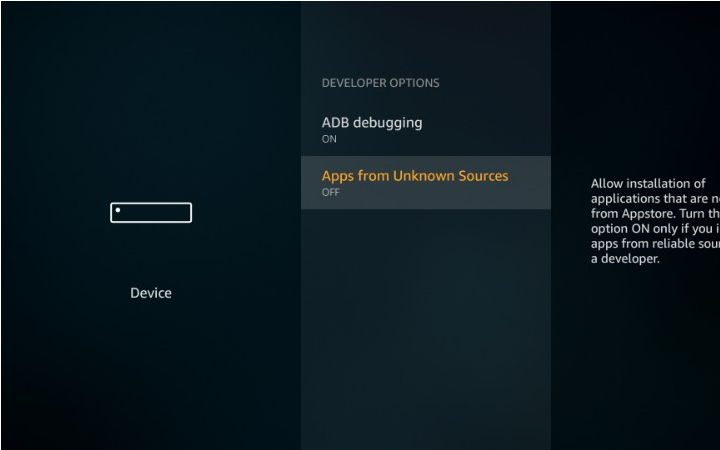
- Now Download “Downloader” app by going to the search menu and searching for “Downloader”. Once you have downloaded the app, install it.
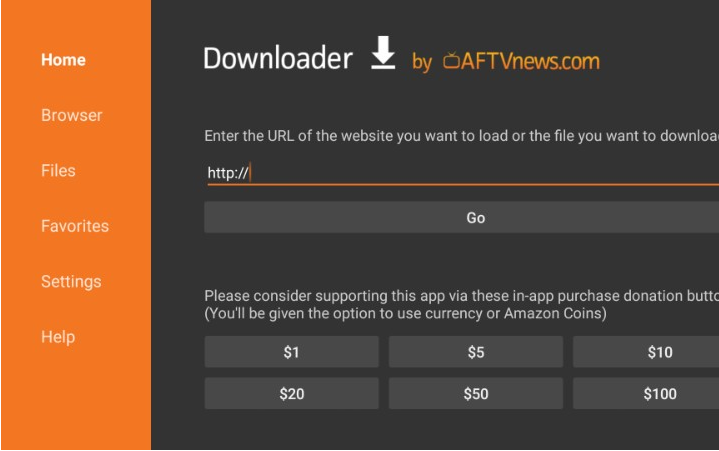
- If you have any YouTube app version installed on your FireStick already on your device then Uninstall it.
- Open Downloader app and type this URL address: https://smartyoutubetv.github.io in the address bar > Click Go.
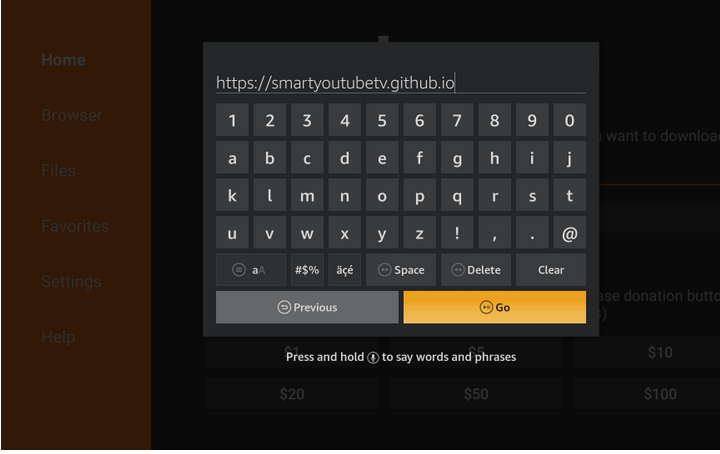
- Once the app is downloaded, head to Downloads and open he downloaded link > Click ‘Stable version’ > Wait until the file downloads.
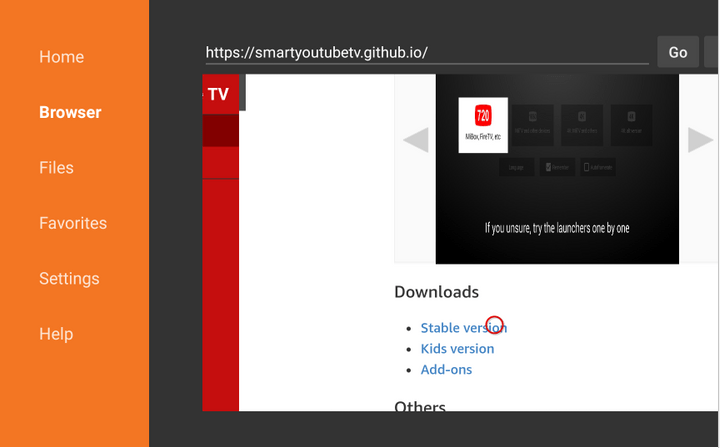
- After downloading completes, click Install > When the system prompts for permission to install the app, click the Install.
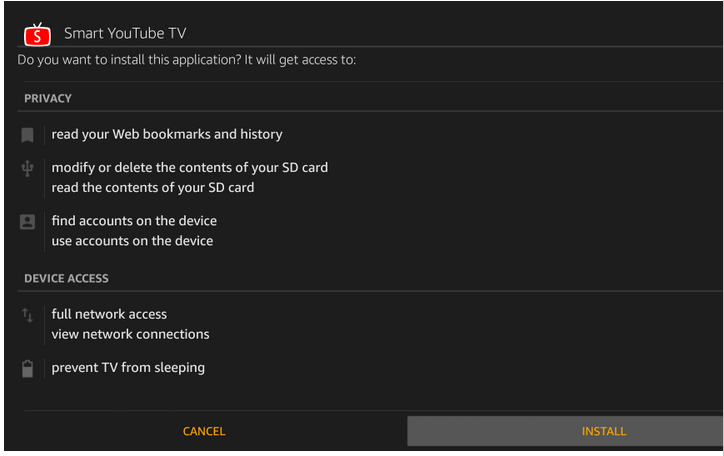
- After the Installation completes, click Open.
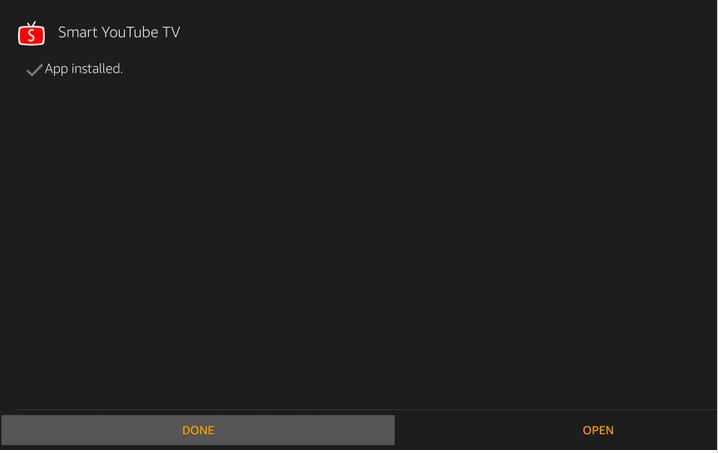
- There you have the YouTube app downloaded on your FireStick or FireTV (Whichever device you are using).
What to do Once I have installed YouTube TV Fire Stick
Once you have installed the YouTube app on FireStick, you will need to configure it for better functionality. Follow these steps to configure the YouTube app on FireStick quickly:
Open the YouTube app. You will see 4 different options:
- 720p
- 1080p
- 4K: MiTV and Others
- 4K: Alt version
From the available options, choose 720p.
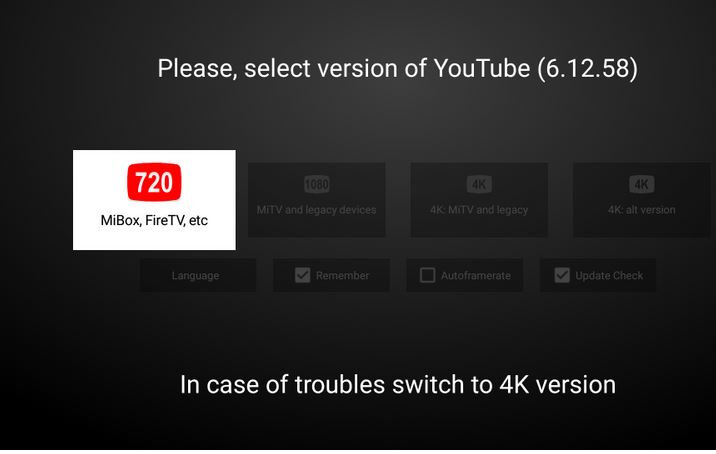
- Now you will have to install the Crosswalk Project Service. If you do not have this service installed already then you might see this error:
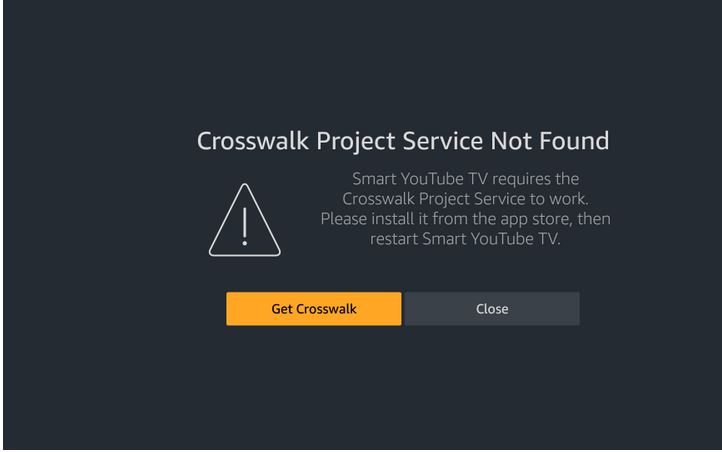
- Click Get Crosswalk > Click Install.
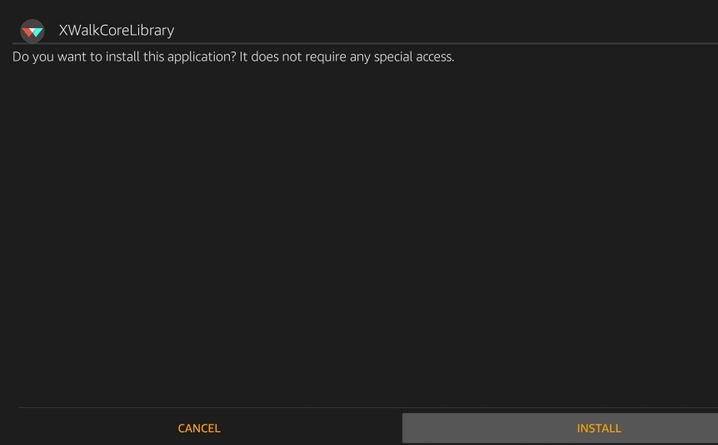
- Once the app is installed, click Done.
- Now you can easily use the YouTube app on your FireStick and FireTV device.
Best/Easiest Way for Watching YouTube TV on FireStick
If I were a naysayer then I would have recommended you to skip YouTube TV and simply browse YouTube online and watch videos.
But why be a pessimist when there is a hack in your pocket!
If the installation procedure elaborated above seems to be complex for you then you can try the best and easiest way for watching YouTube on FireStick, which is through Mozilla Firefox and with a VPN on Firestick.
That is right!
Mozilla recently launched an updated version of Firefox on FireStick, which has the capability to provide ease to FireStick users in accessing YouTube TV. This version of Mozilla Firefox can be downloaded and installed directly from the Amazon app store without any issues.
In this version of Mozilla Firefox, there is a dedicated bookmark allowing users to go to YouTube by simply clicking on it. This feature has really eased the life of Amazon FireStick users and YouTube lovers.
Isn’t this easy?
Conclusion
In such rivalries, the end users of the services face the ultimate loss. No tweaks or workarounds would have been asked for if these two giants wouldn’t have went this far against each other. Now users have to rely on downloading the APK files for installation of YouTube TV.
Google would have thought that pulling off YouTube TV form the app store would discourage Amazon users but one thing that Google forgot is that binge watchers and online streamers always find a hack for everything such as kodi on firestick.

