Kodi being the best streaming video app and Nvidia being a ground breaking streaming and gaming platform can be combined together to experience something that others cannot offer. Kodi is something that can be installed on any platform to surpass the contemporary streaming experience and this statement can be seen practically when you install Kodi on Nvidia Shield.
Take a tour through this guide and see how you can install Kodi and enjoy streaming your favorite content on Nvidia Shield with some of the best kodi addons.
How to Install Kodi on Nvidia Shield
- What is Nvidia Shield TV?
- How to install Kodi on Nvidia Shield TV?
- Nvidia Shield Best Features For Kodi
- How to Update Kodi to Kodi Krypton v17.6 on Nvidia Shield TV?
- How to install Kodi Jarvis v16 on Nvidia Shield TV ?
- How to Install Kodi addons on Nvidia Shield TV ?
- Best Kodi Addons for Nvidia Shield TV
- Nvidia Shield TV Alternates For Kodi
What is Nvidia Shield TV?
Nvidia Shield is one of the most popular and reliable android based media player available on the shelf. Nvidia has been highly renowned GPU producer globally and is known because of it. However, coming up with Nvidia Shield was a great thing they did as it brought in a great deal of competition in the streaming media console industry.The fact that Nvidia is the largest producer of GPU has helped it becoming the leader in high quality video streaming platform. Nvidia Shield offers 4K quality streaming and Geforce gaming experience.
How to install Kodi on Nvidia Shield TV?
As Nvidia Shield is an android platform, therefore Google Play Store can be used to easily install Kodi. However, there are some regions where Google Play Store is not accessible due to the geo-restrictions.
- Boot your Nvidia Shield > Go to the Google Play Store
- Click search and type Kodi > From the appearing results, Click on Kodi developed by XBMC.
- Click Install and Kodi will be downloaded and installed on your Nvidia Shield.
- Open Kodi application after it is installed.
Now install the best Kodi add-ons to enjoy the best streaming experience.
Nvidia Shield Best Features For Kodi
Nvidia Shield has a few things over the top for streaming on Kodi, like:
- Enjoy HD and 4K quality video streaming.
- Easy to use interface with remote controlling feature.
- Quick speed streaming and advanced accessibility.
How to Update Kodi to Kodi Krypton v17.6 on Nvidia Shield TV?
The only way to update Kodi is by re-installing it by downloading the updated version of Kodi on Nvidia shield. However, Kodi being available on Google Play Store, you can update it by following these steps:
- Open Play Store on your Nvidia Shield
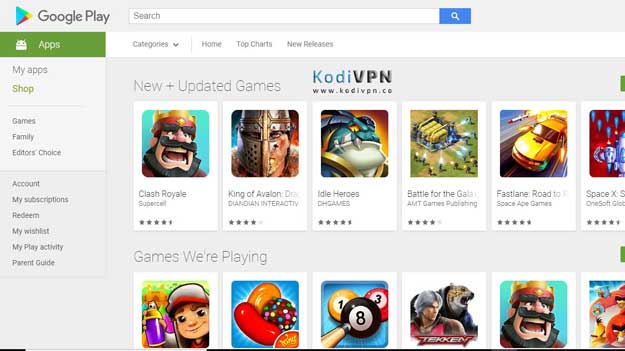
- Go to my apps
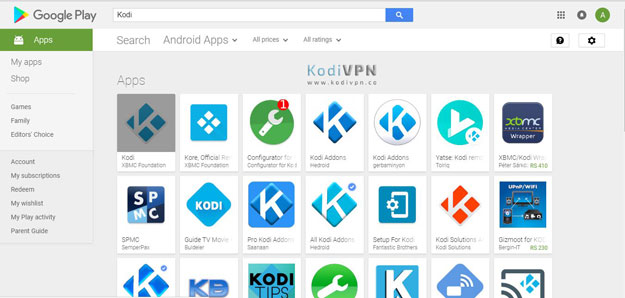
- Click on Kodi
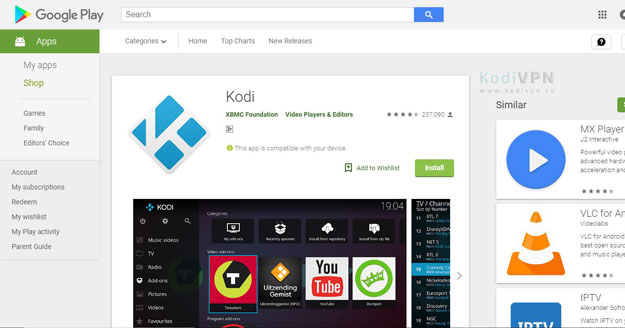
- Click Update (Update option will be available only if there is an update available.)
How to install Kodi Jarvis v16 on Nvidia Shield TV ?
Update your Kodi Jarvis version 16 by following these steps:
- Download the APK file of Kodi Jarvis version 16 on your Nvidia
- Open the downloaded zip file and install If prompted, click overwrite existing app.
How to Install Kodi addons on Nvidia Shield TV ?
Thee installation procedure of installing any Kodi add-on on Nvidia Shield will be the same as it is of on PC and FireStick. Kodi attributes and interface remains same on every platform and hence its installation method is also the same.
Best Kodi Addons for Nvidia Shield TV
The best Kodi add-ons for Nvidia Shield recommended for you are:
- USTVNow
- BBC iPlayer
- Covenant
- Placenta
- Uranus
- Neptune Rising
- Nemesis
- cCloud TV
- Planet MMA
- Maverick TV
Nvidia Shield TV Alternates For Kodi
Firestick Alternative to Nvidia Shield For Kodi
Developed by Amazon, Fire Stick is an amazing video streaming device for all those streaming lovers who like to carry their streaming players with them. Fire Stick is a great choice for using Kodi as it provides HD quality streams and a very user-friendly interface.
Windows Alternative to Nvidia Shield For Kodi
Indeed Windows is the top choice of users for trying any software, especially when it comes to streaming. Reason being the space for customization and accessibility it offer. Windows is a basic platform for almost every platform and in case of Kodi, it is indeed a great choice.
Ubuntu Operating System For Kodi
Ubuntu can be used for Kodi and Kodi work well on it but the installation procedures of Kodi for Ubuntu are a little complex as compared to other platforms.
Raspberry Pi Alternate to Nvidia Shield For Kodi
Raspberry Pi is actually a small computer board that can be transformed according to the gaming and steaming needs. This is what makes it great to use Kodi on, because Kodi can be installed on it and it provides a great streaming experience.
Apple TV Alternative to Nvidia Shield For Kodi
When you hear the word Apple TV, the first thing that might come to your mind is just another Smart TV developed by Apple. Apple TV is a digital streaming device designed and developed by Apple. It is a great alternative of Nvidia Shield to opt for using Kodi, as the streaming features provided by Apple TV are amazing.
iPad as an Alternate to Nvidia Shield on Kodi
If you live to stream on a tablet device and are looking for a potential alternative streaming platform of Nvidia Shield then you should try Kodi on iPad. The installation procedure of Kodi on iPad is complex as compared to other platforms like Widows and Android. However, Kodi on iPad is really an amazing thing to have, as the accessibilities of iPad are great.
Final Words
Kodi is a world of wonders and when combined with a spectacular platform like Nvidia Shield, imagine the mesmerizing experience that you can have. NVIDIA Shield is a great thing developed by Nvidia and it has been winning hearts of users all around the globe. Do try Kodi on Nvidia Shield for your streaming and gaming needs. Not many platforms are available now that can provide 4K quality streaming.

