HBO is the top television channel around the globe and that statement holds true because of the most popular TV shows aired by the network. Game of Thrones, Silicon Valley, Westworld, are some of the most popular TV shows that are featured on HBO.
Nothing’s worth better than HBO, not even Netflix when it comes to producing top TV shows. However, one may wonder how to watch HBO on Kodi from around the world. This guide will provide you a complete understanding of how you can stream HBO along with other IPTV channels.
However, this is to keep in mind that HBO Now and HBO Go requires a Kodi VPN to stream the channel. HBO is a US channel, so it is only authorized to few countries around the world. Read on for the installation guide.
How to Install HBO on Kodi
- How to Watch HBO on Kodi Krypton Version 17.6 or Higher
- How to Watch HBO on Kodi Jarvis Version 16 or Below
- How to Watch HBO on Kodi – Video Tutorial
- How to Watch HBO Now on Kodi
- How to Watch HBO on Kodi Fire Stick
- How to Watch HBO Now on Kodi Fire Stick
- How to Watch HBO Go on Kodi Fire Stick
- HBO on Kodi Errors/Fixes
How to Watch HBO on Kodi Krypton Version 17.6 or Higher
- Open Kodi > Click on the Settings (gear) icon > Click in File Manager > Double click on the Add source option from the left hand column.
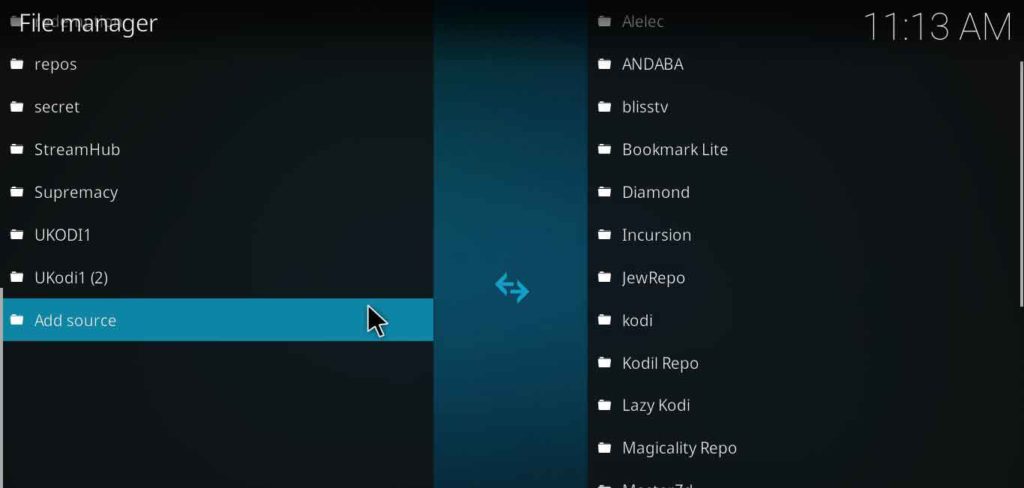
- A dialog box will open, click <None> and type in this URL “http://mavericktv.net/mavrepo” and Click OK > Name this source as “Maverick” > Click Ok > Click Ok again to close the dialog box.
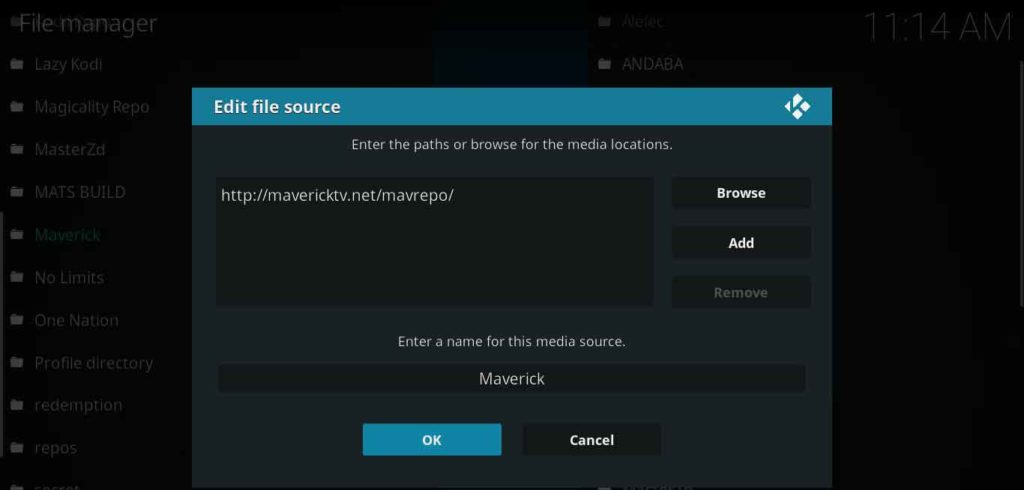
- Return to Kodi main menu and click on the Add-ons

- Now click on the Box-shaped icon from the top left corner.
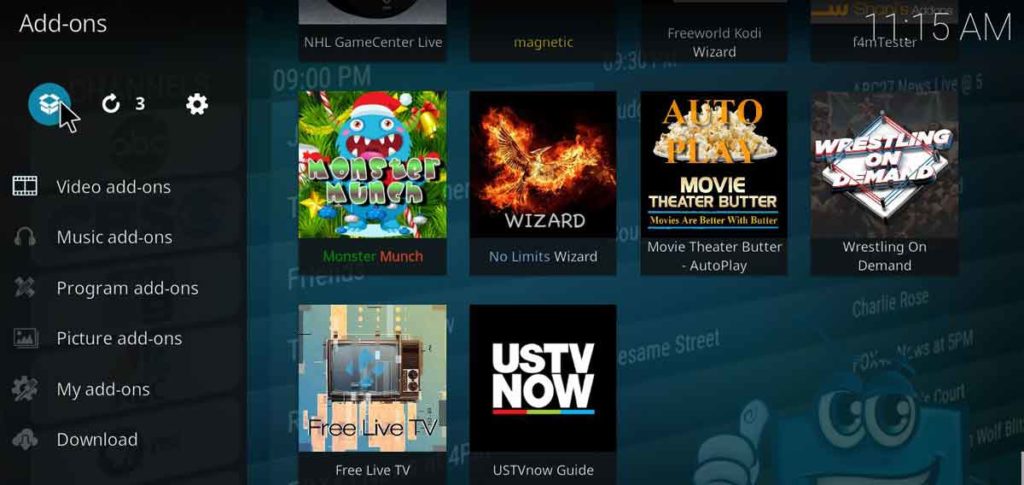
- Select Install from Zip file option from the list > Scroll down the list and click on Maverick.
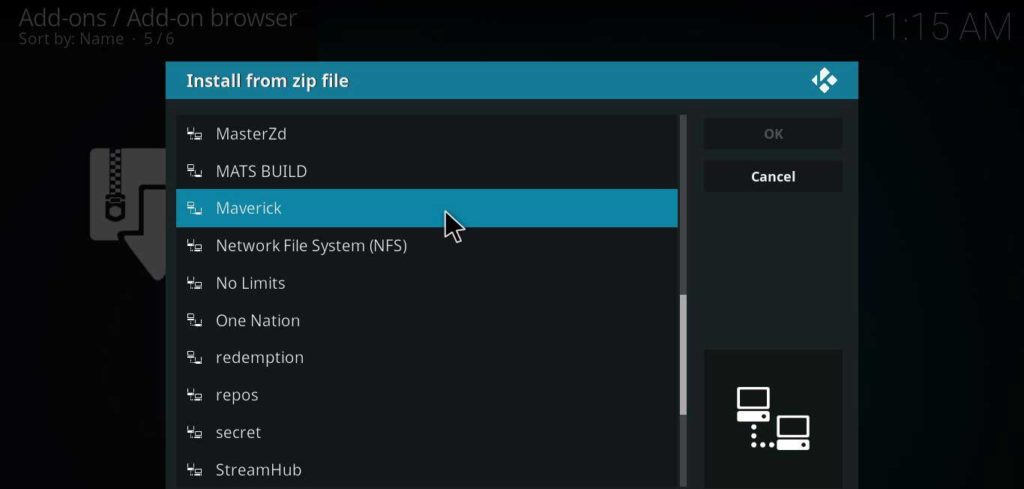
- Now click on maverickrepo-3.8.zip and wait for the notification.
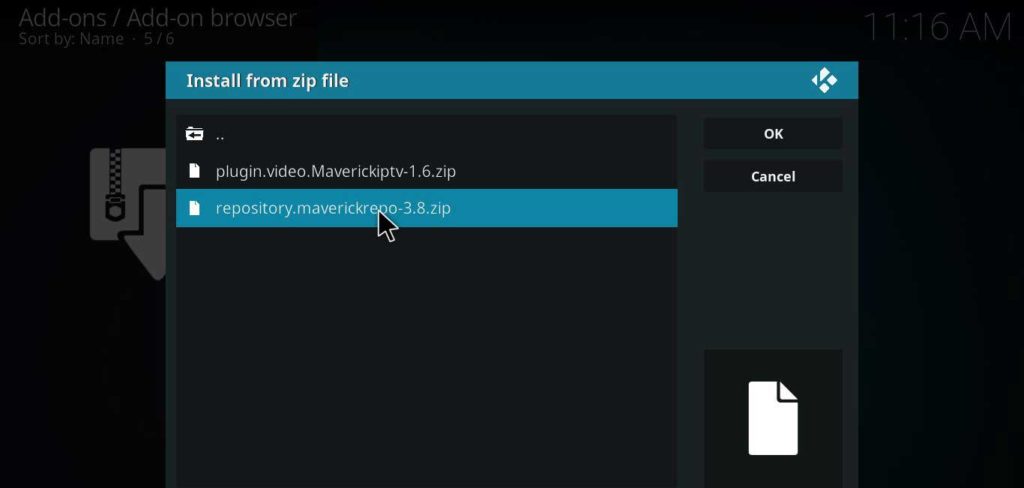
- Now click on Install from repository option and select MaverickTV repo from the list > Go to Video add-ons folder > Click on Maverick TV

- Click Install and wait for the notification to pop-up when the add-on is installed.

- Now return to Kodi main menu > Click on the Add–ons tab > Go to Video-Add-ons section > Click on Maverick TV > Click on Maverick TV live and then go to Live TV folder > Scroll down the list and select HBO.
How to Watch HBO on Kodi Jarvis Version 16 or Below
- Launch Kodi Jarvis > Go to System > Click on File Manager > Double click Add Source > Click None so to write the URL
http://archive.org/download/Click Done > Type the Name for repository i.e. ‘StreamHub’ > Click Done > Click OK.
repository.streamhub/ - Go to Kodi Home Screen > Click on System > Then Add-ons > Select Install from Zip File > StreamHub > repository.streamhub.zip > Wait for it to install.
- Install from Repository > StreamHub repository > Video Add-ons > Click on StreamHub > Install.
- To watch HBO on Kodi, go to Kodi Home Screen > Videos > Add-ons > StreamHub > Live TV > Android API > Mobdro > Scroll down and search for HBO, click on it and enjoy watching.
How to Watch HBO on Kodi – Video Tutorial
Watch how you can get HBO on Kodi 2017 by viewing the tutorial video. It follows a complete guide to install HBO so that you can watch your favorite TV shows.
How to Watch HBO Now on Kodi
HBO Now is unavailable on Kodi as the repositories that were used to stream the channel has been taken down by law enforcements. However, you can still watch shows that airs on HBO Now through installing Covenant add-on on Kodi.
The installation guide along with video tutorial will allow you to install Covenant so that you may watch shows that are available on HBO Now. For example, you can watch True Detective, The Left Overs, The Silicon Valley, and many other shows without spending a penny.
How to Watch HBO on Kodi Fire Stick
To watch HBO on Kodi Fire Stick, you need to Turn ON ADB Debugging and Unknown Sources so you could install HBO on Fire Stick. After that, you need to visit the Fire Stick homepage and click on Apps which will lead you to Kodi App. If you are using a jail broken Firestick then it is highly advised to use a VPN on Firestick to ensure security. From there you need to follow the same steps as described for installation on Kodi Krypton or Kodi Jarvis.
How to Watch HBO Now on Kodi Fire Stick
In Kodi Fire Stick, you can simply watch HBO Now by downloading HBO Now app from the Amazon Appstore. It is the easiest way to download the app but requires a subscription fee once you open it. If you are already subscribed to HBO Now, you’re just two steps away watching the channel.
How to Watch HBO Go on Kodi Fire Stick
- To watch HBO Go on Kodi Fire Stick, follow the installation steps below:
- Open Fire Stick > Download HBO Go app > Open the app once it is installed.
- Click on Activate Your Device so that you receive an activation code > Now enter that code on your computer.
- Open your computer and click on HBOGO.com/activate. If you’re outside US, you would require a Kodi VPN to gain access because of geo-restrictions.
- On that page you must choose Amazon Fire TV or Fire Stick and then click Continue.
- Here you will need to select your TV provider > Then enter username and password for your TV provider. In case you do not know username and password you can contact your TV provider.
- Now you need to provide your activation code from your TV and then choose Activate Device.
- A success message from HBO Go will tell you that you’re ready to watch HBO Go. Enjoy!
HBO on Kodi Errors/Fixes
HBO being one of the most preferred entertainment channel amongst Kodi users has caused a lot of heat for add-on developers. HBO on Kodi became popular because of streaming of Game of Thrones, which is the most popular TV show in the world. Anti-piracy authorities like DMCA noticed many streaming sites that provided free streaming of this show and Kodi add-ons were on the top of that list.
Many Kodi add-ons that previously hosted HBO channel in their library, were either shut down or had to exclude HBO from there library because of the crackdowns by authorities and the anti-piracy pressure from HBO Network.
Some of the most commonly faced errors due to these crackdowns against HBO piracy are discussed below:
Failed to Install Dependency Error
A Dependency failure occurs if the add-on repository is obsolete or has some files missing. If you are facing this issue while using HBO on Kodi then there must be something wrong with the add-on you are using.
Fix
Try fixing this error by updating the add-on. If it does not help, then you will have to switch to a different Kodi add-on like the one mentioned in this guide.
Could Not Connect to Repository
The issue with third-party Kodi add-ons is that their repositories keep shutting down or sometimes fail to connect. The reason behind this error is either the change in URL of the repository host or the repository shutdown.
Fix
First, check the source URL manually, whether it is working or not by opening it in the browser. If the repository is online then check the source URL that you have entered by going to File Manager. Make sure you have entered the correct URL without any spaces.
In case the repository is not working, search for an alternate add-on that has HBO channel in its library and install it. This is the optimal solution for such instances.
Wrapping it All Up
HBO features many popular TV shows which are hard to ignore. You can get HBO on Kodi 2017 by following the steps that have been highlighted in the guide, and with the help of which you can watch Game of Thrones online, Westworld, Veep, and so many other TV shows. HBO can also be installed on your Fire Stick device, whose installation process have also been provided. Stick around for more great kodi add-ons.

