Players Klub is an IPTV add-on that features hundreds of US channels, videos on-demand, live sports, and Retro TV. It has not been long since this Kodi add-on has hit the Kodi world with its latest features.
For the add-on to work in Kodi, it requires a username and password, which has now been changed for quite a few times. Moreover, it is an IPTV service and you will need a VPN for Kodi that can help you bypass the geo-restrictions and encrypt your traffic for quality streaming.
Impressive part of this add-on is its description of how long the show has been running. This addon has been shifted to premium/paid version, but you can still find many free kodi addons here.
In order to view US channels and some Canadian channels, you must know how to install Players Klub on Kodi. To teach you that, we have listed steps for Kodi Leia, Krypton and Jarvis. So, read on!
How to Install The Players Klub on Kodi Tutorial – Video Estimated Time: 2 Minutes
How to Install Players Klub on Kodi Leia and Krypton
- Launch Kodi > Click on the gear icon located at the top which is also referred to as Settings icon > Now select File Manager option at the end > Scroll down and double click on Add Source.
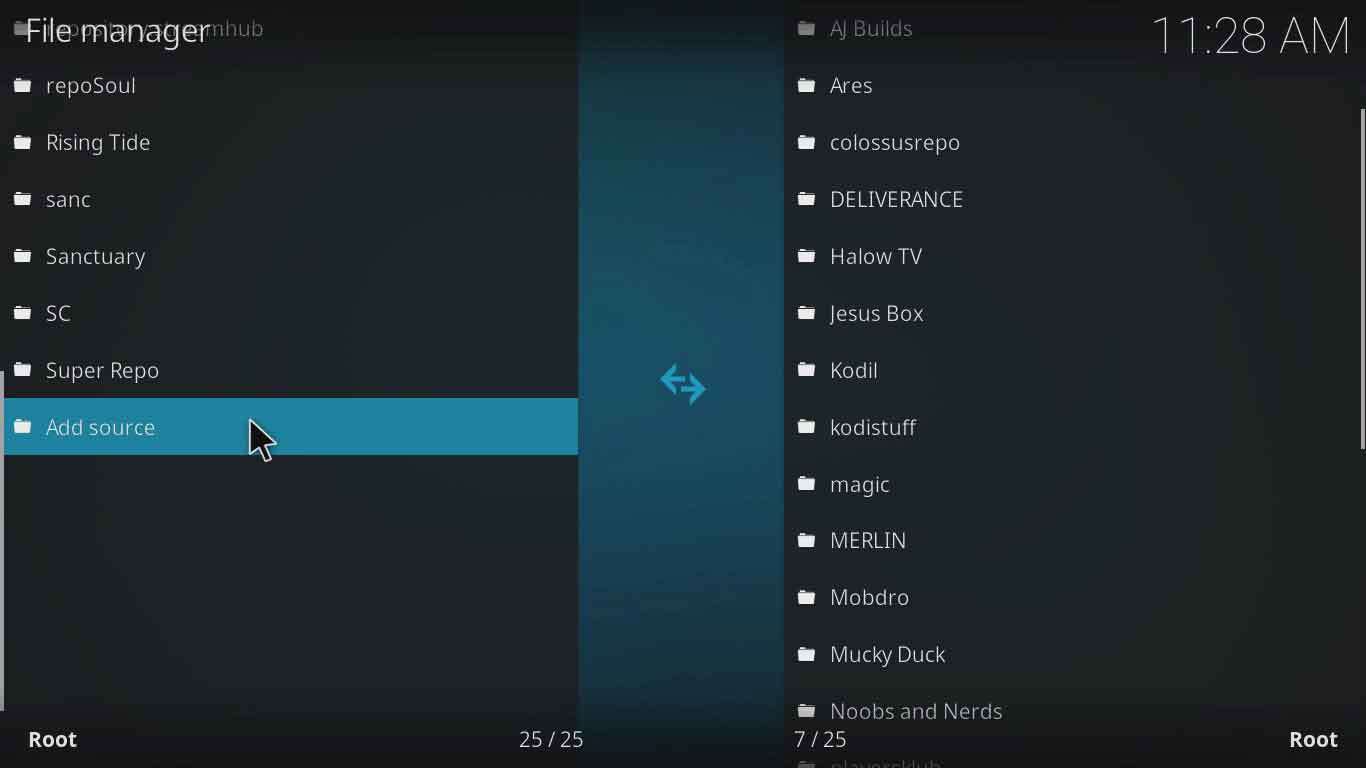
- By double clicking on Add Source, you will be provided with a box where you have to click on ‘None’ > By clicking on None an option will appear that will ask for a repository URL, so type http://theplayersklub.us/playersklub/ > Now at the bottom of the box you have to right the name of the repository, so type ‘Players Klub’ > Click OK until the box disappears.
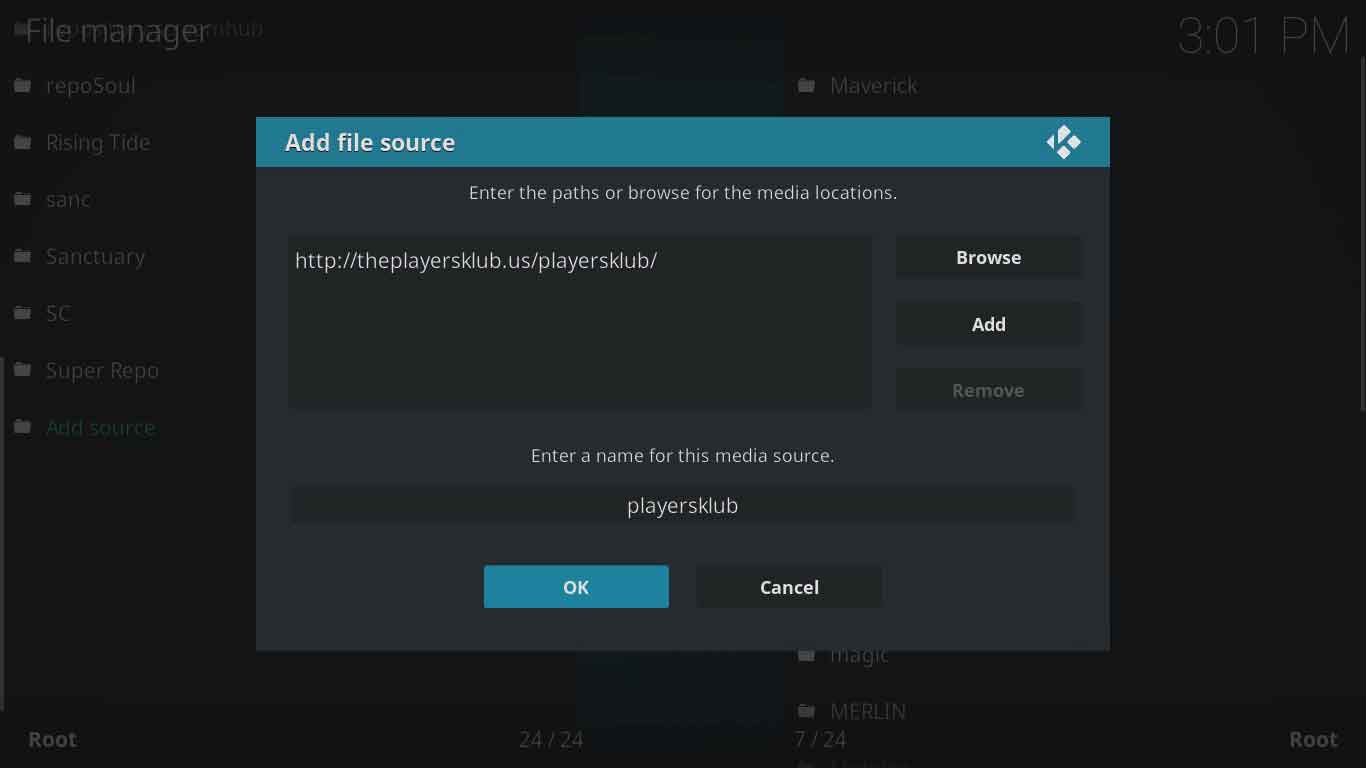
- For moving onto next step you have to go back to Kodi Main Menu > Click on Add-ons tab > and then click on Box icon called Package Installer.
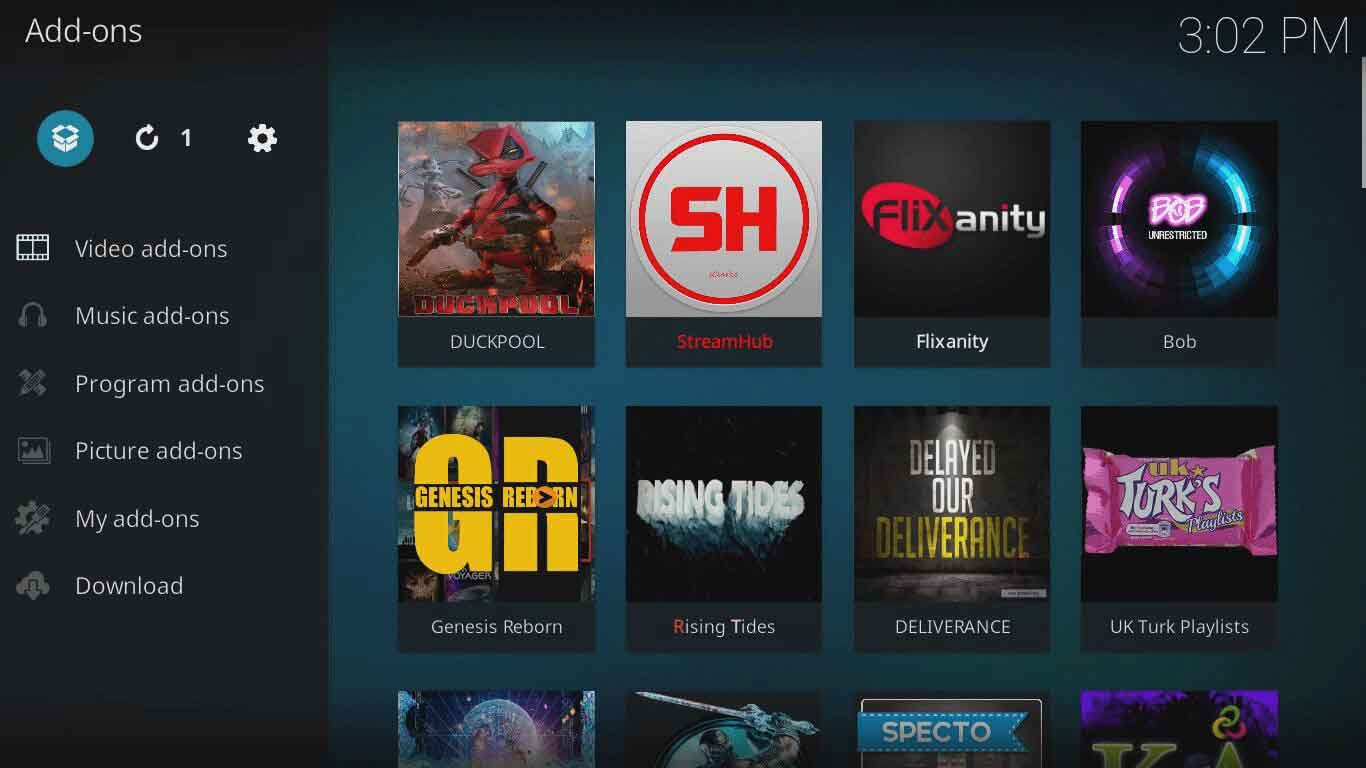
- Once you have clicked on Package Installer icon, you have to select Install from Zip File option > This option will open another box where you have to select players Klub > Then click on repository.playersklub-1.0.zip.
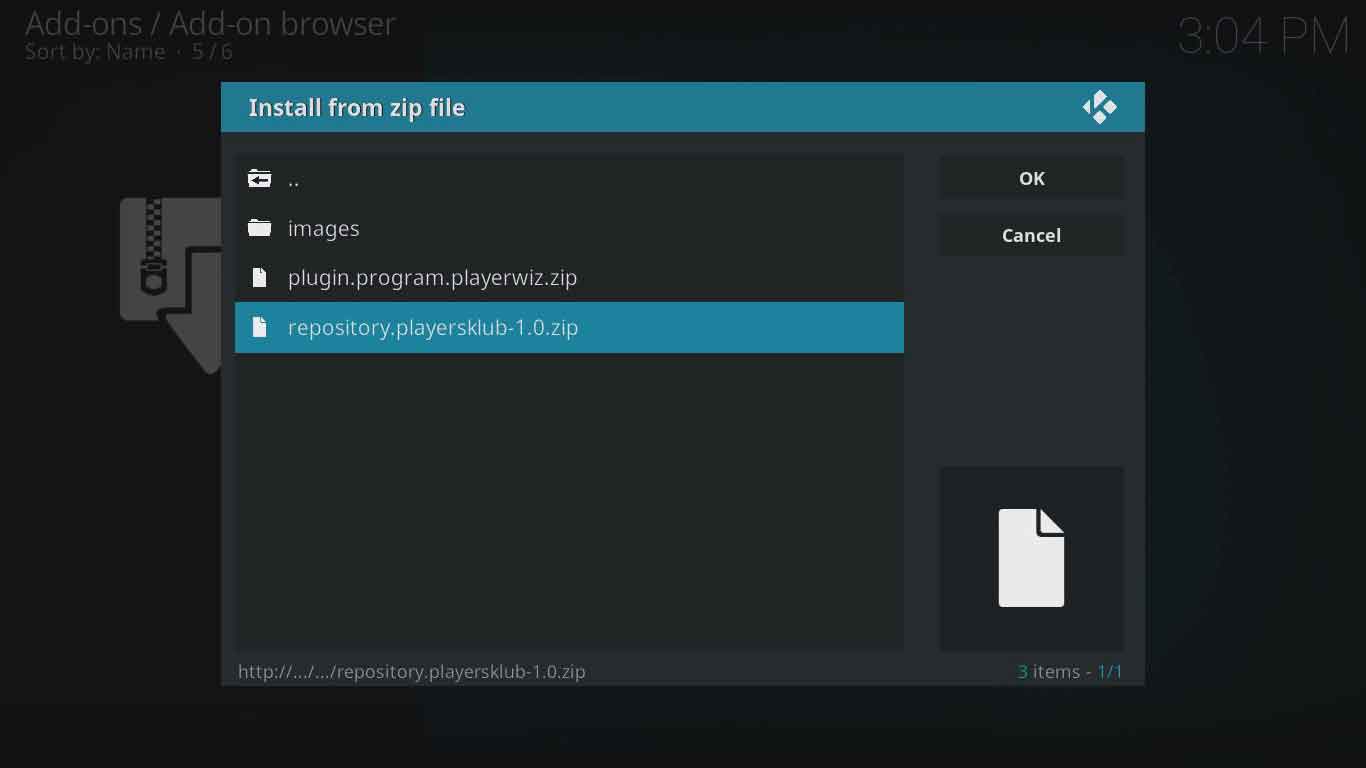
- Wait for the repository to install. Once it is done, it will show a sign ‘Add-on installed’ at top right of your screen..
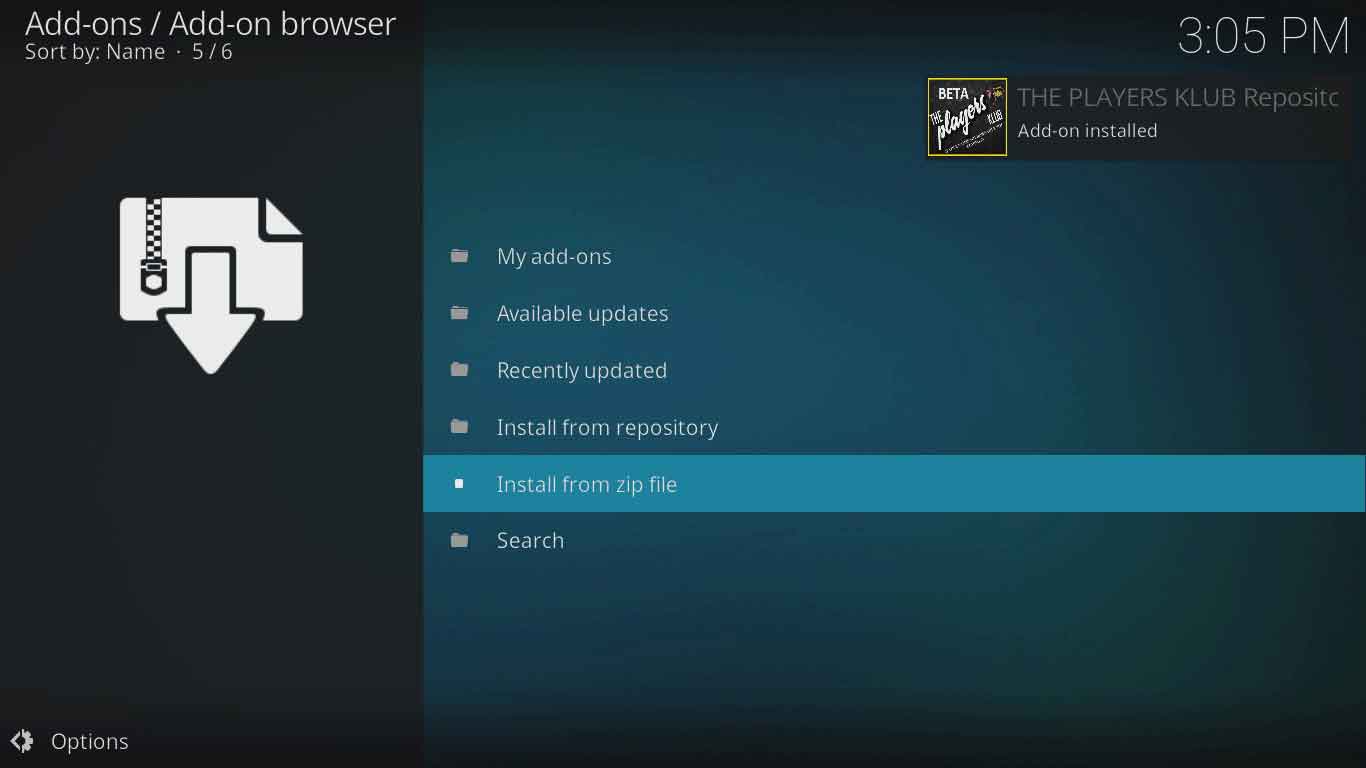
- Now click on Install from Repository option > Search and click on Players Klub Repository > Video Add-ons > Then click on Players Klub > Install.

- Wait for the add-on to install.
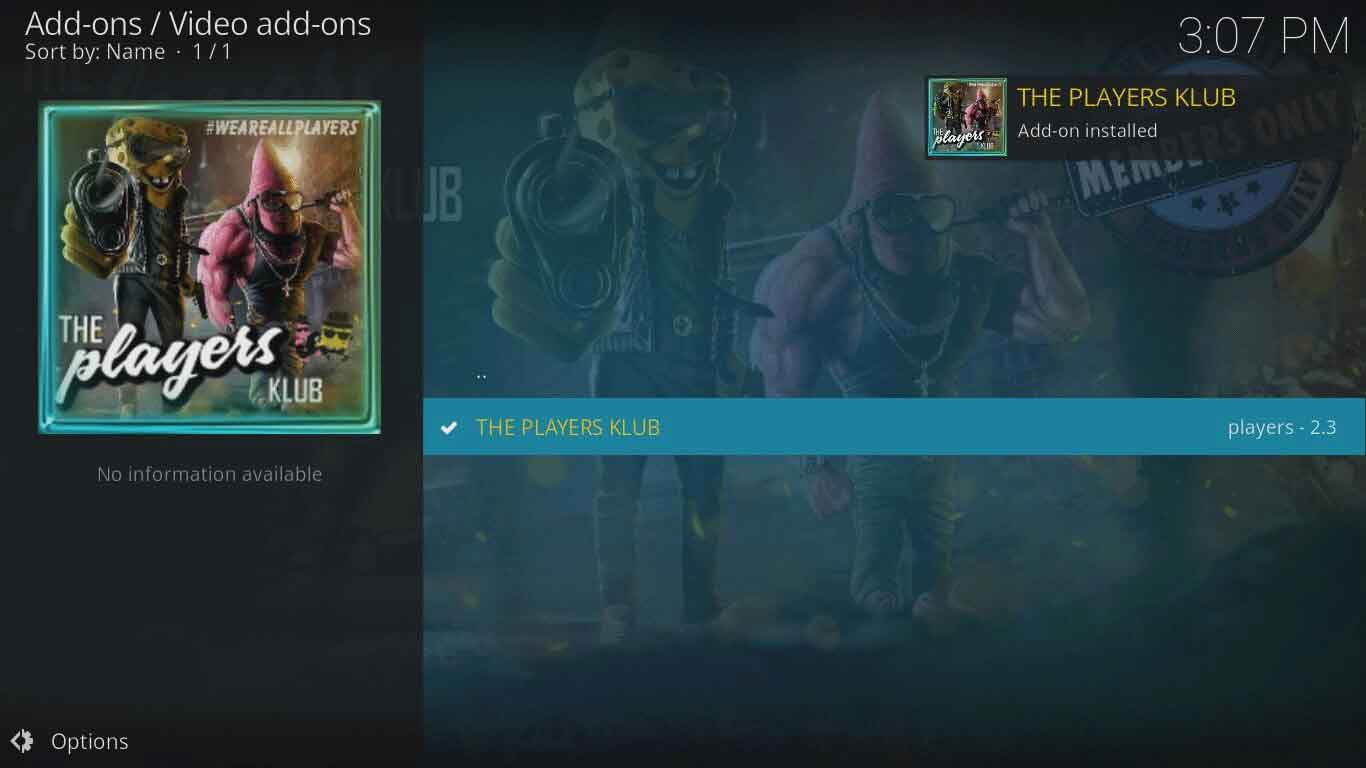
- Once the installation is completed, go back to Kodi Main Menu > Click on Add-ons > Video Add-ons > Players Klub > Enjoy!
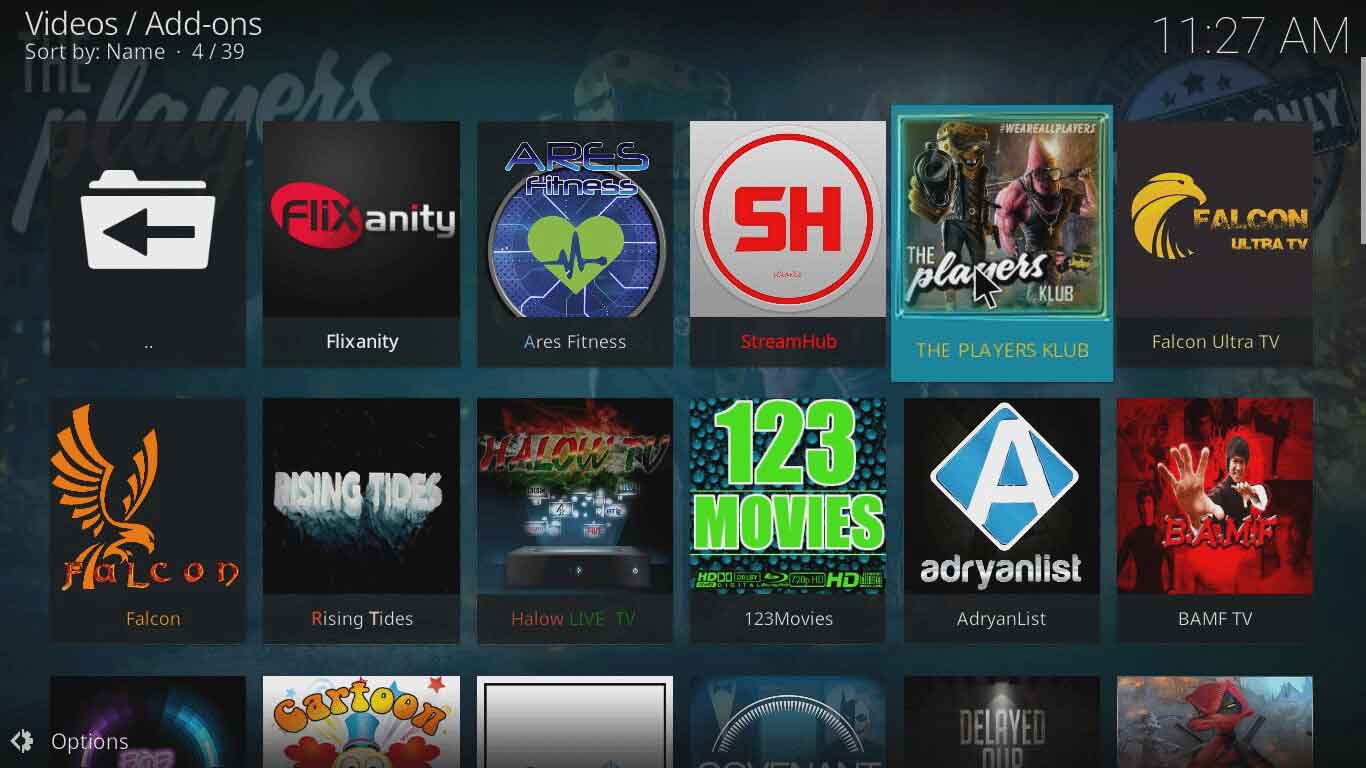
How to Install Players Klub on Kodi Jarvis Version 16
- Open Kodi Jarvis on your system > Click on System option > Then click on File Manager > Then double click Add Source.
- You will see a box appear in front of you, click on ‘None’ > Type this URL http://theplayersklub.us/playersklub/ and click Done > Now type the name of the repository ‘Players Klub’ and click Done > Now click OK.
- Once the box disappears, go back to Kodi Home Screen and click on System > Add-ons > Install from Zip File > Players Klub > Then click on repository.playersklub-1.0.zip
- Now select Install from Repository option > Find and click on Players Klub repository > Video Add-ons > Players Klub > Install > Enjoy!
Players Klub Password
Not long ago, Players Klub was a free version that was available for Kodi users. It provided a username and password for its free users which would change frequently. However, this is no longer possible. Kodi users have to get a premium account to unlock the channels.
Players Klub IPTV
Players Klub offers a variety of US IPTV channels including some of the Canadian channels. Here are some of the list of channels that the add-on features:
- ESPN
- Discover
- History Channel
- MSNBC
- A&E
Players Klub Premium
The Players Klub Premium account offers over 500 US channels starting from GB£3.81. There is no harm to pay GB£3.81 to watch some of the finest US IPTV channels.
Another benefit that you will get with a premium version is its video quality. Even though Players Klub does not promises to offer HD quality, but it is finer nevertheless.
The Wrap Up
Players Klub is a premium add-on that features over 500 US IPTV channels including live sports. Not long ago Players Klub was a free version Kodi add-on that turned in to premium service due to its popularity.
It has increased the number of IPTV channels on its premium version with a better video quality, starting from GB£3.81. But there is an alternate to Players Klub which is Neptune Rising Kodi addon, which by far is one of the best kodi addons. In this guide, we provided detailed steps on how to install Players Klub on Kodi.
