What is Spotimc for Kodi?
Spotify, previously known as Spotimc Kodi add-on is the best music app the world has seen. It gives you instant access to millions of songs and lets you play the music on your fingertips. With its premium feature, it allows you to listen to songs when offline. This music app is for everyone as it offers from old favorites to latest hits.
In this guide we will discuss how to install Spotify on Kodi while also providing steps on how to install Spotify on Raspberry Pi.
How To Install Spotify on Kodi 16
How To Install Spotify on Raspberry Pi
Kodi Spotify Free
Kodi Spotify Connect
How to Install Spotify on Kodi Krypton Version 17 or Higher
- Before you open Kodi, you need to download the Spotify Repository Zip File from HERE and save it on your computer.
- Open Kodi > Go to Add-ons menu on your left > Click on Package Installer icon.
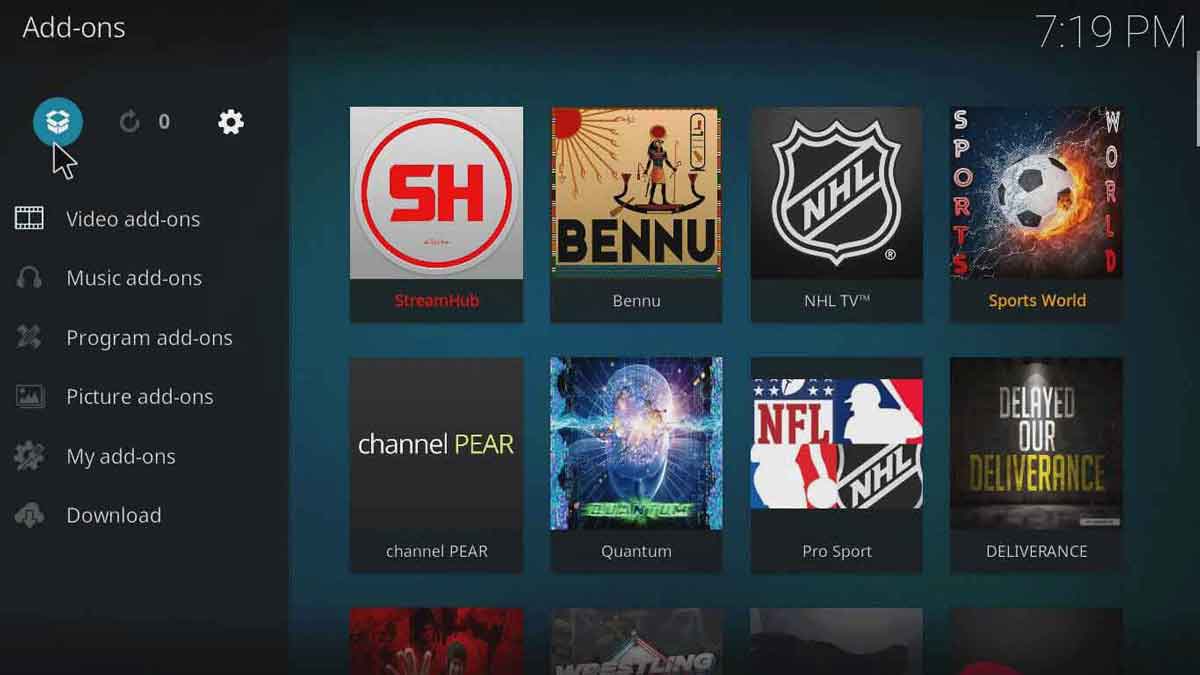
- Select Install from Zip File from the list > Find the downloaded file from your system and upload it > It will take time to install the repository.
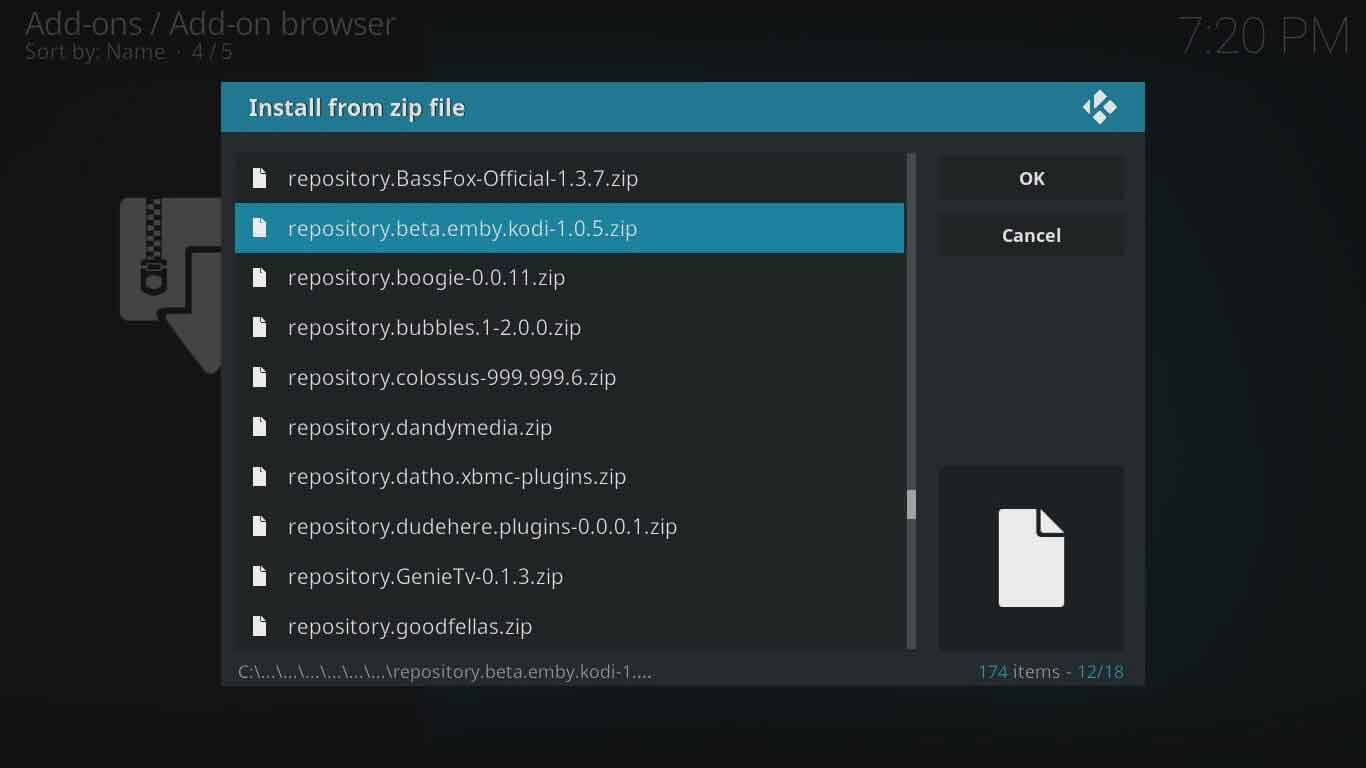
- Now go to Install from Repository > Select Kodi Emby Beta Add-ons from the list > Click on Music add-ons > Then Spotify > Install > The downloading will start.
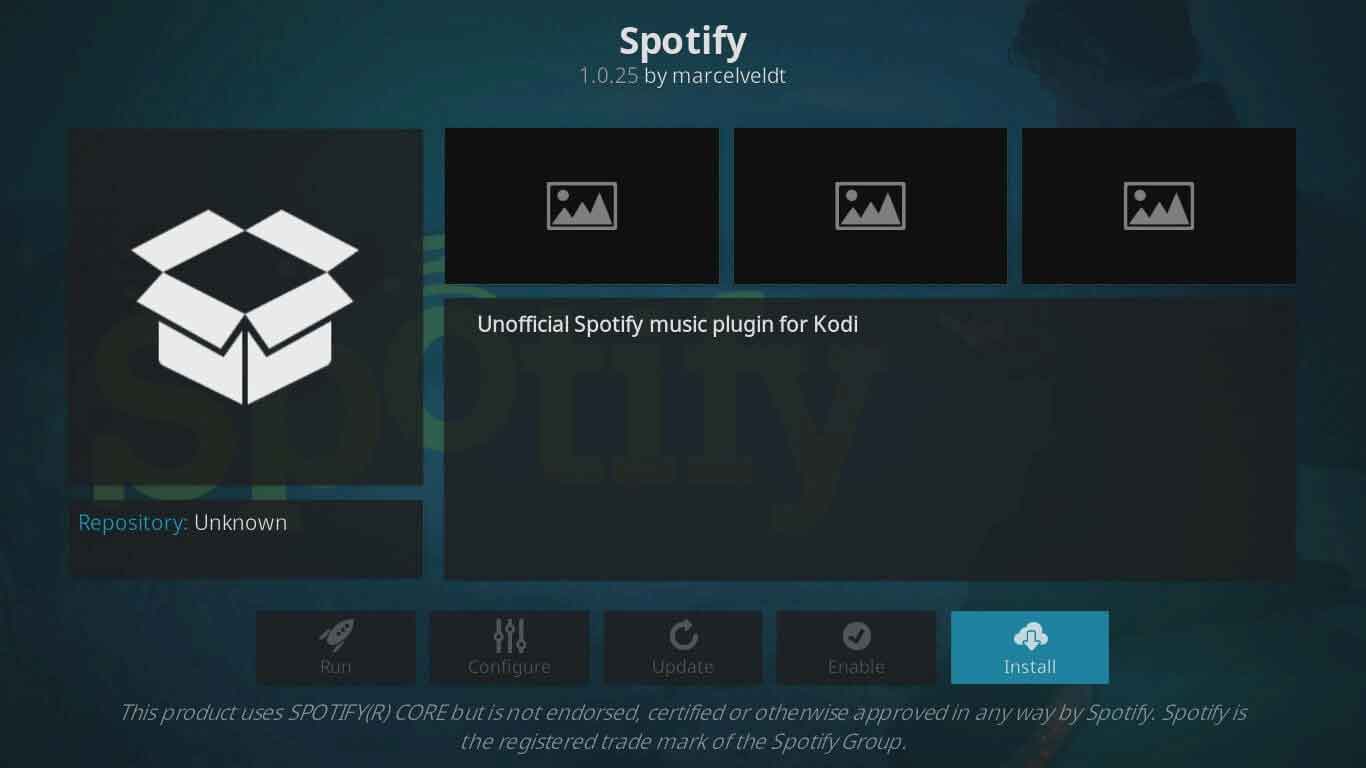
- To view this add-on, go back to Kodi Home > Go to Add-ons > Music Add-ons > Spotify > Enjoy!
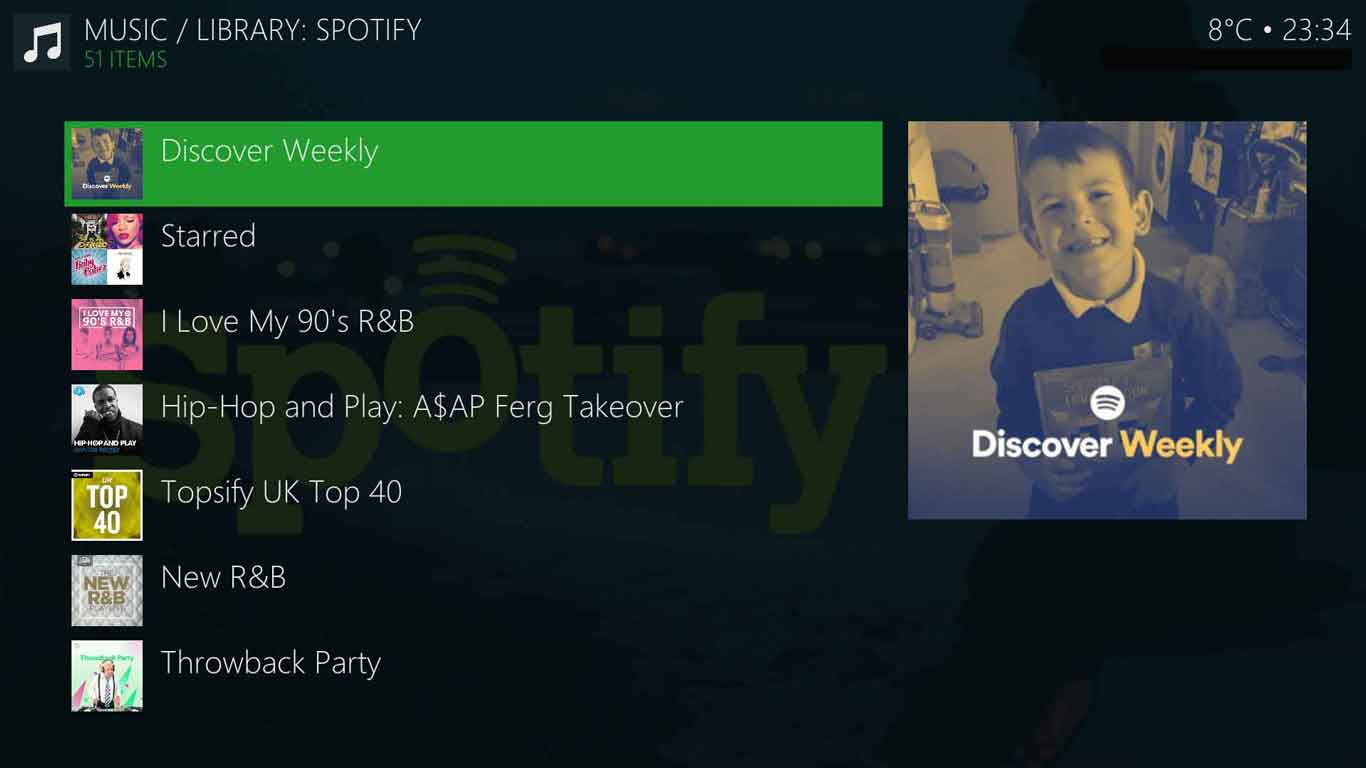
How to Install Spotify on Kodi Jarvis Version 16 or Below
- Download the Spotify Zip File HERE and save it on your system
- Open Kodi > Click on System > Then Add-ons > Install from Zip File Option > Navigate the downloaded Zip File > Wait for installation to end
- Go to Install from Repository > Select Kodi Emby Beta Add-ons > Music Add-ons > Spotify > Install > Enjoy!
How to Install Spotify on Raspberry Pi
- First you need to install Raspbian on kodi (operating system for Raspberry Pi)
- Open Chromium web browser > Add an extension called ‘User-Agent Switcher for Chrome’
- For choosing the new agent. In Chrome’s settings for User-Agent Switcher, go to Internet Explorer > Internet Explorer 10
- Now go to Spotify website and listen to music as Spotify would not recognize that you are using Chromium web browser
Kodi Spotify Free?
Spotify is a premium music app, but it only offers Shuffle Play option to its free users. The app also allows advertisements for its free users which at times can be bothersome. By looking at the premium features, there is no denying that Spotify was made as a premium music app.
Kodi Spotify Without Premium (Sub)
Spotify Premium offers various features at GB£7.61/month with 30-day free trial. Amongst its many features, some of them are listed below:
- Listen to music offline
- No advertisements
- Shuffle play
- High quality audio
- Play any track
- Unlimited skips
Kodi Spotify Connect
Spotify Connect is a system that allows premium subscribers to connect their music library to their home stereo. You connect your Spotify from your phone and by using an adapter connect to your home stereo.
Spotify Connect was introduced in 2013 where millions of songs by Spotify can re-connect to a massive pair of speakers at home. It uses a high quality Wi-Fi connectivity which is why it is less susceptible to dropouts. Anyone who are premium subscribers of Spotify must try Spotify Connect.
Wrapping it Up
Spotify, being the world’s best music app has millions of songs in its library which you can listen to on your fingertips. Spotify Premium features are exclusive and it lets you listen to songs even in offline mode. In the guide above we provided steps on how to install Spotify on Kodi which you need to install right away. You can find more addons in this best kodi addons guide.

