Scrubs V2 is a Movie/TV Show addon that is getting more attention from Kodi users these days. It is an on-demand Kodi addon where you can find pretty much any movie/show you look for. In this guide, I will show you how to get Scrubs V2 addon on Kodi in 2021.

Scrubs is just an aggregator, which means it doesn’t host any of its own content. Instead, it looks for the latest content available on the net and makes sure to hunt quality working links for your favorite shows/films. It also ensures that you get buffer-free streaming for almost any movie/show you stream on Scrubs.
It is a relatively new add-on in the market that features a huge library of streaming content. It is a fork of Exodus Redux addon and bears many similarities with it. I have explained in detail the process to install Scrubs V2 on Leia and Krypton Kodi on PC in this guide. You can apply the same procedure for other devices including Fire TV and Nvidia Shield.
⚠️ Streaming free content through third party Kodi builds and addons like Scrubs V2 is very risky and it sometimes get users in trouble with the law. This is due to streaming the pirated, copyrighted, or censored content through these addons. So, it is a wise choice to use a VPN Service with Kodi.
A Kodi VPN helps you be anonymous online from hackers, phishers, spammers, and even from ISPs and let you stream geo-restricted content even through torrent links.
How to Install Scrubs V2 on Kodi
- Scrubs V2 Addon Repository
- How to Install Scrubs V2 Addon on Kodi Leia & Krypton (Version 17 or Higher)
- How to Install Scrubs V2 Kodi Addon on Jarvis (Version 16 or Lower)
- How to Get a VPN Protection on Kodi (49% Off Coupon)
- Scrubs V2 Kodi Addon (Direct Installation Method)
- How to Install Scrubs V2 on Kodi Fire TV Stick
- Kodi Scrubs V2 Not Working / Errors / Fixes
- Scrubs V2 Addon Review
- How to Activate Real-Debrid on Scrubs V2
- How to Setup Trakt.tv in Scrubs V2
- How to Update Scrubs V2 on Kodi
- How to Uninstall Scrubs V2 Addon on Kodi
- Scrubs V2 Addon Alternatives for Kodi
- Scrubs V2 Addon for Kodi: FAQs
Scrubs V2 Addon Repository
In the world of Kodi addons, old repositories abandoned and expires sometimes while new repositories replace their place. Even sometimes you have to wait a bit for the new working repository to replace already broken or outdated repository.
You’ll always find the latest and working repository for Scrubs V2 addon here. We check for these repositories frequently and update them accordingly.
Kodi Scrubs V2 Repo Name: JewRepo
Kodi Scrubs V2 Repo URL: https://jewbmx.github.io/
How to Install Scrubs V2 Addon on Kodi Leia & Krypton (Version 17 or Higher)
Step 1: Open Kodi media player and go the Settings

Step 2: Select System option

Step 3: Click on Add-ons and then enable Unknown Sources

Step 4: Click Yes when the message prompts

Step 5: Now go one step back to the Settings menu and then click on File Manager

Step 6: Double click on Add Source

Step 7: A box will open, so click None

Step 8: Now enter URL https://jewbmx.github.io/ and click OK

Step 9: Enter the name i.e. JewRepo and click OK to close the box

Step 10: Go one step back to the Settings menu and then click on Add-ons

Step 11: Select Install from Zip File

Step 12: A box will open where you will need to click on JewRepo

Step 13: Now select repository.jewrepo-1.5.5.zip and then wait for the repository to install

Step 14: Once installed, click on Install from Repository

Step 15: Find and click on JewRepo

Step 16: Now select Video Add-ons and then click on Scrubs V2

Step 17: Press Install

Step 18: Click OK
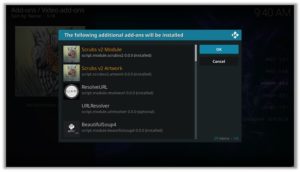
How to Install Scrubs V2 Kodi Addon on Jarvis (Version 16 or Lower)
- Open Kodi.
- Go to the System.
- File Manager.
- Double Click on Add source.
- Click ‘None’ > Enter https://jewbmx.github.io/ > Click Done.
- Name it JewRepo > Click Done > Click OK.
- Go back to home screen > Click System.
- Click on Add–ons > Install from zip file
- Select JewRepo >Click repository.jewrepo-1.5.5.zip > Wait for a few moments.
- Click Install from repository > JewRepo > Scrubs V2 > Install > OK > Wait again for the notification.
How to Get a VPN Protection on Kodi (49% Off Coupon)
Before you start streaming from the Scrubs V2 Kodi addon, you must be using a secure VPN to stay away from your ISP tracking. The number one recommended VPN for Kodi users is ExpressVPN. You can use it on 5 devices simultaneously.
You can get ExpressVPN at US $6.67/mo (49% Off) for 12 months Plan with additional 3 months free.
Here is how to install ExpressVPN on Kodi media player.
- Sign up for a ExpressVPN account and download its app on your device
- Run the app and sign in with your credentials
- Connect to the fastest server and start streaming videos on Kodi
Scrubs V2 Kodi Addon Description & Details
You can access your newly installed Scrubs V2 addon from the Kodi addons menu. From Kodi home screen, click on Add-ons and head over to Video add-ons. Click on the Scrubs V2 icon to open it. As mentioned earlier, Scrubs V2 is the fork of the Exodus Redux Kodi addon, that’s why its overall look is the same as the Exodus Redux.

You can select movies based on Genre, Year, Popular, Languages, Featured, In Theatre and many more categories from the Movies section. You can explore channels from the USA, UK, Canada, Australia, and other web channels from the Network subsection of the TV Shows.

Head Over to the More Stuff section if you want to watch wrestling, IPTV, music, movie reviews, trailers, documentaries, fitness, or kids content. Other sections include Sky Channels, IMDB lists and TMDB lists.
Scrubs V2 Kodi Addon (Direct Installation Method)
Step 1: Download the JewRepo zip file in your device and run Kodi
Step 2: Go to the Add-ons section and click on the box in the upper-right corner of your screen
Step 3: Click on Install from zip file and select the downloaded file from your system
Step 4: Click on Install from repository and click to open JewRepo
Step 5: Look for Scrubs V2 option and click on it
Step 6: Click on Install and then click on Ok to start the installation process
Step 7: Wait for the notification of installation completion and than again click on JewRepo
Step 8: Click on Run and enjoy Scrubs V2 on your Kodi media player
How to Install Scrubs V2 on Kodi Fire TV Stick
Other than Amazon Firestick apps, Scrubs V2 is one famous addon for FireStick. To directly install Scrubs V2 on Fire TV Stick, it is necessary that you install ES File Explorer and then install the zip file.
- To install ES File Explorer, follow the steps outlined below:
- Go to Fire Stick Home Screen > Click on Settings > Select System > Developer Option > Turn ON Apps from Unknown Sources and ADB Debugging option.
- A box will pop-up to declare warning, select OK
- Now follow the same steps mentioned earlier in this guide
A lot of users face errors like no stream available on Scrubs V2 while watching it on Fire Stick. However, the best way to fix this error is by installing the best vpn for fire stick.
Kodi Scrubs V2 Not Working / Errors / Fixes
If you’re facing Kodi not working issues regularly and haven’t got a working solution yet, then we highly recommend you to check our guide on “8 Common Fixes for Kodi Not Working Errors“.
Check Log Error
This is a kind of error which you encounter while installing an addon if the addon repository is missing some files. Other reasons behind this error could be a filled up cache or back-end data.
Fix
Try to clear your Kodi cache. If it still doesn’t help find another reliable repository to install the addon from. The repository listed in this guide is tested and verified, you can install the addon from it without any errors.
Could Not Connect to Repository
This error pops up when you try to install from the repository step. This happens because the repository is still being updated or not installed properly.
Fix
Wait for the installation to be completed and the repository to be updated. If it doesn’t help try another repository with the Scrubs V2 addon.
Scrubs V2 Addon Review
Scrubs V2 is very popular amongst Kodi users and is the choice of many streamers for quality content and uninterrupted streaming.

How to Activate Real-Debrid on Scrubs V2
- Open Kodi > Go to Settings > Click on System settings > Change the Basic menu to Advanced.
- Click on Add–ons tab from the left-hand menu > Click on Manage dependencies > Click on URLResolver from the list > Click Configure.
- Click on Universal Resolvers > Choose Real-Debrid > Click Priority> Set the value to 90 > Click Done> Click OK
- Click Configure > Select Universal Resolvers > Go to Real-Debrid section > Click on (Re)Authorize My Account > sign in to your debrid account.
- Enter the code that you see on your screen at this https://real-debrid.com/device > Now click Continue, Real Debrid has been installed.
How to Setup Trakt.tv in Scrubs V2
- Open Scrubs V2 Kodi add-on
- Click on Tools > Click on Settings: Accounts
- Click on Trakt from the list > A window will popup showing a URL and Pin code.
- Enter the PIN code > Authorize Trakt.
How to Update Scrubs V2 on Kodi
Although Kodi updates addons automatically, however you can manually update addons to watch the latest content. Here is how you can update an addon on Kodi.
- Go to the Add-ons tab > Video add-ons
- Right click on the Scrubs V2 addon > Information
- Click on Update > Select the latest Version available
How to Uninstall Scrubs V2 Addon on Kodi
Uninstalling an addon in Kodi is a simple 3 steps process. If you’re familiar with the Kodi environment, You can easily navigate and perform different actions on Kodi including uninstalling an addon.
- Go to the Add-ons tab > Video add-ons
- Right click on the Scrubs V2 addon > Information
- Click on Uninstall > Yes > Yes
Scrubs V2 Addon Alternatives for Kodi
Scrubs V2 Addon for Kodi: FAQs
❓ How to install Scrubs V2 Kodi addon
You can easily install Scrubs V2 on your Kodi media player by following the steps mentioned above in this guide. The repository mentioned in this guide is tested and verified. You can successfully install it without getting any error.
❓ Is Scrubs V2 addon legal?
Yes, the Scrubs V2 Kodi addon is legal but what you access through this may be illegal to use. It finds links to the content from the web and the sources can be legal or illegal.
❓ Should I use a VPN with Kodi addon?
Surely you should use a VPN to protect your identity and to avoid being tracked by your ISP or other spying agents.
❓ Can this Kodi addon be installed on FireStick?
Yes, you can install Scrubs V2 on FireStick. Just follow the method described above for installing it on FireStick devices. Be sure to use the reliable and working repository for the purpose. The repository mentioned is this guide can be trusted to install on your Kodi software.
Adding Things Up
Just like other popular addons, Scrubs V2 addon hosts an impressive library of content including movies, TV shows, documentaries, Wrestling, Fitness, and content for kids, etc. It also has structured strong scrappers for hunting working links that stream videos in HD quality. Overall it is a good addon that can be on your Kodi addon list for better entertainment.
Using a secure VPN service with the Scrubs V2 addon is highly recommended for safe unrestricted entertainment. It keeps your identity hidden from online threats and even from your ISP and helps you access geo-restricted content in your country even through torrent links.


