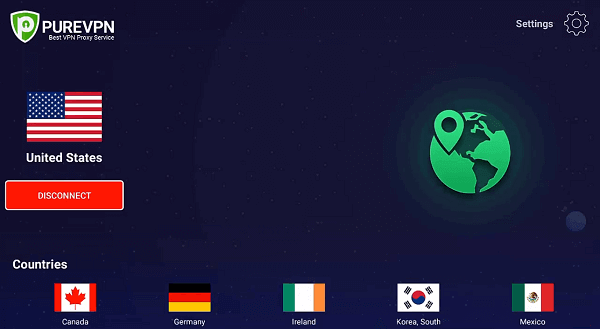
PureVPN offers a 7-days free trial for FireStick users and its app is now easily available on Amazon Store, so there’s no need to sideload.
PureVPN currently has 6500 servers that are available in 180+ locations. PureVPN FireStick app clearly specifies the country servers and streaming app servers to unblock Netflix, Hulu, ESPN, and more.
In this guide, I have discussed how to install and use PureVPN on FireStick along with the many features you will get when you use this service.
Does PureVPN work on FireStick?
Yes! PureVPN has a FireStick app that is easy to download since it is available on Amazon Store.
The app is easy to use as well. Either you can connect to the country servers or you can connect to streaming app servers i.e. Netflix, Disney Plus, Hulu, Disney+, and more.
How to Install PureVPN on FireStick
Step 1: Sign Up or Subscribe to PureVPN
Step 2: Open FireStick Home
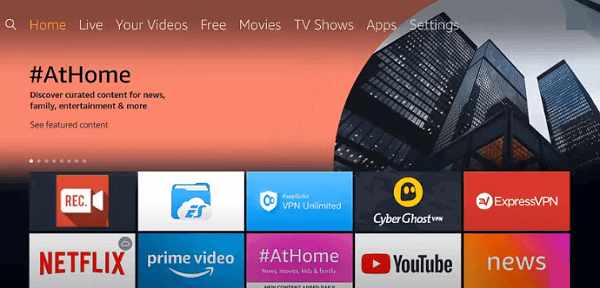
Step 3: Click on the Search bar on the top left corner
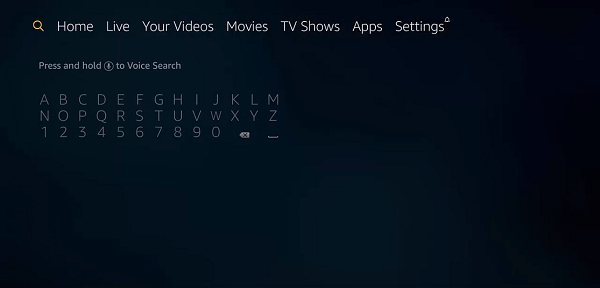
Step 4: Type PureVPN and click on it
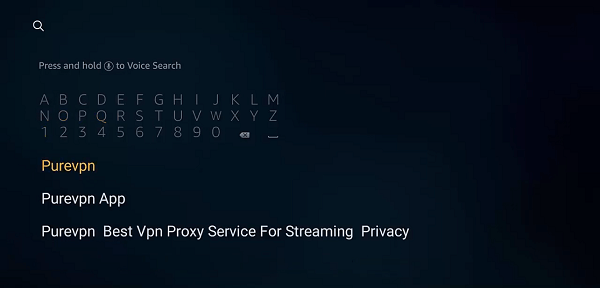
Step 5: PureVPN app will appear, so click on it
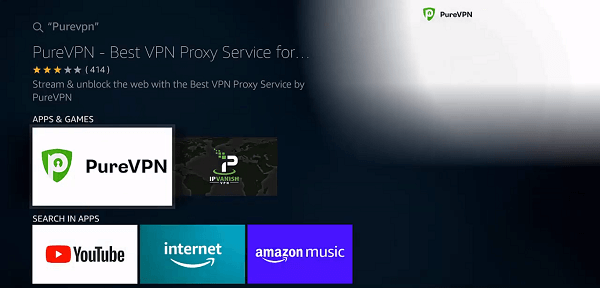
Step 6: Press Get
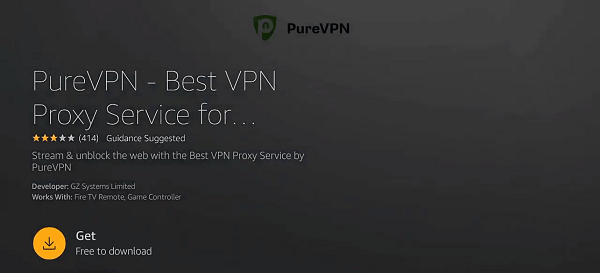
Step 7: Once installed, click Open
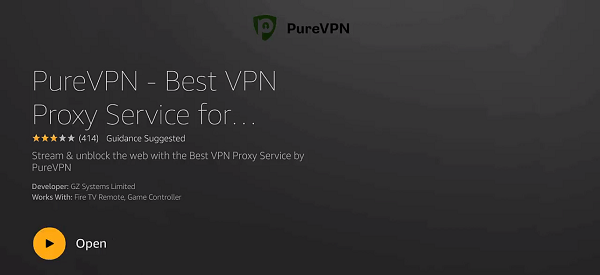
Video Tutorial: How to Install/Setup PureVPN on FireStick
How to Use PureVPN on FireStick
Once you have subscribed to PureVPN, you are good to use it. Here is how to use PureVPN FireStick app:
Step 1: Open PureVPN app and enter Login ID and Password
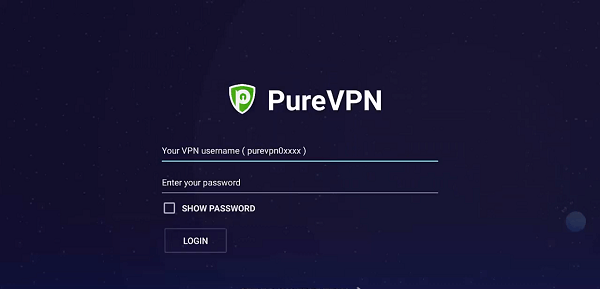
Step 2: This is the interface of PureVPN
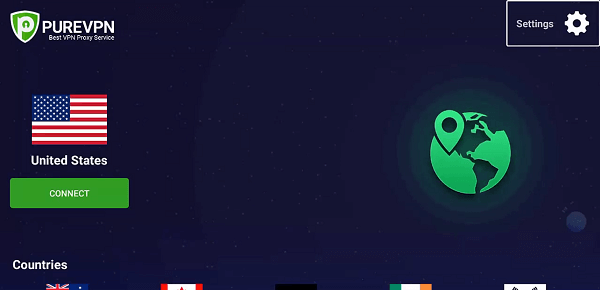
Step 3: Select any Country server you wish to connect
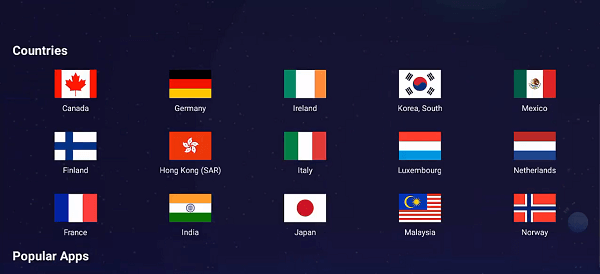
Step 4: You can also connect to any streaming app as well
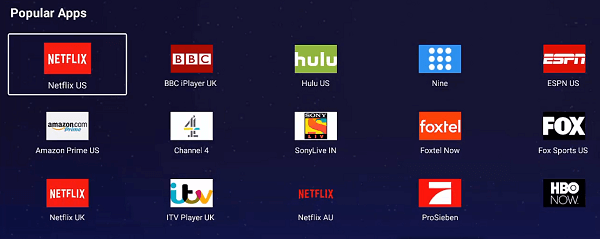
Step 5: Once connected, start streaming securely!
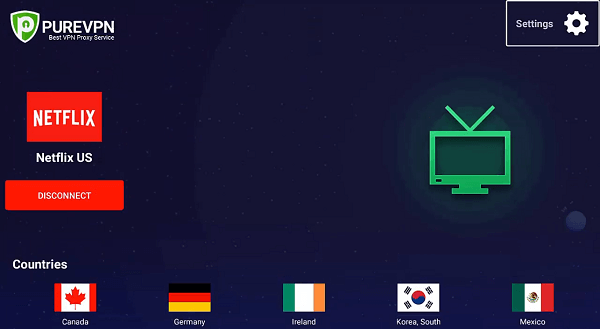
What is the Amazon Rating of PureVPN?
PureVPN has an above-average Amazon rating of 4.4 stars with a total of 1,229 user reviews.
As you can see in the image below, 43% of users have managed to give it a 5-star rating while only 26% of users have rated it 1-star.
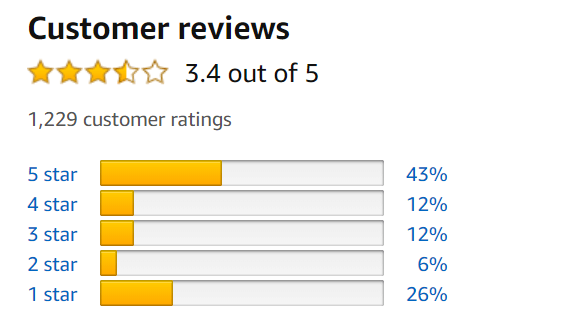
Let’s have a look at what Amazon users have to say about their experience with PureVPN:
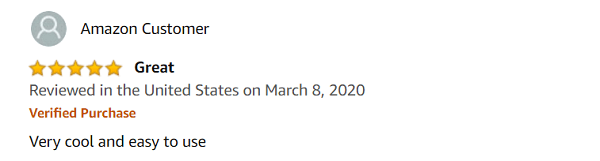
PureVPN is normally easy-to-use even for the beginner because it clearly specifies the country server and streaming server. This specification is hardly available in any service provider.
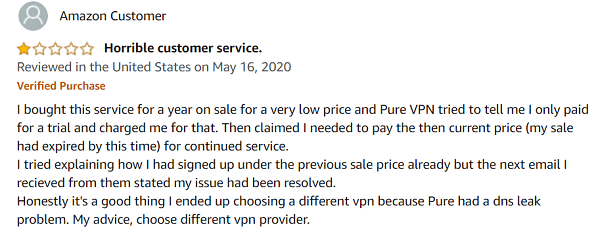
One user was very upset with the PureVPN customer service. He claims that he bought PureVPN at a very low price but the customer representative told him that he was indeed charged for a trial.
The conversation went back and forth until the customer decided to switch to another VPN.
He also claimed to have observed DNS leaking, but when we tested we couldn’t find any leaks. Maybe there was another server that was leaking DNS.
PureVPN Features on Amazon FireStick
PureVPN is an amazing service provider offering some top of the line feature like:
User-friendly interface: PureVPN is the only app that offers country servers and streaming app servers. In its app, you will find Germany, US, and UK servers along with Netflix US, Netflix UK, and HBO servers. This makes it easier for beginners.
10 simultaneous connections: Previously 5 devices, PureVPN now currently offers 10 simultaneous devices for that same price. There’s no need to pay an extra price for 5 additional devices.
Unblocks streaming apps: As discussed earlier, the PureVPN app on FireStick has a section where you will find streaming servers such as Netflix, Hulu, HBO, etc. When connected to these servers, you can unblock geo-restricted content.
High-Speed servers: When tested for speed, PureVPN servers were indeed fast enough to stream without buffering. If you’re streaming free content, then PureVPN is the way to fast and anonymous streaming.
Free trial and money-back guarantee: Only on a FireStick device, PureVPN offers a 7-days free trial but with your credit card information. It does not charge anything until after 7 days. It also offers a 31-days refund policy as well.
Frequently Asked Questions
Why do you need a VPN on FireStick?
FireStick is widely used by binge-watchers and online streaming geeks, who love to stream a large variety of content from around the world. One of the problems faced by users is the geo-restriction of content, which cannot be bypassed without a VPN.
A VPN does not only encrypt your traffic and provides you safe access to blocked or restricted websites but it also prevents ISP throttling.
Is PureVPN reliable?
Yes, PureVPN is a reliable VPN provider, which is why it is considered one of the best VPN for FireStick. It has no DNS or IP leaks, it has a strict no-logs policy and it has military-grade encryption protocol.
IS PureVPN better than a free VPN for FireStick?
Yes, PureVPN is better than a free VPN for FireStick in terms of security. The free VPN providers have DNS leaks and many of them are controversial for keeping data logs.
However, PureVPN does not keep any logs and it has a very strong AES-256 encryption protocol, making it highly secure.
Conclusion
Amazon FireStick and FireTV users have always complained about content unavailability and that is because of the geo-restrictions.
Secondly, many users face throttling issues while trying to stream with Amazon FireStick, thanks to their ISPs.
Having PureVPN for FireStick, users will be able to stream their favorite content by easily bypassing the geo-restriction.
Moreover, they will be able to enjoy seamless streaming through the high-speed PureVPN servers and stay safe from ISP throttling issues.
