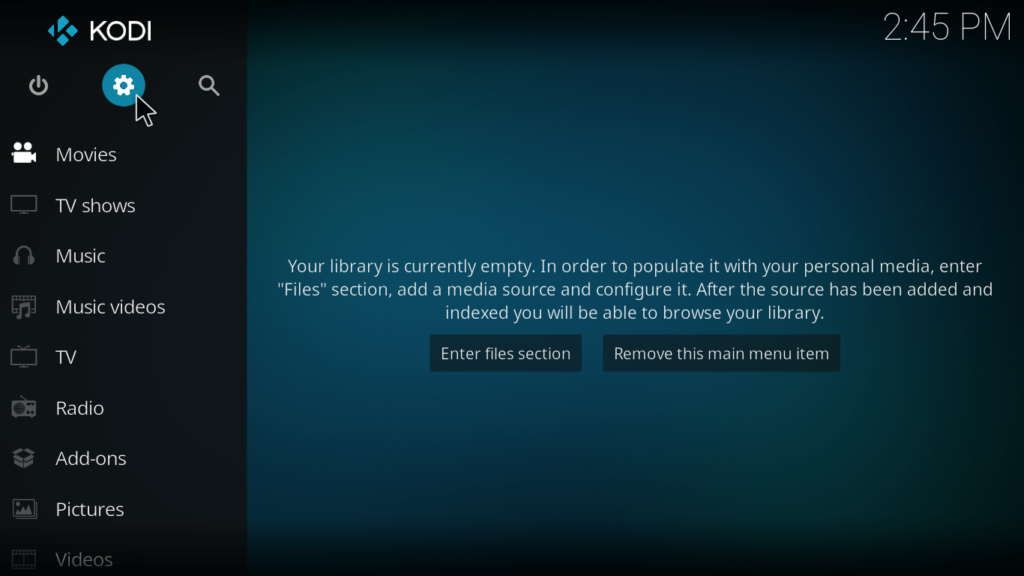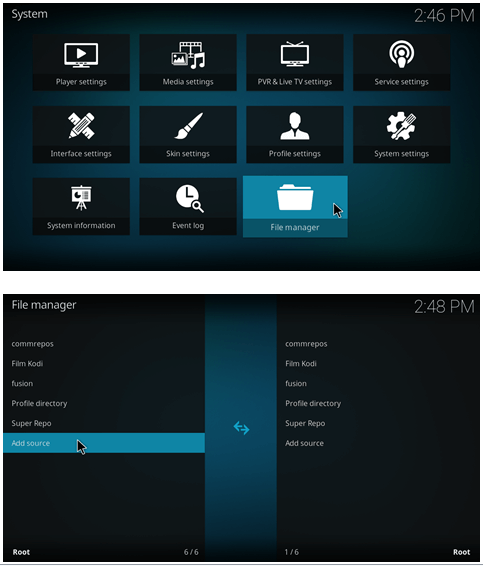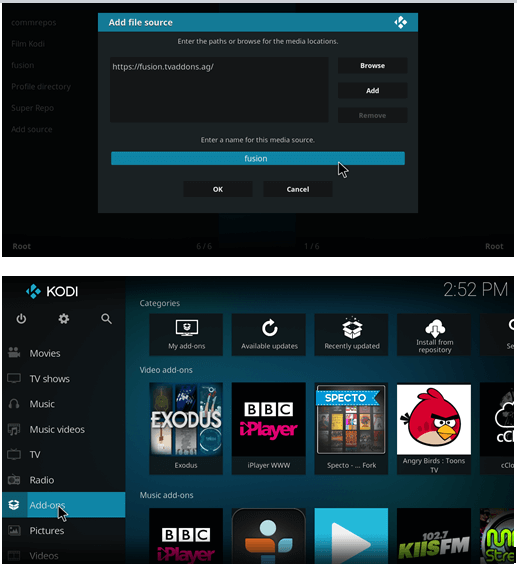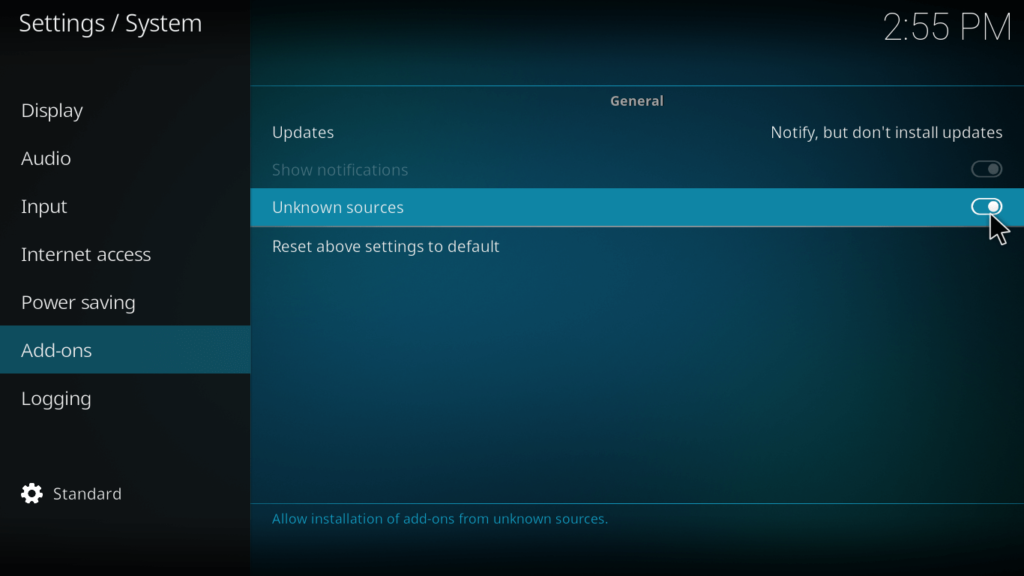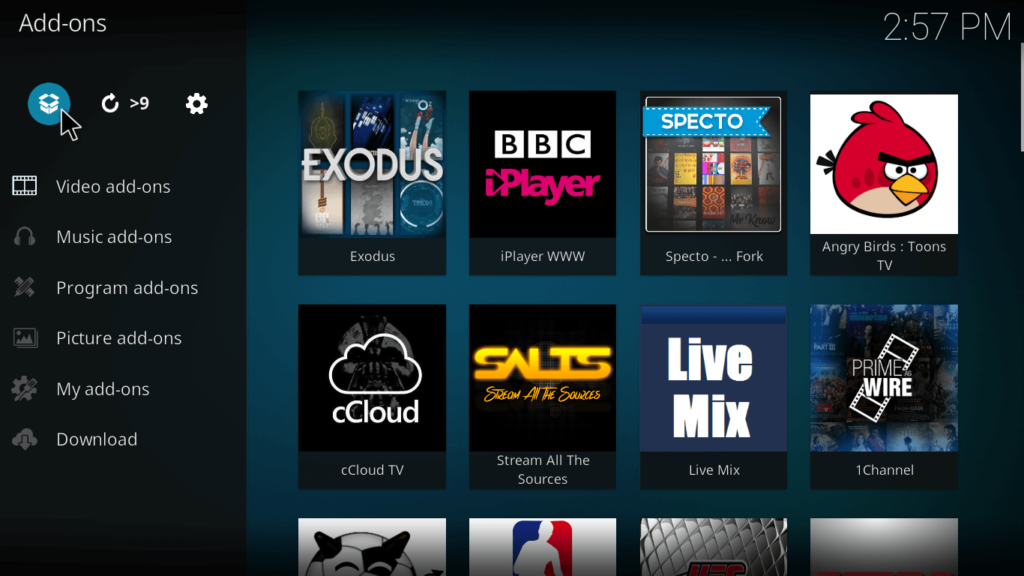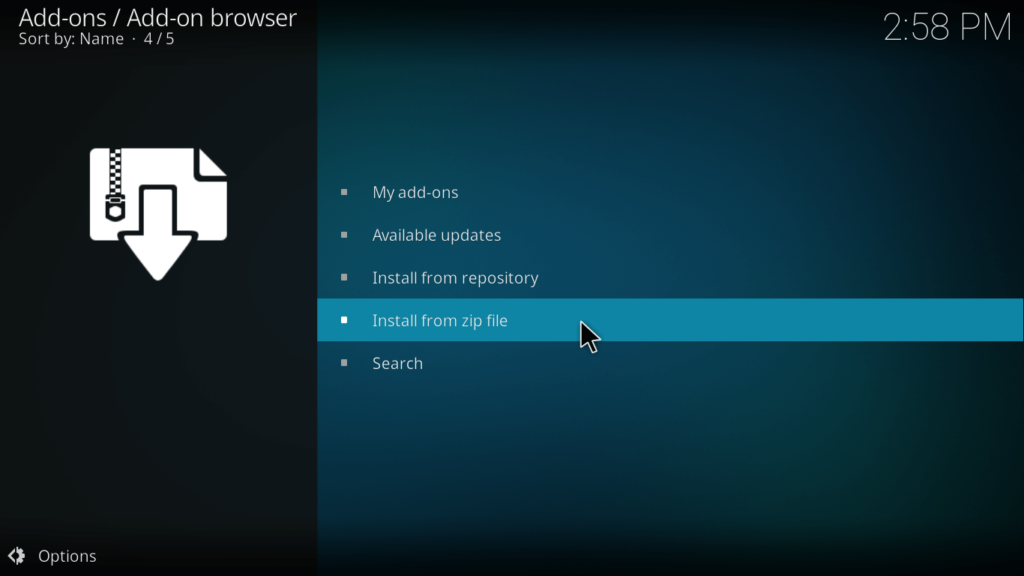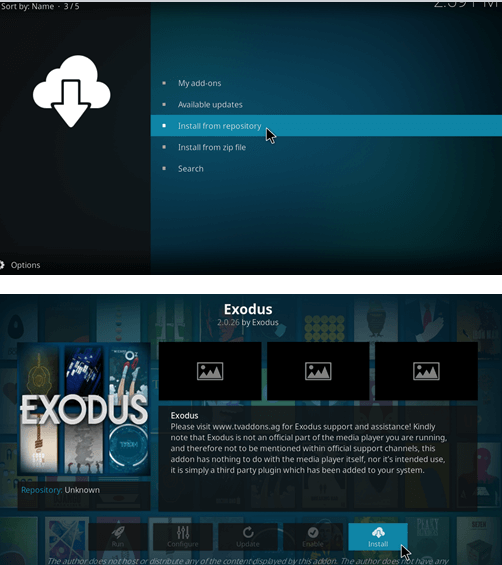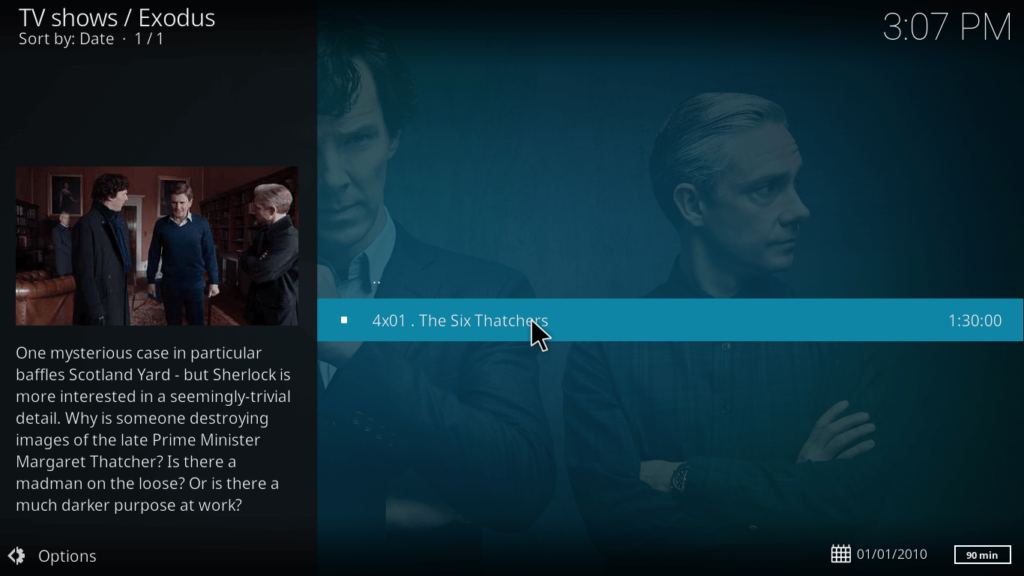The famed TV series Sherlock returns to our screens with the 4th season of the mystery thriller series. The new season began airing on Sunday January 1, 2017 with the first episode “The Six Thatcher’s”. Kodi enthusiasts can also get a taste of the new season through various AddOns, but, our recommendation is to watch all three season 4 episodes on Exodus. (Dont forget to check our latest kodi vpn blog).
Watch Sherlock Season 4 on Exodus for Kodi
The first thing to do will be to install the Exodus Addon on your Kodi media center. Follow the steps below to install on Kodi Jarvis:
- Go to the Kodi Home Screen > go to Settings > click File Manager
- Click Add Source
- Enter http://fusion.tvaddons.ag in the Path Box
- Name the Repository “Fusion” in the Enter a Name box below
- Go back to the Home Screen > Settings > Add-ons > Install from Zip > Fusion > xbmc-repos > English > repository.exodus-1.x.x.zip, let the repository install
- Go back to the previous menu, select Install from Repository > Exodus Repository > Video Add-ons > Exodus
- Wait for the add-on to install, a notification on the bottom left of the screen will confirm installation
- Go to the Kodi Home Screen > Video > Add-ons > Exodus > TV Shows > Search > type Sherlock and press done
- The first search result should be the Sherlock BBC TV Series, click and enjoy!
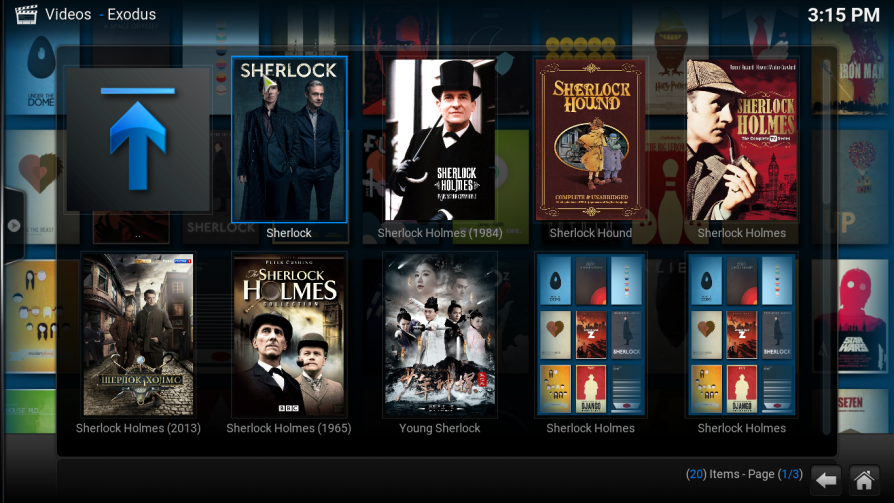
To install Exodus on Kodi Krypton follow the steps below:
- Start by clicking the Settings Icon located on the top left menu
- Click File Manager > Add Source
- In the new box that opens type in http://fusion.tvaddons.ag/ and name it Fusion, then click ok
- Next, go back to the Home Screen, click Add-ons > Settings Icon > click Addons in the left hand menu > Turn on the “Unknown Sources” option
- Go back to the previous (Add-ons) menu, click the Add-ons Browser icon on the top left menu
- Click, Install from Zip File > Fusion > xbmc-repos > english > repository.exodus-1.x.x.zip
- Now, go back to the previous menu & click Install from Repository > Exodus Repository > Video Add-ons > Exodus
- Let the add-on install and wait for the notification
- To watch Sherlock simply go to the Home Screen > Videos > Video Add-ons > Exodus > TV Shows > Search > type Sherlock and press OK
That’s it, You’re all set!
We hope you enjoy watching Sherlock season 4 on your Kodi Jarvis & Krypton media players. In case we missed something or the add-on is misbehaving simply leave us a comment in the section below and we will have a look at it.
If you like our guide, do leave your feedback and share it with friends.