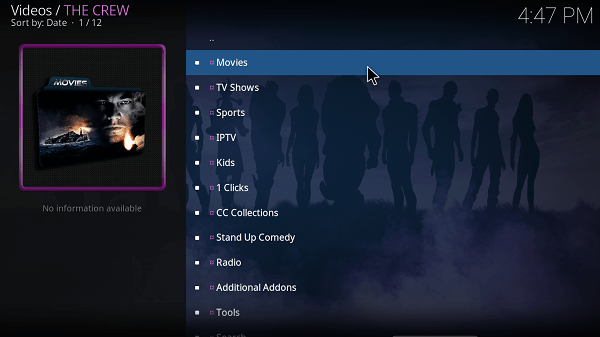
This is a step-by-step guide on how to install The Crew Kodi addon on any device.
The Crew Addon is now the most popular Kodi addon having the latest Movies and TV Shows that have HD streaming quality links.
In this addon, you will find a list of menu that includes Movies, TV Shows, Sport, IPTV, Kids, 1-Clicks, Stand-up comedy, and more.
Before you start streaming with The Crew addon, make sure you are using a VPN. It hides your IP address while viewing free content with this addon.
Surfshark VPN is our recommended choice because it has strong encryption and can be connected to unlimited devices with a single account.
How to Install The Crew Kodi Addon
Step 1: Open Kodi media player and click on the Settings menu
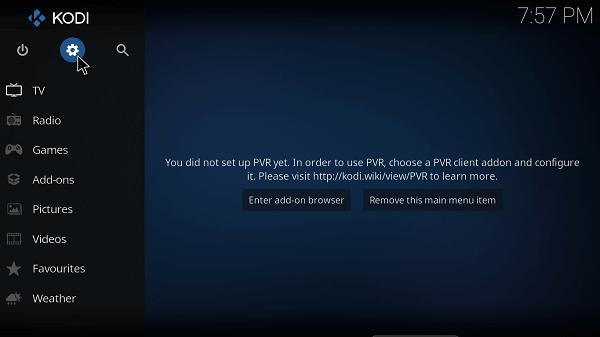
Step 2: Select System option
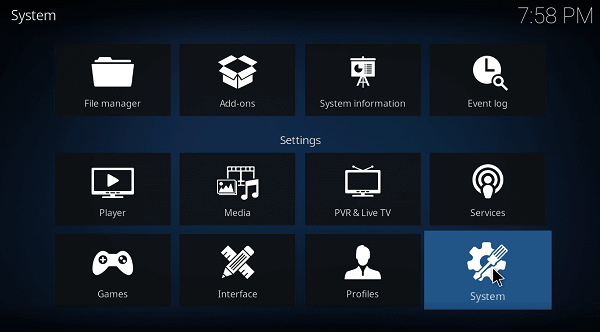
Step 3: Click on Add-ons and then enable Unknown Sources
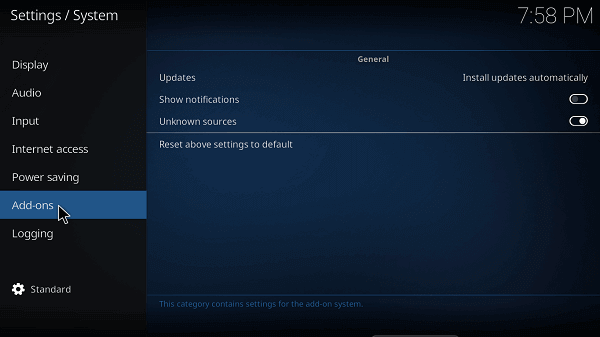
Step 4: Click Yes when the message prompts
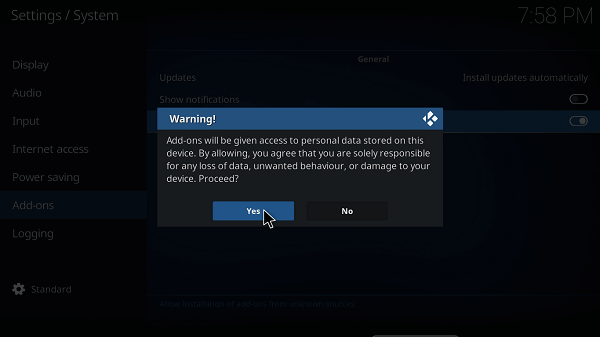
Step 5: Now go one step back to the Settings menu and then click on File Manager
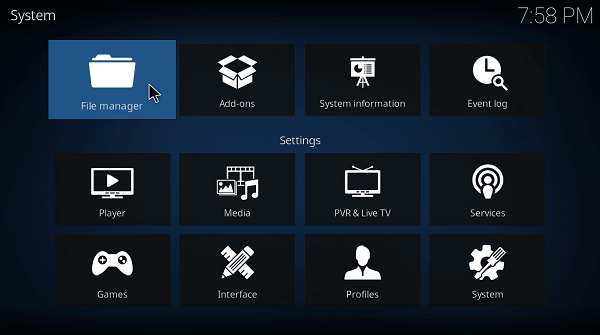
Step 6: Double click on Add Source
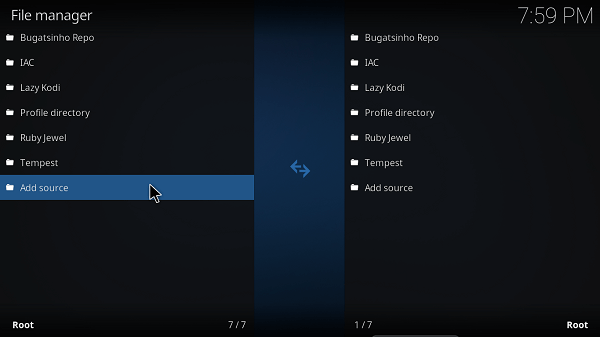
Step 7: A box will open, so click ‘None’
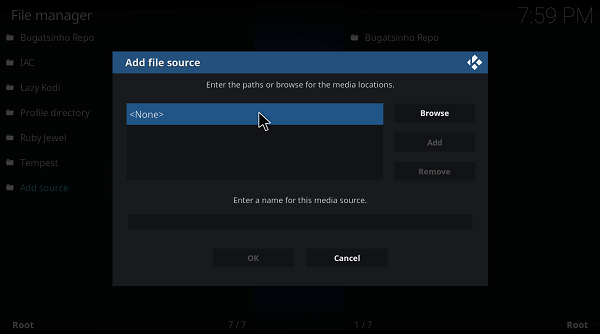
Step 8: Now enter URL https://team-crew.github.io and click OK
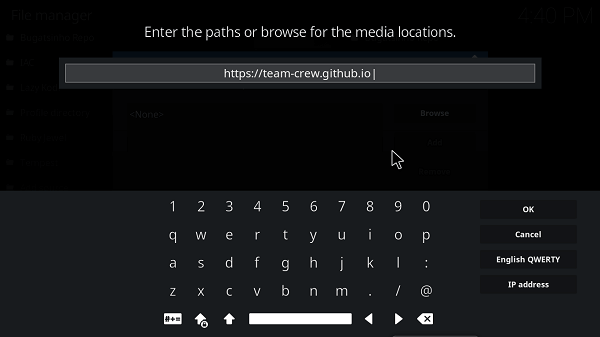
Step 9: Enter the name i.e. ‘The Crew’ and click OK to close the box
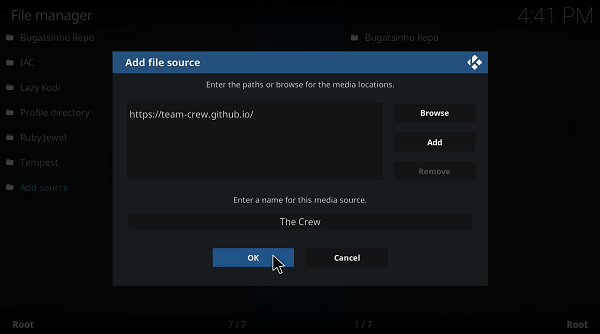
Step 10: Go one step back to the Settings menu and then click on My Addons
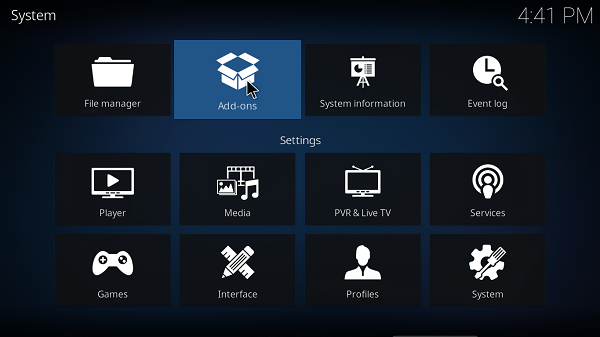
Step 11: Select Install from Zip File
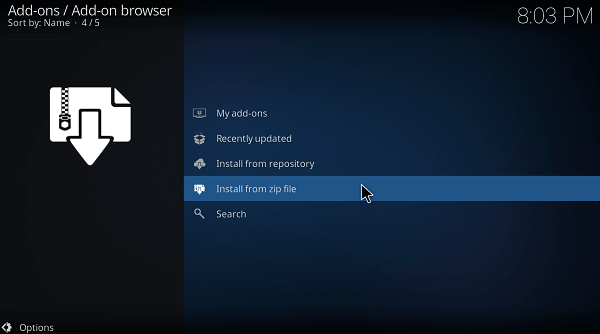
Step 12: A box will open where you will need to click on The Crew
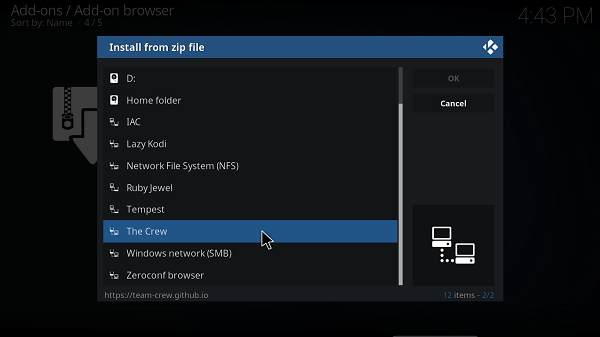
Step 13: Now select repository.thecrew-0.3.1.zip and then wait for the repository to install
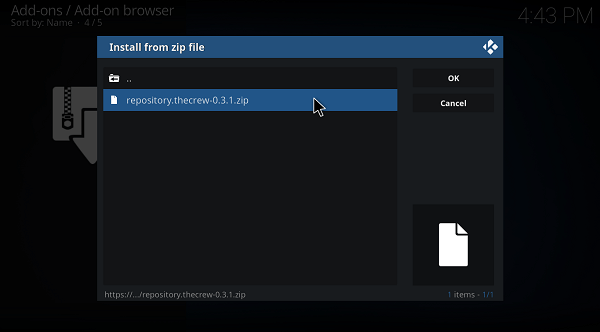
Step 14: Once installed, click on Install from Repository
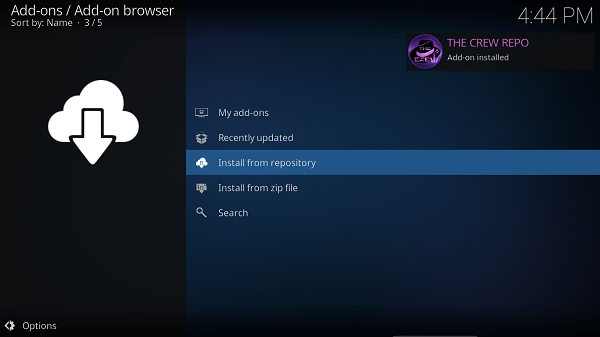
Step 15: Find and click on The Crew Repository
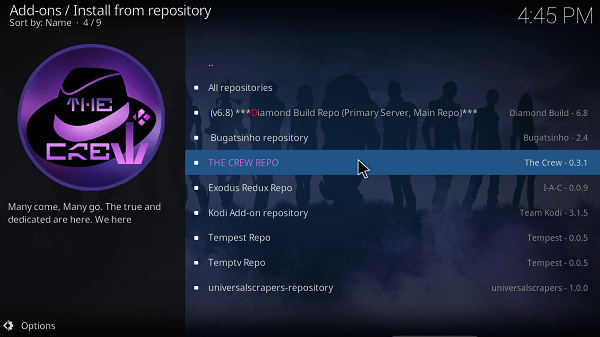
Step 16: Now select Video Add-ons and then click on The Crew
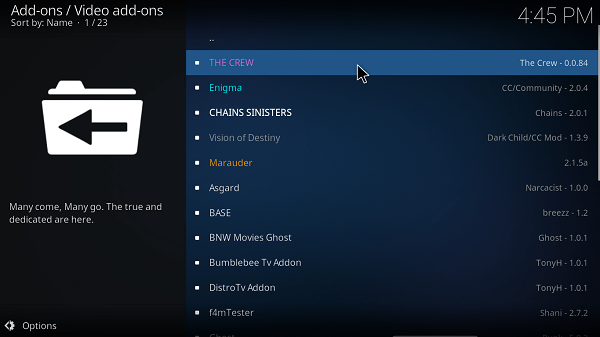
Step 17: Press Install
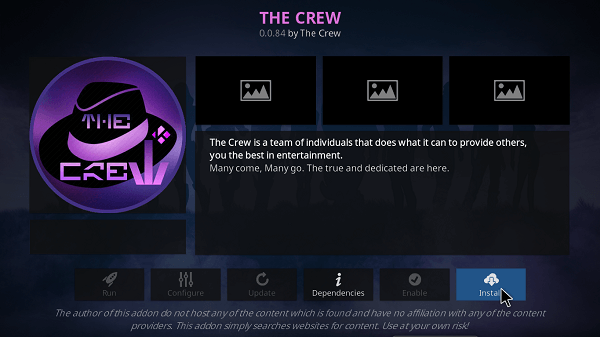
Step 18: Click OK
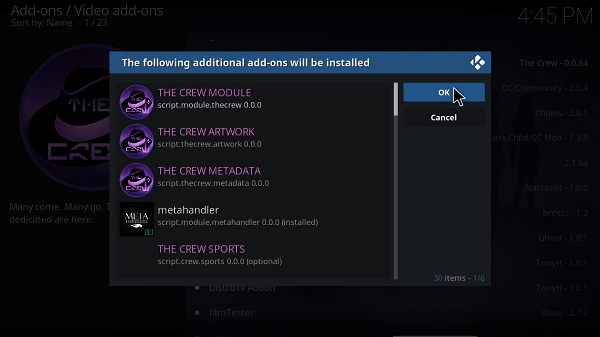
Step 19: Once installed, click on the addon once again and then select Open
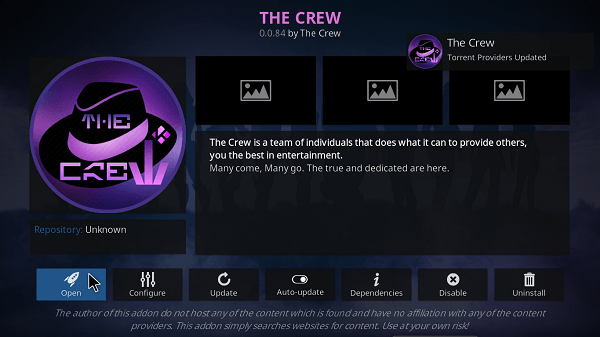
Step 20: Now click on Movies
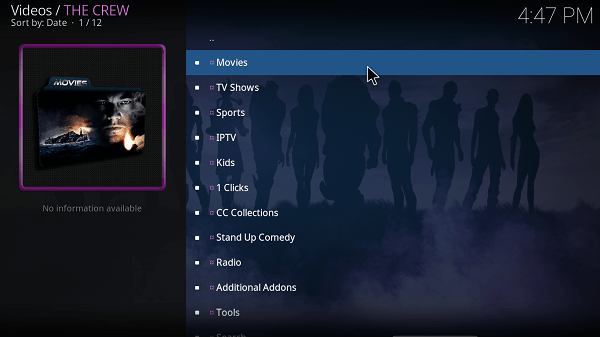
Step 21: Then select Trending or any other option
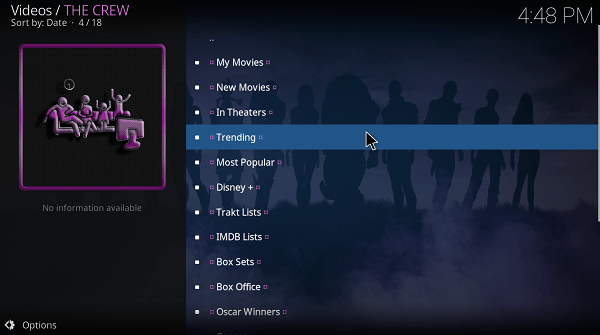
Step 22: Select any movie and start streaming
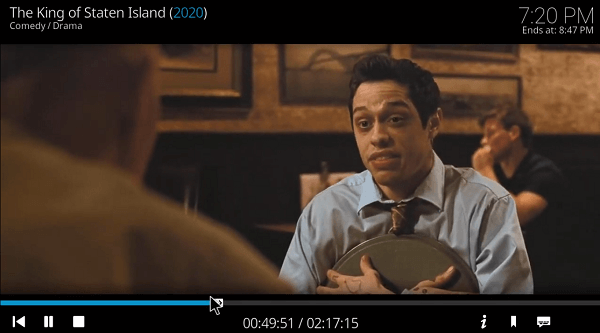
Video Tutorial: How to Install The Crew Addon on Kodi
How to Access The Crew Addon Using a VPN
Before you start streaming from The Crew addon, make sure you have a VPN installed on your device. Our recommended VPN is Surfshark.
Here is how to access The Crew using a VPN:
1. Subscribe or Sign Up with Surfshark VPN
2. Download and Install on your device
3. Open the app and enter Username/Password
4. Now connect to a US server or any other server
5. Once connected, start streaming on Kodi
Final Words
The Crew Kodi addon is without a doubt an All-In-One addon that consists of Movies, TV Shows. IPTV, and Sports.
There’s so much more you can do with The Crew addon like authorizing to Real Debrid that will find you HD and 4K streaming links.
But since this addon brings you free movies and everything, that’s why hiding your IP address is now mandatory. Therefore, we always recommend using Surfshark VPN for your online protection.
