The age of online streaming is in its evolution phase and every day, a new online streaming platform arises. Every streaming platform or service claims to be the best in the world but we all know that is no true. There are only a few streaming services that really are great in terms of content quality, features and pricing. While others are either charging high subscription or do not have a variety of features and content.
Kodi has been in the industry for a long time now and it is popular amongst the binge watchers because it has high-end features and high quality content. In addition, the variety of content available on Kodi will not let you think of anything else. It is one stop for entertainment, news, sports, music and much more.
One of the biggest concern in this digital age is cyber security and online streamers are among the biggest victim of it. Kodi users stream content through its add-ons, which are either the official add-ons or unofficial (third party) add-ons. Official Kodi add-ons provide streams authorized by the content owners and distributors and they are not involved in any piracy. Third-party add-ons are used more than the official ones and many of them provide pirated streams, which marks them illegal to use.
Authorities and many hackers take advantage of online streamers’ vulnerability and spy on them while they are streaming online without any clue. Spywares and malware are a common issue faced by millions of netizens all over the world. Specially, when you are using an open-source platform like Kodi, protecting your privacy is highly recommended.
Smart users protect their privacy and online presence through VPN as it encrypts the traffic and secures your connection. However, not every VPN can be used for online streaming because not every VPN provider has high-speed servers. I would recommend you to choose from the best VPN for Kodi to protect your privacy from the authorities and enjoy seamless streaming.
How to Install VPN on Kodi Krypton 17.6
Only a few of the best VPN providers like PureVPN have dedicated Kodi add-ons, which make it easy for users to secure their privacy while streaming. And this installation guide makes use of repository provided by PureVPN dedicated for Kodi.
- Download the Zip file of PureVPN repository.
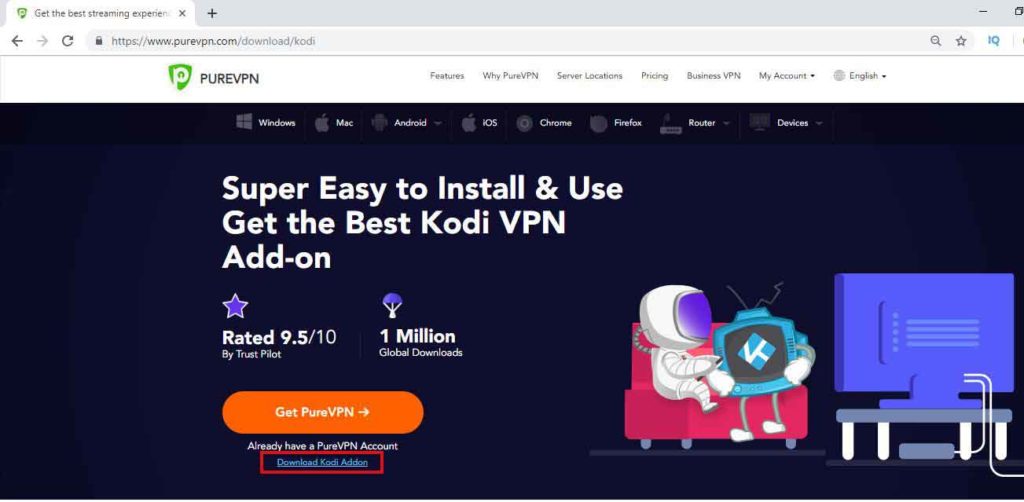
- Open Kodi > Click on Add-ons tab.
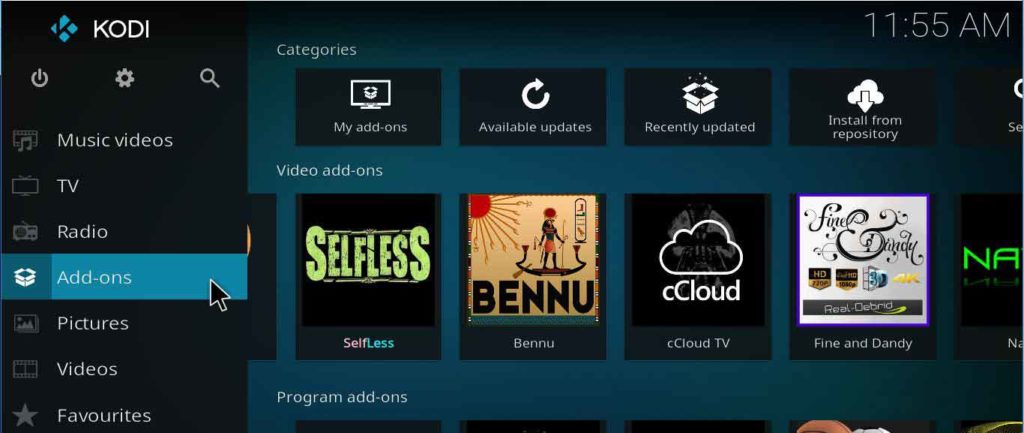
- Click on the Box-icon from the top-left corner > Click Install from zip file option.
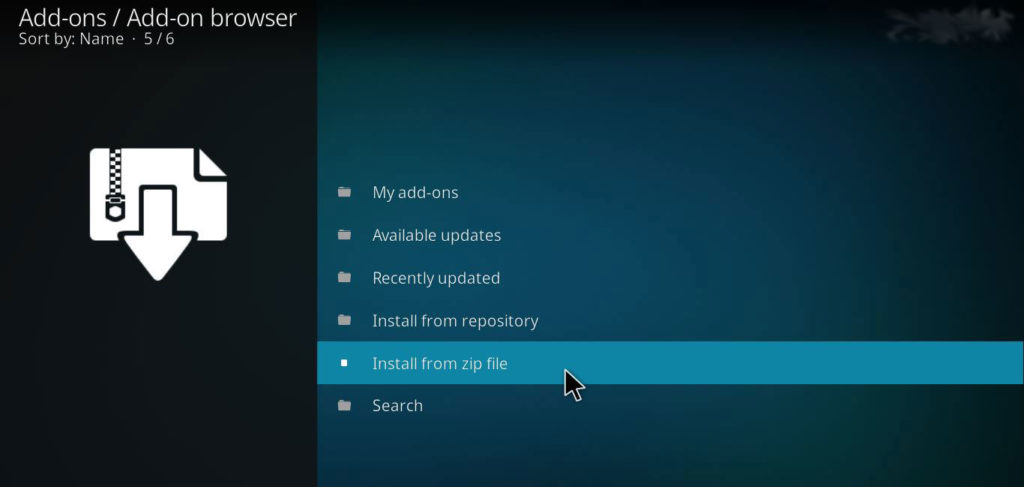
- A dialogue box will appear, browse to the location of downloaded zip file and open it > the add-on will be installed and a notification will appear.
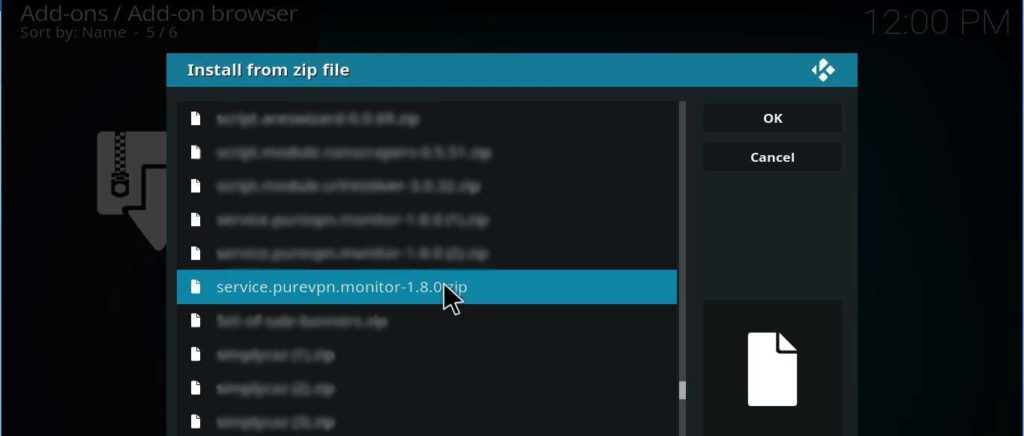
- Go back to Kodi main menu > Click on Add-ons tab> Go to Program add-ons > Select PureVPN> Click Add-on Settings > A dialog box with options will appear.
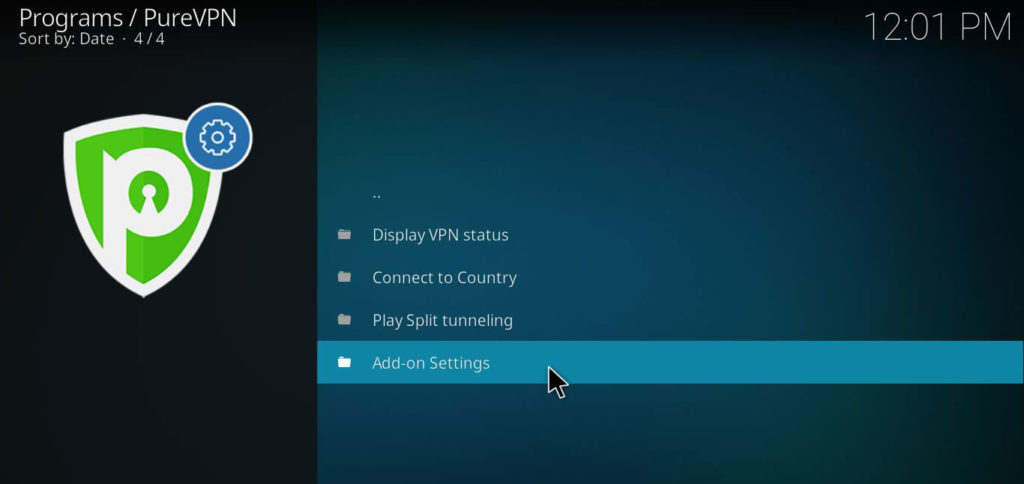
- Hover your cursor over VPN Configuration option and Enter your PureVPN login details > Click OK > Now connect to your desired server from the list.
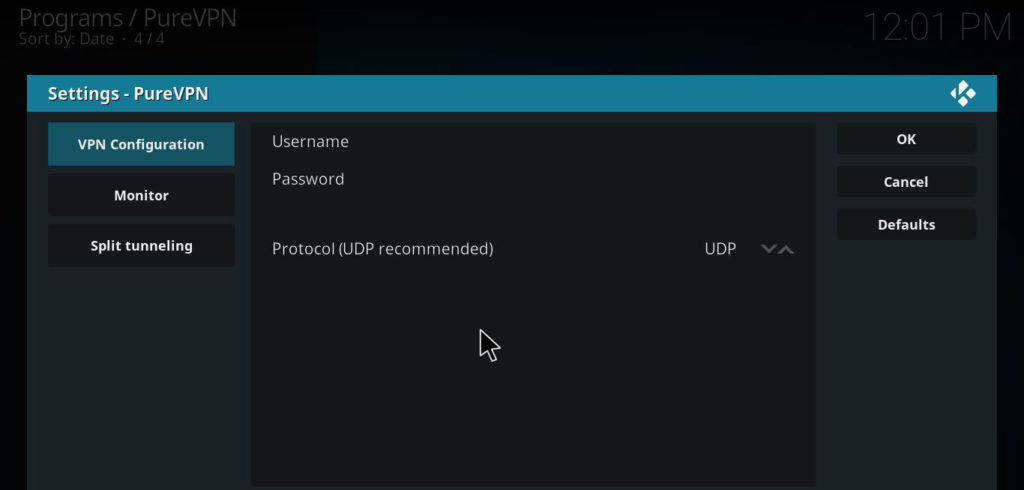
How to Install VPN on Kodi Leia 18.0
All the users who have upgraded to Kodi Leia 18, follow this procedure to install VPN on the latest version of Kodi:
- Open Kodi > Click on Add-ons tab > Click Download option from the list.
- Select Program Add-ons > Scroll down the list and click on Web Viewer > Click Install > Wait for the notification to appear.
- After that, return to Kodi main menu > Click Add-ons > Go to Program Add-ons > Select Web Viewer.
- The add-on will open and you will see an interface of a web browser > Type this link “https://www.kodivpn.co/repo/purevpn.zip” in the address bar and Click OK > A box will appear asking for your permission to download the zip file > Click Yes.
- Enter the destination where you want to download the zip file > Click OK > Downloading will start and you will be notified when the downloading completes > Click OK again > Close web viewer.
- Return to Kodi main menu > Click on Add-ons > Click the Box > Click Install from Zip File > open the destination folder of downloaded zip file > Click service.purevpn.monitor.1.2.5.zip > Wait for the add-on to install.
- Go back to Kodi main menu > Click on Add-ons tab> Click Program Add-ons > Open PureVPN Monitor OpenVPN.
- Click on Add-on Settings > Enter your Username and Password to login to your PureVPN account.
- Select a country region from where you want to connect the internet > Click OK.
How to Setup Kodi VPN on Router
One of the best ways of securing your network is by installing the VPN on Router. This way, not only can you stream safely with Kodi but you can also enjoy safe wireless network. This setup also comes handy when users are trying to use Kodi on Fire TV Stick with a VPN on Firestick Follow these steps to install VPN on router:
- Login to your Tomato router control panel
- From the panel on the left, Go to ‘Basic’ > Click ‘Network’
- Select the connection ‘Type’ from the dropdown menu
- Enter your VPN account credentials provided by your VPN service provider.
- Check mark ‘Use DCHP’ and ‘Use Default Gateway on Remote Network’
- Under PPTP Gateway, enter the server address to which you want to connect
- Leave the ‘Subnet Mask’ and ‘Options’ field alone, unless instructed by your VPN provider
- For ‘Connection Mode’ select ‘Keep Alive’ from the dropdown menu
- Check if MTU is set to default
- Also make sure your LAN or Wireless Settings are set to default
- Now scroll down to the page and hit ‘Save’ and that’s it, you’re done
- You can check the connection status by going to Status > Logs > Last 25 lines
How to Install a Free VPN on Kodi
I do not recommend free VPN for Kodi to anyone because they are not as reliable as paid VPN providers are. VPNs are supposed to provide you security and cover your vulnerability, which I believe cannot be done by free VPN providers. Free VPN users have faced serious issues like log keeping and DNS leaks. These serious issues are not expected from a good and reliable VPN provider.
However, if you are still reluctant to spend a single penny for a VPN then you can try TunnelBear for Kodi. It is one of the finest free VPN provider for Kodi having servers in more than 22 countries and all of them provide high-speed downloading and uploading. TunnelBear uses AES 256-bit encryption protocol and has a strict no-logs policy.
You can use TunnelBear on five devices simultaneously but one drawback of using TunnelBear is that it has a data limit of 500MB per day. TunnelBear does not have any dedicated Kodi add-on but you can use it by installing it directly on your system.
Conclusion
You might be wondering why I am emphasizing so much on using a Kodi VPN despite Kodi being a legal streaming service. The reason behind my emphasis on using a VPN for Kodi is that online streaming with Kodi through its third party add-ons can but you at risk and nobody wants to face that heat. Secondly, cybersecurity issues are growing day by day and it is always better to be safe than sorry.
My second emphasis is on choosing a paid VPN service rather than a free VPN provider because nothing good comes free. Free VPN providers do not protect you but they rather leave you vulnerable and who knows if they are keeping your logs. So be smart in choosing a VPN provider because your online privacy will be at stake.

