The latest developments in the Kodi community are very innovative and convenient at the same time. Lazy Kodi Repo is a new add-on repository covers all Kodi addons and repositories.
One thing that every user should keep in mind before accessing suc repositories is that these are unofficial and are subject to piracy. Therefore, encrypting your traffic by using the best VPN for Kodi, to protect your privacy from ISP and authorities is highly recommended.
How to Install Lazy Repository on Kodi
- What is Lazy Repository?
- How to Install Lazy Repository on Kodi Leia Version 18 or Higher
- How to Install Lazy Repository on Kodi Krypton Version 17.6 or Lower
- How to Install Lazy Repository on Kodi Jarvis Version 16 or Higher
- How to Install Lazy Repository on Kodi Firestick
- Lazy Repository Download
- Lazy Repo Best Addons
- Lazy Repo Best Builds
- Lazy Repository Alternatives
- Lazy Repo Reviews
What is Lazy Kodi Repository?
The evolution of Kodi community has been taking some interesting twists and turns as everyday a new add-on or repository with enhanced features pops up. We recently saw an add-on that could scrap all the GitHub repositories so you can download latest add-on and repositories.
However, a new revolutionary repository just came out a few days ago, that has all add-ons, repositories and Kodi builds. Whichever Kodi add-on, Kodi build or repository you want to install, you can find it in Lazy Repository. You no longer have to search for and add a different source URL for installing add-ons or repositories this is one major benefit Lazy Kodi provides.
Another great feature of Lazy Kodi is that it is not vulnerable to legal issues because it only hosts Kodi add-on and repositories. This is why it is a reliable repository to use as there would be no red flags raised against it.
How to Install Lazy Kodi Repo on Krypton Version 17.6 or Lower
- Launch Kodi > Click on the Gear icon.
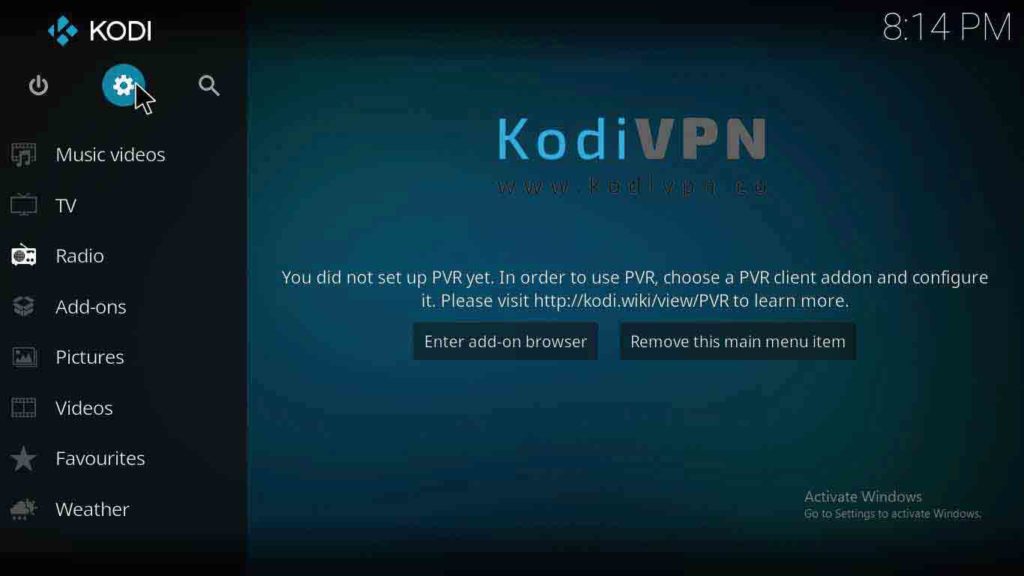
- Open File Manager > Double click on Add Source, a new dialogue box will pop-up.

- Click where it says ‘None’ and then enter this source URL: http://lazykodi.com/ > Click OK.
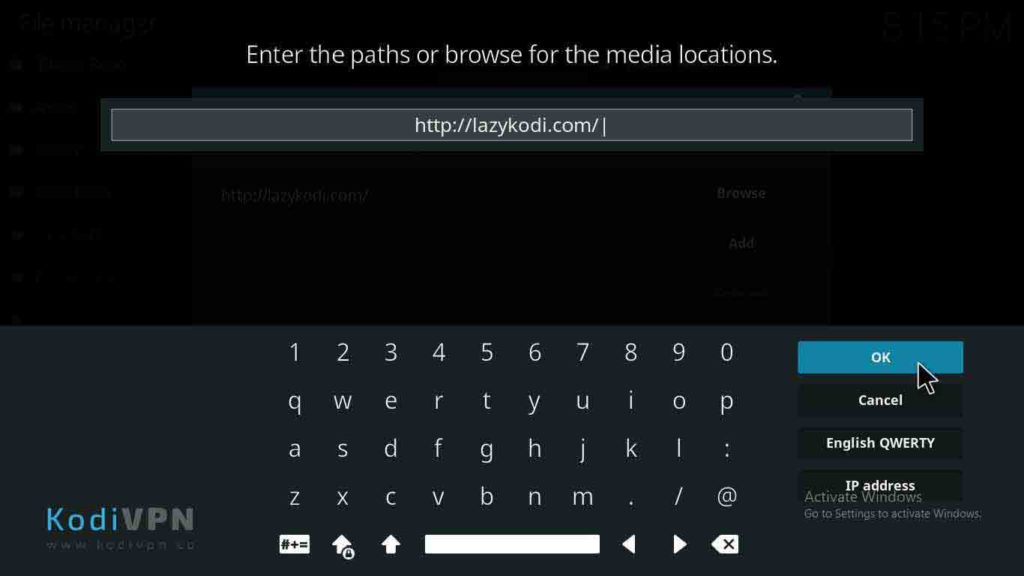
- Now name this media source as ‘Lazy Kodi’ > Click OK > Click OK again to close the dialogue box.
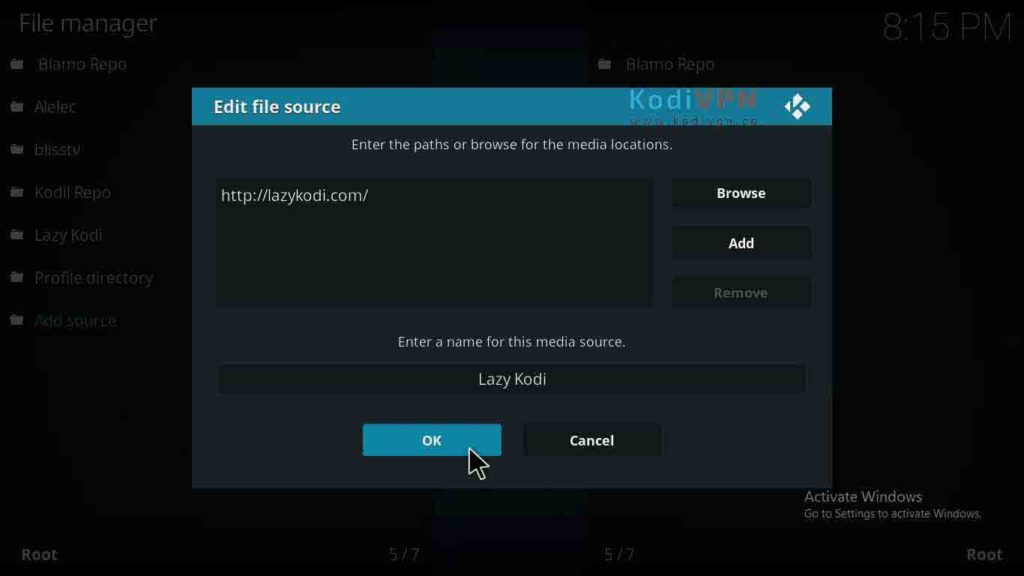
- Return to Kodi Home > Go to the Add-ons menu > Click on the Box-icon from the top left corner.
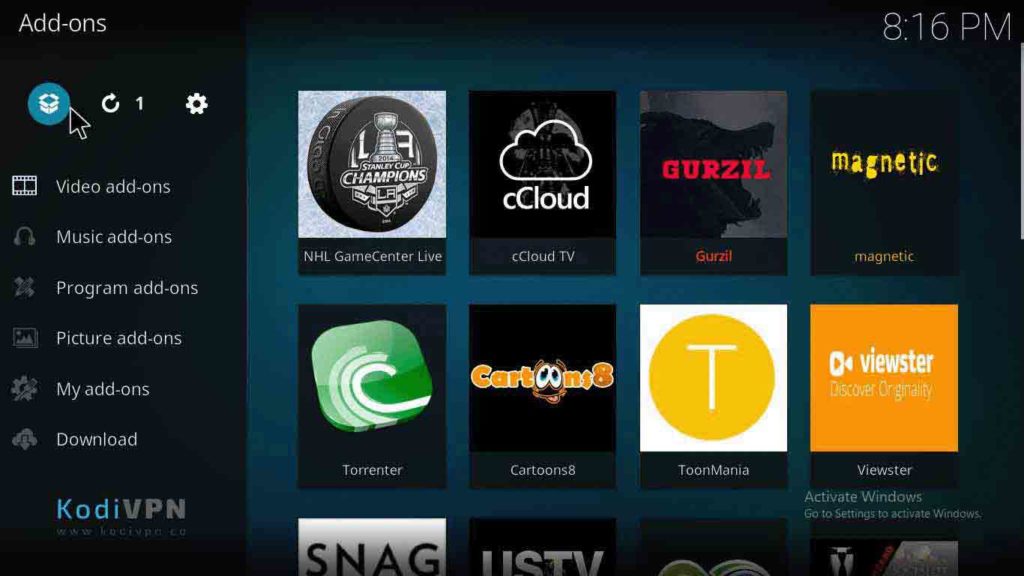
- Click on the Install from Zip File option.
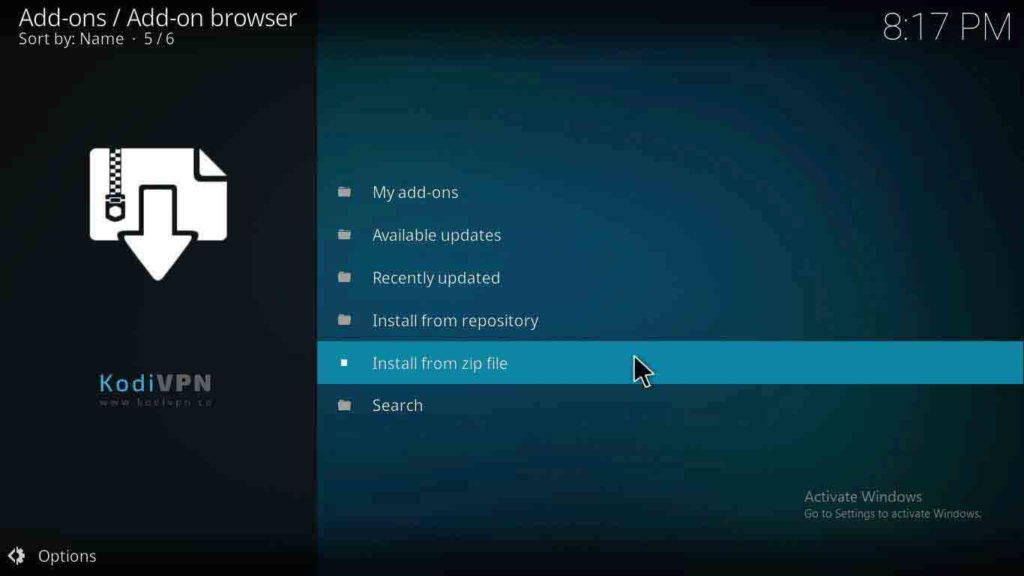
- Select Lazy Kodi from the list.
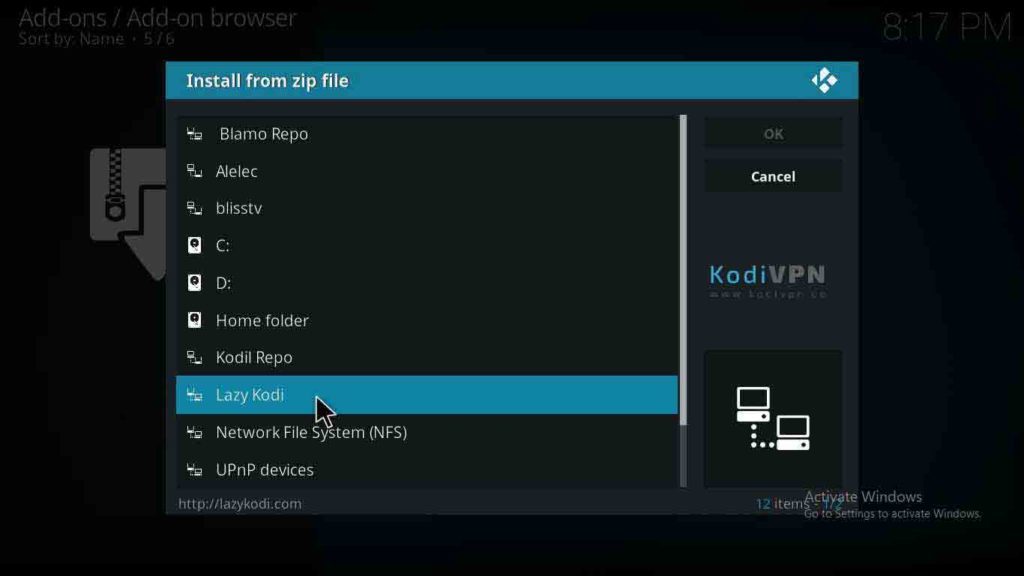
- Now you will see three options: Repositories, Zips and Wizard.
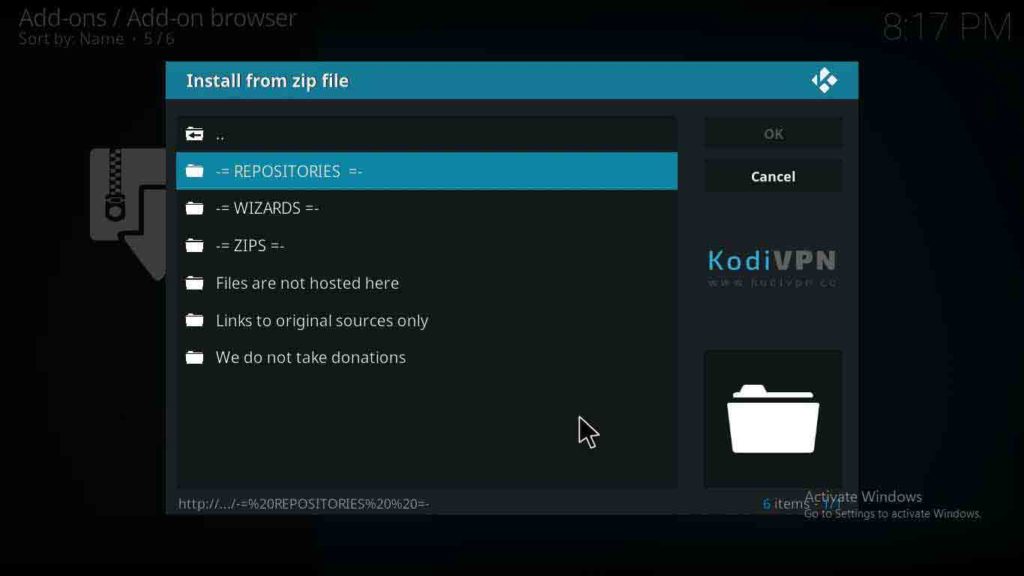
- Now select the option respective to your need.
How to Install Lazy Kodi Repository on Jarvis Version 16 or Higher
- Click on System.
- Open File Manager.
- Double click on Add Source.
- Click ‘None’ > Type this URL http://lazykodi.com/ > Click Done.
- Name the repository as Lazy Kodi > Press Done > Press OK.
- Return to Kodi Main Menu.
- Click System > Click on Add-ons .
- Click Install from Zip File.
- Select Lazy Kodi.
- Now select your desired option.
How to Install Lazy Repository on Kodi Leia Version 18 or Higher
Installation of Lazy Repository on Kodi Leia Version 18 would remain the same as that of installation procedure of Lazy Kodi on Kodi Krypton version 17. Reason being, the interface and functionality of both version 17 and version 18 are quite similar, hence the installation of add-on and other procedures do not vary.
How to Install Lazy Kodi Repository on Firestick
Lazy Kodi can be installed in many platforms where there is Kodi. First, you are required to install Kodi on FireStick, and then you need to follow the steps as highlighted below:
- Open FireStick.
- Go to Settings
- Open Applications > Click on Manage Installed Applications
- Click on Kodi > Now follow the steps mentioned above for installation of Lazy Repository on Kodi Krypton.
Lazy Repository Download
Downloading Lazy Repository is very easy; just follow these steps to download it without any problem:
- Click on the Settings Icon from Kodi Home Screen > Go to File Manager > Click on Add Source from the left-hand column > Enter this http://lazykodi.com/ after clicking where it says < None> and Click
- Name this source URL as “Lazy Kodi” > Click OK > Click OK again to close the dialogue box.
- Now return to the Kodi Main Menu > Go to Add–ons section > Click the Box Icon > Click on Install from Zip File > Click on Lazy Kodi.
Now, from here you can easily select whichever repository or add-on you want to install. You will have all the options available to choose from this repository.
Lazy Kodi Repo Best Addons
Lazy Kodi has some great add-ons from the top repositories of the world. Some popular add-ons that Lazy Repository has are:
- Exodus
- Neptune Rising
- Placenta
- Urban Kingz
- Bones Brigade
- Uranus
- SportsDevil
- BBC iPlayer
- USTVNow
- cCloudTV
Lazy Repo Best Builds
Lazy Kodi claims to have all the Builds for Kodi, here are some popular builds that Lazy Kodi has to offer:
- CellarDoor TV Build
- Gentec Kodi Build
- Mancave Kodi Build
- The Beast Kodi Build
- No Limits Magic Build
- Misfits Mod Build
- Ezzermans Build
- Zero Tolerance Kodi Build
- Wiz Tech Builds
- AJ Kodi Build
Lazy Kodi Repository Alternatives
Lazy Kodi claims to be the one for all Kodi add-on repository and there is no other repository that claims likewise. However, a few Kodi add-ons repositories have a huge variety of add-ons and builds to offer, yet they do not make claims like Lazy Repository. You can use covenant as lazy alternative.
Lazy Repo Reviews
As Lazy Repository is a new entrant in the community, therefore, not much people know about it and hence there are not many reviews present online. However, here are a few threads that we found:
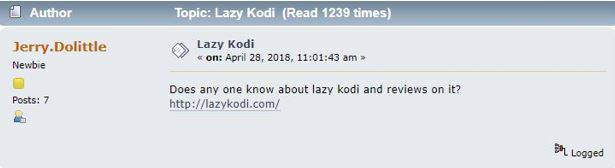
On the other hand, this user has voiced against the claims made by Lazy Kodi.
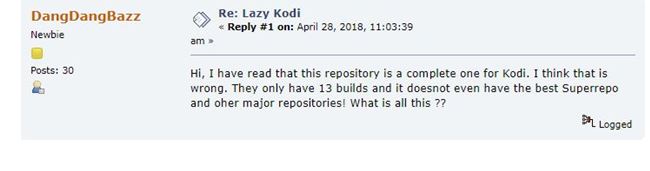
Final Words
Lazy Kodi Repo is indeed a great addition to Kodi community but there are some serious concerns raised over the claims made by the team of Lazy Kodi as it being the complete Kodi repository. Nevertheless, there is no doubt that this repository has a lot to offer.

