Kodi is not only for streaming Movies and TV Shows or watching retro comedy. Users prefer it highly because of its best kodi addons that allow users to stream their favorite live events, TV shows, and other live programs.
There are some official best Kodi IPTV addons and there are a few great IPTV free plugins developed by third-party developers as well. However, many people encounter issues in installing the addons or accessing their streams.
The reason behind is that Kodi Live TV addons are geo-restricted and their streams cannot be accessed outside their designated region without the support of a VPN on Kodi.

IPTV is not considered legal, as it streams official channels like Sky, Fox, CNN and more at a very cheap price. These IPTVs are not licensed by official broadcasters.
Accessing IPTV on Kodi might get you a DMCA or copyright notice. But a VPN can keep your identity anonymous and secure. ExpressVPN is your best solution to protect yourself from DMCA notices, copyright issues & unblocking of many IPTV services.
6 Best IPTV Kodi Addons for 2021
- TempTV
- SportsDevil IPTV
- BBC iPlayer
- BGTime.TV
- cCloudTV
- SG!TV
1) TEMPTV
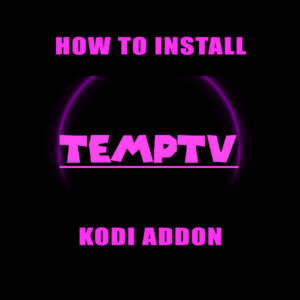
This is the only IPTV addon that I found functional for most of the popular channels with 100% working links. There are sections for movies, sports, news, kids, radio, music, wrestling, etc. Some popular channels include, USA TV Go, Sports24, Pluto TV, etc. You can also stream foreign channels from this addon. However, you will need a Kodi VPN to access channels from outside the country, as they are geo-restricted and can’t be accessed directly.
2) SportsDevil IPTV

SportsDevil is an all times favorite IPTV addon of the Kodi users. As you can guess by reading its name, it lets you watch the most recent sports events happened across the world as well as stream Live TV. You can watch multiple sports channel in HD stream including PPV events like UFC, Boxing, etc.
3) BBC iPlayer

BBC iPlayer is a UK based Video On Demand service from the BBC. Most of you would have already heard it before as it is a quite popular service with million of users in the UK and other countries. You can watch live TV, Drams, Shows, Sports Events, News, Songs, Radio, and other entertainment shows.
Luckily its Kodi addon is available for Kodi users to enjoy these awesome service. However, it is a UK only service, which means you cannot stream it elsewhere. But, there is a way around to access this geo-restricted service globally and that is by using a KodiVPN. You can install BBC iPlayer addon through Kodi Add-on Repository > Video add-ons.
4) BGTime.TV

BGTime.TV is an online Bulgarian TV service that allows users to subscribe to their favorite Bulgarian channels. Users can record, playback and stream their desired channels. BGTime.TV IPTV add-on is an official addon for Kodi users, enabling them to access Live TV channels and events by registering online. You can install BGTime.TV addon through Kodi Add-on Repository > Video add-ons.
5) cCloud TV

Also known as Community Cloud, cCloud is a popular addon for live TV channels. It offers thousands of Live TV channels ranging from Cartoons to Sports to news and more to stream from. You may find it difficult to stream from some popular channels as the servers can’t withhold too much traffic burden. However, there is a lot of other content to stream your favorite shows from.
6) SG!TV

SGTV is an official Kodi addon and can be easily downloaded through Kodi Add-on Repositories. This addon is focused around the Singaporean TV covering popular channels like Channel News Asia, Channel U, Okto, Suria, Vasantham,etc. You can install SG!TV addon through Kodi Add-on Repository > Video add-ons.
Kodi IPTV Errors/Not Working/Issues
Check Log Error
This type of error occurs during the installation of the repository or the add-on because of the missing files in the repository or excessive cache data.
Fix
There are two steps of fixing this error because the reason is uncertain. First, clear your system and add-on cache and try installing and opening the add-on. If it does not help, then try reinstalling the add-on from a reliable and updated repository.
Failed to Install Dependency
Dependency error occurs if the user tries installing the add-on from an obsolete repository/source or if the hosting source is shut down.
Fix
To resolve this error, always make sure before installing the add-on that the repository that you use to install the add-on is up to date and working fine.
Final Words
The IPTV Kodi add-ons we have mentioned in this blog are all working and are suitable according to your needs and preferences. These all are the most popular Kodi IPTV add-ons available on the shelf right now and you cannot miss even one of them, so install them and start streaming live right now. Nevertheless, make sure you are using a Kodi VPN service while trying the unofficial Kodi addons to protect your online privacy.
Visit our “How to install a VPN on Kodi” guide to learn more about it. You can also opt for a free VPN Kodi service if you are not willing to pay for it. However, it is highly recommended that you use a paid VPN service because of the difference in features. Hopefully by now you would have understood why do you need a VPN for Kodi with this addon.
