Note: Winter Olympics 2018 has ended with Norway as the most gold medals winner, whilst the next Winter Olympics event awaits you can watch FIFA live streaming online and also watch the opening ceremony of FIFA.
Winter Olympics starts on 9th February 2018 and the hype is already in the air. The best athletes from almost every country of the world will gather in PyeongChang, South Korea to compete against each other. The eyes of all athletes will be marked on those gold medals, for which they would have practiced so hard. Watch Winter Olympics 2018 on Kodi live online free wherever you are because you cannot miss these chilling and thrilling 16 days of intense competitions.
How to Watch Winter Olympics 2018 on Kodi Live Online Free
- Winter Olympics 2018 Kodi Official Addons
- Winter Olympics 2018 Kodi Unofficial Addons
- Winter Olympics 2018 Schedule
- Winter Olympics 2018 Kodi Repository
- How to Watch Winter Olympics 2018 on Kodi Krypton Version 17.6 or Lower
- How to Watch Winter Olympics 2018 on Kodi Jarvis Version 16 or higher
- How to Watch Winter Olympics 2018 on Kodi Firestick
- Winter Olympics 2018 Official Broadcasters/Channels
- Games to Look For in Winter Olympics 2018
- Where Will Future Winter Games be Held?
Winter Olympics 2018 Kodi Official Addons
We have listed some of the best Winter Olympics 2018 Kodi Official Addons for you:
- iPlayer WWW
- SportsNet Now
- Zattoo Box
- Sports Illustrated
- Sportube
Winter Olympics 2018 Kodi Unofficial Addons
Here are some unofficial (third-party addons) as well for your convenience:
- Stream engine
- Live Mix
- SportsMania
- The Loop
- The Boom Add-on
If you’re looking for more add-ons, then this best kodi addons guide!
Winter Olympics 2018 Kodi Repository
Out of all these add-ons, we have chosen The Boom Repository because of its quality streams and quick speed. This repository is trust able and works fine, unlike some other repositories that keep on going down. Boom repository is one of the best kodi repository.
How to Watch Winter Olympics 2018 on Kodi Krypton Version 17.6 or Lower
You can Watch Winter Olympics 2018 Live Online on Kodi Krypton by following these steps:
- Launch Kodi application > Click the Gear Icon (Settings Icon) present in the top left row.
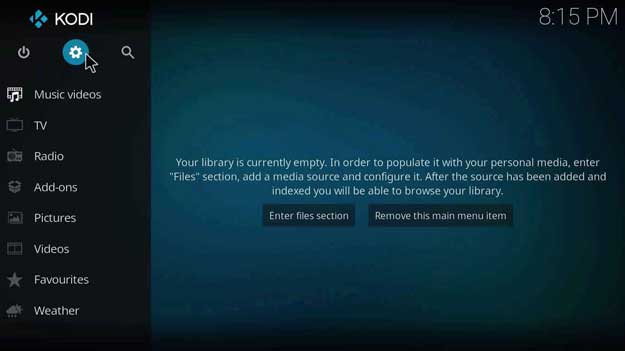
- When the window opens, Open File Manager > From the left hand column, double click on Add Source > his will prompt a new window.

- Click on the address bar that says ‘None’ > Then enter this URL http://burrtv.tech/boom/repo/ > Click OK > Now name this media source ‘Boom Repo’> Click Ok > Check both the URL and Name and then click Ok once again.
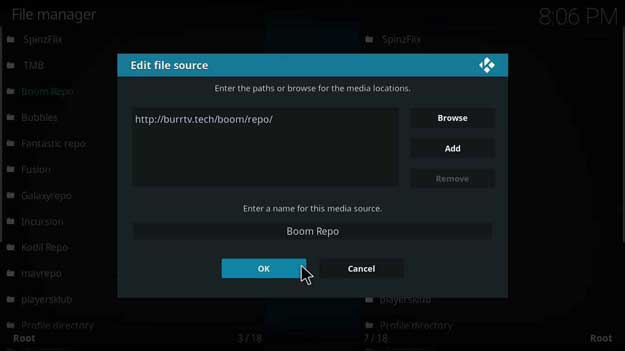
- Return to Kodi main menu > Click on the Add-ons section from the menu > Click the Box shaped icon preset on the top left corner.

- Click on Install from Zip File > Open Boom Repository > Click on repository.boom-1.5.zip > Wait for the notification.
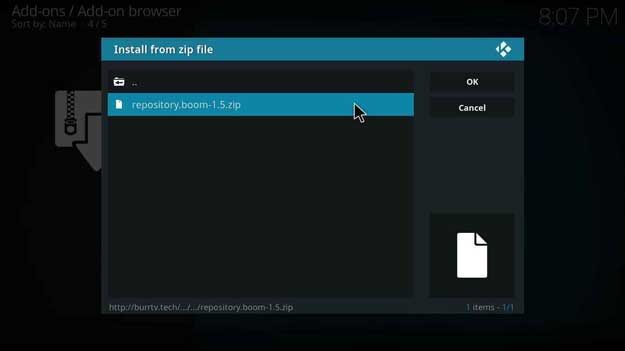
- Now click on Install from Repository and Open ‘Boom! Repository’ > Open Video add–ons > Now you will have three options, choose ‘BOOM!’> Click Install and wait for the add-on to be installed.

- To access this add-on, go to the Add-ons section > Click Video Add–ons > Select Boom from the list and stream your favorite sports event hassle free.
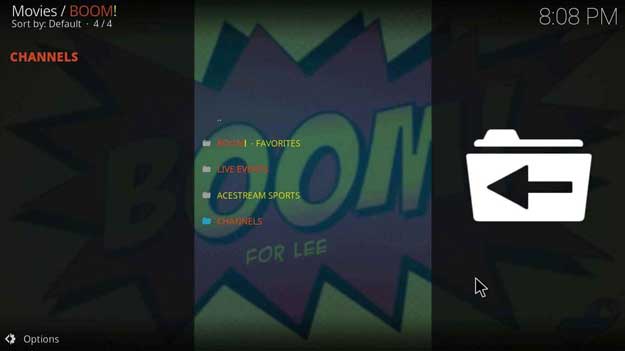
How to Watch Winter Olympics 2018 on Kodi Jarvis Version 16 or Higher
You can Watch Winter Olympics 2018 Live Online on Kodi Krypton by following these steps:
- Open Kodi.
- Click System.
- Click on File Manager.
- Double click on Add Source.
- Click ‘None’ > Type this URL http://burrtv.tech/boom/repo/ > Click Done.
- Name this media source ‘Boom Repo’> Click Done > Click Ok.
- Return to main menu > Click on System > Click Add-ons.
- Click Install from Zip File > Click on Boom Repository > Click on repository.boom-1.5.zip > Wait for the notification.
- Select Install from Repository > Open Boom! Repository > Click Video add–ons > Select ‘BOOM!’> Hit Install > wait for the notification.
Pro Tip: If you face Geo-Restriction on live streaming, use a VPN to Unblock Addons to stream without any hassle.
How to Watch Winter Olympics 2018 on Fire Stick
PyeongChang, South Korea Winter Olympics can also be streamed on Fire Stick. All you have to do is install Kodi first and then The Boom add-on. Install Kodi on Fire Stick using our guide.
Once Kodi is installed, Open Developer Options > Turn ON ADB Debugging and Apps from Unknown Sources.
Now Open Kodi and follow the steps mentioned above for installing this add-on on Kodi Krypton. The procedure is totally similar.
Winter Olympics 2018 Official Broadcasters/Channels
The official television broadcasters for UK, USA, Canada, Europe and Australia are:
- Canada : CBC/Radio-Canada Bell Media Rogers Media
- Europe: Discovery Communications Eurosport
- UK: BBC Eurosport
- United States: NBCUniversal
However, here are some of the online broadcasters of Winter Olympics 2018:
- BBC iPlayer (UK)
- Channel 7 (Australia)
- CBC (Canada)
- ARD (Germany)
- ZDF (Germany)
- RTVE (Spain)
- Star Sports (India)
- NBC Sports (USA)
- BeIN Sports (Middle East)
- Sky Sports (New Zealand)
Note: If you are located outside UK, USA, Canada, Europe and Australia to Stream on Channels mentioned above, Use a VPN to Bypass Geo restriction & Stream with dedicated streaming servers
Games to Look For in Winter Olympics 2018
Winter Olympics will surely be filled a lot of thrilling sports events and rivalries. When we talk about Winter Olympics, how can we forget the two of the most exhilarating games of Winter Olympics, Ice Hockey and Alpine Skiing? However, four new games have also been added into this year’s Winter Olympics:
- Curling mixed doubles
- Speed skating mass start
- Alpine skiing nations team event
- Snowboard big air
This is another reason for this year’s Winter Olympics being special.
Where Will Future Winter Games be Held?
The next Winter Olympics will be held in 2022 in China. It will the third Olympics event to be hosted in East Asia after Pyeongchang Winter Olympics 2018 and Tokyo Summer Olympics 2020.
Winter Olympics 2018 Schedule
Excited about Winter Olympics? Click here to see the schedule.
Make sure you do not miss a single game, stay updated and Watch Winter Olympics 2018 live online on Kodi.
Final Words
Winter games are here and this year it is bigger than before. The best thing about this year’s winter games is that the number of games has increased and you all know what that means; the more the games, the greater the fun!
Streaming XXIII Olympic on Kodi is something that will be fun for all the sports streaming geeks. That is why we have provided a detailed insight for all of you. We hope that now Olympics live stream on XBMC will not be any problem for any user. Even if any issue arises, let us know in the comments and we will get back to you. We have provided a guide for you on how to watch Winter Olympics 2018 on Kodi.
Nevertheless, if you are planning to use the unofficial addons, then use a good Kodi VPN service to protect your privacy and access geo-restricted streams. Be smart, stay safe!
