The 8th season of world’s most popular TV show; Game of thrones is just around the corner and the hype is higher than ever. The fans are getting impatient as this is the last season of this amazing TV show and the fate of the Westeros and the seven Kingdoms will be seceded in it.
If you are a Game of Thrones fan wondering how to watch Game of Thrones on Kodi, then you have arrive at the right place. We have covered everything that you need in this guide so that you do not face any difficulty while trying to stream this amazing show.
The final season of Game of thrones will air on HBO on 14 April and this season will have six episodes only. Make sure you are ready for streaming Game of Thrones Season 8 online, because you cannot afford to miss the action and drama of this season.
Game of Thrones Season 8 Official Trailer by HBO
Source: Game of Thrones Official
How to Watch Game of Thrones 8 on Kodi
- How to Watch Game of Thrones Season 8 on Kodi Leia 18?
- How to Watch GoT 8 on Kodi Krypton Version 17.6
- How to Watch Game of Thrones on Kodi Jarvis Version 16 or Below
- Best Kodi Game of Thrones Add-ons
- Kodi Game of Thrones Season 8 Subtitles
- How To Watch Game of Thrones on Kodi in HD
- Expectations from Game of Thrones Season 8?
How to Watch Game of Thrones Season 8 on Kodi Leia 18
- Open Kodi > Click on the Gear Icon to go to Settings > Click on File Manager.
- Double click on Add Source > A dialog box will open > Click <None> and enter this URL: http://legionworldtv.com/zips/ > Click Ok > Name this source as MrFreeworld > Click OK > Click OK to close the dialogue box.
- Go back to Main Menu > Click on Add-ons from the left hand menu > Click the Box Icon from the top left corner.
- Click on Install from Zip File > Scroll down the list and select MrFreeworld > Select mrfreeworld.zip > Wait for the notification.
- Click on Install from Repository > Open MR FREEWORLD > Go to Video add-ons > Scroll down the list and click on Placenta > Hit Install > Wait for the notification.
When the notification appears, you can go back to the main menu and access this add-on from the video add-ons section.
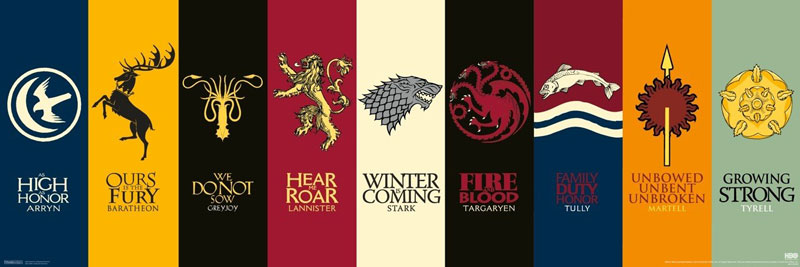
9 Game of Thrones Houses
How to Watch GoT 8 on Kodi Krypton Version 17.6
- Open Kodi > Click on Settings (Gear Icon) from the left column.
- Open File Manager > Double click on the Add Source option > Click where it says <None> and type this URL ‘http://www.lvtvv.com/repo/’ > Click
- Name the media source as ‘Kodil Repo’ > Click OK > Click OK again to close the dialog box.
- Return to the main menu > Click on the Add–ons tab > Click the Box
- Click on Install from Zip File option > Click on Kodil Repo from the list > Select kodil-1.3.zip > Wait for the notification.
- Now, Click on Install from Repository > Click on Kodil Repository > Go to Video Add-ons folder > Scroll down the list and select Incursion > Click Install > Wait for the notification.
How to Watch Game of Thrones on Kodi Jarvis Version 16 or Below
- Open Kodi > Go to Systems > Click on File Manager > Double click Add Source.
- Type the URL http://jesusboxrepo.xyz/repo/ where it says ‘None’ > Now type the media source name ‘Jukebox’ > Then click OK.
- Now go back to Kodi Main Menu > Click on Systems > Then Settings > Add-ons > Install from zip file.
- Click on Jesusbox > Now locate and click repository.jesusboxtv.zip > Wait for the repository to install.
- Install from Repository > Click on JesusBox Repository > Video Add-ons > Genesis Reborn > Install the add-on.
- Now visit Kodi Main Menu > Add-ons > Genesis Reborn an Enjoy!
Best Kodi Game of Thrones Add-ons
To watch Game of Thrones season 8 on Kodi, there are various kodi add-ons other than Genesis Reborn. Here are the list of best Game of Thrones Kodi add ons and stream Season 8 episodes including episodes from previous seasons:
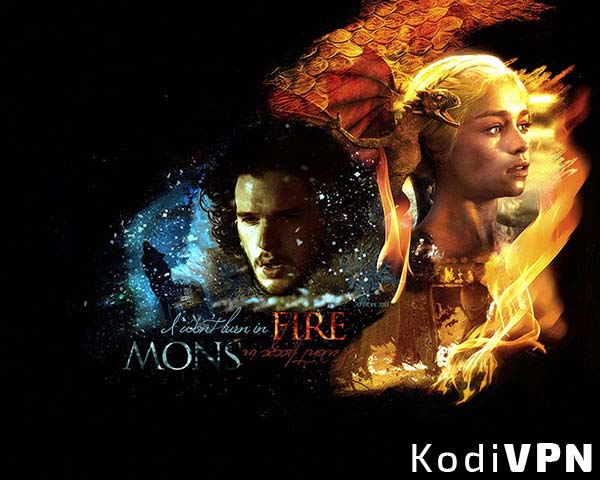
Kodi Game of Thrones Subtitles
It could be very depressing when you have followed the entire step-by-step guide to install Kodi Game of Thrones 8 addon. But in the end when the episode starts streaming, there are no subtitles for Dothraki language.
We have found a way where Kodi Game of Thrones subtitles can be added in a rather easier method. There are two methods described i.e. manually and automatically.
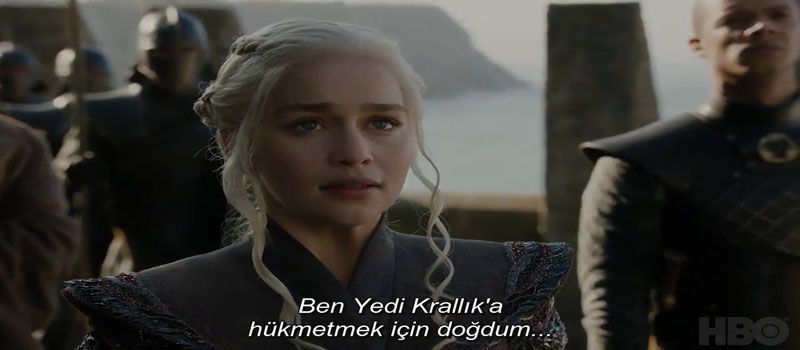
Method 1: Manually Install Kodi Game of Thrones Subtitles
- Launch Kodi > Click on Add-ons > Now click on ‘Package Installer’ icon on top left> Install from Repository > Kodi Add-on Repository > Subtitles > Find and click on Subscene.com.
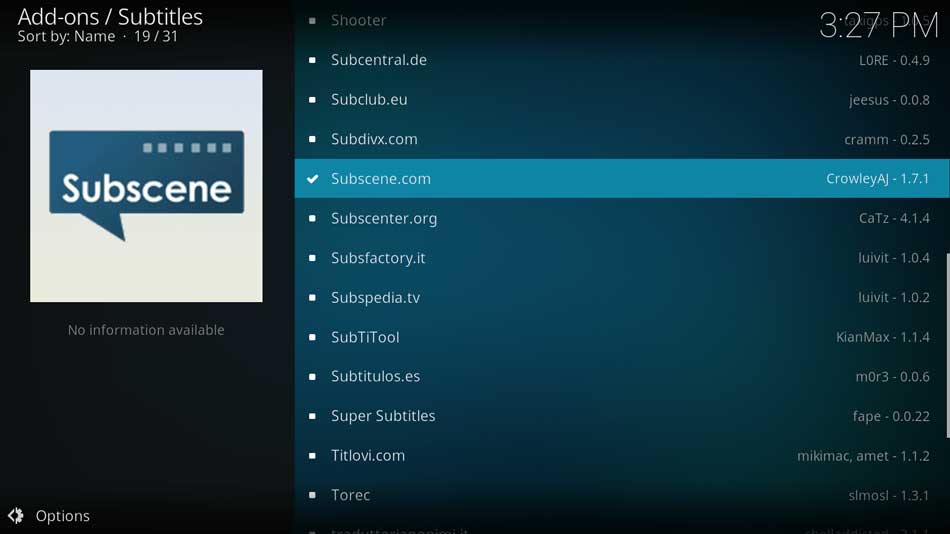
- Click on Install > Wait for the add-on to enable > Now go to Kodi Main Menu > Go to Settings > Click on Player Settings.
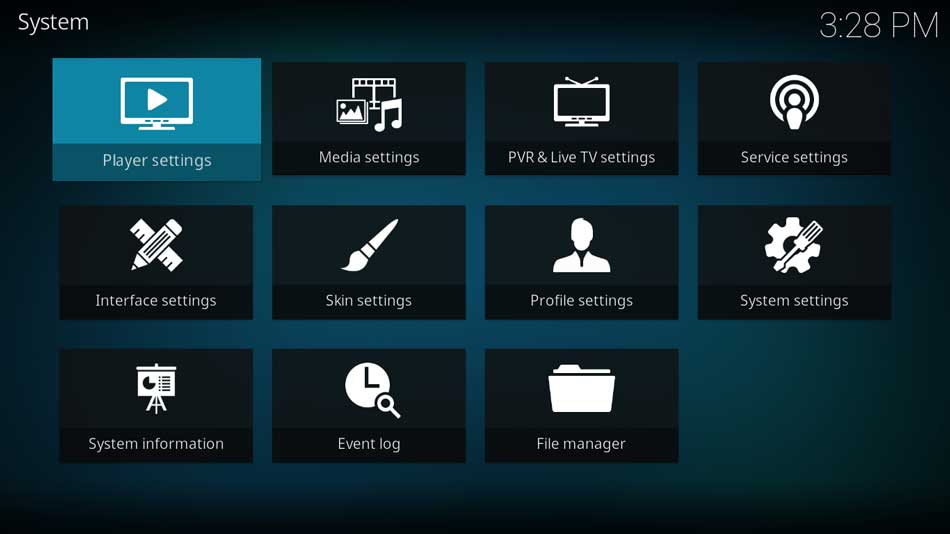
- Click on the Languages tab listed vertically on the left side of the screen > You can change the language for subtitles by clicking on the option ‘Languages to download subtitles for’.
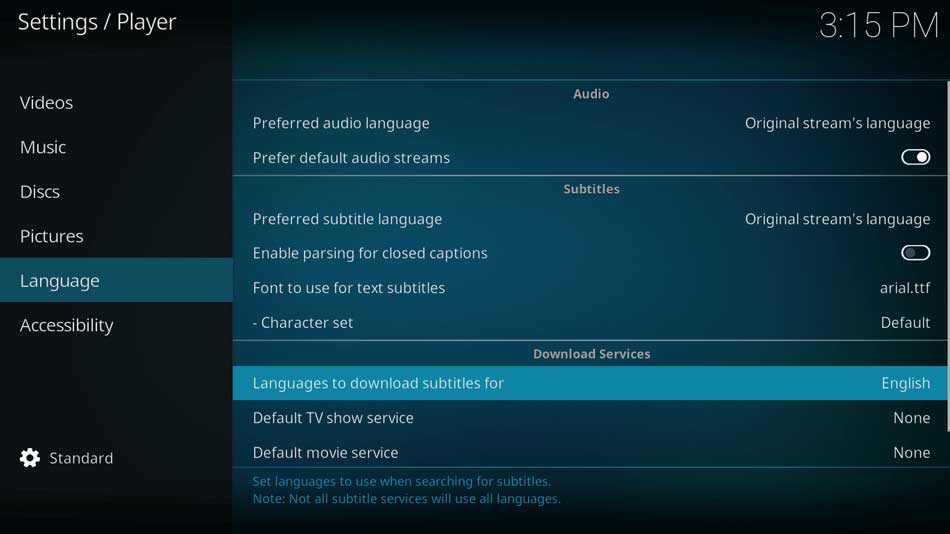
- The next time you view the Game of Thrones episode on Kodi, you will be able to view the subtitles.
Method 2: Automatically Install Kodi Game of Thrones Subtitles
- Launch Kodi > Go to Add-ons > Click on Package Installer icon > Install from Repository > Scroll down and click on Services > AutoSubs > Install.
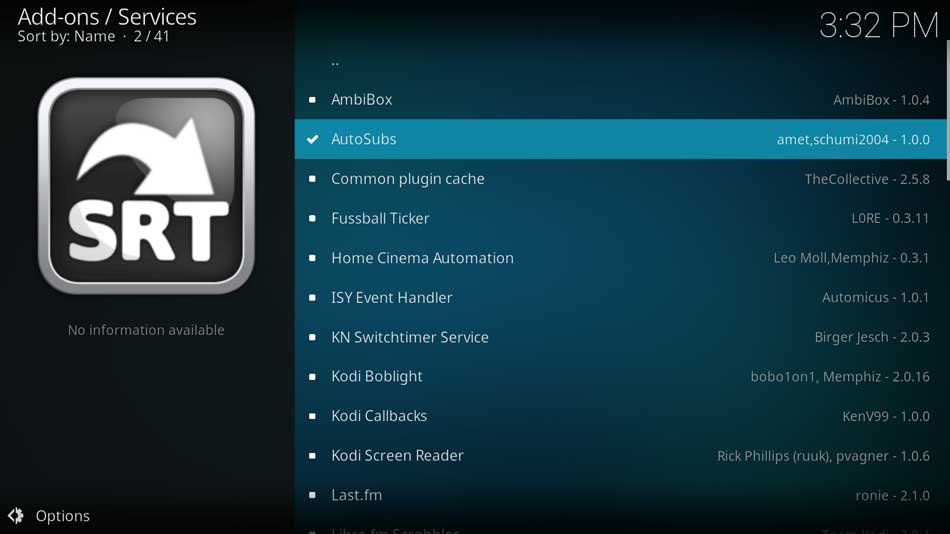
- The video will provide the subs for Kodi Game of Thrones episode when you view the video next time.
How To Watch Game of Thrones on Kodi HD
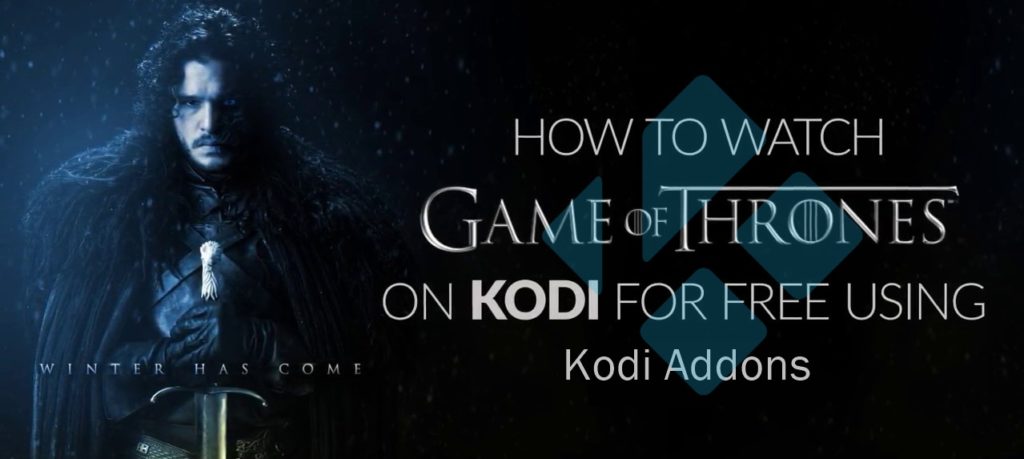
If you do not wish to compromise on quality, you can still watch Kodi Game of Thrones on HD by installing HEVC VideoClub. It streams videos in HD and as well as in 3D quality which can be available in a compressed format.
Expectations from Game of Thrones Season 8
The trailer of Game of Thrones Season 8 has really sparked a lot of questions and conspiracies. The trailer shows Jon Snow and Daenerys marching with their army together through the Winterfell and Arya Stark and Sansa Stark amazed to see the dragons flying over the fortress. The dragons flying over Winterfell is an important thing to notice because no dragon has flew there for more than last 100 years.
Sam and Bran learned about the truth of Jon Snow that he is not really a Bastard but the true heir of the iron throne. On the other hand, Tyrion Lannister, who was very concerned about the relationship of Jon Snow and Daenerys, also appeared in the trailer having a worrisome expression. We cannot gauge what he was worried about as he only appeared in the trailer once.
Jon Snow and Daenerys can be seen visiting noticeable significant places and the trailer ends with the horse of White Walkers arriving at the fortress. One feeling that that this trailer gives is that everyone is preparing for a battle and apparently, it is against the White Walkers.
You can watch Game of Thrones for free on Kodi with the above provided guidelines. But if you need to stay out of legal troubles, you might want to get a Kodi VPN to play safe.

11 Responses to How to Watch Game of Thrones Season 8 on Kodi Leia, Krypton and Jarvis for Free