After an impressive coverage of live TV channels, Kodi Zem TV addin has gained huge popularity in offering live streaming of worldwide sports channels and PPVs.
Make sure you have a VPN supported by Kodi, to bypass the geo-restricted live streams and to encrypt your traffic to protect your privacy.
Zem add-on offers the best value to kodi addons users because of its good video quality, and also because of its airing of popular sports channels such as BT Sports, Euro Sports, TSN, and many others. In the guide, we provide detailed steps on how to install Zem on Kodi.
How to Install Zem on Kodi Leia, Krypton
- Before we start installing Zem, be sure to Turn ‘ON’ Unknown Sources by Launching Kodi > Click on Settings icon on top > Select System Settings > Click on the Add–ons tab on the left side> Now Turn ON Unknown Sources.
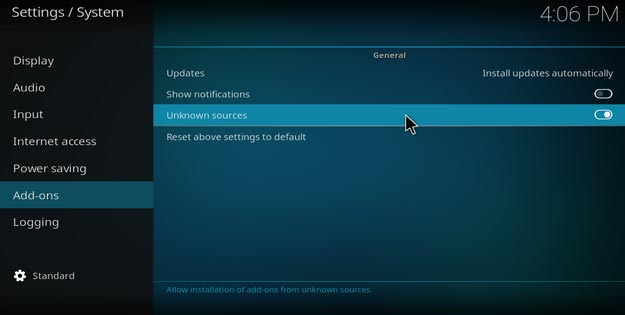
- Now go to Kodi Main Menu by clicking on ‘Backspace’ key on the keypad on multiple occasion > Go to Settings > Click on File Manager > Double click on Add Source.
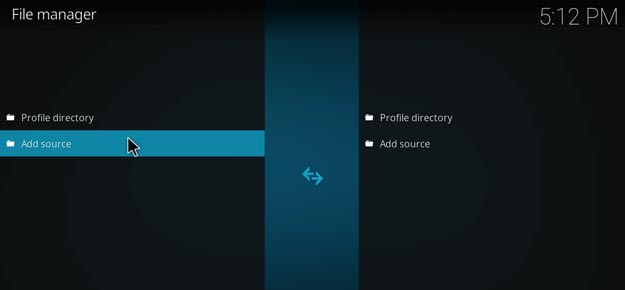
- Now click on ‘None’ > Type the URL http://kdil.co/repo/ > Click OK > Now type the name of the Media Source ‘Kodil Repo’ > Click OK.
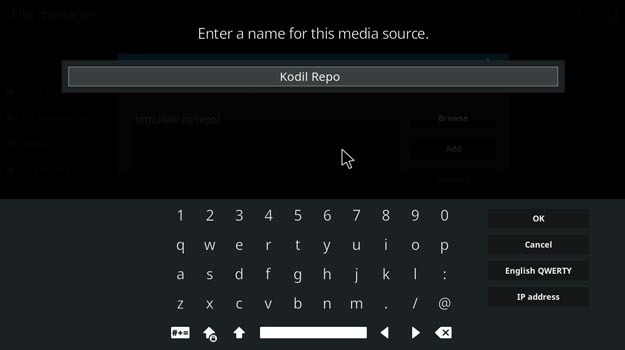
- Go back to Kodi Main Menu > Click on Add–ons > Click on Package Installer icon present on top left corner.
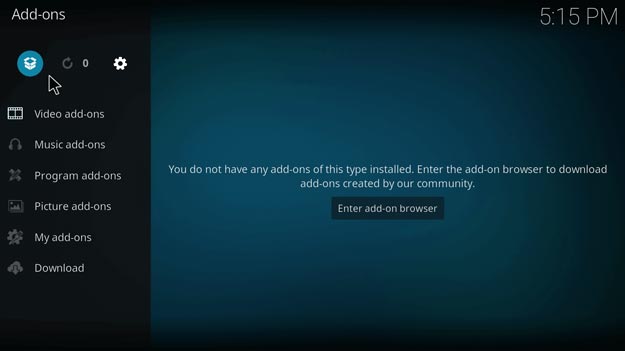
- Select Install from Zip File > Locate and click on Kodil Repo > Kodil.zip > It will take some time to install the repository.
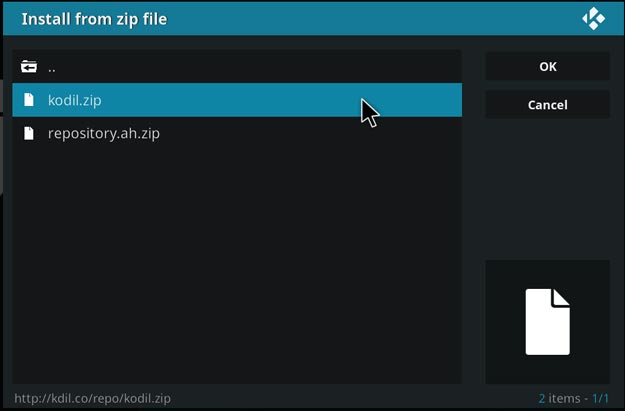
- Now select Install from Repository > Click on Kodil Repository > Select Video Add-ons.
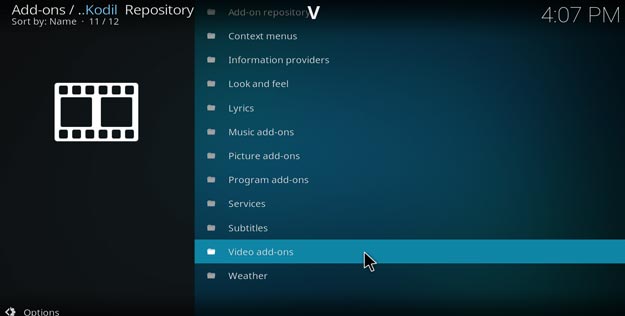
- Here you will see a huge number of add-ons > Locate and click Zem > Click Install > Wait for the Add-on to install and enable.

- Go back to Kodi Main Menu > Click on Add-ons > Video Add-ons > Zem > Enjoy
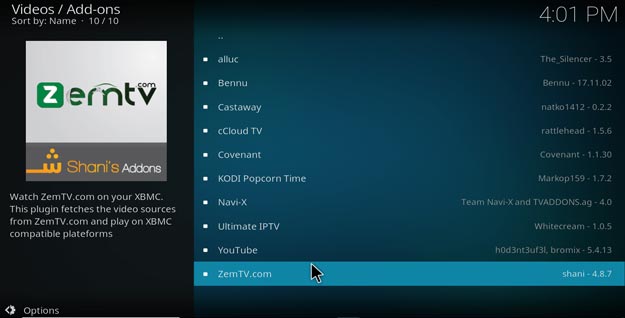
How to Install Kodi Zem TV (Jarvis Version 16 or Higher)
Installing Zem on Kodi Jarvis Version 16 or below follows the same steps as described for Kodi Krypton Version 17.
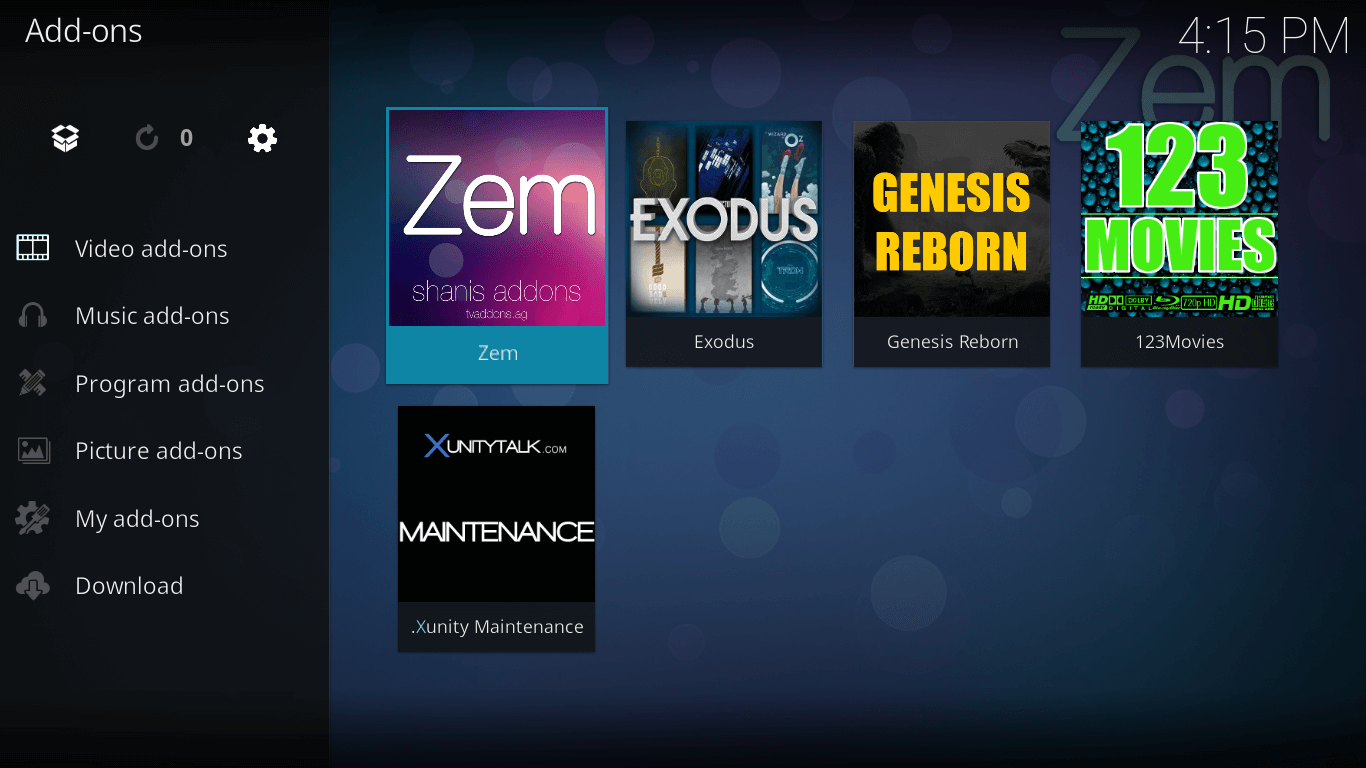
Zem TV Not Working
Zem TV will fail to stream on many occasions because the add-on would not be updated. To fix this issue, you need to update the zem add-on manually to the latest Zem version 6.7.0. In order to fix this issue open Kodi > Go to Add-ons > Video Add-ons > Right click on Zem add-on > Then click on Information > Now click on Update. Your issue would be resolved.
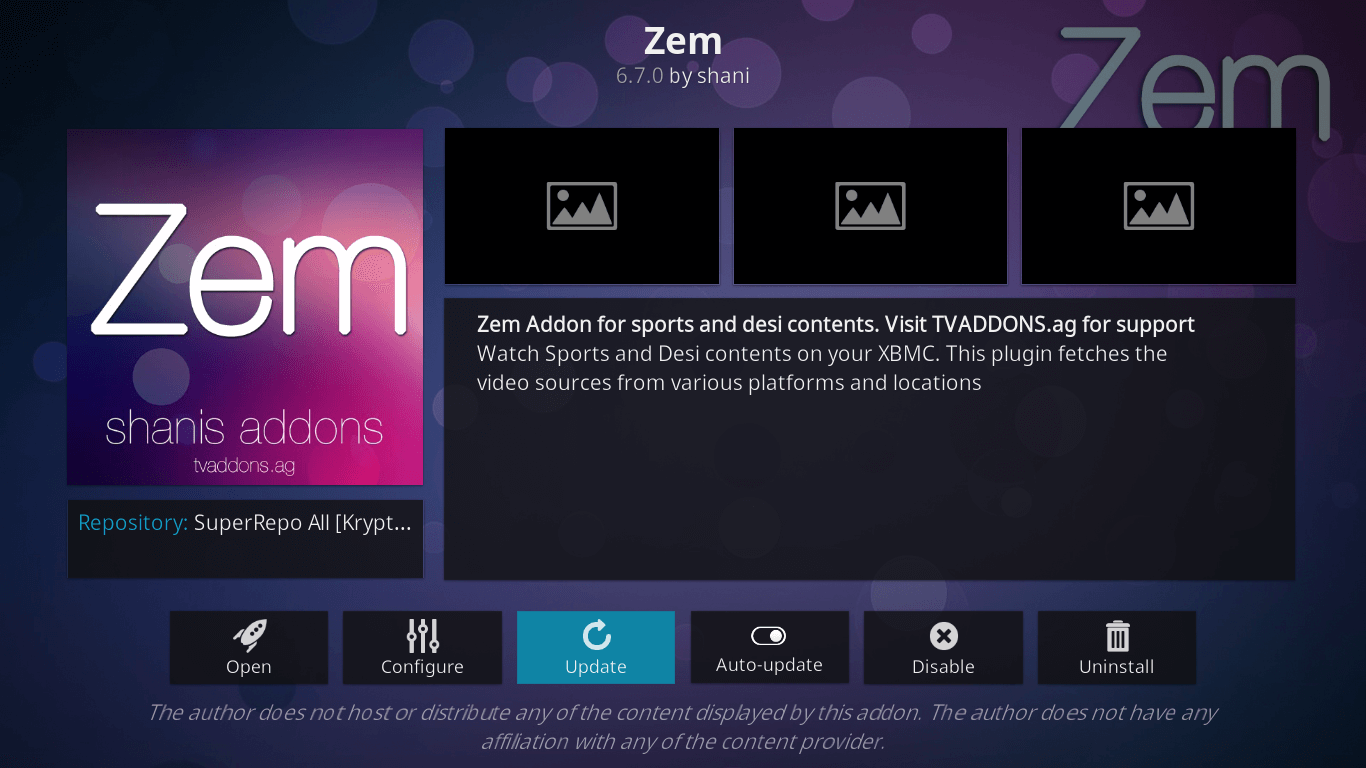
How to Download Zem on Kodi
Kodi users, you need to directly download the Kodil Repo zip.
Now follow the steps below:
- Open Kodi > Select the Add-ons browser menu > Click on the box-icon that you can see located in the top menu
- Tap on the Install from Zip File option > Navigate the file which was downloaded in the start of the steps
- Once the zip file is downloaded, click on Install from Repository > Go to Kodil Repository > Then Video Add-ons > Zem > Select Install
Zem TV Sports Channel List
Some of the Sports channels that listed in Zem TV add-on has been provided below:
- beIN Sports
- Euro Sports
- TSN Sports
- Super Sports
- Start Sports
- Fox Sports
- PTV Sports
- Box Nation
How to Add Zem TV Sports Channels
In order to view sports channels through Zem TV add-ons, you can click on the add-on > Go to Sports > Scroll down and click on Fast TV > Now you will be able to view the list of all sports channels.
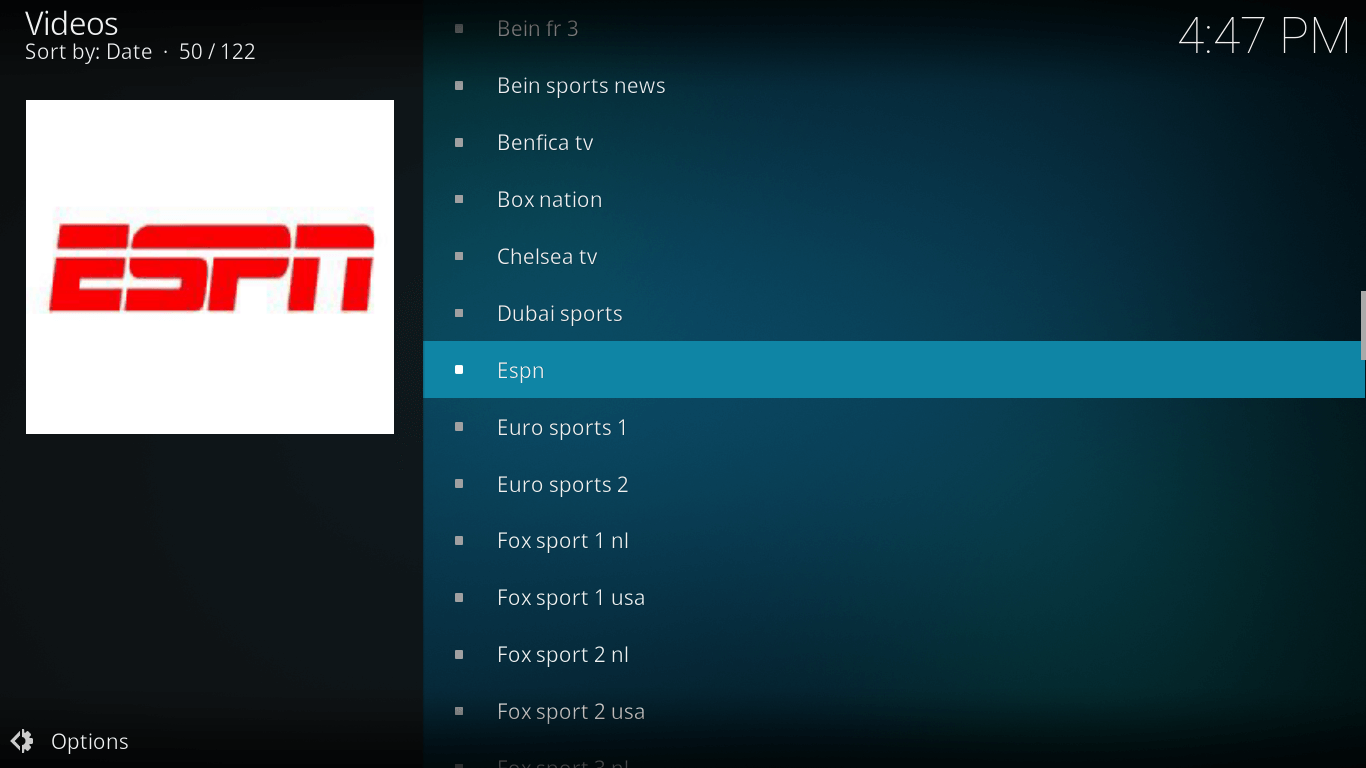
To Wrap Things Up
Zem Kodi add-on became a popular Kodi add-on mostly because of its large database for live sports channels. Other than that, Zem also offers movies, TV shows, and Zem TV live streaming. In this guide we provided detailed steps on how to install Kodi Zem TV. So enjoy all your entertainment hours with Zem Kodi add-on. If zem is geo restricted in your region, dont forget to check out this best kodi vpn blog.

One Response to How to Install Kodi Zem TV on Leia, Krypton & Jarvis in 2021