
This add-on is available with Kodil Repository and has been covered for Kodi Leia, Krypton and for Kodi Jarvis in this guide.
For many years around, IceFilms has lived up to its expectations as one of the best movie add-on in the Kodi world. You can movies all day long.
Make sure you are using a kodi vpn to protect your online presence from malware and hackers. Not just that, it will also provide you limitless access to a great deal of content that is restricted in your region.
How to install icefilms on kodi
How to Install IceFilms on Kodi Leia and Krypton Versions
- Open Kodi > Then go to Settings > Click on File Manager > Now double click Add Source > A box will appear so click ‘None’
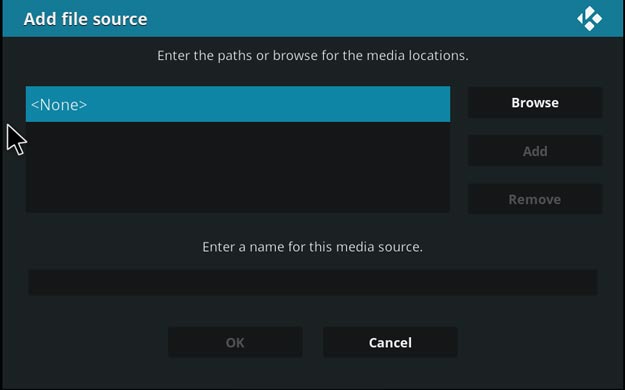
- Type the URL for Repository http://kdil.co/repo/ > Then click OK > If you look at the bottom it will ask for the media source name, so type ‘Kodil Repo’ > Then click OK.
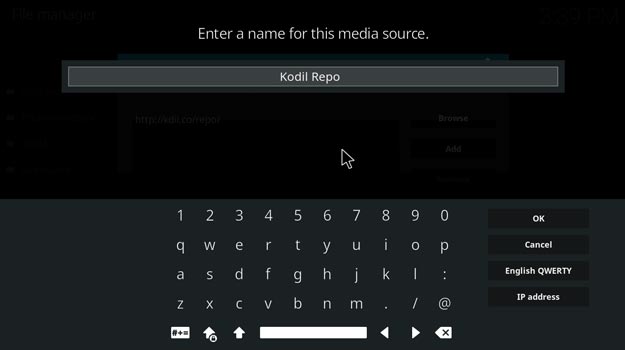
- Go to Kodi Home > Then select Add–ons option that appears on the left-side menu > Now click on Box–icon located on top menu.
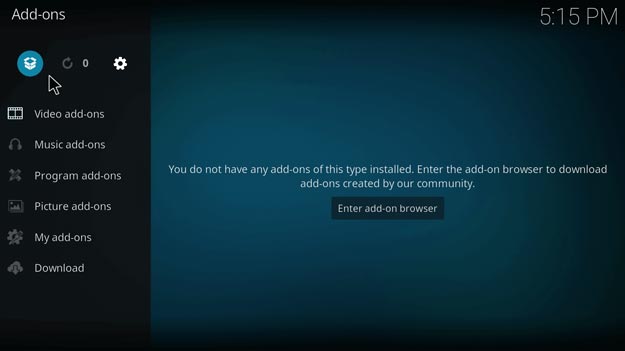
- On this page you need to select Install from Zip File option > Scroll down to click on ‘Kodil Repo’ > Select repository Kodil.zip > It will take time to install the repository.
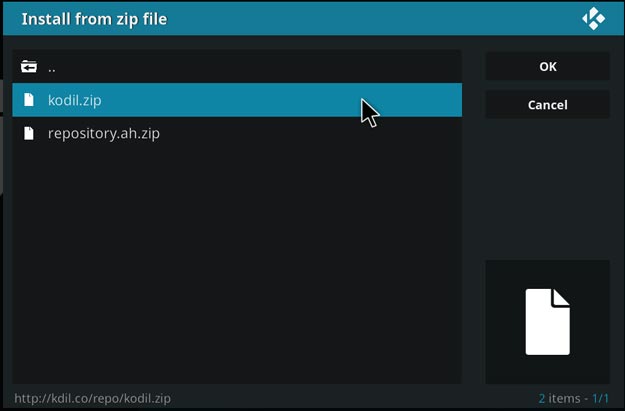
- Once installed, click on Install from Repository > Then select Kodil Repository > Go to Video Add-ons > Then IceFilms > Press Install > Now wait for the installation to take place.

- Once completed, go back to Kodi Home Screen > Click on Add-ons > Then Video Add-ons > Finally you get to click on IceFilms > Select Movies section and Enjoy!

How to Install IceFilms on Kodi Jarvis Version 16 or Higher
- Open Kodi Jarvis > On front of your screen click on System > Then click on File Manager > Scroll down to double click on Add Source.
- Click on ‘None’ when the dialogue box open > Then type this URL http://kdil.co/repo/ and click Done > Now type this name ‘Kodil Repo’ and again click on Done if the option appears > Then click OK to close the box.
- Now go to Kodi Home > Click on System > Then Add-ons > Install from Zip File option > This brings you to another box where you need to click on Kodil Repo > Then Kodil.zip
- Now click on Install from Repository > This would lead you to a number of repositories, so click on Kodil Repository > Video Add-ons > IceFilms > Install > Enjoy Movies and TV shows!
IceFilms Download Zip URL
There is a possibility that you can skip the first three steps in the installation of IceFilms Kodi by following below steps:
- Download IceFilms Zip File from HERE and save it onto your computer.
- Open Kodi > Then go to Add-ons > Box icon > Click on Install from Zip File option and from there Navigate the downloaded file and wait for the installation.
- Go to Install from Repository > Kodil Repository > Video Add-ons > Then IceFilms > Install > Enjoy!
IceFilms Not Working/Fixes/Issues on Kodi
When Fusion Repository was taken down by the law enforcement, IceFilms had to find other kodi repositories to fit in, and that’s where errors started to occur. Some of the errors and their fixes are provided below:
IceFilms Failed to Install Dependency
IceFilms Kodi 2019 was first available on Fusion Repository. After the collapse of Fusion, many Kodi users tried to install the add-on but it displayed ‘Failed to Install Dependency’ error. This means that the repository on which this add-on was available, lacked some necessary files.
Solution
IceFilms is now available in Kodil Repository that works perfectly. In our guide above we have discussed the same approach pertaining to Fusion Repository.
IceFilms Fails to Stream
Kodi users are also found complaining regarding the add-on’s failure to stream anything. These issues are related to the developers of IceFilms i.e. Eldorado. The add-on fails to catch the outside links and is unable to provide streaming service.
Solution
For this type of error, it is better to wait for the developers to fix this issue and then try accessing the add-on after a few minutes. Sometimes even an update can cause the add-on to behave in such a manner.
IceFilms Kodi Reviews
Those 3 are working great icefilms not scraping well. Have it from smash repo and he says not fixed
— MO (@kmar_NY) September 20, 2017
Why use icefilms when convenant has everything mate?
— Shaun Bradley (@ShaunBradders) August 19, 2017
Wrapping it Up
IceFilms might not be the same as it was before, but it still provides long hours of entertainment. You can watch all the latest movies when you install Icefilms on Kodi. This add-on can be found in Kodil Repository and has since lost its charm.

