Haystack.tv is an official Kodi addon for streaming news related to different fields of life like news from Entertainment industry, Science and Technology, Business, Finance and Video Games. You can also look up for videos and news pieces regarding Late Night Shows and upcoming Movie Trailers.
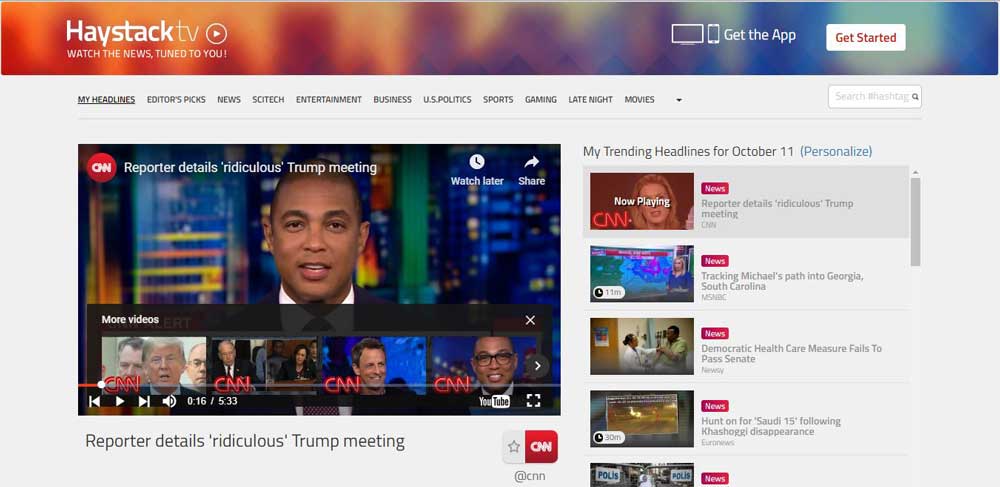
Users who wish to watch news live on their mobile phones can also download the Haystack app and start streaming with one of the best kodi addon.
However, one thing to keep in mind is that the streams of Haystack TV Kodi add-on are geo restricted. To bypass these restrictions and access the streams from anywhere in the world, use the best VPN for Kodi, which offers top of the line features and high-end encryption.
Haystack.tv Kodi Addon Repository
Kodi is not only used for streaming Movies and TV shows only but many people also use it for purposes like watching news from around the world. If you are looking for a perfect News add-on for Kodi, then Haystack.tv is an optimal choice for you.
Haystack.tv is an official Kodi addon and it is present in the default add-on repository namely “Kodi Add-on Repository”.
How to Install Haystack.tv on Kodi Leia Version 18 or Lower
- Launch Kodi > Open Add–ons section > Click the Box (Add-on browser) icon.
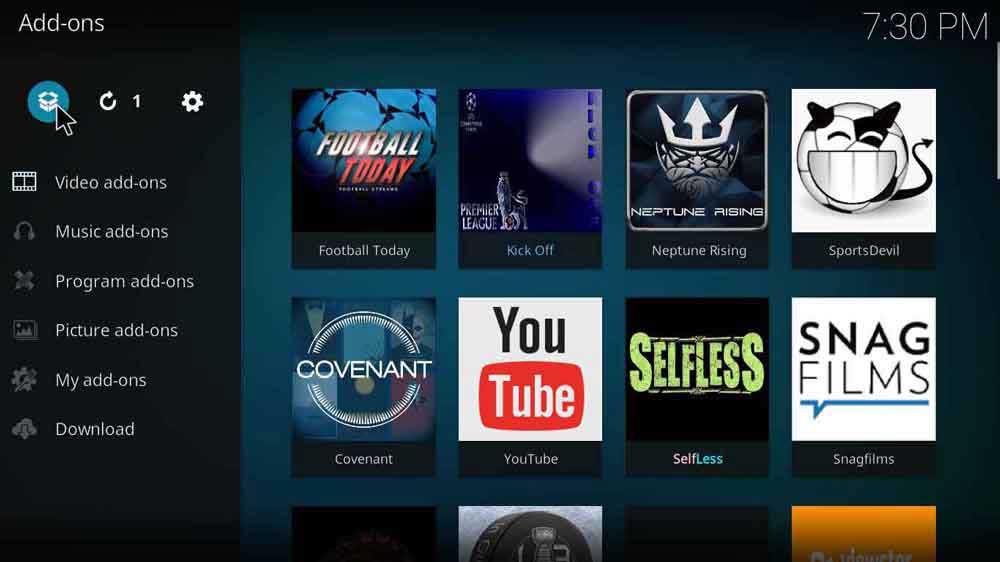
- Select the Install from Repository option from the list.
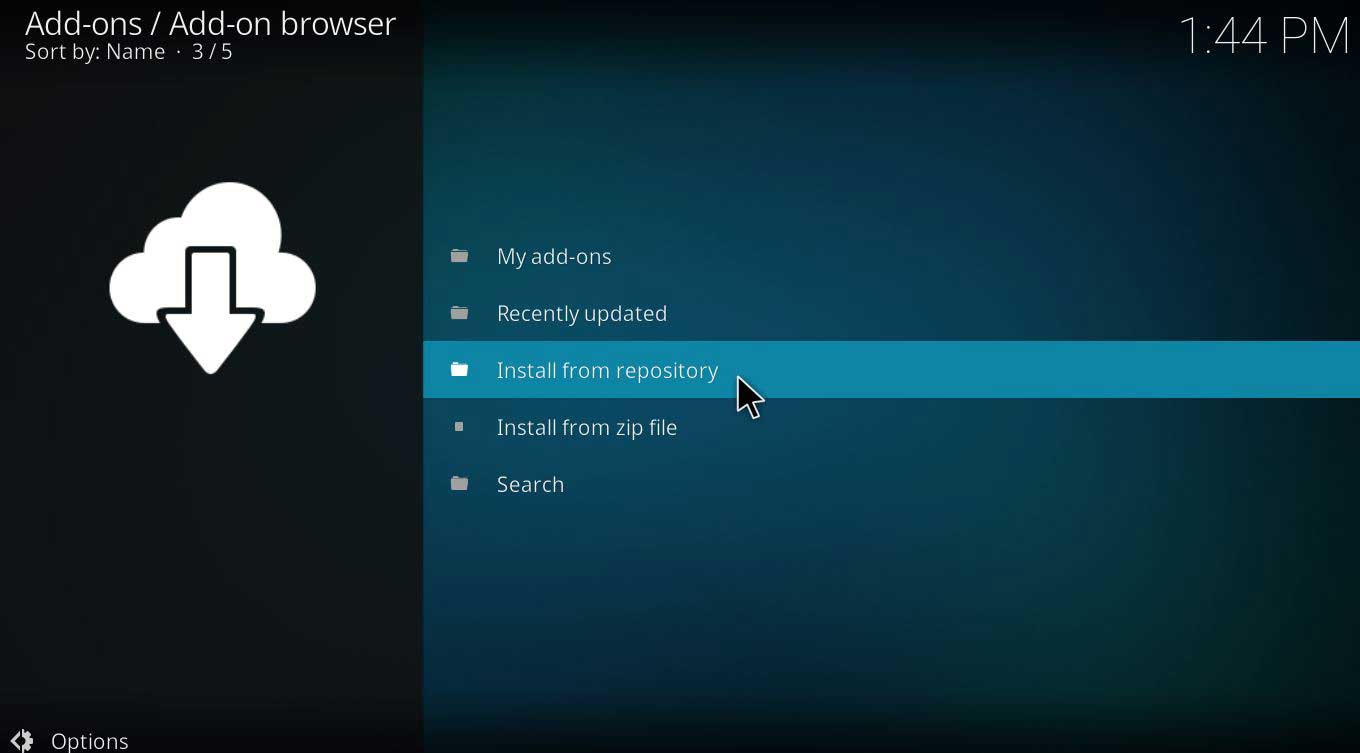
- Open Kodi Add-ons Repository.
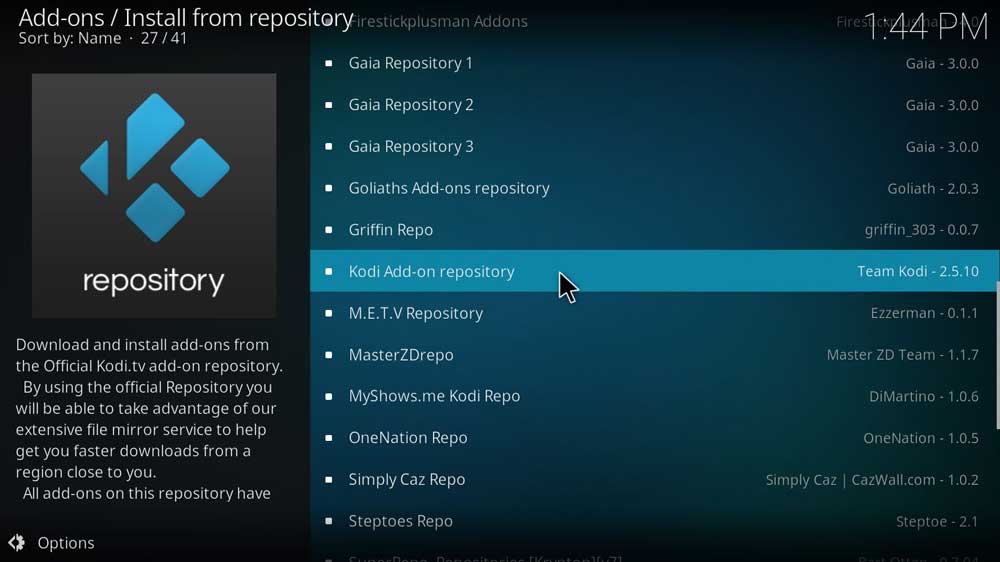
- Go to Video Add-ons.
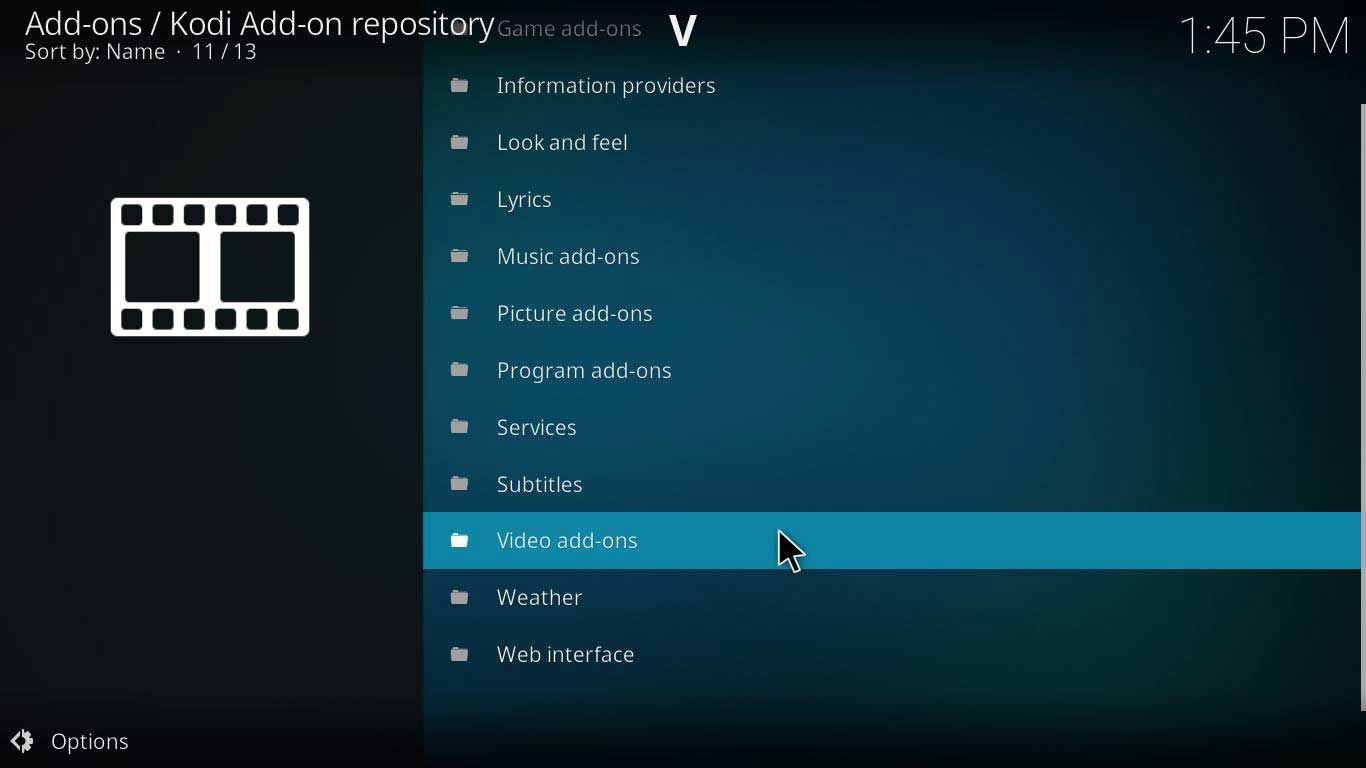
- Click on tv and click Install > wait for a few seconds until the notification appears.

How to Install Haystack.tv Kodi on Krypton Version 17.6 or Lower
- Open Kodi on your device.
- Go back to Main Menu > Click Add-on.
- Click on the Box Icon > Now click on Install from Repository option.
- Select Kodi Add-on Repository > Go to Video Add-ons folder.
- Scroll the list and select Haystack.tv > Click Install > Wait for the notification.
How to Install Haystack.tv Kodi on Jarvis Version 16 or Higher
- Launch Kodi.
- Click on System > Go to Add–ons.
- Click on Install from Repository.
- Open Kodi Add-ons Repository.
- Go to Video Add-ons.
- Click on tv.
- Click Install > wait for the notification.
How to Install Haystack.tv Kodi on Fire Stick
Step 1: Install Kodi on your Fire Stick device.
Step 2: Go to Developer Options > Turn ON ADB Debugging and Apps from Unknown Sources.
Rest of the installation procedure will remain same as that of Kodi Leia and Krypton versions.
Conclusion
Haystack.tv is a one-stop news source for all the latest updates from around the world regarding Entertainment, Science, Gaming, Business etc., the best thing about this add-on is that it is am official Kodi add-on, that is why it has got no issues and no errors have been reported by current users.
