
CyberGhost is a popular VPN provider that is easily downloaded on Amazon FireStick device through its official store.
Why I say it’s the most popular because it has the highest number of servers i.e. 6,500, works on 7 devices at the same time, and offers a 45-days refund policy.
That is why I have discussed everything to know about how to install CyberGhost VPN on FireStick and also how to use it as well.
Does CyberGhost VPN work on FireStick?
Yes! CyberGhost is easily available on Amazon Store and manages to unblock Netflix, Hulu, HBO, and other streaming apps from anywhere.
By connecting to its 6,500+ servers in more than 90 countries, you will be able to unblock any app or website.
How to Setup CyberGhost on Fire TV Stick
Step 1: Sign Up with CyberGhost VPN
Step 2: Open FireTVStick Home
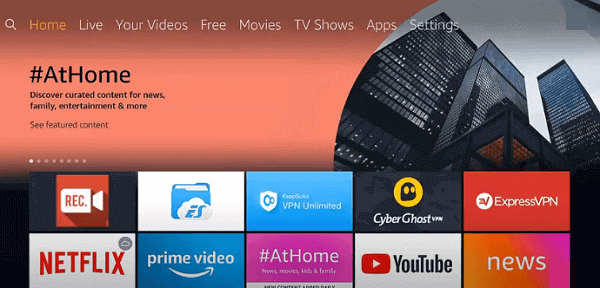
Step 3: Select the Search menu
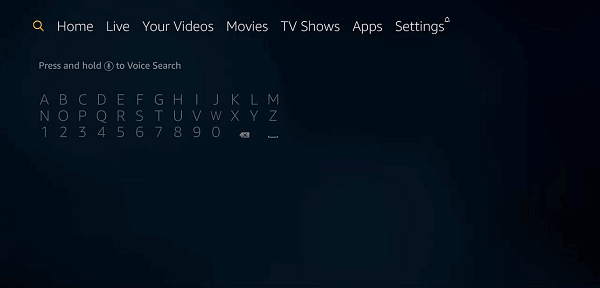
Step 4: Type CyberGhost VPN and click on the result
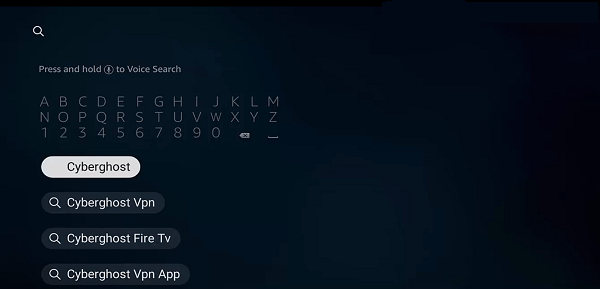
Step 5: Select the CyberGhost app from the list
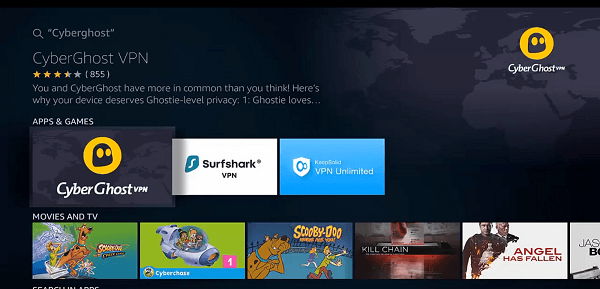
Step 6: Press Get
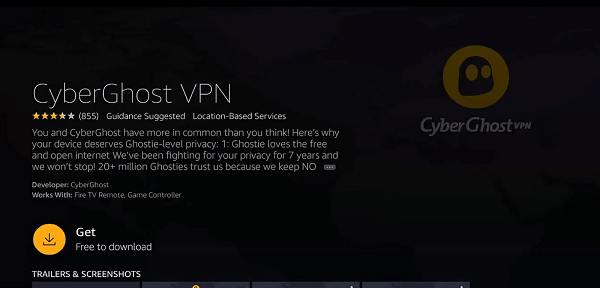
Step 7: Click Open
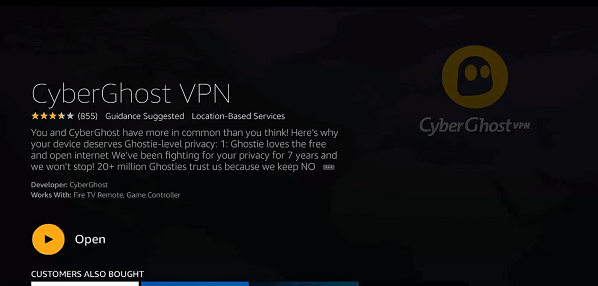
Video Tutorial: How to Install CyberGhost VPN on FireStick
How to Use CyberGhost VPN on FireStick
#1 Once you open CyberGhost app, you will need to enter the CODE by visiting this website
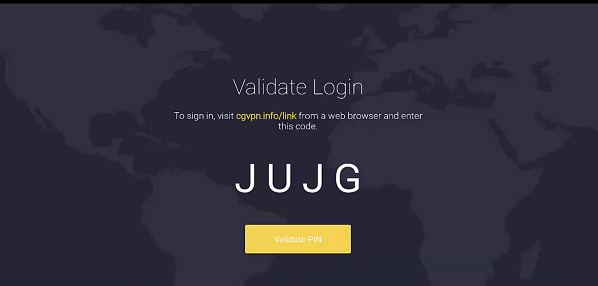
#2 Once you open the link, enter Username and Password
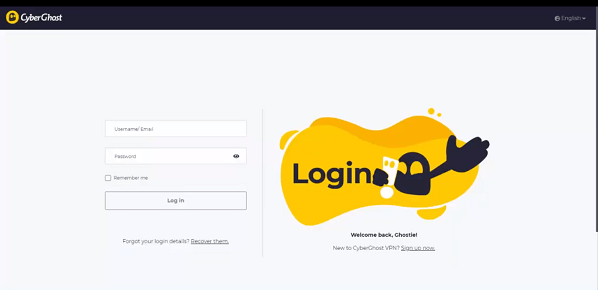
#3 Scroll down and click on Smart TV and then select Connect to your Fire TV
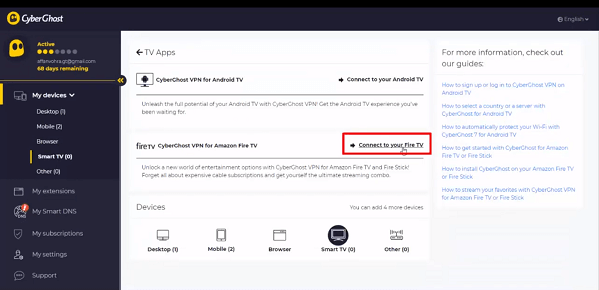
#4 Insert the CODE here that you saw on your FireTVStick device and click SAVE
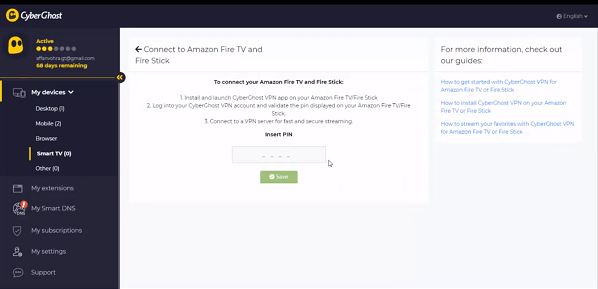
#5 Now go to your FireStick device and click on Validate Pin
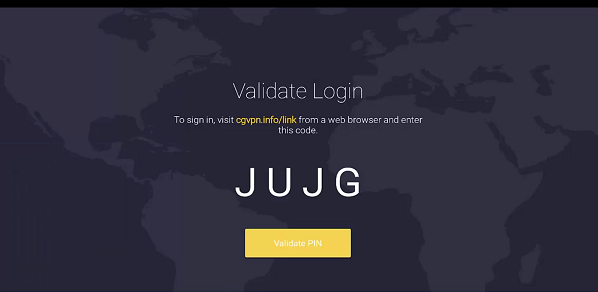
#6 This is the interface of GyberGhost
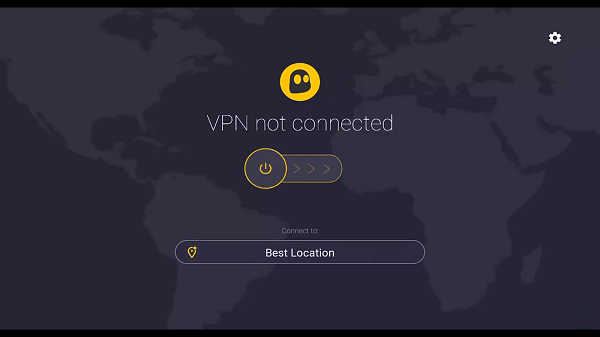
#7 Find and click on any country server
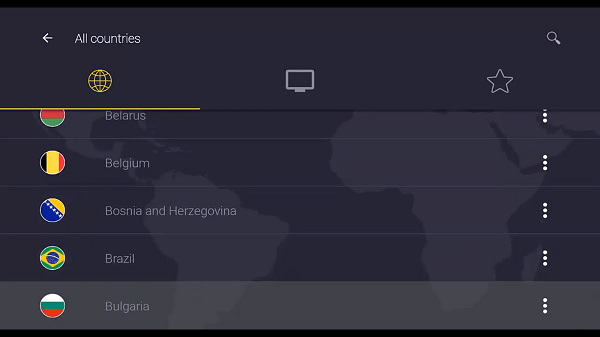
#8 Once you’re connected, start streaming
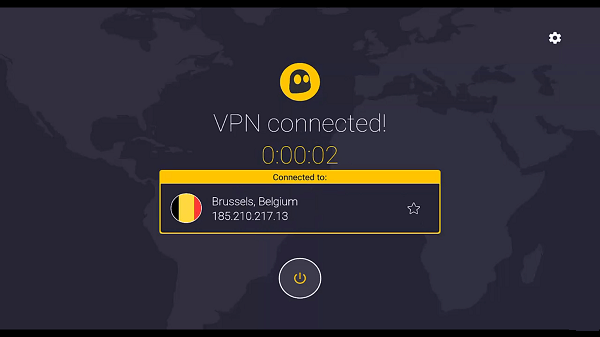
What is the Amazon Rating of CyberGhost VPN?
CyberGhost VPN has an Amazon rating of 3.6 stars with 1,698 user reviews which seems good enough.
If you look at the image below, you will see that 50% of users have rated 5-stars while almost half of it i.e. 23% users have rated it 1-star.
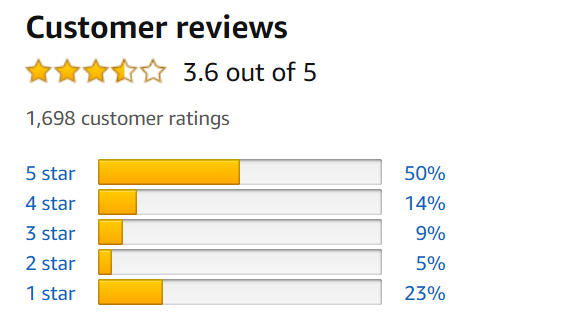
Let’s have a look at the first-hand user experience and their reviews:
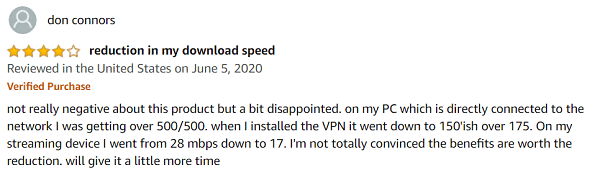
This user is quite satisfied with the CyberGhost FireStick app, but when she uses it on PC it slows down the speed. Most VPNs would slow down the speed of your VPN server is too far away from your original destination. If you connect to the nearest server, the speed decline will be minimal.
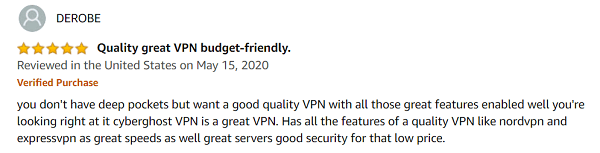
Another user complimented CyberGhost by comparing it with NordVPN and ExpressVPN. Many people don’t quite know that CyberGhost has a higher number of servers, greatER number of refund policy days, and less expensive than ExpressVPN and NordVPN.
CyberGhost FireStick Features
AES 256-bit Military-Grade Encryption: It has the strongest encryption that is impossible to decrypt. It encrypts your internet traffic so no one is able to read your files or decrypt any data flowing through it.
Strict No Logs Policy: CyberGhost does NOT store any of your logging histories nor it would it trace your internet browsing history. It literally does not know what you are streaming over the internet.
Connect 7 Devices: CyberGhost VPN lets you connect 7 multiple devices simultaneously. This means, your entire family or group of friends can use this service at a time.
Large Server Network: It has the largest server network even great than NordVPN and ExpressVPN. With 6,500 servers, you can connect any streaming app or any website from around the world.
45-Refund Policy: Not many VPN offers such a long 45 days of the money-back guarantee, but CyberGhost VPN is one of them.
If you still aren’t able to decide, then go through a FireStick VPN guide.
Conclusion
CyberGhost is one of the best options for Firestick users because of its features and security.
It allows users to select Streaming friendly servers, which is indeed a unique thing. Firestick itself is a great streaming device and when you use a VPN that has such streaming features, the experience climbs up a new level.
Be it security, speed, price, or unblocking; CyberGhost is a reliable VPN provider covering all of these aspects.
