
Tubi TV Kodi add-on is a one stop for all entertainment as it has all the latest and popular Movies and TV shows from around the globe. This add-on offer Movies and TV shows from all the genres like Action, Comedy, Horror, Drama, Stand-up Comedy and much more.
Using a VPN on Kodi is highly recommended to ensure your online privacy and to provide you access to the geo-restricted content.
Tubi TV Kodi add-on has been famous for providing high-quality streams for every content title and it does not disappoint its users by crashing or showing errors and therefore among the best kodi addons.
Tubi Kodi Addon Repository
TubiTV Kodi add-on is available through the Diamond Wizard Repository, which hosts a few other popular Kodi add-ons like Cartoon Network, Vortex and the new fork of Exodus; Movie Theater Butter Kodi add-on. The URL of the repository is: http://repo.rubyjewelwizard.com/INSTALL_DIAMOND_REPO/repository.Diamond-Wizard-Repo-3.3.9.zip
How to Install Tubi TV on Kodi Leia and Krypton
Tubi TV Kodi addon can be easily installed on Kodi Krypton version 17.6 in just 2 minutes, by following these steps:
- Open Kodi on your device > Click the Gear icon (settings) from the left hand column’s top row.
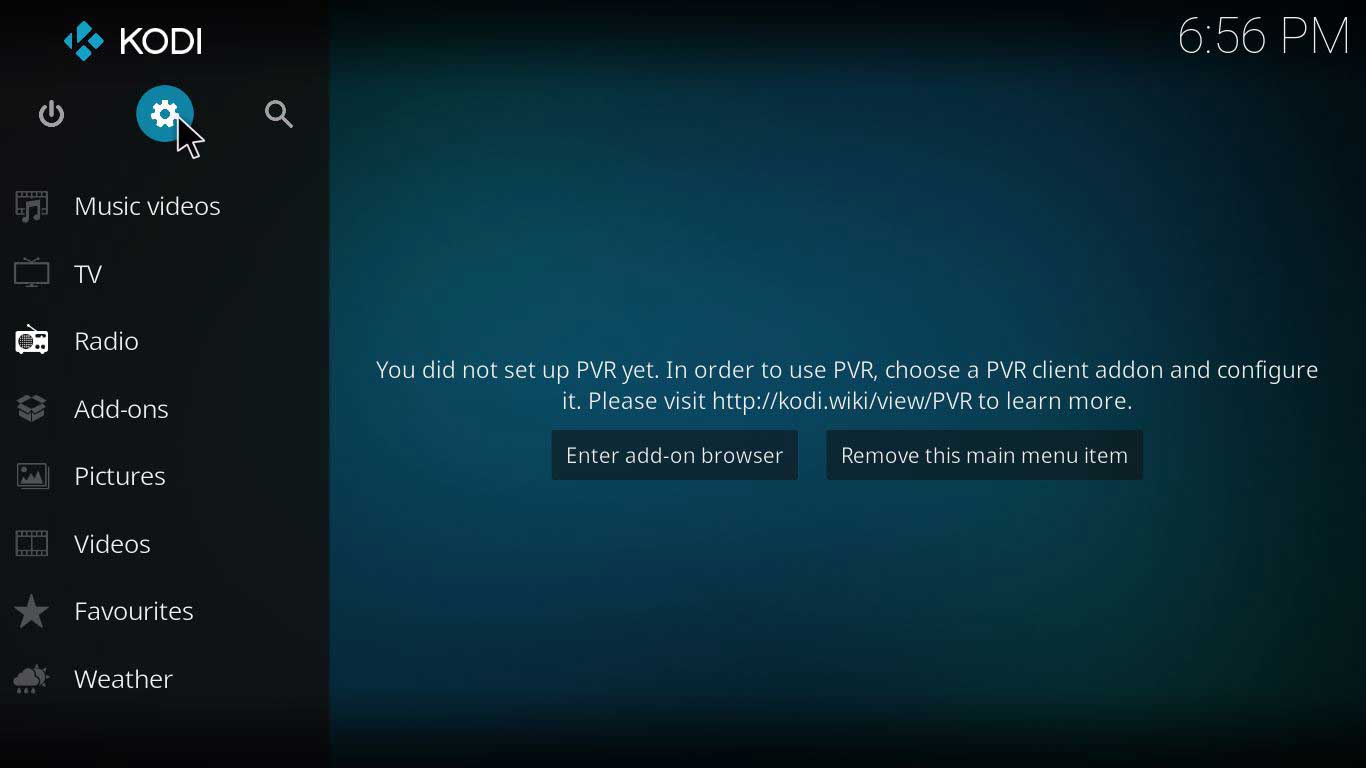
- A new window will appear, Click on File Manager option.
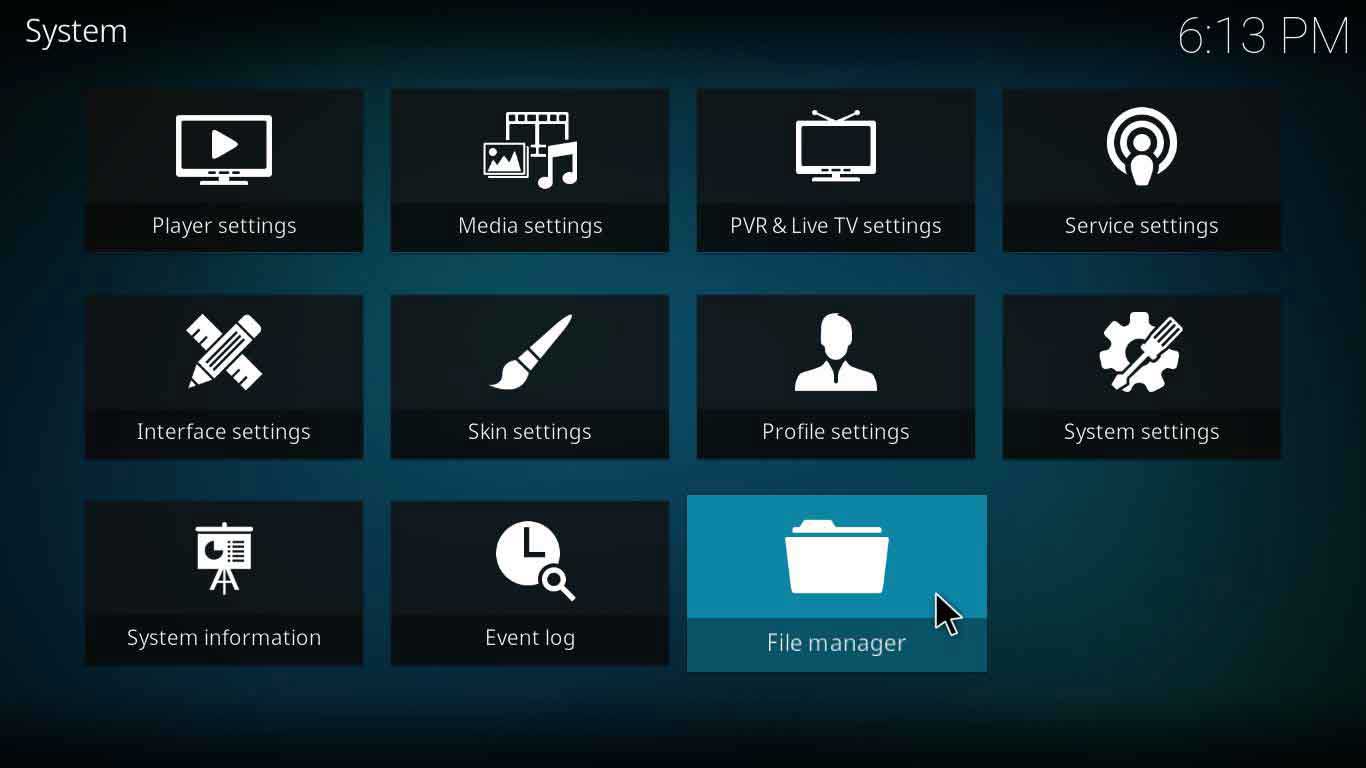
- Now ,Double click on Add source > A dialog box with Address bar and name field will pop-up, Click <None> and type this URL ‘http://repo.rubyjewelwizard.com/’ and then click OK > Give a name to this URL as ‘Diamond’ and Click OK > Now click Ok and the dialog box will close.
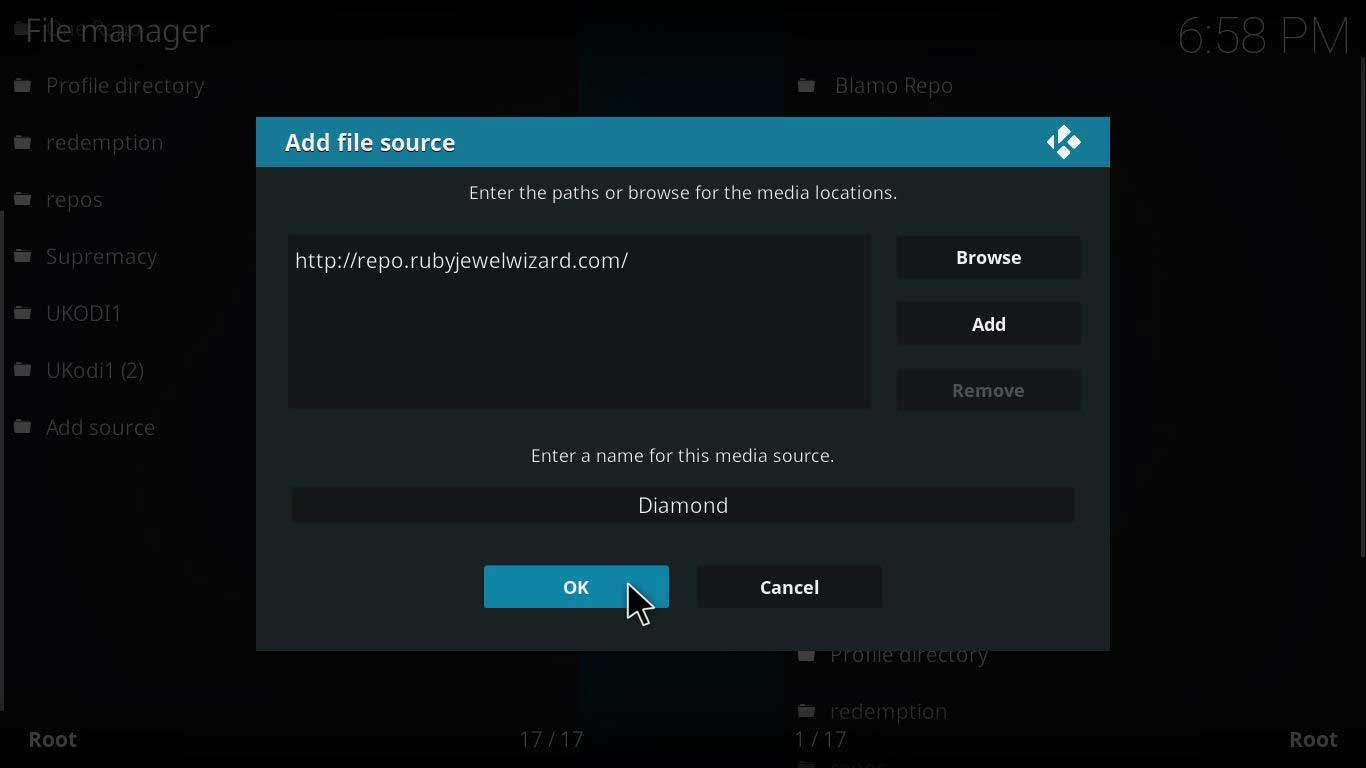
- Head back to Kodi main menu > Click on Add–ons from the left hand column.
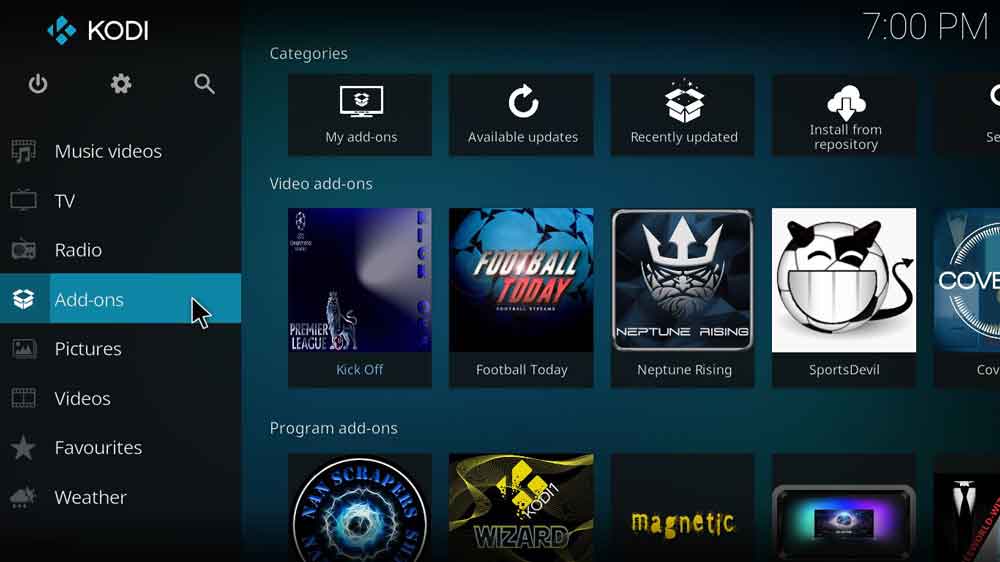
- Click on the “box icon” present on the top left corner > A new window with a list of options will appear, Click Install from zip file > Select Diamond > Click INSTALL_DIAMOND_REPO/ > Then, click on repository.Diamond-Wizard-Repo.zip > Wait for the notification to appear.
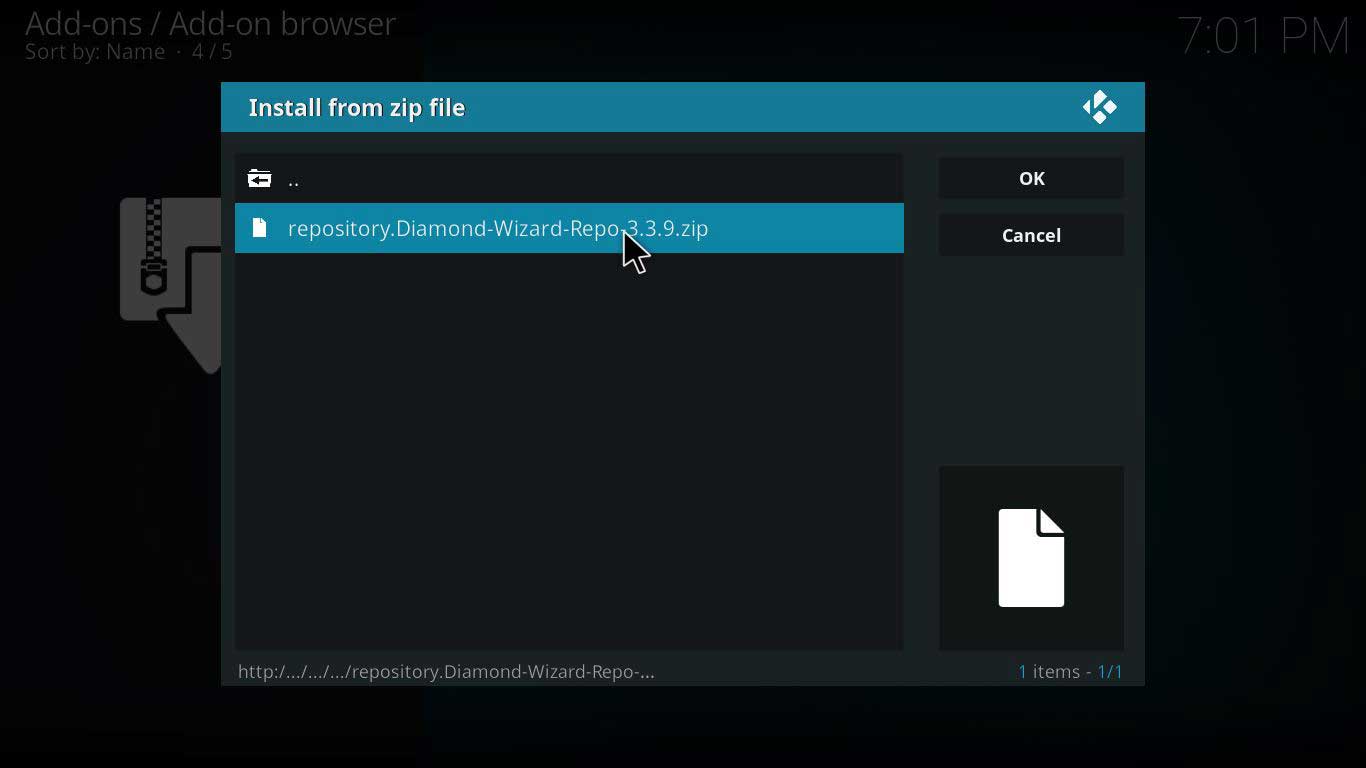
- Click on Install From Repository > Select Diamond Wizard Repo > Click on Video Add-Ons > Click on TUBITV
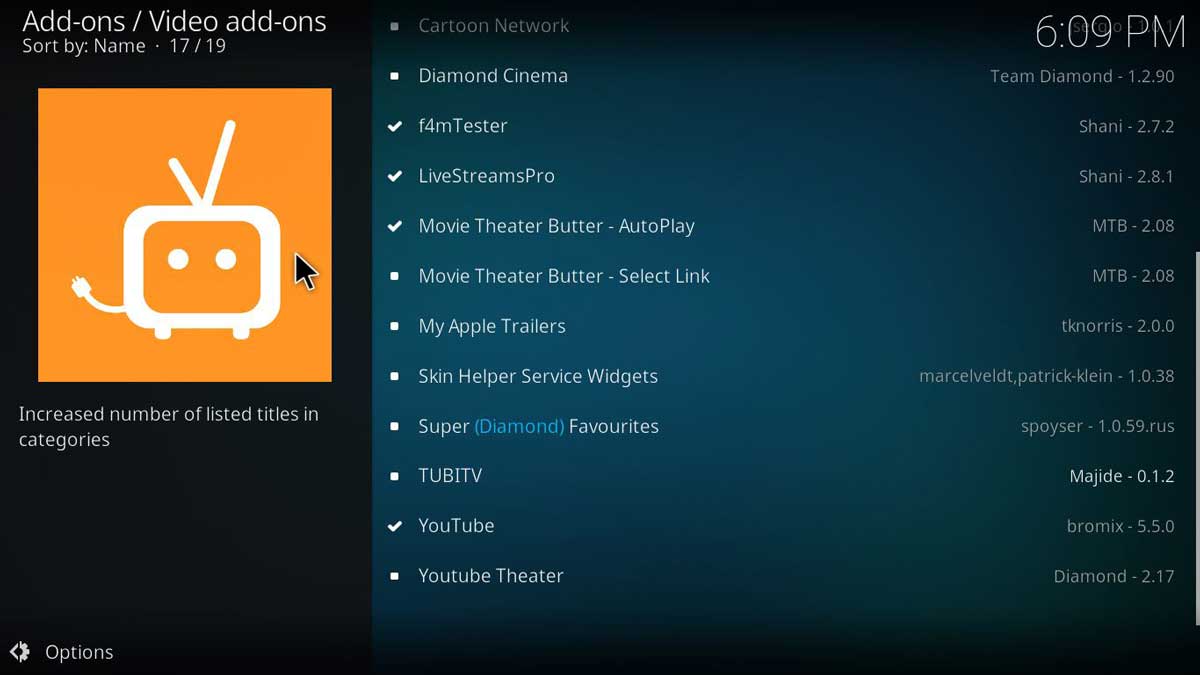
- Hit Install and wait till the add-on is enabled, you will see a notification when the installation ends.

How to Install Tubi TV Kodi on Jarvis Version 16 or Higher
If you are using the Jarvis verison of Kodi, the follow these steps to install Tubi TV free movies streaming Kodi addon:
- Open Kodi.
- Click on System.
- Click on File Manager.
- Double click Add Source.
- Click None and Type this URL http://repo.rubyjewelwizard.com/ > Click Done > Type Name ‘Diamond’ > Click Done > Click OK.
- Return to Kodi Main Menu.
- Click System again > Click on Add–ons.
- Click on Install from Zip File.
- Scroll down and select ‘Diamond’ > Click onDiamond-Wizard-Repo.zip.
- Now click on Install from Repository.
- Open Diamond Wizard Repo > Go to Video Add–ons
- Click on TUBITV.
- Hit Install > Wait for the notification.
How to Install Tubi TV Kodi on Fire Stick
You can use the amazing Tubi TV Kodi add-on on your FireStick Device as well but you will have to install Kodi on FireStick.
Afer installing Kodi on FireStick, go through these steps and install the Tubi.TV Kodi add-on for streaming the best content with the best streaming device with the best vpn for firestick.
- Open Kodi application on Fire Stick
- Open Developer Options > Turn ON ADB Debugging and Apps from Unknown Sources.
After that, follow the installation procedure of TubiTV on Kodi Krypton version 17.6, mentioned earlier in this guide. The procedure from this point on wards is similar.
Tubi TV Kodi Download
- Download the Zip file of Tubi TV Kodi on your device
- Run Kodi > Open Add–ons
- Click on the “Box icon” > Select Install from zip file option > open the downloaded zip file by browsing your system > Wait for the notification.
- Select Install From Repository > Open Diamond Wizard Repo > Go to Video Add-Ons folder > Select
- Click Install >Wait for the notification.
This is the direct download procedure of Tubi TV for Kodi Leia version krypton version 17.6 and Kodi Leia version 18. It is indeed the simplest installation procedure for any third-party add-on.
Tubi TV Down/Not Working/Errors/Fixes
Tubi TV is an excellent add-on in terms of performance and not many concerns have been raised by users regarding error and problems. However, you might face two errors while using these add-ons and you should know how to deal with them.
Check Log Error
A check Log error usually pops-up when the system cache and backend data is piled up high. It is not an error to be afraid of and it can be fixed quite easily.
Fix
If you get to face this error, clear the system cache and other backend data from the settings menu and restart your Kodi. If this does not resolve your problem, then try re-installing the add-on.
No Streams Available
This is a common error that has been noticed in almost every video streaming Kodi addon. This error pops-up while trying to access a content title from any content category. This error appears because either the content title that you try to access is a new release, that is why its streams are not available online or the add-on is failing to scrap links from the providers.
Fix
Fix this error by updating the Kodi add-on, because when you update an add-on, its library is also updated along with its providers. After updating the add-on, clear you r add-on cache so that the add-on can scrap the links better. This should fix the No Streams error.
Conclusion
Tubi TV is a great Kodi add-on for binge watchers because of the content variety it offers. Only a few Kodi add-ons provide uninterrupted entertainment with such great features. I tried the add-on myself and I have reached to the conclusion that this add-on is amazing in terms of speed and accessibility.
The add-on installs smoothly and works fine, no glitches or lagging was experienced. Overall, it is a great add-on to have in your Kodi add-ons library.

