Note: Since FIFA World Cup 2018 has arrived, it is advised to install sports addons to stream FIFA world cup opening ceremony online.
Remnant Kodi addon is a new addon which has been getting a lot of hype as being the fork of old SALTS (Stream All The Sources). Remnant addon has been added to the list of kodi addons as a multi source media kodi addon. A lot of users have been complaining about unavailability of the addon within Team ZT repository. But the team has stated “We are getting it fixed, there were only a few things that did make the switch. that is high on the “we are fixing it ” list.”
How to Install Remnant Kodi Addon on Kodi Krypton Version 17.6 or Lower
- Open Kodi > Gear Icon > File Manager > Add Source
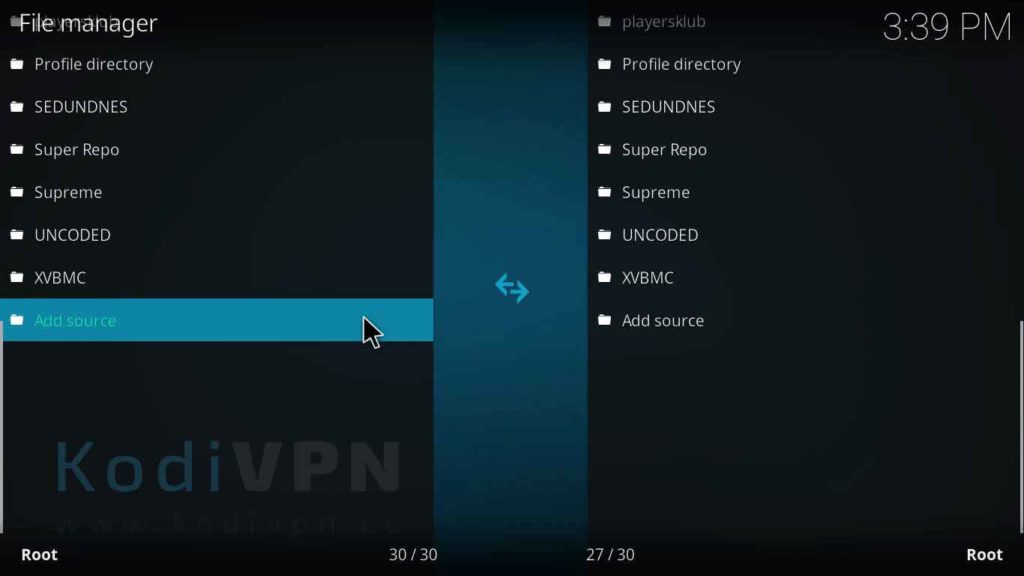
- A new window pops-up, click on the area where it says <None> and type http://repozip.zerotolerance.gq/> Click on Ok > Give a name to this source as Zero T> Click OK> Click OK again to close the dialogue box.

- Return to the Home Screen > Click on Add-ons tab > A new window will open.
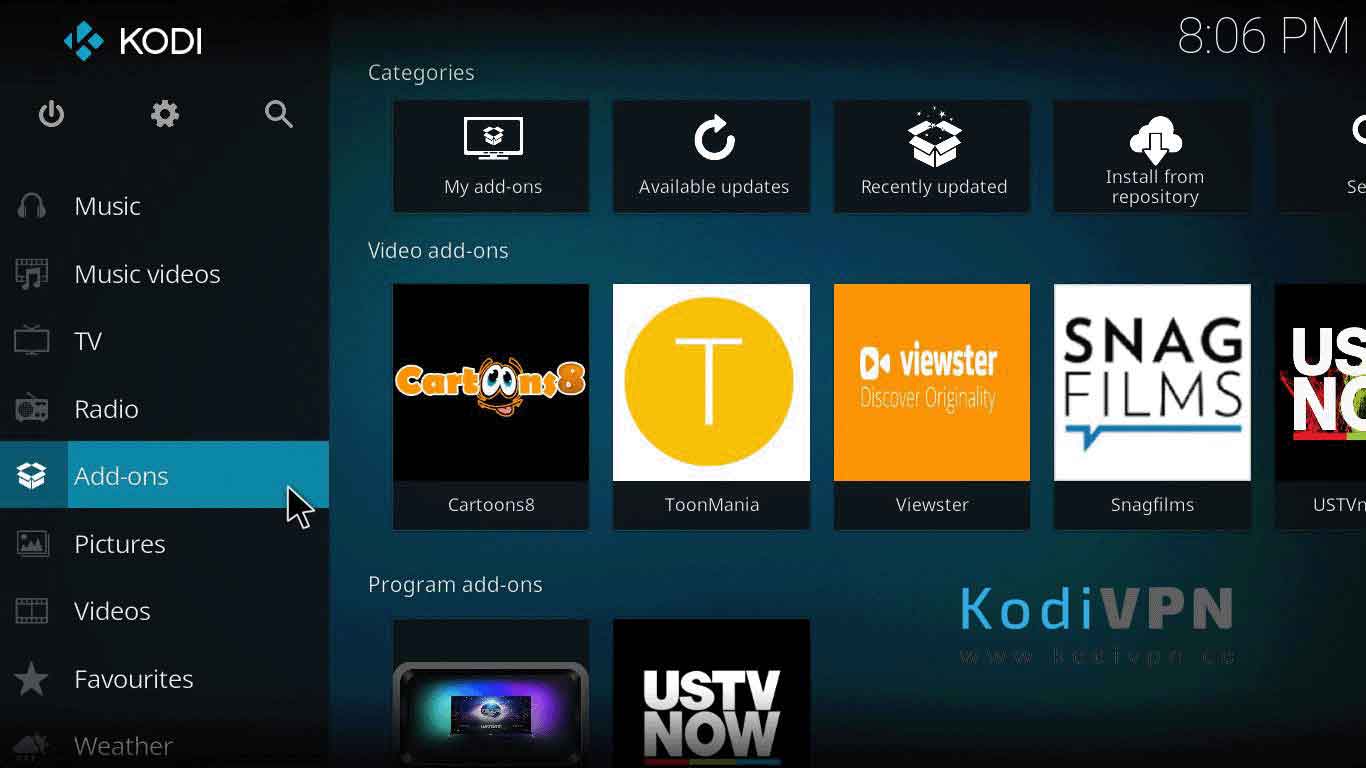
- Click the Box Icon present in the top left corner > Click on the Install from Zip File option.
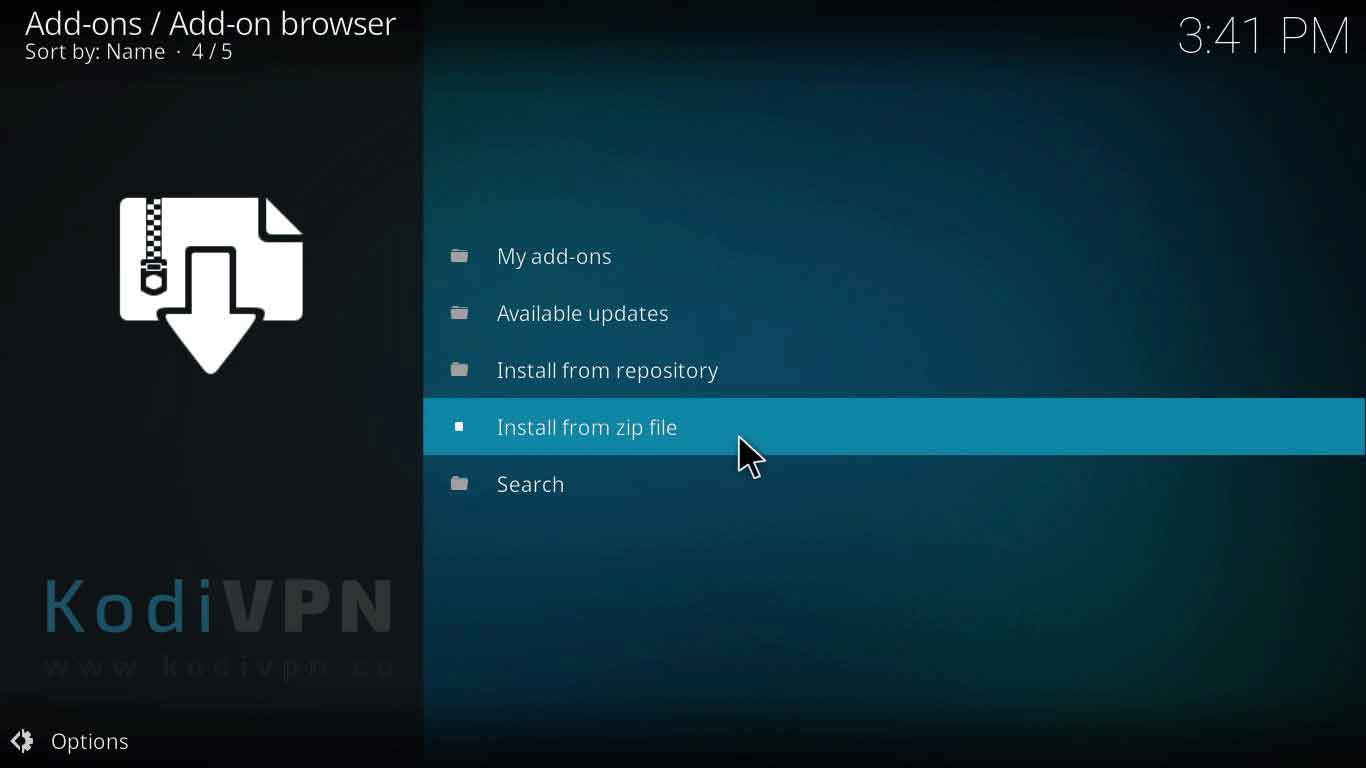
- Now scroll and select Zero T from the list > Select repository.zt-5.2.zip > A notification will appear stating ‘Add-on enabled’.
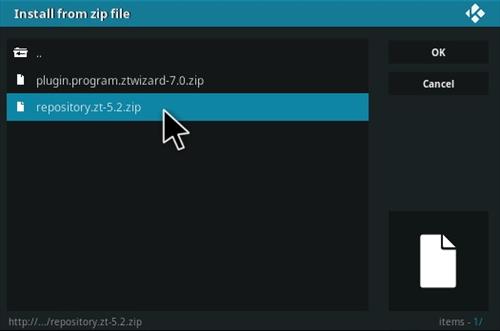
- Now just wait for a couple of minutes and you will see in the top right corner, Zero Tolerance Repository installed.

- Once you have the addon enabled notification > Click on Install repository
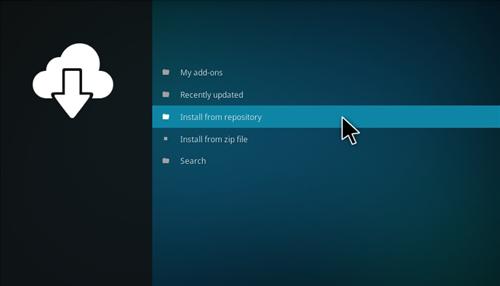
- Hover over to Zero Tolerance Repository and Click it
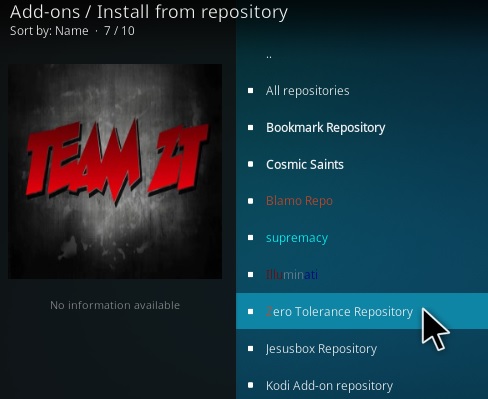
- On your new screen, you will have an option to Click on Video Addons > Click on Remnant and finally you will have an option to Click on Install.

Remnant is a brand new movie addon and will scrape content from around the web. The addon has sections for movies, Trending Movies, Popular movies, TV Shows, New Shows, Trending shows, Genres and a lot more for your streaming needs.
