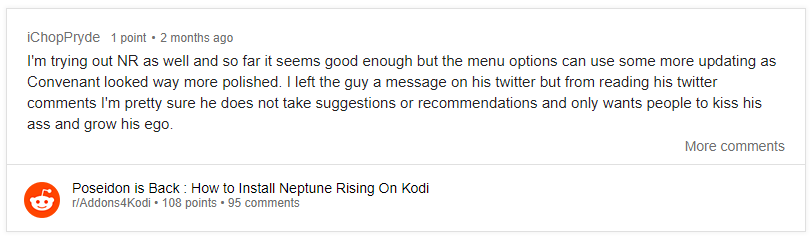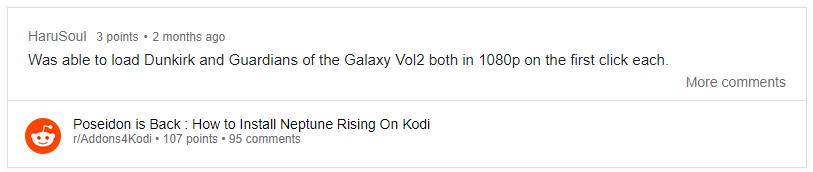Neptune Rising Kodi add-on is a treat for movie addicts as it streams movies and TV shows and has some high quality streaming links.
However, it is highly recommended that you use a VPN supported by Kodi while streaming to protect your online presence and to access the geo-restricted streams.
We have provided a detailed guide on how to install Neptune Rising Kodi addon along with some additional information regarding it.
Neptune Rising Kodi add-on is actually a fork of the famous Exodus Kodi add-on, having the similar layout and functions. Many forks of Exodus Kodi came into the community but only a few have been able to make a name for themselves.
Neptune Rising Kodi Installation Guide
- Neptune Rising Kodi Blamo Repository
- Is Neptune Rising Kodi The Best Exodus or Poseidon Fork?
- How to Install Neptune Rising Kodi Addon on Leia and Krypton versions
- How to Install Neptune Rising Kodi Addon on Jarvis Version 16 or Higher
- How to Install Neptune Rising Kodi Addon on Fire Stick
- Neptune Rising Kodi Addon Download Zip URL
- How to Install Kodi NAN Scrappers Dependency For Neptune Rising
- How to Find Neptune Rising URL from Kodi NAN Scrappers Dependency
- Neptune Rising Kodi Not working/Errors/Fixes
- Neptune Rising Failed to Install Dependency
- Neptune Rising Kodi Addon Alternatives
- Neptune Rising Kodi Addon Reviews
Is Neptune Rising Kodi The Best Exodus or Poseidon Fork?
The debate about Neptune Rising being the fork of Poseidon or Exodus is at its peak. Many users have even claimed it to be a fork of Covenant.
There is no doubt about its existence as a fork of these add-ons because of the striking similarity of its interface. However, the options that Neptune Rising is offering are better than its predecessors.
Even the streaming links provided in this add-on are better and more in number which is the exact reason why this add-on has gained popularity. There is no doubt that this is currently the best Exodus and Poseidon fork available.
How to Install Neptune Rising Kodi Addon on Leia and Krypton versions
- Click the on the Settings icon > Click File Manager
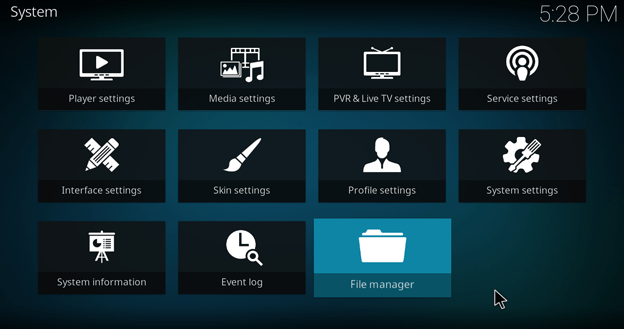
- Click Add Source > Click ‘None’ > Enter the URL http://legionworldtv.com/zips/ > Click OK > Name it ‘freeworld’ > Click OK > Click OK again
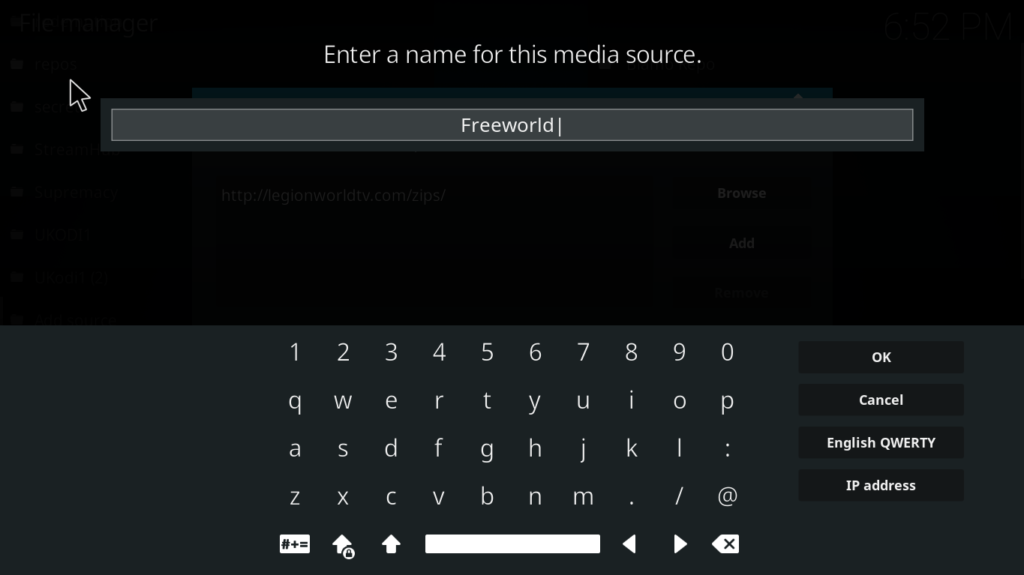
- Head back to the main menu > Click Add–ons > Click the Add–on Package Installer > Click Install from zip file > Select Freeworld > Click repository.mrfreeworld.zip > Wait for the notification.
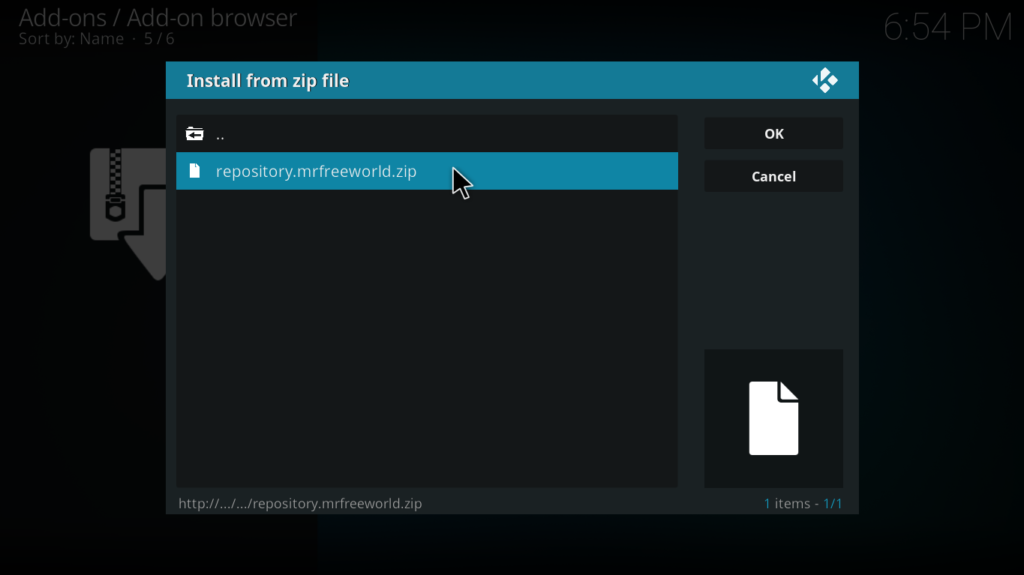
- Now click Install from Repository > Click MR FREEWORLD > Click Video Add–ons > Click Neptune Rising > Click Install.

How to Install Neptune Rising Kodi Addon on Jarvis Version 16 or Higher
- Open Kodi.
- Go to the System.
- File Manager.
- Double Click on Add source.
- Click ‘None’ > Enter http://legionworldtv.com/zips/> Click Done.
- Name it Freeworld. > Click Done > Click OK.
- Go back to home screen > Click System.
- Click on Add–ons > Install from zip file
- Select Blamo >Click repository.mrfreeworld.zip > Wait for a few moments.
- Click Install from repository > MR FREEWORLD > Neptune Rising > Install > Wait again for the notification.
How to Install Neptune Rising Kodi Addon on Fire Stick
Install Kodi on Fire Stick first by following this guide. Once you have Kodi installed on your Fire Stick, you will be able to install Neptune Rising Kodi addon on Fire Stick.
- Launch Fire Stick > Go to Settings > Click System.
- Go to Developer Options > Turn ON ADB Debugging and Apps from Unknown Sources.
- Return to Kodi Fire Stick Home > Search for Kodi > Open Kodi.
- Now after Kodi opens, follow the above stated procedure for Kodi Leia and Krypton, step-by-step.
A lot of users face errors like failed to install dependency or no stream available while watching it on FireStick. However the best way to fix it is through installing the best vpn for firestick.
Neptune Rising Kodi Addon Download Zip URL
You can directly download and install Neptune Rising Kodi add-on by following this simple method:
- Download the Neptune Rising Kodi add-on zip file
- Go to Add–ons > Click the Box-shaped Icon > Click Install from zip file > Navigate system to the destination folder > Click repository.mrfreeworld.zip
- Go to Install from Repository > Open MR FREEWORLD > Open Video Add–ons > Click Neptune Rising > Click Install.
How to Install Kodi NAN Scrappers Dependency For Neptune Rising

NaN scrappers are code simplifiers as they help the add-on to pull video hosts for streaming. Sometimes NaN Scrappers are not installed directly with the add-on and need to be installed manually. Follow the steps mentioned below to install NaN scrappers dependency on your Kodi.
- Download the NaN Scrappers Zip file on your device.
- Open Kodi > Go to Main Menu > Click on Add-ons.
- Click on the Box Icon > Select Install from Zip file option.
- Browse and open the downloaded zip file > Wait for the notification.
- NaN Scrappers Dependency has been installed. Enjoy uninterrupted streaming with your add-ons.
How to Find Neptune Rising URL from Kodi NAN Scrappers Dependency
- From your Kodi Main menu, Click on the Gear (Settings) icon > Click on System Settings
- Hover your cursor over Add-ons > Click on Manage Dependencies > Scroll down and click on NaN Scrappers.
- Click Configure > Click on Scrappers 2 > Scroll down to Neptune Rising and enable it > done!
- That is it, now NaN scrappers will find URL for Neptune Rising Kodi add-on.
How to Setup Real Debrid on Neptune Rising
- Open Kodi > Go to Settings > Click on System settings > Change the Basic menu to Advanced.
- Click on Add–ons tab from the left-hand menu > Click on Manage dependencies > Click on URLResolver from the list > Click Configure.
- Click on Universal Resolvers > Choose Real-Debrid > Click Priority> Set the value to 90 > Click Done> Click OK
- Click Configure > Select Universal Resolvers > Go to Real-Debrid section > Click on (Re)Authorize My Account > sign in to your debrid account.
- Enter the code that you see on your screen at this https://real-debrid.com/device > Now click Continue, Real Debrid has been installed.
How to Setup Trakt.tv in Neptune rising
- Open Neptune Rising Kodi add-on
- Click on Tools > Click on Settings: Accounts
- Click on Trakt from the list > A window will popup showing a URL and Pin code.
- Enter the PIN code > Authorize Trakt.
Neptune Rising Kodi Addon Alternatives
- Covenant
- Exodus
- Star Tec
- Pyramid
- Midian
- Playlist Loader
- The Players Klub
Neptune Rising Kodi Addon Reviews
Neptune Rising Kodi 17 has not been very much satisfying for a lot of people, and these Reddit threads are the proof:
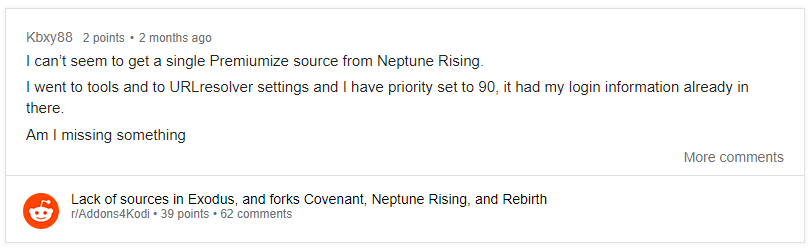
However, there is not always criticism, here is a user complimenting it:
This user is among the lucky ones!
Neptune Rising Kodi Not working/Errors/Fixes
Neptune Rising No Stream Available Error
The no stream available error is getting quite common among a lot of kodi addons. Neptune Rising no stream available can be solved by following the given steps;
- Clear Providers and Cache
- Change the Set Providers Timeout
- Change the Default Action
Failed to Install Dependency
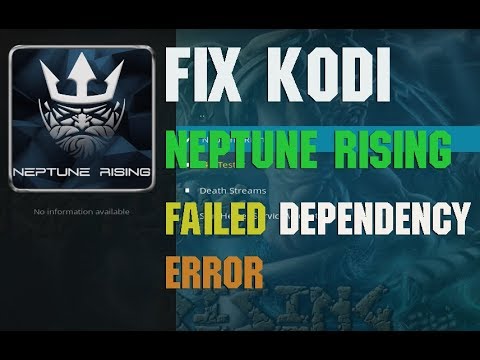
Failed to Install dependency error is not seen normally if you are using an official add-on but while using a third-party add-on, it happens time to time. The main reason behind Neptune Rising error is that the repositories keep shutting down or they become obsolete. Another reason is that the repositories have missing file, resulting into installation failure.
Fix
Always use a trusted repository that is updated and has the updated add-ons and before installing the kodi repositories, make sure that the repository source is working.
Can’t Connect to the Server
This is a rare error and does not occur usually but if it does, it means that either it is your internet connection that is unstable or the repository source has been moved to a new URL.
Fix
First, check the repository URL and see if it is online or not. Secondly, Check your internet connection and make sure that your network connection is stable. If the error persists, try installing the add-on from a different repository.
To Wrap-up
Neptune Rising Kodi is a great fork of Exodus that has been creating some hype lately. Like any other fork, Neptune Rising Kodi has an exactly similar layout as its origin. The streaming links however are better than its predecessors are, and are more in number.
Neptune Rising Kodi 17 is available through Blamo repository. In this guide we provided a method on how to install Neptune Rising Kodi addon, but make sure you have a Kodi VPN to protect your privacy.