DeathStar Kodi add-on has been a result of combined effort by six different Kodi add-on developers namely UKODI1, DNA, OneNation, EzZeRmAn, Expose and NoleNation.
These developers have contributed in making an add-on that has around 30 more Kodi addons within itself. You can find the best add-ons that suit your need whether you want to watch Movies, TV shows, Sports, Live TV or anything else.
DeathStar Kodi addon is a third-party add-on and that is why it is imperative that you use a VPN while streaming with it. There are a lot of VPNs claiming to be the best VPN for Kodi, but choose the one that has the best features.
DeathStar Kodi Addon Repository
DeathStar Kodi add-on is available through UKodi Repository, which has some of the addons like Just Sports Kodi Addon, Carton Network, Life, FireCat etc.
How to Install DeathStar on Kodi Krypton Version 17.6 or Lower
- Open Kodi > Click on Settings(Gear icon) > Open File Manager.

- Double click on Add Source > Click None >Type this URL: http://ukodi1.pw/Repo > Click OK
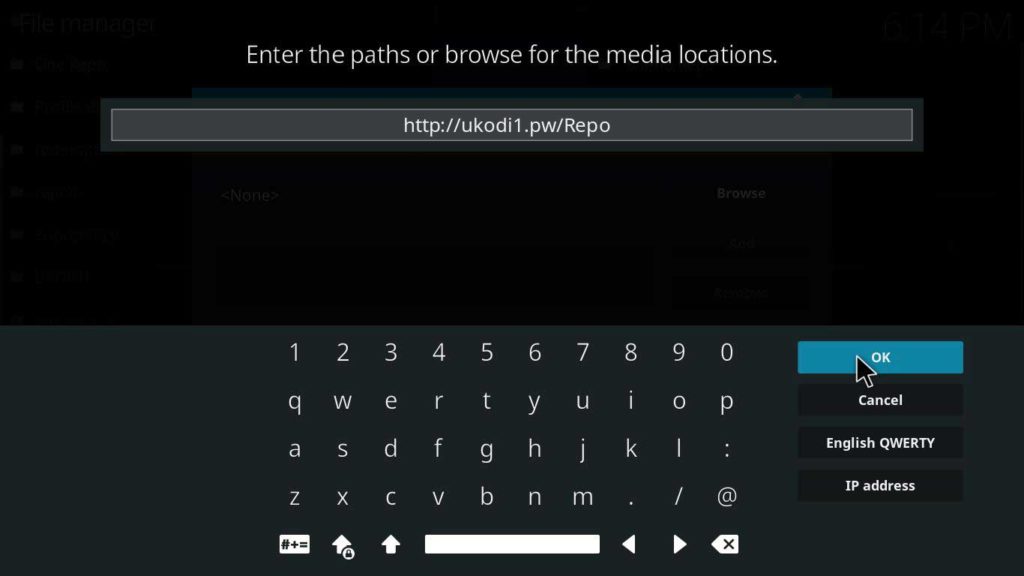
- Name this media Source “ukodi”> Click OK > Click OK again to close the dialog box.
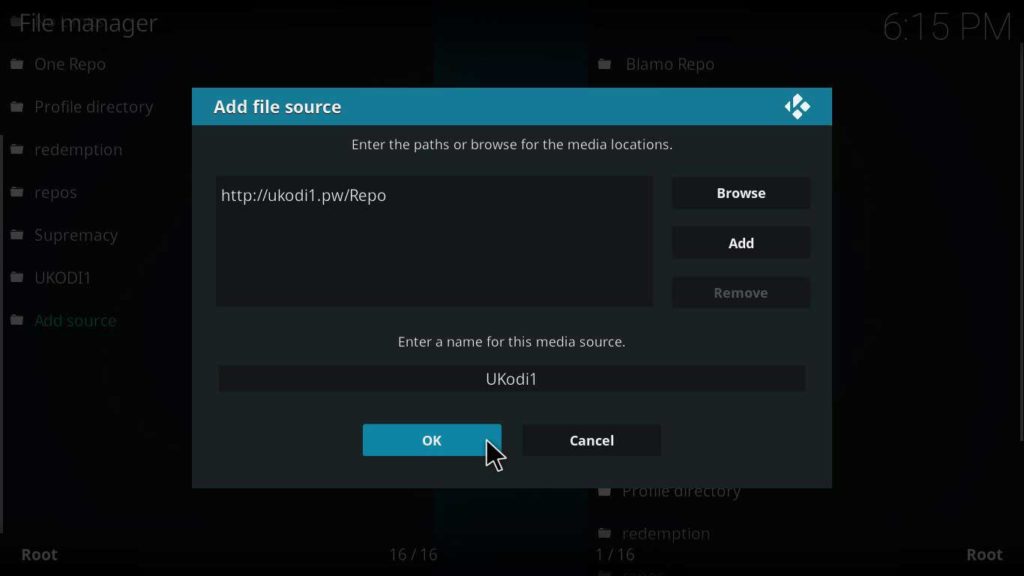
- Return to Kodi home screen > Click Add-ons tab > Click on the Box icon from top left corner.
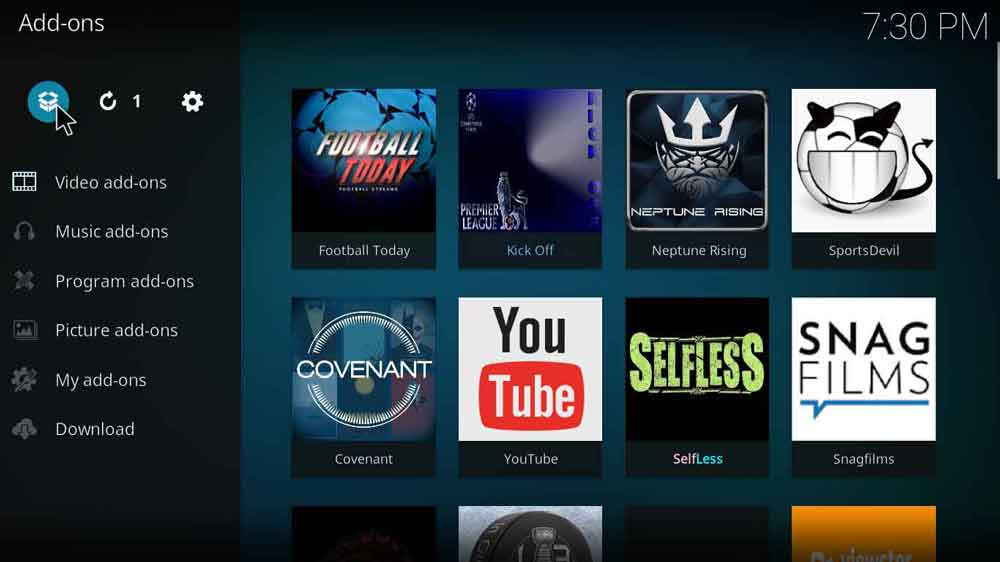
- Select Install from zip file option > Click on ukodi > Click ukodi1-x.x.x.zip > Wait for the notification.
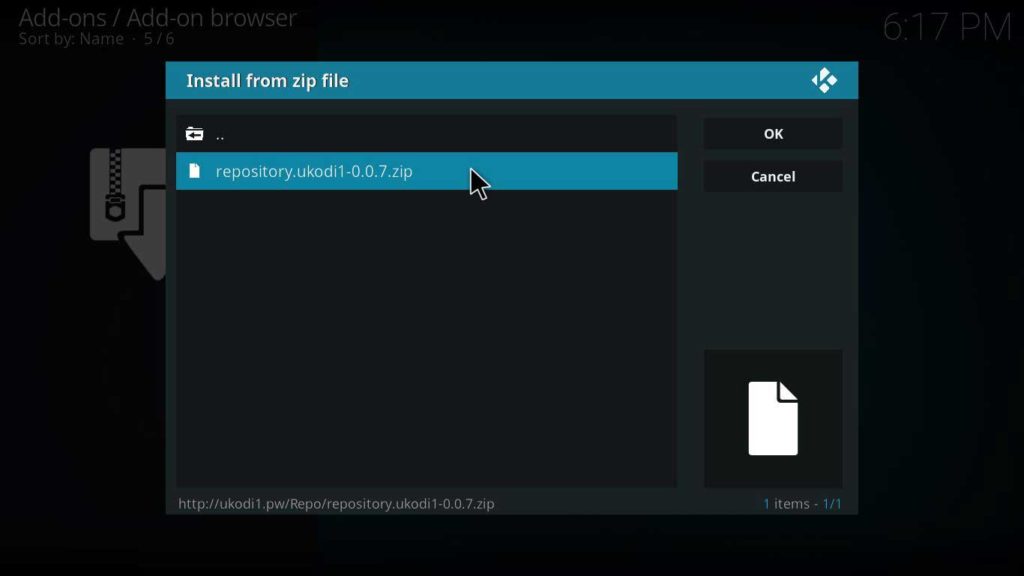
- Now click on Install from Repository option > Select ukodi1 > OpenVideo add-ons folder.
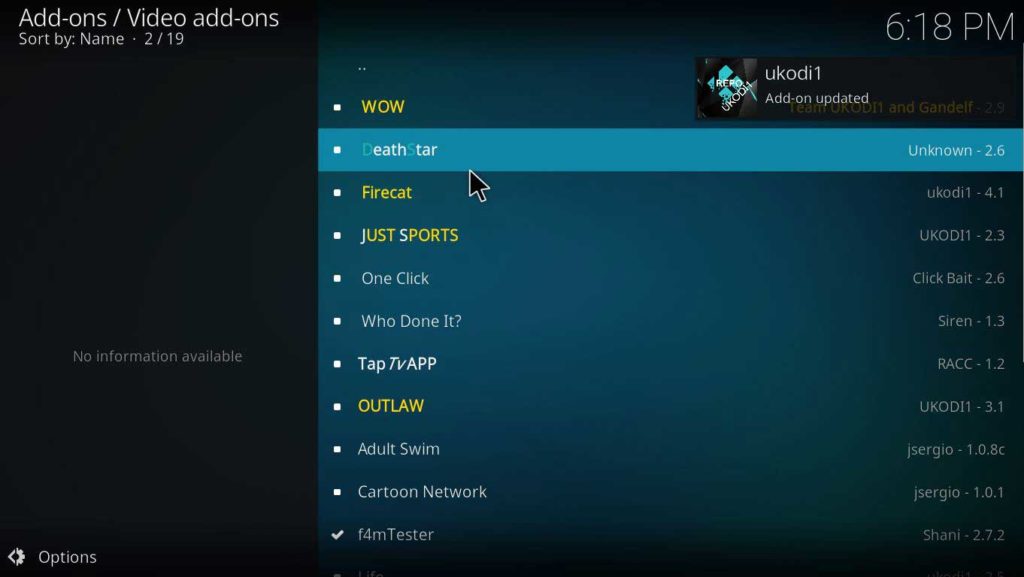
- Click DeathStar > Hit Install > Wait for the notification.

DeathStar Kodi Download
- Download DeathStar Zip file > Go to Kodi home screen > Click Add-ons> Click on the Box
- Select Install from zip file > Browse and open the downloaded zip file > Click ukodi1-x.x.x.zip > Wait for the notification.
- Click on Install from Repository option > Open ukodi1 > OpenVideo add-ons.
- Click DeathStar > Hit Install > Wait for the notification.
How to Install DeathStar Kodi on FireStick
Installing DeathStar on FireStick is very easy and can be done by following these simple steps:
- Install Kodi on Fire Stick device.
- Go to Developer Options > Turn ON ADB Debugging and Apps from Unknown Sources.
- Now follow the procedure that has been discussed earlier for installation of DeathStar Kodi on Kodi Krypton version 17.6. The procedure form here onwards is exactly same and there will be no further augmentations.
DeathStar Down/Not Working/Errors/Fixes
While using third party (unofficial) Kodi add-ons, you might face some errors unexpectedly, which is not usually the case with the official add-ons. Following are the most prominent issues that have been reported by Kodi users and this is why we have provided an insight of these errors with their fixes.
Check Log Error
This error pops-up when you ae trying to access the add-on. The reason behind this is not certain as this could be happening because of some missing add-on run-time files or the cache might be piled up. However, fixing this error is easy. Look at the fix below to get rid of this error.
Fix
To fix this error, clear your Add-ons cache and background data and then try accessing the add-on. If the error pops-up again, try re-installing the add-on from an updated repository.
Could Not Connect to Repository
This error occurs while trying to install the add-on and this might be because of a broken source link or the repository source that you have added might be incorrect.
Fix
Check the repository source link that you have entered in the file Manager and verify whether the add-on repository is working or not. If the repository is down then search for and add an alternate repository source.
Conclusion
DeathStar is a unique Kodi addon, which has set a new benchmark of creativity for many Kodi developers and users. This will also be a great step in uniting the Kodi community together by such collaborations.
I believe that by such projects Kodi community will get to witness and experience great things in the future. Let’s hope for the best!
Nevertheless, while using Kodi, make sure you use a VPN to protect your identity virtually from hackers and spying software. Be smart, stay safe!

