As the festive period goes in full swing, Kodi has finally released its last beta version for the new v.17 Krypton with the Estuary Interface. The update brings major bug fixes, menus, navigational aspects and other amazing additional features that will enhance your Kodi experience. According to the team behind Kodi, this seventh and last beta update will lay the foundations for launching the final version of the software upgrade. (Check our updated guide on how to setup krypton kodi vpn)
For years, Kodi has been steadily revolutionizing the industry with its superb streaming software. We have come to grips with its easy to use interface and slick design. With the latest update, you can expect an improved UI for different operating systems, along with new features like the Chorus2.
Let’s look at all the amazing features added to this update in detail.
Next Generation Skins
Earlier in March, Kodi released a new desktop skin called Estuary. Since then, it has stuck with this skin in each of the beta builds and has continued to improve the UI based on user feedback. In this latest beta update, Kodi has fixed major bugs that were affecting user experience.
Likewise, it has added new color templates to Estuary, allowing users you choose from different color themes. It has also made the software compatible for different screen sizes, such as widescreens aspect ratios of 21:9 or squared screens with 4:3 ratios.
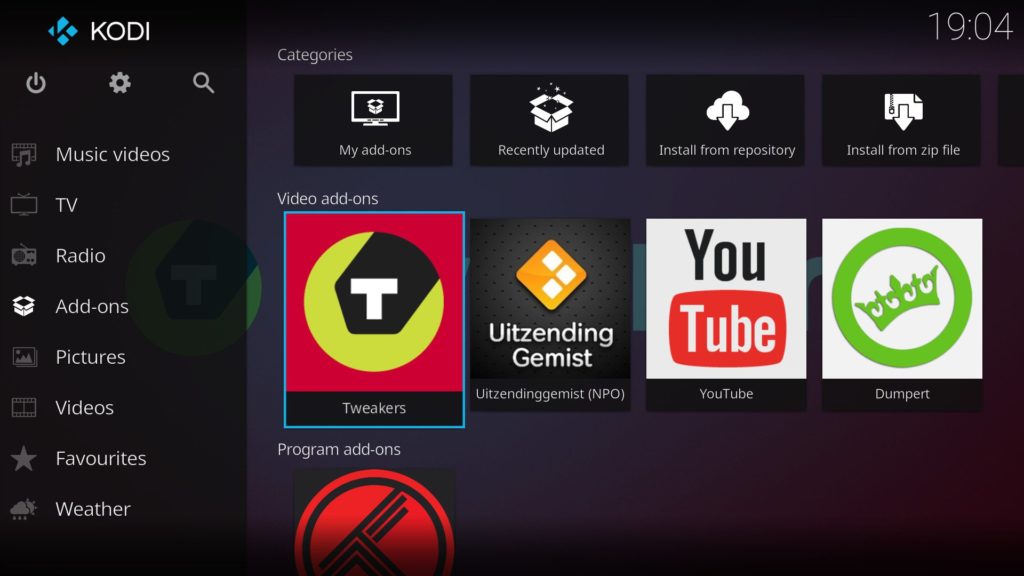
Kodi developers have also fixed the issues that were various users’ faced in the touch skin called Estouchy. Developers have replicated Estouchy to the desktop skin and offer similar functionalities.
Chorus2
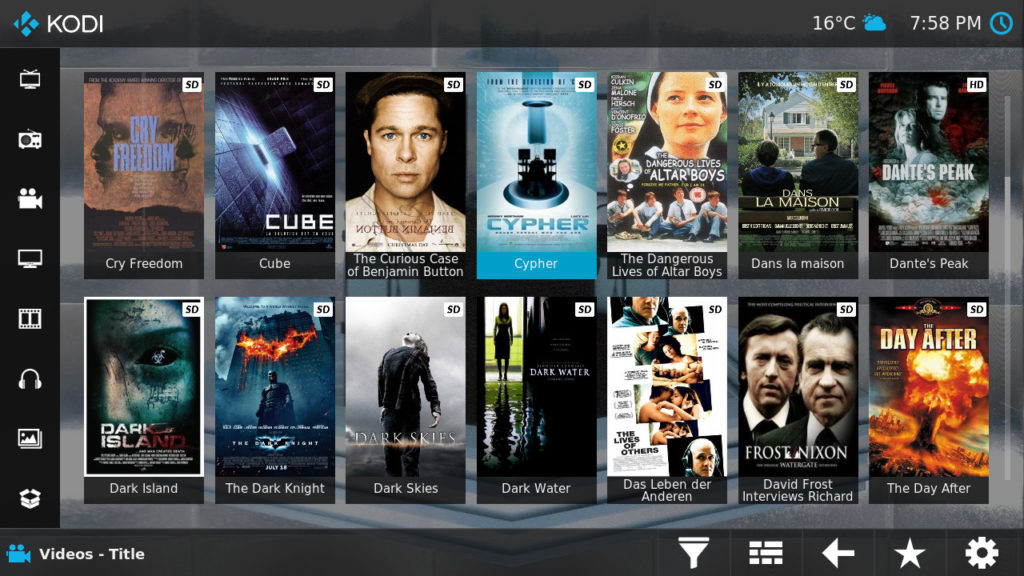
Chorus2 is the all new web interface in Kodi allowing you to control your library and start playback on your Kodi device. This feature has always been available in pervious Kodi Krypton builds, but isn’t widely used or known by Kodi enthusiasts. However, with the latest update, you can use Chorus2 for numerous reasons:
- Navigate to & around your Kodi library quickly
- Add new media to the playing queue
- Filter and sort movies, TV shows and other content
- Remotely access your Kodi device
- Launch and play content on Kodi
Kodi Nightly Builds
These are builds released by Kodi to further improve its service. You can find these builds on the download page and can use to rectify a problem. Kodi uses these builds to gather information and feedback on latest updates.
However, nightly builds are not for the faint hearted, as they can be very unstable at times. These are mainly for developers or high-end users that are familiar with Kodi’s interface & functionality. As for the latest update, Kodi has added new nightly builds for Krypton.
Other Fixes and Updates
In addition to the above mentioned changes, here are other fixes released by Kodi as part of the update:
- Fixed bugs for Estuary and Estouchy skins
- Fixed crash in PVR EPG
- Corrected the screen size for Mac
- Rectified the problem of Skin Updates on Windows
- Fixed the issue of duplicate context menu while PVR recordings
- Resolved the problem of multiple selection in file browser
- Enabled audio pass-through on Android
You can find the complete list of fixes on GitHub. If you face any issues or bugs in the latest update of Kodi v17 Krypton, do notify Kodi or visit their forum for more details.
