Note: UFC 223 has ended, however Mcgregor vs Khabib is gaining a lot of hype this year around. You can watch Mcgregor vs Khabib live online.
UFC 223 is on its way to surprise UFC fans with an ultimate thrilling ride and a clash between the world’s best titans in the most popular mixed martial arts tournament in the industry. With all the adrenaline pumping, UFC fans watch their favorite fighters battle it out at the Octagon.
But what better way to watch UFC 223 matches online than Kodi? There is simply none. You can catch all of UFC 223 matches live online free on kodi sports. You will be amazed how easily you can watch ufc 223 without cable on Kodi. So read on to find out. But before you go any further, given is the pre-fight Press Conference of Khabib vs Holloway.
How to Watch UFC 223 On Kodi Free Live Online Without Cable
There are other, more simpler and cost effective ways through which you can live stream UFC 211 event on your internet. Since it does not require an ID or password for live streaming, this method may sound illegal. The internet is overflowed with such UFC 211 Kodi add-ons but it takes a real genius to separate an add-on that works fully without any bad links from those that are overflowing with bad links.
After screening a variety of Kodi add-ons for UFC 211 that could be reliable and fully functioning, we have extracted 3 best kodi addons for UFC 223 Kodi add-ons along with their channels from where you can watch UFC 223 live.
Following are the Geo-restricted Kodi Addons to Stream Live UFC 223.
- DAZN
- SportsDevil (Install on Kodi)
- ProSport
How to Watch UFC 223 Fight on Kodi Using ProSport Kodi Addon
ProSport Kodi addon can be installed from SuperRepo repository. Follow the given steps to install the addon to watch UFC 223 on Kodi.
- Install the SuperRepo repository
- From Kodi home screen, go to settings (gear icon)
- Click on File Manager
- Click on Add Source twice (left side)
- Under “Enter the paths or browse for the media locations” enter the exact address: http://srp.nu
- Enter the name for this media source as Super Repo
- Go to Add-ons
- Click on My Add-ons
- Click on the ellipses (..) at the top
- Select install from Zip File
- Find your SuperRepo folder and click on it
- Click on the Kodi version you have (e.g. Jarvis, Krypton)
- Select Repositories
- Click on superrepo
- Click on the zip file: superrepo.kodi.krypton.repositories-x.x.xx.zip (x stands for a version number that can change over time)
- ProSport is installed now
How to Watch Khabib vs Holloway on Kodi Krypton Version 17.6 And Lower
- Launch Kodi
- Click on Add-ons
- Now click the Package Installer (box) icon at the top left corner
- From there select Install from Repository
- Click on Video Add-ons
- Find DAZN from the list of add-ons and click on it
- Select Install and wait for the Add-on Enabled notification to pop-up
- Go back to the home screen
- Click on Add-ons, then Video Add-ons and select DAZN
- Log in to the add-on and watch Joshua vs Parker on Kodi for free
The given addon only works in a few countries as it is a geo-restricted addon hence you will need to make sure you setup Kodi VPN.
How to Watch UFC 223 Fight Legally on Kodi Using UFC Fight Pass
You can catch all of UFC 223 matches through an official source i.e. UFC Fight Pass add-on. This legal Kodi add-on for ufc is for internet users who already are paid subscribers of the UFC brand. In this way, UFC users can legally live stream UFC fights.
Before you start installing UFC Fight Pass Kodi add-on, you have to download Portse’s repository onto your device and from there you can directly link it with your Kodi device. To install UFC Fight Pass on Kodi, you need to follow the below mentioned steps:
- Launch Kodi > Click on Add-ons > Click on the small box icon placed on top left > Install from zip file > Navigate the zip file that you downloaded before starting the setup > Wait until the add-on is enabled.
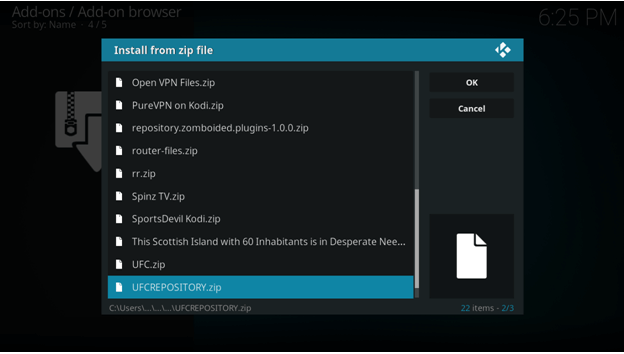
- Install from repository > Portse’s Add-on Repository > Video Add-ons > UFC Fight Pass > Install.
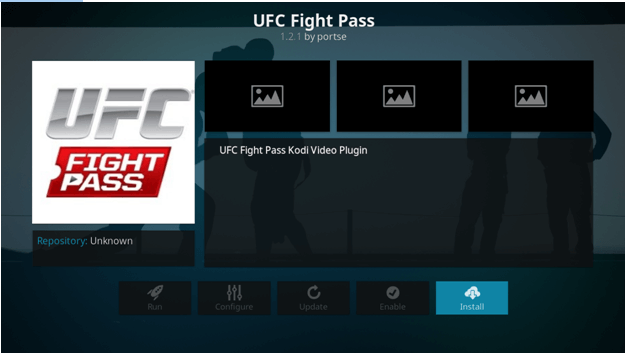
- Wait until the add-on is installed.
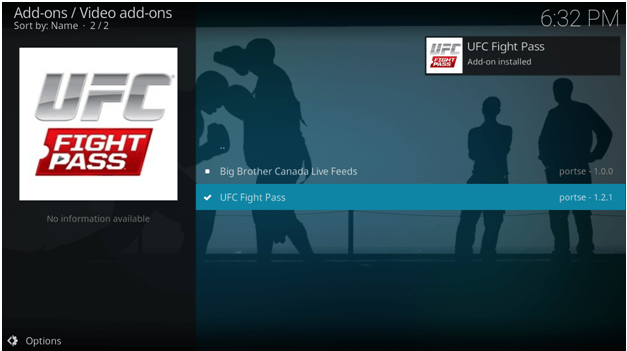
- To open the add-on go to Home Screen > Add-on > Video Add-on > UFC Fight Pass > Insert ID and Password > Enjoy!
How to Unblock UFC Fight Pass Addon And Watch UFC 211 Using VPN
Despite of the event’s massive popularity, UFC PPV is only aired in specific countries and on specific channels. It means that if you do not live in any of the countries where UFC does not have authorization, then you have little to no chance in watching the live event despite having a legal pass.
It so occurs that we have a solution to this problem as well. You can still live stream UFC 223 event anywhere around the world with a Kodi VPN. This VPN unblocks geo-restrictions and let you watch live action with extreme convenience.
Wrapping it Up
With only 2 days left in the start of UFC 211, internet users may be wondering how to stream UFC 211 fights on their device. UFC 211 Fight Pass Kodi add-on is one way you can legally stream UFC 211 fights which would require your ID and Password login. However, if you wish to find a ufc 211 Kodi add-on where you won’t be asked login essentials, then you still watch UFC 223 fights with cCloud, Evolve, VidTime, and Castaway Kodi add-ons for UFC 223.
For any queries and suggestions, please post a comment in the comment section below.

