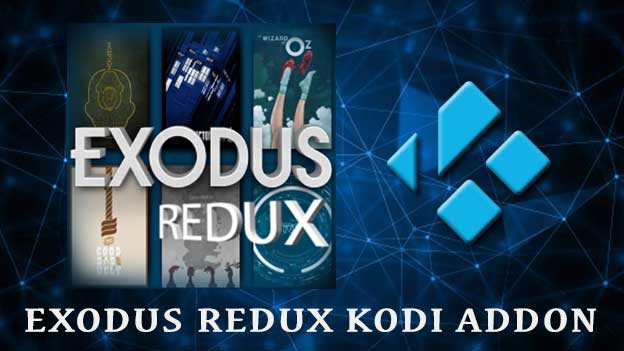
Exodus Redux Kodi addon is a fork of the famous Exodus Kodi add-on, having almost the same features and interface. Users can enjoy all the latest movies, TV shows, documentaries etc in HD quality through its super fast streams.
It is highly recommended that users subscribe to a reliable VPN for Kodi, to protect their privacy and to access geo-restricted streams.
Exodus Redux is another Exodus Kodi fork that made entry into the industry some time ago. However, unlike other Kodi add-ons, it needs to be set-up properly with lambda scrappers, so that it can work well. I have provided a complete installation procedure in this guide; make sure you do not miss any step.
Exodus Redux Kodi Add-on Repository
You can install the updated version of Exodus Redux addon from IAC Github for you KOdi Leia verison 18 or its newer versions. As for Krytpon users, Exodus Redux Kodi add-on can be installed through Lazy Kodi Repository, which is known as a complete package for having numerous other repositories within itself.
Just like Exodus Kodi addon, Exodus Redux is also available through various repositories. The point is that repositories developers like to host addons that are in demand or popular because it highlights them.
How to Install Exodus Redux on Kodi Leia version 18 and Above
- Open Kodi and click on the System icon (gear icon) from the main menu > Click on the File Manager option
- Double click on the Add Source option > Click where it says <None> and enter this URL: “https://i-a-c.github.io/ as it in the respective field > Click OK > Name this URL as Redux and click OK
- Return to Kodi main menu > Click on the Add-ons tab > Click on the Package installer icon from the top-left corner
- Click on the Install from Zip File option > Scroll down the list and select Redux > Select repository.exodusredux-x.x.x.zip > Wait for the notification
- Now click on Install from Repository option > Go to Exodus Redux Repo > Head to Video Add-ons folder > Select Exodus Redux > Hit Install > Wait for the notification
How to Install Exodus Redux on Kodi Krypton Version 17.6 or Lower
Follow these steps for installing Exodus Redux Kodi add-on on your Kodi Leia and Krypton versions:
- Open Kodi.
- Click on the Settings icon > Open File Manager > Double click on Add Source.
- Click ‘None’ and enter the URL: http://lazykodi.com/ > Click Ok. Now name this source as ‘lazy’ > Click Ok > Click Ok again to close the dialog box.
- Head back to Main Menu > Click Add-ons.
- Click on the Box icon (Package installer icon) from the top left corner.
- Click on Install from Zip file option > Scroll the list of available options and select “Lazy”.
- Click on ZIPS folder > Click EXODUSREDUX.zip > Wait for the notification.
- Now, Click Install from repository option > Click on Exodus Redux Repo > Open Video Add-ons folder.
- Click on Exodus Redux > Hit Install.
Now you will have to enable Lambda Scrappers, follow these steps:
- After installation, open the Add-on form Add-ons menu..
- Click Tools.
- Click Settings: Providers.
- Hover over Providers > Click Choose Module Providers Source.
- Change Default to Lambda Scrapers and click
Exodus Redux Kodi Download
- Download Exodus Redux Zip file.
- Launch Kodi > Click Add-ons.
- Click the Box icon > Select Install from Zip File > Browse and open downloaded zip file.
- Select Install from Repository > Click on Exodus Redux Repo.
- Video Add-ons > Click Exodus Redux > Click Install > Wait for the notification.
Exodus Redux Down/Not Working/Errors/Fixes
Here are the top two errors with fixes usually faced by Exodus Redux Kodi add-on users.
Check Log Error
Sometimes when you download a repository, a few files do not download; causing issues later on while installation of the add-on. Check Log error is the error that will be displayed if there is a problem with repository files. Another reason for Check log error is the system cache, if it is full.
Fix
Simply, clear out all your background data and cache and then try again. If the error persists, re-download and install the repository.
Could Not Connect to Repository
Sometimes the repository sources shut down or become obsolete, causing issues for the user. When Kodi is unable to connect to the repository source, this error is displayed.
Fix
If you see this error, check the URL and make sure that the link is active. If the UR is active, then check, the URL address you have added in the File Manager, you might have misspelled the address, make sure it is correct. If the error still stands, try a different repository.
Conclusion
Numerous Exodus Kodi forks are available online and it is obviously hard to say which of them is the best but one thing I experienced with Exodus Redux is that the streaming links provided by it work great. Exodus Redux has the same interface as that of the legendary Exodus Kodi add-on and the functionalities are replicated.
However, one thing to keep in mind is that it is a third-party add-on and you should be using it with the best VPN for Kodi to protect yourself from privacy infringement issues.

